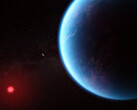Smart telescope Dwarf 3 opens the universe to beginners
Stargazing snapshots as if by magic.
Stunning star shots made simple. Astrophotography is winning fans worldwide and now DwarfLab enters the scene with Dwarf 3 — a smart compact telescope that brings the cosmos closer for beginners. We put it to the test to see what it can really do.Marc Zander, 👁 Enrico Frahn, ✓ Louise Burke (translated by DeepL / Ninh Duy) Published 🇩🇪 🇵🇹 ...
A solid all rounder that’s perfect for getting started
For anyone curious about astrophotography, the Dwarf 3 offers an affordable way to dive in — and quickly impress others with stunning shots. Its compact size and light weight make it easy to take anywhere. Birdwatchers can even film with auto-capture, though in my six tests the birds were always just a bit too quick for the focus. Still, telephoto shots came out razor sharp, even from a serious distance.
I tested the Dwarf 3 over three weeks in all kinds of conditions and quickly found myself hooked on the joys of photographing the night sky. If you're interested in capturing galaxies without spending thousands on traditional gear, this smart telescope is a strong recommendation. For the price, performance is excellent — and even seasoned users will appreciate the wealth of manual settings. Birdwatching, telephoto work and panoramic shots are nice extras but it’s the astrophotography that really makes this telescope shine.
Pros
Cons
Price and availability of the Dwarf 3
Originally funded through crowdfunding, the Dwarf 3 is available for purchase on DwarfLab's official online store. While you’ll often see "Pre-order now," this mainly reflects limited availability, with delivery times ranging from 6 to 10 weeks. Priced at approximately 476 euros, shipping to Germany adds around 90 euros in taxes, bringing the total to roughly 566 euros, including all fees. The highly recommended DwarfLab tripod is also available in their shop. The Dwarf 3 is also available for purchase in the US through DwarfLab’s official online store. While it’s generally listed as a pre-order, this reflects limited stock, with delivery times typically ranging from 6 to 10 weeks. Priced around $510 USD, the total cost after taxes and shipping to the US can bring the price closer to $600 USD, depending on location and additional fees.
Specifications of the Dwarf 3 smart telescope
The Dwarf 3 is a smart telescope featuring two integrated cameras: a telephoto and a wide-angle. The telephoto camera offers a 150mm focal length (740mm equivalent) at f/5.6, while the wide-angle camera (45mm equivalent) is ideal for capturing comets and the Milky Way. The telescope can automatically track objects and record videos, including time-lapse and panoramic photo modes. You can choose from a VIS filter for daytime shots, an astro filter for low-light conditions and a duo-band filter for emission nebula photography, all via the app.
Astrophotographers will appreciate the Sony IMX678 STARVIS 2 sensor (8.3 MP) and the EQ mode for field rotation correction. Thanks to its Alt-Az mount, the Dwarf 3 is compatible with standard tripods. Weighing just 1.3 kg and offering around 6 hours of battery life (10,000 mAh), it’s perfect for travel. During my outdoor tests, I had no trouble carrying the telescope and its case in a backpack. The USB-C charging allows for on-the-go power, with the connection on the stationary base avoiding cable clutter while rotating the telescope.
What's included with the Dwarf 3?
The minimalist packaging contains a soft carry case with a shoulder strap for easy transport, the telescope itself, a USB-C to USB-C cable for charging the internal battery, a special solar filter that attaches magnetically and holds firmly (with a soft storage pouch), several cleaning cloths and a quick start guide in six languages, including German. We also received the original DwarfLab tripod for testing, which comes with a soft carrying bag, a quick start guide and an Allen key.
Features of the app and telescope
How to connect the smart telescope to your smartphone or tablet
DwarfLab provides a free app for both iOS and Android, available in multiple languages including German. It can be downloaded from the App Store or Google Play. The setup process is straightforward, with clear on-screen instructions. In testing, each connection setup took around 20 to 30 seconds and typically needed to be repeated each time the telescope was switched on. If the connection drops during recording, the telescope continues capturing, so there’s no need to worry about losing data.
Features directly on the Dwarf 3 telescope
On the base of the unit, you’ll find the tripod thread, as well as a microphone and speaker. The USB-C charging port is located on the side. Four green LEDs indicate the battery level, with each light representing approximately 25 percent. Once powered on, a green ring lights up above the LEDs — it briefly turns red when powering down via a long press of the main button.
Features of the DwarfLab app
Beyond the usual settings like firmware updates and connection preferences, the app is the central control hub for the Dwarf 3. It includes all automatic modes and advanced features. There’s a built-in gallery to view your captured photos and videos, along with a feature called Atlas. This requires a small initial database download but then unlocks a map of the cosmos. Much like Google Maps, you can swipe across or search for specific celestial hotspots to explore and photograph.
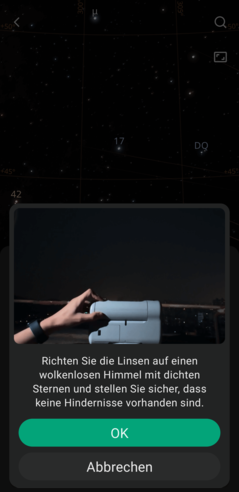
Capturing photos and videos with the Dwarf 3
Telephoto and wide-angle images
Let’s start with standard daytime shots. The telephoto function allows you to clearly zoom in on distant subjects. A quick double tap on the screen jumps straight to your chosen object, saving you from having to steer the telescope manually using the digital joystick. Focus can be adjusted manually in small steps, though I mostly used the autofocus — which worked impressively well. A standout feature is the ability to switch seamlessly between the two lenses, letting you choose either wide-angle or telephoto with a single tap. Photos are saved in JPG format, while videos are recorded as MP4 files. Both can be transferred directly to your smartphone from the telescope’s generous 105 GB of internal storage.
The auto-capture function for birds or UFOs
A bird perched relatively far away on a tree was steadily kept in focus, and the Dwarf 3 telescope followed its movement as it flew away. However, the bird was so fast that the telescope quickly lost focus on it.
Panoramic photos
The Dwarf 3 captures panoramas after you select a grid layout (for example, 4 rows of 10 photos, totaling 40 individual shots). It then automatically takes each of the 40 photos one by one and stores them in the internal memory. To download the images, you can only transfer them to a PC, as they need to be stitched into a panorama using separate software of your choice.
The auto-capture function for birds or UFOs
A bird perched relatively far away on a tree was steadily kept in focus, and the Dwarf 3 telescope followed its movement as it flew away. However, the bird was so fast that the telescope quickly lost focus on it.
Time-lapse recordings
I tested a time-lapse by filming a sunset at a 1:15 ratio, meaning 30 real-time minutes were compressed into a two-minute video. The time-lapse duration can be set directly in the app, where you can view both the interval between shots and the total length of the final video, making it easy to experiment with different settings. The video I created was too large to share here, but the quality was excellent.
Astrophotography with the Dwarf 3
Now, let's dive into photographing galaxy nebulae, planets, the Milky Way, or even the Moon. DwarfLab makes this easy with the integrated SkyAtlas, which offers a wide range of celestial objects you can select with a simple tap. Once the smart telescope is positioned under the open sky, the Dwarf 3 will perform the necessary calibration when you click on the camera icon.
What makes astrophotography particularly interesting with the Dwarf 3 are the various built-in filters, as well as the so-called Gain value. This is similar to the ISO setting on digital cameras and helps to minimise exposure times. As a beginner in astrophotography, I relied on the pre-programmed hotspots. After stacking multiple photos (the Dwarf 3 can capture up to 999 in one session, which can take quite a while) and using the DwarfLab app to automatically reduce noise, I ended up with stunning images of galaxy nebulae and planets directly on my smartphone. I can only imagine what an experienced astrophotographer could achieve with these shots. The Dwarf 3 offers plenty of possibilities.
I also captured the partial solar eclipse on 29th March 2025, when the Moon obscured about 20% of the Sun. First, I used the stacking function in astrophotography mode, followed by the regular photo mode with the telephoto lens. Unfortunately, I couldn't take shots of a full Moon as my tests were conducted during the new Moon phase. However, the small waxing crescent Moon clearly revealed its surface details.
Transparency
The selection of devices to be reviewed is made by our editorial team. The test sample was given to the author by the manufacturer free of charge for the purposes of review. There was no third-party influence on this review, nor did the manufacturer receive a copy of this review before publication. There was no obligation to publish this review. As an independent media company, Notebookcheck is not subjected to the authority of manufacturers, retailers or publishers.