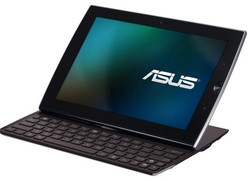Shopping Guide: Comparison of Tablet PCs
In this article, we will look back over the past months and give our readers a recommendation for the device category consumer tablets. In 2011, this category enjoyed increasing popularity worldwide because, in the course of mobile Web access, more and more people realize that a tablet with limited requirements has quite an advantage over a notebook. Android and Apple's iOS determine the market as operating systems. HP had begun its retreat with the sale of its WebOS. Due to the vast product range of Android devices (almost all are in this comparison), the number and quality of apps in the Android market has grown considerably.
Those who buy a tablet today make their decision based on principles, style, brand loyalty or the perfect Apple microcosm (apps, music, videos, etc.) for the Apple iPad 2 or for one of the more affordable and often better, seen from a pure technical view, alternatives from Acer, Motorola, Samsung or HTC. They almost always bid more interfaces and partly much better cameras.
Apple iPad 2
The tablet: The iPad 2 is sometimes treated as a synonym for this category. That can be justified in view of its reference-worthy operating qualities, as well as workmanship. The intuitive operation of iOS 4.3 is no longer a unique selling point thanks to Android. The first rate screen (IPS) with strong contrasts and wide viewing angles also has a high brightness of 368 cd/m2. That also seems indispensable due to the intense reflections on the screen. Long train journeys aren't a problem with a battery life of 7:30 hours. Technically, the iPad 2 is state of the art with a dual core processor and can keep up with the widely spread Nvidia Tegra at least in processing power.
The buyer: Make no experiments, but buys the tested and tried with Apple, or simply because everyone buys one. He will also not regret his decision unless he is a hobby photographer. The camera units have a very poor quality. The customer gets the basic version without 3G for 485€.
Review of the Apple iPad 2
Asus Eee Slate EP121 (Windows)
The tablet: The 12.1 inch Windows tablet, Eee Slate EP121, reaped in a surprisingly strong rating of 88%. The reason is a bright, contrast rich and viewing angle stable screen that can compete with the IPS screens in consumer tablets. As common among tablets, the 1280x800 pixel (high resolution) screen is also reflective. The stable case seems to be made of one piece and has a high quality and non-slip feel. The interfaces are extremely multifarious for a tablet. A full sized USB, a mini HDMI and an SD card reader are installed. The stylus and finger input is interesting. Tablets can usually only be used with a finger (capacitive screen). Last but not least, an Intel Core i5 470UM beside a SanDisk SSD (32 GB) provide the computing power of a good subnotebook.
The buyer: Is dependent on Windows programs or doesn't want to switch to Android. Asus includes a Bluetooth keyboard and a leather cover with a propping function for desktop suitability. A drawback: The battery life of three hours considerably lags behind Android tablets, as well as many subnotebooks.
Review of the Asus Eee Slate EP121
Motorola Xoom WiFi/UMTS
The tablet: The Android 3.2 tablet manages to make the third place of the tablets reviewed over the last 12 months. This is due to its strong battery life of 7:30 hours (alike the iPad 2), as well as the brilliant colors and the stable case. The low case temperature is a part of this score just like the low weight of only 730 grams. Hobby photographers will take delight in the 5 megapixel digicam with an auto focus and incorporated flash.
The buyer: Saves wherever possible and thinks: Why spend 485€ for fewer pixels and an inferior camera (iPad 2) when there's one for 370€ (smallest version).
Review of the Motorola Xoom WiFi/UMTS
Asus Eee Pad Transformer TF101
The tablet: Asus implements the idea of a keyboard dock and adds a keyboard with touchpad in the box of the 10.1 inch tablet (version). Therewith, the TF101 mutates to an Android netbook on the desk and even includes a card reader and USB. The color rich IPS screen and the good battery life of at least 4:46 hours allow sufficient, but not a great amount of mobility. The weight of only 680 grams (without keyboard dock) is low and is made possible by a pleasant to the touch plastic with a textured surface.
The buyer: Finds the idea of a dock good and wants to replace his Windows netbook with this Android tablet. Unfortunately, Asus also lets the buyer pay for its pioneering role with 500€ for the docking version.
Review of the Asus Eee Pad Transformer TF101
ASUS Eee Pad Slider SL101
The tablet: The idea is simple. Users who don't want to waive on a clacking keyboard on a tablet when typing longer texts, simply slides it out from below the 10.1 inch device. We haven't had the slider in for a comprehensive review yet. But we were able to get an impression of the stable case and the sliding mechanism in a hands-on. The higher weight of 960 grams and the case's thickness has to be accepted for the keyboard option.
The buyer: Couldn't yet force himself to make a decision because page-long emails tethered him to his subnotebook keyboard.
Samsung Galaxy Tab 10.1
The tablet: The 10.1 inch tablet belongs to the most successful tablets of 2011, behind the iPad 2. This may be due to Apple's publicity during the lawsuit against Samsung, but the 10.1 inch tablet also has a lot to offer technically. The case with the low weight of 576 grams isn't made of plastic, but rather of a rubber coated, textured plastic (rear). The IPS screen with saturated colors and wide viewing angles are appealing to the eye. Reflections in sunlight however can't be prevented, as so often. The interfaces are few. There is only one headphone out and a SIM slot. Users who want to connect an external monitor can buy a corresponding HDMI adapter for the 30 pin connector located on the case bottom.
The buyer: Is looking for a tablet with a long battery life (9:35 hours here) and a very good 8 megapixel webcam (case's flipside with flash). A 3G version is available from Samsung for the price of a basic wifi iPad 2.
Review of the Samsung Galaxy Tab 10.1v
Sony Tablet S
The tablet: The Tablet S proves to be a complete tablet offer. The wide viewing angles and high contrast give reason to rejoice (IPS). That and a high brightness (for use in sun) are almost standard among all tablets in this round though. Since aluminum isn't used, the plastic case only weighs 591 grams and the shape of a folded-over magazine is pleasant to hold. It's just this break away from the square shaped commonness that makes the Sony to an eye-catcher. The Tablet S doesn't have a HDMI out, but a standard sized SD card reader and a 5 megapixel webcam (digital zoom up to 8x). Unfortunately, movies can't be played directly from the SD card.
The buyer: Isn't really sure which one of the many 10 inch Android devices he should choose. Thus, he makes his decision according to looks and selects the new design language of the Sony tablet. The price is located at about the iPad 2's entry price of 475€ for the basic wifi version. In return, Sony gives the customer a very good Exmor webcam.
Review of the Sony Tablet S
Acer Iconia Tab A100
The tablet: Small and handy. The 7 inch tablet can score with a low weight and a runtime of five hours (WLAN surfing). However the buyer has to make compromises in terms of screen. It has narrow viewing angles and the use in daylight proves to be difficult (low brightness). Not many movies fit on the 8 GB SSD, but it can be upgraded with a micro SD. At any rate, the 7 inch tablet has a remarkable number of interfaces that would even make a 10 inch model envious: Micro HDMI, docking port, micro USB. The docking station costs 80€ and has an audio out, HDMI port and remote control.
The buyer: The many 10.1 inch tablets don't fit in the pocket? Then it's time for one in 7 inches. Anything that Samsung does, Acer can do better – as a price cutter in this case. The Honeycomb 3.2 device with a cutting edge Tegra 2 chip only costs 299€.
Review of the Acer Iconia Tab A100
Acer Iconia Tab A500
The tablet: The A100's big brother has the usual 10.1 inch size with 1280x800 pixels. The brightness, contrasts and viewing angles are significantly better than the 7 inch tablet's and reach the high standard of, for example, a Galaxy 10.1. The case's aluminum looks on the flipside and the good stability showed a few gap irregularities in details in our test, but the overall impression is reasonable. The battery life of five to ten hours is on a par with the best opponents. The user can recharge the device via the docking station (incl. remote control), but it regrettably doesn't have a HDMI port.
The buyer: Finds it great that he can save 100€ for a 10 inch tablet compared to Sony or Apple. Moreover, the device has a (full size!) USB, micro USB and micro HDMI which the aforementioned don't have.
Review of the Acer Iconia Tab A500
Samsung Galaxy Tab 7-inch
The tablet: It wanted to be an iPad 2 killer, but it "only" turned out to be a really good mini tablet. The solid workmanship, the screen with wide viewing angles and high contrasts, as well as the long battery life of 9-10 hours (routine), are just what many customers are looking for. However, no one is looking for the meanwhile outdated Android 2.2 anymore. Nevertheless, the price compensates for that. The Galaxy Tab can be connected to the computer via the docking connector. The micro SD reader expands the internal 16 GB memory. Interesting: A keyboard & USB docking station is available for just under 60€, which expand the 7 inch tablet to a full-fledged input device.
The buyer: Always first looks at the price and makes out that this is a bargain. 290€ for the wifi and 354€ for the 3G version – all thoughts about an Apple tablet are forgotten.
Review of the Samsung Galaxy Tab 7 inch
HTC Flyer 7 inch WiFi+3G
The tablet: Equipped with a Qualcomm Snapdragon processor rather than Nvidia's Tegra 2 is how a 7 inch tablet introduced itself in 2011. It basically doesn't blunder and thus makes it into our recommendation list. The capacitive screen with a good maximum brightness displays very brilliant colors because it is contrast rich. Unfortunately, the screen reflects to such an extent in the sun that use in sunlight is almost impossible. Consequently, the battery life of five to eleven hours is sooner restricted to indoor use. A unique selling point is the "Magic Stick". This input device makes it possible to draw more smoothly and notes on pictures are quickly accomplished. Although the HTC Flyer is made of an aluminum unibody case, the transitions creak and reduce its score.
The buyer: Is happy that HTC had to revise the original price of 699€ significantly downwards. The wifi + 3G +32 GB model is available for 400€. The user can even access the Internet on the go with it because the tablet can be used as a modem and access point.
Review of the HTC Flyer 7-inch WiFi+3G