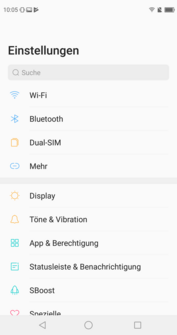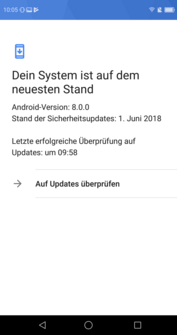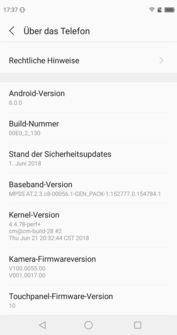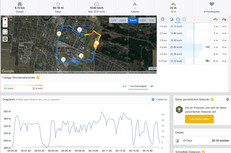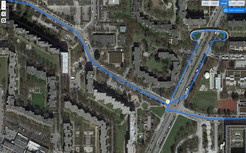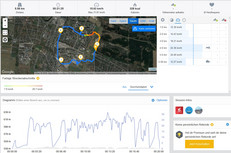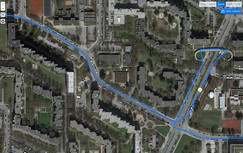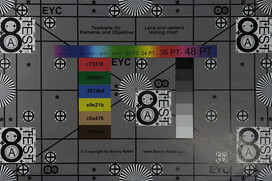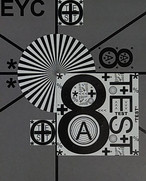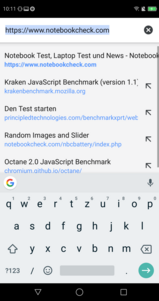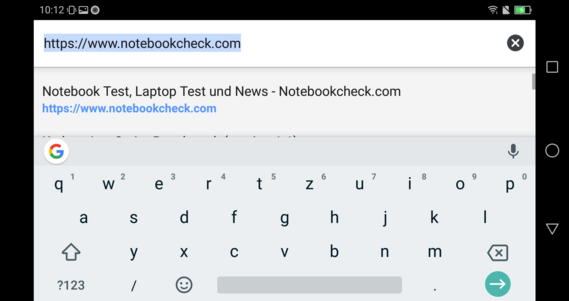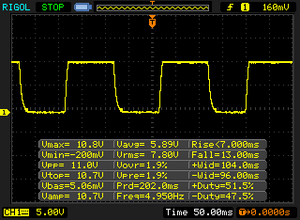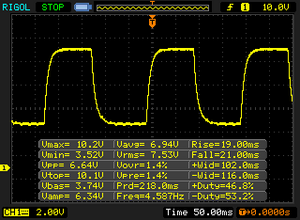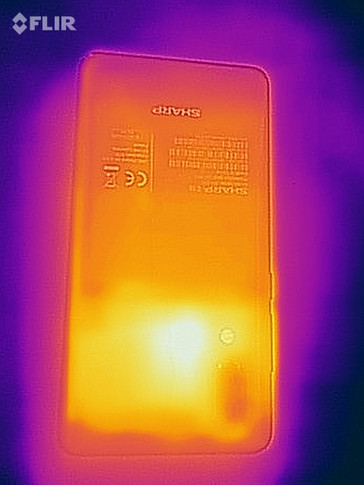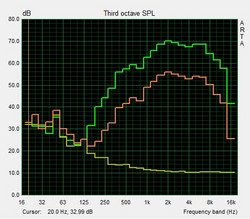Sharp Aquos C10 Smartphone Review

There are always some rumors that Sharp wants to become active as a smartphone manufacturer in Europe, since the company is quite successful in this area in Japan. Almost exactly a year ago at the IFA 2017, things finally happened and the first models were introduced. But after that, not much happened for a long time. Finally, two models have now appeared: the more affordable Sharp B10 and the Sharp Aquos C10 mid-range device with a large display area, small notch for the camera, and fingerprint sensor in front. Does the smartphone offer something special, or is it just another mid-range smartphone for about 400 Euros (~$458)? We want to find out in the test.
In terms of competitors, there is the JVC J20, which also carries a Japanese name but comes from Turkey. The LG Q7 Plus, the BQ Aquaris X2 Pro, and even the larger Honor View 10 are currently in the same price range as the Sharp Aquos C10. Let's see how the newcomer fares in comparison to these strong competitors.
Case – A shiny back for the Sharp Aquos C10
The unusual 17:9 format makes the Sharp Aquos C10 slightly wider than most other current smartphones, and it is also a bit shorter. Below the display is some space for the fingerprint sensor, which currently can be found on the back of most other devices. There is also a discrete notch for the front camera in the center of the top edge of the screen. The smartphone has a metal frame and the front and back are covered by glass, with the glossy back being very prone to fingerprints and also not appearing very high-quality. That is a shame, since otherwise the smartphone offers a sturdy and good-quality impression.
At 140 grams (4.9 oz), the smartphone is quite light. Currently, the Sharp smartphone is only available in the color black.
Equipment – Sharp smartphone with mid-range equipment
4 GB of RAM and 64 GB of storage are exactly the amounts you would expect for a mid-range smartphone in the current market. The storage can be expanded via microSD card without any problems. According to the manufacturer, up to 128 GB is possible. The storage card can only be formatted as external storage, and apps cannot be installed on it. When inserting a microSD card, it will occupy one of the two SIM slots.
While the USB port has the USB-C format and supports USB-OTG, it transfers data only at USB-2.0 speed. It also serves as the single audio output of the smartphone. The device also supports NFC as well as the modern Bluetooth 5.0.
Software – No bloatware on the Sharp smartphone
The manufacturer has installed Android 8.0 on its smartphone. Sharp relies almost completely on Google's original version and has made only smaller modifications, for example in the settings and the Telephone app. At the time of this test, the security patches are on the level of June 1, 2018 and thus still fairly current. Sharp does not preinstall any software from third-party vendors on the Aquos C10, which is positive, since it allows users to decide themselves which apps they would like on their smartphone.
Communication and GPS – Sharp Aquos C10 with fast WLAN
The Sharp Aquos C10 contains a fast WLAN module that is able to communicate in the 802.11 a/b/g/n/ac standards. It offers access to the less-used 5-GHz net and provides quite good transfer speeds, as our WLAN test shows, where we set up the devices at a fixed distance of one meter to our Linksys EA8500 reference router and measure the transfer speeds using fixed parameters. The Sharp Aquos C10 presents itself faster than most of the comparison devices, and only the BQ Aquaris X2 Pro is able to keep up. Near the router, the pages are loaded quickly, but there are small wait times to load images. At this close distance, all the reception bars are available. At a 10-meter distance and through three walls, 3/4 of the reception remains available, and subjectively the pages load as fast as close to the router.
In terms of mobile networks, the Sharp Aquos C10 offers only the absolutely necessary, which includes all the bands required in central Europe for GSM, UMTS, and LTE. However, there are no more than that, so the Sharp smartphone is not a global phone and you will not find an LTE network when traveling to the US, for example. In the German D2 network, which is well established, the reception is good and we also get full signal strength indoors most of the time. If your network operator supports VoLTE, you can also use it on the Sharp Aquos C10.
| Networking | |
| iperf3 transmit AX12 | |
| BQ Aquaris X2 Pro | |
| Sharp Aquos C10 | |
| JVC J20 | |
| Honor View 10 | |
| LG Q7 Plus | |
| iperf3 receive AX12 | |
| Sharp Aquos C10 | |
| BQ Aquaris X2 Pro | |
| JVC J20 | |
| Honor View 10 | |
| LG Q7 Plus | |
The Sharp smartphone is able to determine our location indoors, but only if we stay close to the window, and at an accuracy of 14 meters, the location is not very accurate. However, outdoors the accuracy increases to a very good four meters almost at once. A quick check in Google Maps also delivers positive results: The location and compass are very accurate.
Our practical test consists of going on a ride on a mountain bike, taking our test unit as well as the Garmin Edge 520, which is a professional navigation device for bikes, for comparison. The route measured by the Sharp Aquos C10 is slightly shorter, and the device likes to record some shortcuts we did not take through fields or houses on our path. However, this remains within limits and the location recording is on a good level. The professional navigation device shows the fine differences, so we are able to see, for example, on which side of the road we went and being able to follow the route significantly more accurately. But we can still recommend the Sharp Aquos C10 for leisure navigation.
Telephone Functions and Voice Quality – Voices sometimes come across with emphasized highs
The Telephone app hides behind the Contacts icon and not the Phone icon that is known from stock Android, which is a bit confusing in the beginning. Compared to the standard app, this app includes some changes, but they are mainly visual and the extent of functionality is quite similar.
The voice quality is rather meager, and the voice of our conversation partner sounds a bit thin through the ear piece, even though the maximum volume is not bad and does not produce many additional noises. But due to the sound reproduction being heavily weighted towards the highs, the voice of our conversation partner does not sound very present. On the other hand, the voice of the Sharp Aquos C10 user arrives cleanly and without any additional noises on the other side. If you use the built-in speaker-phone you have to expect a similar sound experience as with the ear piece: Since the highs are too emphasized, the voice of your conversation partner will sound thin and far away. The microphone is unable to record quiet voices.
Cameras – Sharp lenses in the Sharp smartphone
A decent mid-range device also needs a decent camera. Sharp has equipped the Aquos C10 with a dual camera system in the back, which uses the second lens for the calculation of depth sharpness. At 12 and 8 megapixels, the two lenses on the back have the usual resolution. Images appear to be exposed well. The dynamic is good in light areas but could have been slightly higher in dark areas. The image sharpness is decent, and so is the level of details. Even in dark surroundings, it succeeds in getting fairly sharp images that represent the objects quite clearly. The camera app offers an adjustable Bokeh level, a blurring effect for portraits, a panorama mode, and a professional mode where you can adjust many parameters manually. By default, images are taken in the full screen mode of the smartphone, which is the 17:9 format. Those who prefer square or 4:3 images can manually change the setting.
You can take videos with the main camera in Ultra-HD at 30 FPS. The exposure reacts quickly and without any visible steps to changes in the brightness. The detail sharpness is also good, and the auto-focus responds quickly and accurately. There is also a time-lapse mode, but there is no time-lapse function in the preinstalled app.
The front camera has a resolution of 8 megapixels. Within the range of the fixed focus, it takes very sharp pictures, and we also like the colors a lot.
Under controlled light conditions in the lab, we notice the very dark reproduction of the test image, which we also already saw in the realistic photos that we took. In black text in front of brown background, you cannot recognize the writing anymore. The colors are also distorted and reproduced much too dark. On the other hand, the image sharpness is very good here as well, and it does not diminish even in the edge areas.
Accessories and Warranty – Bumper case included
The Sharp Aquos C10 includes various accessories such as a silicon bumper case that protects the device from falls. The smartphone also includes a USB-C to 3.5 mm adapter, allowing you to connect conventional headphones to the smartphone. In addition, there is also a quick charger and the corresponding USB-C cable, as well as a SIM tool. The manufacturer does not offer any additional accessories at this time.
The manufacturer's warranty is 24 months. Please see our Guarantees, Return policies and Warranties FAQ for country-specific information.
Input Devices and Navigation – Many options, good fingerprint sensor
Google's GBoard is used as the keyboard. The app allows you to type well on the Sharp smartphone, and there are many adjustment options.
The touchscreen is very accurate and can also be operated very well in the corners and edges. There are various options for movement control. For example, you can flip the smartphone to turn off the sound, or trigger a screenshot with three fingers on the display. There is a small circle on the display which Sharp calls "Short key" and which can be moved freely on the screen. It can take the functions of the navigation keys that are otherwise displayed at the bottom of the screen and cannot be hidden.
Below the display is the fingerprint sensor that operates very accurately and is able to unlock the smartphone from standby very quickly. The fingerprint sensor can also be used for navigation. For example, a long press will bring you back to the Home screen and swiping left or right will trigger the Back or the app overview functions, respectively. However, navigation using this is not always 100% accurate and needs some getting used to.
Display – Bright and with fairly good color accuracy
With a slightly expanded Full HD resolution and a 5.5-inch display, the Sharp Aquos C10 is at the same level as the competitors. The IPS display shines with an average of 535 cd/m² at the maximum brightness adjustment, which is a very good value. However, the BQ Aquaris X2 Pro can even produce significantly more brightness, if needed. At 92%, the brightness distribution of our test unit is also very even, so that large color areas appear evenly. We notice some screen flickering below 10% brightness. The frequency is 250 Hz, which could lead to some problems for sensitive persons. For this, it would be best if you could try out the display before buying it.
| |||||||||||||||||||||||||
Brightness Distribution: 92 %
Center on Battery: 548 cd/m²
Contrast: 1118:1 (Black: 0.49 cd/m²)
ΔE ColorChecker Calman: 5.21 | ∀{0.5-29.43 Ø4.76}
ΔE Greyscale Calman: 6.1 | ∀{0.09-98 Ø5}
95.8% sRGB (Calman 2D)
Gamma: 2.228
CCT: 7538 K
| Sharp Aquos C10 IPS, 2040x1080, 5.5" | BQ Aquaris X2 Pro LTPS, 2160x1080, 5.7" | JVC J20 IPS, 2160x1080, 5.7" | LG Q7 Plus IPS, 2160x1080, 5.5" | Honor View 10 IPS, 2160x1080, 6" | |
|---|---|---|---|---|---|
| Screen | 11% | -32% | -12% | 29% | |
| Brightness middle (cd/m²) | 548 | 675 23% | 411 -25% | 431 -21% | 530 -3% |
| Brightness (cd/m²) | 535 | 650 21% | 426 -20% | 419 -22% | 523 -2% |
| Brightness Distribution (%) | 92 | 92 0% | 82 -11% | 89 -3% | 88 -4% |
| Black Level * (cd/m²) | 0.49 | 0.46 6% | 0.53 -8% | 0.58 -18% | 0.35 29% |
| Contrast (:1) | 1118 | 1467 31% | 775 -31% | 743 -34% | 1514 35% |
| Colorchecker dE 2000 * | 5.21 | 5.9 -13% | 8.84 -70% | 6.2 -19% | 2.4 54% |
| Colorchecker dE 2000 max. * | 13.47 | 9.5 29% | 15.08 -12% | 10.1 25% | 5.5 59% |
| Greyscale dE 2000 * | 6.1 | 6.6 -8% | 10.7 -75% | 6.2 -2% | 2.2 64% |
| Gamma | 2.228 99% | 2.36 93% | 2.433 90% | 2.26 97% | 2.25 98% |
| CCT | 7538 86% | 7846 83% | 10717 61% | 8064 81% | 6598 99% |
* ... smaller is better
Screen Flickering / PWM (Pulse-Width Modulation)
| Screen flickering / PWM detected | 250 Hz | ≤ 10 % brightness setting | |
The display backlight flickers at 250 Hz (worst case, e.g., utilizing PWM) Flickering detected at a brightness setting of 10 % and below. There should be no flickering or PWM above this brightness setting. The frequency of 250 Hz is relatively low, so sensitive users will likely notice flickering and experience eyestrain at the stated brightness setting and below. In comparison: 53 % of all tested devices do not use PWM to dim the display. If PWM was detected, an average of 8033 (minimum: 5 - maximum: 343500) Hz was measured. | |||
Thanks to a decent black value of 0.49 cd/m², not only do dark areas appear with a fair amount of depth and only a slight gray tint but the contrast is also good at 1118:1. Colors appear quite vibrant on the display.
In our lab tests with the spectral photometer and the CalMAN software we notice a slight green tint in the standard settings for the display. Using the dynamic display mode you can slightly enhance the colors and using the white balance you can make the colors appear slightly warmer or cooler. There is also a blue light filter to protect your eyes, but this only works in automatic mode or via a timer and you can only activate it permanently using some roundabout ways. Our measurements were all performed using the default settings, and the color deviation is within the range of those of most other devices. Only the Honor View 10 stands out positively here.
Display Response Times
| ↔ Response Time Black to White | ||
|---|---|---|
| 20 ms ... rise ↗ and fall ↘ combined | ↗ 7 ms rise | |
| ↘ 13 ms fall | ||
| The screen shows good response rates in our tests, but may be too slow for competitive gamers. In comparison, all tested devices range from 0.1 (minimum) to 240 (maximum) ms. » 43 % of all devices are better. This means that the measured response time is similar to the average of all tested devices (20.1 ms). | ||
| ↔ Response Time 50% Grey to 80% Grey | ||
| 40 ms ... rise ↗ and fall ↘ combined | ↗ 19 ms rise | |
| ↘ 21 ms fall | ||
| The screen shows slow response rates in our tests and will be unsatisfactory for gamers. In comparison, all tested devices range from 0.165 (minimum) to 636 (maximum) ms. » 60 % of all devices are better. This means that the measured response time is worse than the average of all tested devices (31.5 ms). | ||
Despite its high brightness level, the display cannot come through in bright light outdoors. Due to reflections, you can only recognize the screen content with great difficulties. On the other hand, you can use the smartphone in the shade without any problems.
While the display is good in steep viewing angles from the sides, there are some slight shifts in the brightness.
Performance – Sharp Aquos C10 with mid-range performance
The Sharp smartphone is equipped with a Qualcomm Snapdragon 630 SoC. In our comparison field, only the JVC J20 also uses this SoC. With eight processor cores and a clock speed of up to 2.2 GHz, most of the time the Sharp Aquos C10 is at the same level as the JVC J20 in the benchmarks, but in terms of the performance capabilities both of these devices can be found more in the lower half of our comparison field. The BQ Aquaris X2 Pro and the Honor View 10 offer significantly more power. However, in practice the power of the Sharp Aquos C10 is also sufficient for smooth operation and quick changing between apps.
Similar to the processor section of the SoC, the Qualcomm Adreno 508 graphics unit also places in the middle of the field of our comparison devices.
| AnTuTu v6 - Total Score (sort by value) | |
| Sharp Aquos C10 | |
| BQ Aquaris X2 Pro | |
| JVC J20 | |
| LG Q7 Plus | |
| Honor View 10 | |
| Average Qualcomm Snapdragon 630 (44128 - 73617, n=12) | |
| AnTuTu v7 - Total Score (sort by value) | |
| Sharp Aquos C10 | |
| BQ Aquaris X2 Pro | |
| JVC J20 | |
| LG Q7 Plus | |
| Average Qualcomm Snapdragon 630 (87300 - 90674, n=11) | |
| PCMark for Android | |
| Work performance score (sort by value) | |
| Sharp Aquos C10 | |
| BQ Aquaris X2 Pro | |
| JVC J20 | |
| LG Q7 Plus | |
| Honor View 10 | |
| Average Qualcomm Snapdragon 630 (4948 - 6264, n=13) | |
| Work 2.0 performance score (sort by value) | |
| Sharp Aquos C10 | |
| BQ Aquaris X2 Pro | |
| JVC J20 | |
| LG Q7 Plus | |
| Honor View 10 | |
| Average Qualcomm Snapdragon 630 (4636 - 5987, n=12) | |
| GFXBench 3.0 | |
| on screen Manhattan Onscreen OGL (sort by value) | |
| Sharp Aquos C10 | |
| BQ Aquaris X2 Pro | |
| JVC J20 | |
| LG Q7 Plus | |
| Honor View 10 | |
| Average Qualcomm Snapdragon 630 (11 - 15, n=13) | |
| Average of class Smartphone (18 - 166, n=153, last 2 years) | |
| 1920x1080 1080p Manhattan Offscreen (sort by value) | |
| Sharp Aquos C10 | |
| BQ Aquaris X2 Pro | |
| JVC J20 | |
| LG Q7 Plus | |
| Honor View 10 | |
| Average Qualcomm Snapdragon 630 (13 - 14, n=13) | |
| Average of class Smartphone (12 - 606, n=152, last 2 years) | |
| GFXBench 3.1 | |
| on screen Manhattan ES 3.1 Onscreen (sort by value) | |
| Sharp Aquos C10 | |
| BQ Aquaris X2 Pro | |
| JVC J20 | |
| LG Q7 Plus | |
| Honor View 10 | |
| Average Qualcomm Snapdragon 630 (5.3 - 11, n=13) | |
| Average of class Smartphone (11 - 166, n=153, last 2 years) | |
| 1920x1080 Manhattan ES 3.1 Offscreen (sort by value) | |
| Sharp Aquos C10 | |
| BQ Aquaris X2 Pro | |
| JVC J20 | |
| LG Q7 Plus | |
| Honor View 10 | |
| Average Qualcomm Snapdragon 630 (5.2 - 10, n=13) | |
| Average of class Smartphone (8.4 - 413, n=152, last 2 years) | |
When surfing the Internet, we find a similar situation: While there are significantly faster devices in this price range than the Sharp Aquos C10, it performs at the expected level overall. Demanding HTML pages such as Google's Interland are loaded quite fast and run smoothly.
| JetStream 1.1 - Total Score | |
| BQ Aquaris X2 Pro (Chrome 67) | |
| Honor View 10 (Chrome 63) | |
| Average Qualcomm Snapdragon 630 (27.4 - 30.8, n=12) | |
| Sharp Aquos C10 (Chrome 68) | |
| JVC J20 (Chrome 68) | |
| LG Q7 Plus (Chrome 67) | |
| Octane V2 - Total Score | |
| Average of class Smartphone (2228 - 126661, n=191, last 2 years) | |
| BQ Aquaris X2 Pro (Chrome 67) | |
| Honor View 10 (Chrome 63) | |
| Sharp Aquos C10 (Chrome 68) | |
| JVC J20 (Chrome 68) | |
| Average Qualcomm Snapdragon 630 (4398 - 5202, n=13) | |
| LG Q7 Plus (Chrome 67) | |
| Mozilla Kraken 1.1 - Total | |
| LG Q7 Plus (Chrome 67) | |
| Average Qualcomm Snapdragon 630 (8396 - 10257, n=13) | |
| JVC J20 (Chrome 68) | |
| Sharp Aquos C10 (Chrome 68) | |
| Honor View 10 (Chrome 63) | |
| BQ Aquaris X2 Pro (Chrome 67) | |
| Average of class Smartphone (257 - 28190, n=151, last 2 years) | |
| WebXPRT 2015 - Overall | |
| BQ Aquaris X2 Pro (Chrome 67) | |
| Honor View 10 (Chrome 63) | |
| Sharp Aquos C10 (Chrome 68) | |
| Average Qualcomm Snapdragon 630 (86 - 117, n=10) | |
| LG Q7 Plus (Chrome 67) | |
* ... smaller is better
In the final part of our performance section, we also take a look at the storage performance. Using our Toshiba Exceria Pro M501 reference storage card, the card reader performs at the expected level, which is also the range of the comparison devices. None of the devices in our comparison is able to come even close to the possible transfer rates the card allows. While the eMMC storage in the Sharp smartphone is not unusual in this price range, the Honor View 10 shows that much higher transfer rates can be achieved with UFS storage. However, compared to the other devices with eMMC storage, the Sharp Aquos C10 is at a good level.
| Sharp Aquos C10 | BQ Aquaris X2 Pro | JVC J20 | LG Q7 Plus | Honor View 10 | Average 64 GB eMMC Flash | Average of class Smartphone | |
|---|---|---|---|---|---|---|---|
| AndroBench 3-5 | -1% | -8% | -14% | 205% | 16% | 969% | |
| Sequential Read 256KB (MB/s) | 283.8 | 280.8 -1% | 270.6 -5% | 235.9 -17% | 810 185% | 277 ? -2% | 2180 ? 668% |
| Sequential Write 256KB (MB/s) | 213.4 | 204.8 -4% | 199.7 -6% | 186.6 -13% | 194.3 -9% | 178.4 ? -16% | 1863 ? 773% |
| Random Read 4KB (MB/s) | 48.2 | 51.3 6% | 58.3 21% | 35.8 -26% | 144.3 199% | 60.7 ? 26% | 295 ? 512% |
| Random Write 4KB (MB/s) | 16.9 | 15.43 -9% | 6.3 -63% | 11.91 -30% | 160 847% | 33.8 ? 100% | 342 ? 1924% |
| Sequential Read 256KB SDCard (MB/s) | 83 ? | 83.3 ? 0% | 82.8 ? 0% | 81.4 ? -2% | 81 ? -2% | 77.4 ? -7% | |
| Sequential Write 256KB SDCard (MB/s) | 60.7 ? | 61.1 ? 1% | 63 ? 4% | 62.2 ? 2% | 65.1 ? 7% | 58.3 ? -4% |
Games – No 60-FPS gaming
The Sharp Aquos C10 is quite suitable for occasional gaming, but gaming at a continuous 60 FPS is not possible. In Shadow Fight 3 there are significant drops and in Arena of Valor the mode for high frame rates does not get activated at all, and it does not even stay at a constant 30 FPS. However, it should be sufficient for the occasional gamer. But those who want to play games at a higher level should look for a different device.
The control via touchscreen and position sensor can be tested easily in Game Temple Run. Both respond very fast.
| Arena of Valor | |||
| Settings | Value | ||
| min | 31 fps | ||
| high HD | 30 fps | ||
| Shadow Fight 3 | |||
| Settings | Value | ||
| high | 56 fps | ||
| minimal | 55 fps | ||
Emissions – The Sharp smartphone throttles
Temperature
With a maximum temperature of 42.8 °C (109 °F), the Sharp Aquos C10 warms noticeably but always stays within limits and does not heat up uncomfortably.
Unfortunately, the smartphone is unable to maintain its full performance under load. It drops by 16% after 28 runs in the GFXBench battery test. That is quite a performance drop that you can even notice in practice after using the smartphone under full load for a longer period of time.
(±) The maximum temperature on the upper side is 40.4 °C / 105 F, compared to the average of 35.2 °C / 95 F, ranging from 21.9 to 247 °C for the class Smartphone.
(±) The bottom heats up to a maximum of 42.8 °C / 109 F, compared to the average of 34 °C / 93 F
(+) In idle usage, the average temperature for the upper side is 31.4 °C / 89 F, compared to the device average of 32.9 °C / 91 F.
Speaker
The speaker is positioned at the bottom edge of the smartphone. Even though the earpiece also has a grid, it cannot be used as a second speaker, which is unfortunate since that probably would have improved the audio quality of the Aquos C10 some more. But even without it, the sound is at a good level. Even though for our tastes, voices and songs appear artificially raised a bit too much, at least the understandability is good this way. There are no adjustment options for the sound installed by default, but the sound is quite warm and comfortable and at a maximum volume of 79 dB(A) is also fairly loud if needed.
There is no 3.5-mm audio port in the Aquos C10. Instead, you need to use the included adapter, or a USB-C headset. The adapter transfers the sound cleanly to the headphones, and the sound also arrives cleanly via Bluetooth.
Sharp Aquos C10 audio analysis
(±) | speaker loudness is average but good (79 dB)
Bass 100 - 315 Hz
(-) | nearly no bass - on average 60.1% lower than median
(+) | bass is linear (0% delta to prev. frequency)
Mids 400 - 2000 Hz
(-) | nearly no mids - on average 60.1% lower than median
(+) | mids are linear (0% delta to prev. frequency)
Highs 2 - 16 kHz
(-) | nearly no highs - on average 60.1% lower than median
(+) | highs are linear (0% delta to prev. frequency)
Overall 100 - 16.000 Hz
(-) | overall sound is not linear (116.7% difference to median)
Compared to same class
» 87% of all tested devices in this class were better, 6% similar, 7% worse
» The best had a delta of 11%, average was 35%, worst was 134%
Compared to all devices tested
» 96% of all tested devices were better, 2% similar, 2% worse
» The best had a delta of 4%, average was 24%, worst was 134%
JVC J20 audio analysis
(±) | speaker loudness is average but good (81 dB)
Bass 100 - 315 Hz
(-) | nearly no bass - on average 60.9% lower than median
(+) | bass is linear (0% delta to prev. frequency)
Mids 400 - 2000 Hz
(-) | nearly no mids - on average 60.9% lower than median
(+) | mids are linear (0% delta to prev. frequency)
Highs 2 - 16 kHz
(-) | nearly no highs - on average 60.9% lower than median
(+) | highs are linear (0% delta to prev. frequency)
Overall 100 - 16.000 Hz
(-) | overall sound is not linear (121.1% difference to median)
Compared to same class
» 90% of all tested devices in this class were better, 8% similar, 2% worse
» The best had a delta of 11%, average was 35%, worst was 134%
Compared to all devices tested
» 97% of all tested devices were better, 2% similar, 1% worse
» The best had a delta of 4%, average was 24%, worst was 134%
Battery life – Small battery, long battery life
Power Consumption
The Sharp smartphone is not particularly economic, using up to 8 watts under full load. For example, the JVC J20 is much more efficient. In terms of its average load consumption and idle consumption, our test unit also uses more power than the comparison devices most of the time. At least the device consumes very little when turned off and in standby mode, so that you can leave it for a few days without it getting discharged too much.
| Off / Standby | |
| Idle | |
| Load |
|
Key:
min: | |
| Sharp Aquos C10 2700 mAh | BQ Aquaris X2 Pro 3100 mAh | JVC J20 3400 mAh | LG Q7 Plus 3000 mAh | Honor View 10 3750 mAh | Average Qualcomm Snapdragon 630 | Average of class Smartphone | |
|---|---|---|---|---|---|---|---|
| Power Consumption | 21% | 21% | 27% | 4% | 30% | 10% | |
| Idle Minimum * (Watt) | 0.9 | 0.63 30% | 1 -11% | 1 -11% | 1.05 -17% | 0.732 ? 19% | 0.852 ? 5% |
| Idle Average * (Watt) | 2.2 | 2.16 2% | 1.6 27% | 1.57 29% | 2.36 -7% | 1.835 ? 17% | 1.43 ? 35% |
| Idle Maximum * (Watt) | 3.8 | 2.18 43% | 2.8 26% | 1.64 57% | 2.41 37% | 2.16 ? 43% | 1.61 ? 58% |
| Load Average * (Watt) | 6.2 | 4.48 28% | 4 35% | 4.1 34% | 4.93 20% | 3.81 ? 39% | 6.71 ? -8% |
| Load Maximum * (Watt) | 8 | 7.87 2% | 5.9 26% | 6.02 25% | 9.04 -13% | 5.62 ? 30% | 11 ? -38% |
* ... smaller is better
Battery Life
The battery of the Sharp Aquos C10 can only provide 2700 mAh, having the smallest capacity among our comparison devices. However, this does not seem to affect the smartphone in terms of its battery life, and the apparent high consumption is also balanced by good power management. 11:12 hours in the WLAN test is on or even above the level of most other devices in this price range. Only the JVC J20 is able to top this by a few more minutes.
Using the quick charger, the Sharp Aquos C10 is completely recharged within a maximum of two hours.
| Sharp Aquos C10 2700 mAh | BQ Aquaris X2 Pro 3100 mAh | JVC J20 3400 mAh | LG Q7 Plus 3000 mAh | Honor View 10 3750 mAh | |
|---|---|---|---|---|---|
| Battery runtime | -18% | 8% | -24% | 11% | |
| Reader / Idle (h) | 23.8 | 22.9 -4% | 16.3 -32% | 27.9 17% | |
| H.264 (h) | 12.3 | 11 -11% | 7.6 -38% | 13.7 11% | |
| WiFi v1.3 (h) | 11.2 | 10.1 -10% | 12.1 8% | 10.3 -8% | 11.3 1% |
| Load (h) | 4.5 | 2.4 -47% | 3.8 -16% | 5.1 13% |
Pros
Cons
Verdict – A good mid-range smartphone from Sharp
Sharp's return to the Western smartphone market is quite a task, and with the Sharp Aquos C10, it succeeds on the first try in bringing a solid mid-range device to market. The smartphone can convince with a bright screen, good cameras, a decent battery life, and a fast WLAN. The performance is completely sufficient, and the Sharp smartphone seems fast overall. However, there are some smartphones in this price range that bring significantly more power. In addition, the Sharp Aquos C10 throttles noticeably during longer load.
With the Aquos C10, Sharp succeeds at a good re-entry into the Western market. Particularly the cameras, the WLAN speed, and the battery life are convincing.
On the other hand, a potential buyer might be annoyed by the lack of a 3.5-mm port, the mediocre voice quality, and of course by the notch that represents a deal breaker for some. Those who can appreciate the unusual form factor of the Sharp Aquos C10 and do not need quite as much power will get a good smartphone that not everyone has.
Sharp Aquos C10
- 09/27/2019 v7 (old)
Florian Wimmer