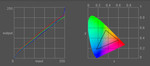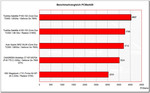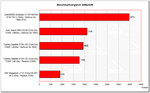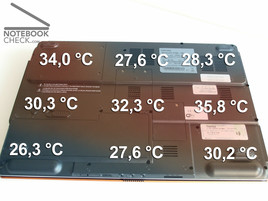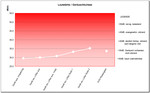Review Toshiba Satellite P100-102
Case
The design of the case is dominated by the typical Toshiba alignment. Particularly accentuated are the Harman/Kardon boxes at the front edge of the Satellite, which are impressively lit up by means of LED.
The laptop is coloured in silver and black. The display cover in orange/brass colour is a question of taste. I personally I think it's ok. The case is manufactured exclusively in plastic, which however throughout leaves a high-quality impression.
The workmanship is clean and remains without objections. Crunching or deformations with pressure on the case could not be determined. Two not equal large gaps on the left and on the right side above the keyboard are a small fault.
The P100 offers a volume regulation wheel and a somewhat wobbly WLAN switch at the front of the laptop.
The double hook closure system works precisely and closes the display properly matching and can be handled user-friendly by a slidegate with a rough surface. The hinges permit a wobbling of the display. That's a negative aspect.
The offered connections, in particular the four USB 2.0 ports, are well distributed. All image output interfaces such as s-video, VGA out and DVI are placed intelligently at the back of the laptop. The audio ports are central at the front edge.
Further noticeable was the battery, which is provided with a foot. Once again this problem was solved by an additional plastic foot, which keeps the laptop safe in the balance during the operation without battery.
Input Devices
Due to the arrangement of a complete additional num-block the available surface of the 17 inch mobile computer is completely used. Unfortunately the keys at the right keyboard side (. - ä ö ü and cursor keys in the German keyboard order) were implemented quite narrowly and require exercise from the user to be hit exactly.
In principle the keyboard is well inserted in the chassis. In the area of the DVD drive assembly and/or the NUM block powerful pressure can cause deformations easily.
The keys don't wobble, and also the pressure feeling is ok when tapping. Nevertheless we could observe - however rarely - that a letter was omitted when tapping.
The touchpad responded well, and could be used precisely. Some habituation is needed when using the two associated keys, which, according to my opinion, need too much pressure to respond. Also the about 3 millimeter high frame border of the touchpad is irritating at the beginning.
As auxiliary keys there are a browser key and a mediaplayer key, as well as mediaplayer control keys offered, which can be configuated by means of enclosed software very easily.
Display
At first sight the display seems to be sufficiently bright, and also the color representation makes a good impression. Unfortunately also an easy overthrow distortion of the display and with exact view recognizable illuminating weaknesses can be recognized.
During the brightness measuring of the reflecting 17 inch WXGA TruBrite TFT display we determined an illuminating of 62%, which is below average and a moderate maximum brightness of 137.4 cd/m².
| 85,2 cd/m² | 106,1 cd/m² | 97,2 cd/m² |
| 97,4 cd/m² | 108,6 cd/m² | 106,1 cd/m² |
| 120,7 cd/m² | 127,6 cd/m² | 137,4 cd/m² |
With the test of susceptibility for creation of streaks by means of the Pixperan readability test we could not determine any special remarkable with reached level 6.
The diagram of the color representation shows slight deviations of all three color curves.
In principle, the display can be described as very stable respecting the point of viewing angle. Within the horizontal range the legibility is only limited by the arising reflections and particularly with a high angle change. Within the vertical range slight color changes occur, but the full legibility remains.
Performance
Particularly with office applications the Core Duo T2400 can present its strengths. So far, with achieved 5504 points in PCMarks04 and 4027 in
PCMarks05 the Toshiba Satellite P100 is the clear leader of all tested laptops.
The video performance of the Satellite P100 with its Geforce Go 7600 is ok. With the 3DMark06 benchmark test it is positioned scarcely in front of
the ATI X1600.
Remarkable with the tests is a clear distance to the identically constructed Geforce Go 7600 used in the Acer tested by us. The
differencies of the performance are the consequence of settings in the power management, different drivers and a user specific performance
optimization (clocking), as the Toshiba support states.
| 3DMark 2001SE Standard | 17713 points | |
| 3DMark 03 Standard | 7388 points | |
| 3DMark 05 Standard | 3091 points | |
| 3DMark 06 Score Unknown Setting | 1928 points | |
Help | ||
| PCMark 04 Standard | 5504 points | |
| PCMark 05 Standard | 4027 points | |
Help | ||
Emissions
Warmth
The upper surface and the bottom remain even after longer time under load without considerable heating up. The maximally measured temperature: 35.8°C, comparable with the surface temperature of the human body.
After approximately 2 hours intensive gameplay could be measured a maximum of 41.2 °C at the bottom.
Volume
The P100 was very silent in the test. We made some efforts to force the laptop to fan level 2, which is not disturbing with 35.2 dB. In idle mode the fan does not run or almost at level 1. Eventually there is a short "breathing" of the fan. Then the fan winds up to 41 dB for about a second.
Also the DVD drive assembly remains very silent with 33.6 dB during playback owing to the "Drive Acoustic Silencer" software.
Loudspeaker
Like its Toshiba companions of the multimedia segment the Satellite P100 is equipped with Harman/Kardon loudspeakers, which offer quite good sound. They cannot keep up with those of the Qosmio F20 (particularly within the low-frequency range), but they are very good compared with conventional speakers.
Battery Runtime
The Toshiba Satellite P100-102 is equipped with a battery with 4000 mAh capacity. Due to the performance-oriented hardware and the 17 inch
display the determined runtimes were not very good.
Battery Eater Readers Test – corresponds about the maximum runtime
(min. brightness, WLan off)
achieved runtime: 1h 50min
Battery Eater Classic Test – corresponds about the minimum runtime
(all max., WLan etc. off)
achieved runtime: 53min
WLan Operation
(brightness max., WLan on)
achieved runtime: 1h 19min
DVD playback
(max. brightness, WLan off)
achieved runtime: 1h 15min
Current Consumption
Minimum (all off or at minimum): 29,3 Watts
Idle (max. brightness): 34,8 Watts
Maximum (full load inkl. WLAN): 58,4 Watts
Verdict
Without any doubt the Toshiba Satellite P100-102 can be called a good laptop. The hardware equipment corresponds to the current state of the
art (so far this is possible with notebooks) and should offer a performance, which is sufficient in the future.
A long-term employment is also ensured by the high quality materials and workmanship.
Especially pleasant is the noise backround of the P100, which remains decently in the background, all the same, whether you are surfing in the
internet fighting in a Ego Shooter.
Somewhat more we had expected according the battery runtime, since the laptop with 3.2 kg is very mobile despite of the 17 inch display. A more
powerful battery would have been a big advantage.
All over, the Toshiba Satellite P100-102 is high-quality laptop for working and playing, which should be a guarranty for a somewhat longer joy.