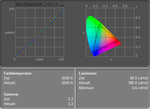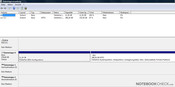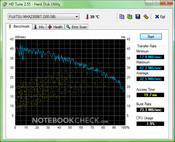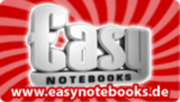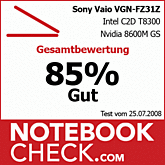Review Sony Vaio VGN-FZ31Z Notebook
Entertainment Notebook with blu ray drive
Sony's Vaio VGN-FZ31Z is equipped with a built-in blu ray drive, an HDMI port, and a very bright 15.4 inch X-black display. It is designed as entertainment centre and supports watching HD videos from its Blu-ray drive. The T8300, an Intel Core2 Duo CPU, the fast GeForce T8300M GS graphics card, and 4 GB RAM ensure high performance. These powerful components are inside a stylish high-quality case which is made of magnesium parts.

The Sony Vaio VGN-FZ31Z is designed to provide powerful mobile performance. It is a 15.4 inch multimedia middle-class notebook, a general-purpose computer with recognizable thin case. Being a successor of the FZ21 series Sony hardly changed the look. This notebook also has an elegant, black and silver finish.
We reviewed the predecessor models a while ago. Details are available in the user review of SonyVaio VGN-FZ11M and the review of the Sony Vaio FZ21E. This article covers whether and how much the Sony notebook was changed within the upgrade of the models.
Case
Alike the predecessor model, also the Vaio VGN-FZ31Z has one dominating colour: silver. Due to its tapered front edge, this notebook, which is actually 35.5 cm x 25.4 cm x 3.5 cm big and weighs 2.8 kg, appears to be smaller and lighter. Nevertheless, the Sony Vaio VGN-FZ31Z does not belong to the heaviest 15.4 inch notebooks. It's rather a compact multimedia notebook with 15.4 inch display.
The square-edged lid is supported by self-locking hinges. This locking system works flawless. However, the opening angles is limited to 140° - this is a disadvantage if you want to work with a notebook stand. Overall, the lid of the reviewed notebook appeared to be rather solid. The workmanship is also good. Only the silver finish seems to be rather sensitive.
Otherwise, the case of the Sony Vaio VGN-FZ31Z is very flexural rigid and creaks only a little bit if you pick the notebook up. The workmanship is good and precise. Alike in the reviews of predecessor notebooks the haptics of the case is again good and strikes the high-quality impression. Unfortunately the battery is rather loose and, therefore, clatters, which is a rather frequent problem.
The interface equipment of the Sony Vaio VGN-FZ31Z is as we are used to. It is out of all reason that a fast Gigabit-LAN interface is still missing. However, a really fast wireless LAN is available: Because it supports Draft-n standard transfer rates of up to 300 MBit/s are possible. Fast Bluetooth v2.0 EDR also belongs to the standard equipment. The HDMI port and the blu ray drive allow watching HD films. Furthermore, there are three USB ports, FireWire, VGA, S-Video, the usual audio ports, a memory stick reader, and an SD card reader built-in.
Input Devices
Right above the keyboard the Sony Vaio VGN provides a number of hotkeys. These are an AV-mode, a play, pause, stop, previous, and next key. Together with the keys for media control the audio video interface is very complete. It is possible to play CDs, DVDs, and multimedia files stored on memory stick and SD cards.
The keyboard with 87 keys is one which is already well-known, because it is also used in other Sony models. The haptics of this input device is a matter of taste. An advantage is the standard keyboard layout, which allows even unexperienced user to type without problems. However, we didn't like the clattering, especially of the big keys (enter, space bar). Furthermore, the right area clearly gives and the area of the fan is about 1 mm higher.
Due to a slightly roughened surface, the 7.0 cm x 4.2 cm touchpad is user-friendly and reacts precisely. Compared to other touch pads of the same category, the small touch pad buttons emit a clear and rather loud noise when clicked. A marked scroll are is also missing.
Display
Although this 15.4 inch X-black display with 16:10 aspect ratio in wide-screen format has a resolution of just 1280x800, which is already standard in this notebook category today, it scores points by a very high luminance of 337.7 cd/m² in average. This gives a rating of 96.3%, which is very good. A black value of 0.6 cd/m² and the maximum brightness give a contrast of 643:1, which is also very good. This is not a surprise, because the X-black-LCD of the VGN-FZ31Z is not only lighted by one lamp as standard displays, but with two especially powerful lamps.
But, this X-black display has also some disadvantages: It is not evenly illuminated and if you display dark or completely black backgrounds, the background lightening is still visible. Especially if the background is black, the display is due to the dual lamp lightening clearly brighter close to the lower display frame. So, the illumination is just 80.2%, which is just good. But, this X-black display has technically speaking a very linear colour representation and a very big colour space.
| |||||||||||||||||||||||||
Brightness Distribution: 80 %
Contrast: 626:1 (Black: 0.6 cd/m²)
Directly compared to our high-quality reference screen, a 20 inch MVA-LCD Viewsonic VP2030b, by looking at reference pictures, we were not pleased that the tint changed with the brightness level. At maximum brightness we felt that the picture is too red. When we turned the brightness level down, the picture appeared to have a green tint. So, skin colour in demanding portraits is neither realistic nor reproducible. The X-black panel of the Vaio VGN-FZ31Z is therefore not ideal for demanding photo editing, but, can be recommended for watching films, multimedia applications and games. Here it is less obvious that there is a tint and we liked the vivid and brilliant colours.
Performance
Being equipped with an Intel Core 2 Duo T8300 CPU (2,4 GHz, 3 MByte L2-Cache, and FSB800) and an nVidia GeForce 8600M GS the Sony Vaio VGN-FZ31Z is indeed a good notebook for multimedia and office work. 5590 points in the PCMark05 benchmark are sufficient to call its application performance very good. In Maxon's Cinebench R10 the Sony Vaio VGN-FZ31Z achieves a CB-CPU value of 4905 in 'Rendering Multiple CPUs'.
CPU-Z-Information of the Sony Vaio VGN-FZ31Z Notebook.
The pre-installed operating system is a 32-bit version of Vista Home Premium. Despite 4 GB RAM, provided by two fast DDRII-667 (PC5300) modules with a capacity of 2 GB each, only about 3 GB can be utilized with this operating system. Due to the big RAM capacity and the powerful processor also graphically demanding applications and multimedia are no problem. The rather low rating in the Vista performance index of 4.5 is caused by the slow 300 GB hard disk (HDD).
The reviewed VGN-FZ31Z is equipped with a GeForce 8600M GS graphics card by nVidia. The GeForce 8600M GS has 256 MB fast GDDR3 video memory and is regarding performance a little less powerful than the GeForce 8600M GT, the Go 7600 GT, and ATI's counterparts, the HD2700 respectively the HD 2600. The VGN-FZ31Z achieves 2830 points in the 3DMark06 benchmark. In the 'shading' test of Cinebench's R10 OpenGL benchmark it achieves 2880 points. So, the FZ31Z achieved a rating of 80% in our rating of the gaming performance, which is good.
As already mentioned above the Sony Vaio VGN-FZ31Z is equipped with a big 300 GB SATA hard disk by Fujitsu. The MHX2300BT comes with 8MB Cache, which is typical for this category, but, its revolution speed is only 4200 rpm, which is rather slow. Therefore, also the average transfer rate, measured with HDTune, of 32.5 MB/s is rather low for a current 2.5 inch notebook hard disk. So, the MHX2300BT is too slow and therewith unfortunately not an ideal choice for multimedia, games, and videos. According to Sony the built-in Blu-ray drive, a Matshita BD-MLT UJ-200S should be able to burn single-layer BD-Rs and BD-REs with double speed and dual-layer media with single speed.
| Cinebench R10 | |||
| Settings | Value | ||
| Shading 32Bit | 2888 Points | ||
| Rendering Multiple CPUs 32Bit | 4905 Points | ||
| Rendering Single 32Bit | 2704 Points | ||
| Windows Vista Experience Index | |||
| Settings | Value | ||
| CPU | 5.3 Points | ||
| RAM | 5.1 Points | ||
| GPU | 5.9 Points | ||
| GPU Games | 5.3 Points | ||
| HDD | 4.5 Points | ||
| PCMark 05 Standard | 5590 points | |
Help | ||
Gaming Performance
The GeForce 8600M GS by nVidia is only limited fit for current demanding PC games. But, older games like, e.g., Battlefield 2, Doom 3, and F.E.A.R are up to the native resolution of 1280 x 800 pixels and high picture quality no problem for the GeForce 8600M GS. New games, like Crysis, and World in Conflict (WiC) run only smoothly with low details.
In the Futuremark 3DMark06 this notebook achieves an average of 2830 points with the nVidia ForceWare 101.28 (7.15.11.0128) driver. So, the Sony Vaio VGN-FZ31Z is only appropriate for those who only play sporadically. Due to the GeForce 8600M GS the video performance is sufficient for multimedia and video applications. The same is true for demanding HD media. However, also here the slow hard disk is a disadvantage.
| 3DMark 2001SE Standard | 17705 points | |
| 3DMark 03 Standard | 7499 points | |
| 3DMark 05 Standard | 4732 points | |
| 3DMark 06 1280x800 Score | 2830 points | |
Help | ||
| Doom 3 | |||
| Resolution | Settings | Value | |
| 1024x768 | Ultra, 0xAA, 0xAF | 66.7 fps | |
| 800x600 | High, 0xAA, 0xAF | 101.1 fps | |
| 640x480 | Medium, 0xAA, 0xAF | 102.5 fps | |
| 640x480 | Low, 0xAA, 0xAF | 131.6 fps | |
| Crysis - CPU Benchmark | |||
| Resolution | Settings | Value | |
| 1280x800 | High, 0xAA, 0xAF | 4.21 fps | |
| 1280x800 | Medium, 0xAA, 0xAF | 8.09 fps | |
| 1280x800 | Low, 0xAA, 0xAF | 25.01 fps | |
| 800x600 | Med, 0xAA, 0xAF | 13.57 fps | |
| 800x600 | Low, 0xAA, 0xAF | 40.29 fps | |
| 800x600 | High | 7.38 fps | |
| Crysis - GPU Benchmark | |||
| Resolution | Settings | Value | |
| 1280x800 | High | 3.71 fps | |
| 1280x800 | Medium, 0xAA, 0xAF | 10.76 fps | |
| 1280x800 | Low, 0xAA, 0xAF | 27.7 fps | |
| 800x600 | High | 6.38 fps | |
| 800x600 | Med, 0xAA, 0xAF | 17.47 fps | |
| 800x600 | Low, 0xAA, 0xAF | 44.1 fps | |
| World in Conflict - Benchmark | |||
| Resolution | Settings | Value | |
| 1280x800 | High, 2xAA, 2xAF | 3 fps | |
| 1280x800 | Medium, 0xAA, 0xAF | 9 fps | |
| 800x600 | Medium, 0xAA, 0xAF | 14 fps | |
Emissions
System Noise
Alike the Sony Vaio FZ21E also the Vaio FZ31Z is considering the noise level only a rather quiet notebook. Neither with office load nor under load the fan gets especially loud. In idle mode we measure low 32.5 db(A) and with average load clearly audible, but, regarding noise level not yet annoying 34.8 dB(A).
But, there's still a disadvantage: The rotation speed of the fan varies frequently. The raising and falling noise is not that obvious in idle mode, but, sensitive ears can already be annoyed by this fan behaviour if the load is only average (34.8 dB(A)). Under full load this notebook looses points, because the noise level is 42.5 dB(A) which are accompanied by a high-frequency noise. A 15.4 inch multimedia notebook should be more user-friendly in this aspect.
Noise level
| Idle |
| 31.1 / 31.3 / 32.5 dB(A) |
| HDD |
| 31.3 dB(A) |
| DVD |
| 35.5 / 44.7 dB(A) |
| Load |
| 34.8 / 42.5 dB(A) |
 | ||
30 dB silent 40 dB(A) audible 50 dB(A) loud |
||
min: | ||
Temperature
Compared to its predecessors, the Sony Vaio VGN-FZ31Z also gets clearly warmer. At the top side and at the bottom side we measure up to 39° Celsius a little bit below the vent holes. Nevertheless, the average temperature is below 34° Celsius at the bottom side and at the top side, which is absolutely alright.
(+) The maximum temperature on the upper side is 39.3 °C / 103 F, compared to the average of 36.9 °C / 98 F, ranging from 21.1 to 71 °C for the class Multimedia.
(+) The bottom heats up to a maximum of 39 °C / 102 F, compared to the average of 39.2 °C / 103 F
(+) The palmrests and touchpad are reaching skin temperature as a maximum (35.4 °C / 95.7 F) and are therefore not hot.
(-) The average temperature of the palmrest area of similar devices was 28.7 °C / 83.7 F (-6.7 °C / -12 F).
Speakers
The speakers of the Sony Vaio VGN-FZ31Z are behind the perforated cover at the top side above the keyboard. Being a big music company too, we expected a more powerful sound by a Sony notebook. Nevertheless the sound of the two small speakers is rather thin. Although also competitor notebooks of this category do not have real basses, the sound could really be stronger. The sound check via headphones out with our Bose In-Ear headphones reference is alright.
Battery Runtime
Compared to its total performance, the Sony Vaio VGN-FZ31Z demands a lot of energy in mains operation. In idle mode the energy monitor displays between 23.8 (energy saving mode) and 40.3 Watt (highest performance). If you want to run one of these nice 3D text screen savers, this notebook demands even some more Watts. We read 44.3 Watt on the energy monitor - that's much. The energy demand increases to 54.3 Watt with average load (Cinebench R10, one CPU core). We measured a maximum energy demand of 85.1 Watt.
The Sony Vaio VGN-FZ31Z achieves a runtime of nearly 3 hours with the 6 cells standard battery (57.72 Wh) in the Battery Eater Reader's test. The Classic test demands clearly more and the runtime shrinks to about 1 hour and 20 minutes. To summarize, the mobility of the VGN-FZ31Z is not great. So, this notebook rates only average in this aspect. If you require a longer battery life on the move you should look for a supplement battery. But, supplement batteries for Vaios are expensive. The long-life VGP-BPL8 (86.58 Wh) battery costs nearly 300 Euro.
| Off / Standby | |
| Idle | |
| Load |
|
Key:
min: | |
Verdict
The Sony Vaio VGN-FZ31Z is a mobile multimedia entertainment notebook which is High Definition (HD) ready. Being equipped with HDMI and blu ray drive which also allows to burn HD material it is ready for this tasks.
In order to be able to enjoy cinema quality also at home, the Vaio VGN-FZ31Z is also equipped with a very bright and outstandingly brilliant wide-screen X-black display. Furthermore, its application performance is due to a fast processor and fast graphics card very good. So, the total rating of the Sony Vaio VGN-FZ31Z is good.
We didn't find real disadvantages in our test. Alike the predecessor model, the workmanship of the VGN-FZ31Z is alright and the case compact and solid. However, the silver finish is sensitive to scratches. So, take care if you transport it.
The input devices are user-friendly, but their haptics and mechanics are a matter of taste. We didn't like that much that the battery runtime is short and that a lot of advertisement software is pre-installed. Finally, the fan should not emit such a high-frequency noise.
If you want to enjoy the impressing quality of high definition entertainment also on the move, the Sony Vaio is a compact and mobile 15.4 inch notebook with nice look, which is completely HD-ready. At the time of writing it is available for about 1300.- Euro.
Sony Vaio VGN-FZ31Z Notebook
Many thanks to Easynotebooks.de, who kindly provided us with the reviewed notebook. You can configure and buy this notebook here.