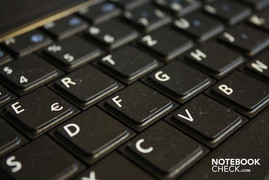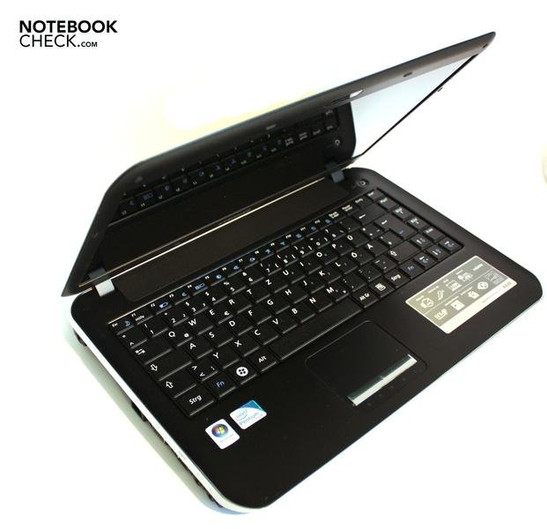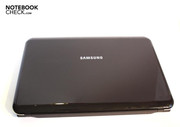Review Samsung X420 Subnotebook
Sparkly
When you hold the Samsung X420 up to the light, you can see the glitter of metallic particles embedded in the casing. It also promises good performance and portability with its dual-core processor and large battery. Will the subnotebook turn out to be an ultra-mobile glamour queen or something more down-to-earth? Read on to find out.
Samsung offers three different configurations of the X420 on its website; they all have the 14-inch monitor with LED backlighting, the 320 GB hard drive and the Intel GMA X4500M HD onboard graphics card in common.
The main difference between the models is the processor. The X420 Aven is equipped with a 1.3 GHz Intel Pentium SU2700 single-core processor; the X420 Anno comes with a 1.4 GHz Intel Core 2 Solo; and the X420 Andro/Logan, the model we tested, is the only model of this range to date to come with a dual core processor, the 1.3 GHz Intel Pentium SU4100.
Case
The laptop's design is very appealing, as we have already suggested. The chrome-style edging, high-gloss lid and matt surfaces inside, along with the embedded metallic particles, give it a modern and high-quality look. It is good to see that the South Koreans have avoided glossy surfaces on the inside of the notebook, since these always tend to pick up smudges and finger prints.
This would be a shame, as the X420 is very pleasant to the touch. The matt and slightly roughened plastic of the inside surfaces, as well as the the perforated loudspeaker grille above the keyboard, and indeed all the surfaces, have a excellent, high-quality feel to them.
Small details like the slight upwards curve of the netbook at the sides, the rounded edges and the chrome-style touchpad keys all contribute to the positive impression. Unlike the X120, the X420 is only available in black.
However it does have have one unfortunate similarity with the X120 - rubber nodules placed all around the screen bezel which are not particularly attractive.
The good workmanship of the case is obvious. You can safely lift the netbook up by a corner without any creaking or twisting; nothing rattles and everything stays firmly in its place. The lid is robust and protects the screen from pressure.
The lid's hinges are made of plastic, as is everything on the outside of the Samsung X420. They are well built and manage to hold the 14-inch screen reliably in any position, with only a small amount of wobbling. There is no locking mechanism for the lid - it simply lies flat over the base unit when it is closed. But you will need two hands to open it, unless you are very skillful with the one hand, since the hinges resist quite firmly.
The case is also manageable and fairly light, weighing in at 1.77kg, with an extra 280g if you include the mains adaptor.
Connectivity
Samsung has left the front and back edges free of any ports; they have all been placed along the sides. On the right-hand side the ports are placed towards the back, to make working with a mouse easier for right-handers.
Positioned on the right-hand side are the SD card reader, three USB 2.0 ports (one slightly apart from the others so that a broader memory stick could be plugged in if desired), and the Kensington lock slot.
On the left are the audio ports, an HDMI port and a VGA connector, a LAN port, an air vent and the power supply socket at the back.
The layout of the ports may be problematic for left-handers; plugging in some headphones along with a LAN cable or an external monitor will inevitably lead to entanglements when you use a mouse on the left-hand side.
Happily the ports are easy to identify thanks to the symbols on the chrome strip above them, so you will not have to crane your neck too much to find the right port.
As far as wireless connections are concerned, Samsung offers WLAN 802.11 a/b standard and also the new n standard. Also included is a Bluetooth module for connecting a wireless keyboard, mouse, or mobile phone for example.
Software
The X420 comes with Windows Vista Home Premium 32-Bit, but is now also available with Windows 7. If you buy a model with Vista up until January 2010, you can upgrade to Windows 7 for a small extra charge. Details can be found on a card which comes with the notebook.
The X420 doesn't come with a recovery DVD for reinstalling the operating system, since it doesn't have a DVD drive. Instead there is an image on a protected area of the hard drive, which through a pre-installed program called 'Samsung Recovery Solution' can repair Windows or restore the notebook to its factory settings.
However, if you replace the hard drive at any point, you will have lost Windows Vista and will have to borrow a DVD to re-install it with the product code, unless you have already burned your own recovery DVD with an external DVD burner.
Samsung has pre-installed other programs such as the practically obligatory trial versions of Microsoft Office and McAfee Security, as well as Cyberlink's 'Youcam' software for using the integrated webcam. You also get the 'Samsung Magic Doctor', which helps repair system problems, and a collection of games called 'Samsung Casual Games'. However the majority of these are only demos - if you want the full versions you have to buy them. Thanks a lot, Samsung.
Accessories
As it doesn't even come with DVDs, you will find nothing in the box when your notebook turns up, except for the notebook itself and a short set of instructions.
On the other hand, Samsung offers plenty of accessories for sale on its website: a USB docking station for 169 euros, an external DVD burner for a pretty shameless 219 euros, a replacement mains adaptor for 39 euros, and a USB link cable (for linking two PCs and/or notebooks) for 49 euros.
Input devices
Keyboard
The keyboard is one of the biggest weaknesses of the Samsung X420. To be perfectly honest, it comes across as being pretty cheap. If all you look at is the design, it is quite nicely done; the dipped edges of the keys imitating the so-called 'chiclet' style keyboard. The keys are also of a decent size, and not disagreeably tiny in places, like the X120's.
But the sensation when typing is not satisfactory. With wobbly keys offering only a weak point of response, you get too little tactile feedback and cannot be sure if a key has actually been pressed. The sound the keys make is also too indistinct and not full enough.
On the other hand Samsung has found room for a second Fn key on the right side of the keyboard, allowing access to several special functions. For instance you can check the battery status with Fn + F2 and call up the 'Magic Doctor', the program that deals with system issues, with Fn + F7. You can turn off the screen with Fn + F5, useful for saving energy, for example.
Touchpad
The touchpad is more of a pleasure; it is sufficiently large and has two smart chrome buttons which react well and have a firm point of response. The touchpad is also slightly recessed from the level of the palm rest area, so it can easily be distinguished from it. The surface has a nice feel to it and allows the finger to slide quickly over it.
It also supports multi-touch. These gestures, familiar to users of the iPhone for example, allow you to zoom with two fingers or scroll through a document by moving them in a circle, amongst other things.
Display
The X420 has a 14-inch screen with LED backlighting and a resolution of 1366x768 pixels. The screen is in 16:9 format, meaning that it is wider and squatter than the 4:3 or 16:10 screens that used to be standard. This has the advantage that you can watch films with smaller black strips at the top and bottom (or none at all). It can also give you a better panoramic view in certain games. The downside, however, is that you will have to scroll down more often when reading websites and documents, which are generally vertically orientated.
| |||||||||||||||||||||||||
Brightness Distribution: 69 %
Center on Battery: 198 cd/m²
Contrast: 161:1 (Black: 1.23 cd/m²)
On its website Samsung advertises a maximum brightness of 300 cd/m², but we could not support that in our tests, only finding a maximum brightness of 208 cd/m² and an average of only 175.4 cd/m², pretty mediocre values. The brightness was also anything but uniform - the darkest spot was only 69% as bright as the brightest. This is probably why you can see a distinct grey tinge to any large expanses of white on the screen.
The screen also has a high-gloss (or 'glare') finish, which makes it difficult to use outdoors or in bright daylight because of the disruptive reflections of your surroundings. This is of course particularly irritating on a highly portable machine like the Samsung X420.
The viewing angles also leave a lot to be desired. Tilting the screen only a small distance up or down causes the colours to distort. But on the other hand the horizontal viewing angles are very good and would allow several people to view your screen at a time.
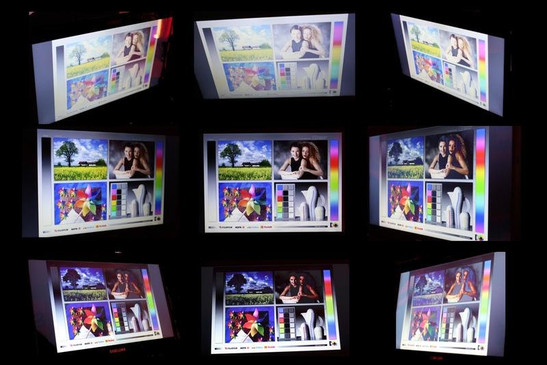
Performance
With an Intel dual core processor, the energy-efficient Pentium SU4100 with a speed of 1.3 GHz, the Samsung X420 should be more than ably equipped for everyday office activities. And the Intel GMA X4500M HD, which incidentally does not have its own memory but has to borrow up to 384 MB of RAM, should be enough for the Windows Aero effects and even for (older) computer games.
In fact the X420 scored a good 3440 points in PCMark05, which measures the overall system performance, for desktop applications in particular. The performance values are more than acceptable for a compact notebook with an energy-saving CPU. The X420 should be able to cope well with more demanding office software.
The Cinebench R10 test shows how much difference the second core makes, as it measures the processing power of the individual cores as well as them working together. One core scored 1405 points, whereas both together scored 2665, 1.9 times higher.
The 3DMark benchmarks measure the system's ability to cope with graphics-intensive computer games. One should not expect all too much of a subnotebook. But nonetheless the X420 scored 5140 points in the oldest of the tests, 3DMark2001. So games from 2001 or earlier should be no problem, as far as performance is concerned.
Games from a couple of years later are more problematic; in the 3DMark03 the notebook achieved only 1883 points, and in the 3DMark05 it only managed 739 points.
As a quick real-life test we installed the popular and relatively undemanding World of Warcraft. The result: you can battle your way through Azeroth with the X420, but only if you turn all the settings down to their lowest levels. The game can reach 29 frames a second on the lowest detail setting, which is still fairly playable. But when there are lots of other players on the screen and large enemies are being fought, the image can start to judder quite heavily.
With higher graphics settings, such as 1024 x 768 resolution or more detailed characters, it is virtually unplayable. It can manage 14 frames a second on the intermediate graphics settings and a completely unplayable 5 frames a second on the highest settings.
| PCMark 05 Standard | 3440 points | |
Help | ||
| 3DMark 2001SE Standard | 5140 points | |
| 3DMark 03 Standard | 1883 points | |
| 3DMark 05 Standard | 739 points | |
Help | ||
The Hitachi hard drive, an HTS543232L9A300, has 320 GB of space and 5,400 rpm. However the hard drive behaved rather oddly during our benchmarks; the minimum transfer rate would dip as low as 2.8 MB per second at times, which we have never come across before in other notebooks with this hard drive. We repeated the test multiple times but kept getting these strange dips in the transfer rate.
We suspect Windows Vista may have had something to do with it, as it may have been downloading updates in the background, or perhaps one of the numerous pre-installed programs was making demands on the hard drive. The maximum transfer rate for the hard drive was not terribly impressive at 56.7 MB a second. The access times on the other hand were what you would expect, at 18.2 milliseconds.
Samsung has equipped the notebook with a generous 4086 MB of fast DDR3 memory. This fits well with the rest of the laptop's set-up and enables it to run more demanding office software without any problems. A further advantage is that thanks to the two 2048 MB memory modules, so-called 'dual channel' technology can be used, which leads to modest gains in processing speed.
However you have to remember that the RAM cannot be used to its full capacity with a 32-Bit operating system. Only around 3.5 GB can be utilised; to go beyond that you would need to install a 64-Bit system. The notebook's memory cannot be upgraded any further since it will only work with a maximum of 4 GB of RAM.
DPC Latencies
Lastly we tested the so called 'deferred procedure call' (DPC) latencies of the system. The DPC is a kind of queue for processes, which Windows uses to communicate with external devices. If the latencies (the waiting times) are too high it can lead to problems with external devices, for example breaks in sound when using an external sound card. This would be particularly irritating in professional situations.
Unfortunately the Samsung X420's latencies are too high, with Windows Vista at least. So if you want to use the X420 in a professional capacity you should first try to find the source of the high latencies (often defective drivers).
Emissions
System noise
The X420 is more of a whisperer than a shouter; under heavy use we could only bring it up to 36.1 dB(A), which is still relatively quiet. On average it produces 31.7 dB(A) with light use and 33.5 dB(A) with heavy use.
The hard drive is correspondingly quiet, remaining at a barely audible 31.9 dB(A). This is definitely a major strength of the X420, and it can be recommended to all those who are sensitive to noise.
Noise level
| Idle |
| 31.7 / 31.7 / 32.1 dB(A) |
| HDD |
| 31.9 dB(A) |
| Load |
| 33.5 / 36.1 dB(A) |
 | ||
30 dB silent 40 dB(A) audible 50 dB(A) loud |
||
min: | ||
Temperature
As far as temperature is concerned, hotspots do emerge on the underside of the notebook, particularly in the area of the processor. This can reach 45 degrees Celsius under heavy usage, which is noticeably warm.
If you are only using a word processor or surfing the net, the notebook should stay cool, reaching a maximum of 31.8 degrees C on the underside. The upper surface does not overheat especially, reaching only 30.7 degrees with light use and 36.7 degrees under heavy use. So, it should be possible to have the X420 on your lap as long as the load it not too high.
The mains adaptor could double as a hand-warmer, reaching temperatures as high as 51.1 degrees C, but this rise in temperature is normal and does not present any kind of risk.
(+) The maximum temperature on the upper side is 37.1 °C / 99 F, compared to the average of 35.9 °C / 97 F, ranging from 21.4 to 59 °C for the class Subnotebook.
(±) The bottom heats up to a maximum of 45 °C / 113 F, compared to the average of 39.3 °C / 103 F
(+) In idle usage, the average temperature for the upper side is 28 °C / 82 F, compared to the device average of 30.8 °C / 87 F.
(+) The palmrests and touchpad are reaching skin temperature as a maximum (35.2 °C / 95.4 F) and are therefore not hot.
(-) The average temperature of the palmrest area of similar devices was 28.2 °C / 82.8 F (-7 °C / -12.6 F).
Loudspeakers
The loudspeakers are average, despite the the SRS technology employed by Samsung. They produce a thin sound; the higher frequencies are overpowering while the bass lacks the required emphasis. So the X420 is not a good substitute for your stereo system, but the sound is acceptable for the occasional internet video.
It also has a decent maximum volume, and the loudspeakers are placed sensibly above the keyboard. Acoustically this is the best solution, as the sound is not muffled when your hands cover the front of the laptop or when it is placed on a soft surface.
For better sound quality you can use a pair of headphones, as the 3.5mm headphone jack produced no problems when tested, delivering the usual full spectrum of sound.
Battery life
The six-cell lithium ion battery has a capacity of 66 Wh, and is manufactured by Samsung itself. You should pay attention when buying your laptop, however, as Samsung also offers a six-cell battery with only a 48.4 Wh capacity, which reduces the maximum battery life by around two hours, according to Samsung's own information.
With the larger battery the X420 manages a respectable 9 hours and 14 minutes, with all energy-saving measures switched on and whilst reading a text document. When it has to deal with 3D graphics and all possible demands are made of the processor, the run time is 3 hours and 17 minutes.
More true to life are the measurements taken while the laptop is doing what it will primarily be used for on a day to day basis: surfing the internet using WLAN. This produced 310 minutes, which is 5 hours and 10 minutes, enough for a train ride across the whole of Germany or Austria, for example.
You would expect such long battery life to go hand in hand with low energy consumption; and indeed the XD420 proves to be frugal with its energy. It can run at 9.2 Watts, less than many energy-saving light bulbs. Under a full processing load it can reach a maximum consumption of 32.1 Watts. Compared to the 500 Watt power supplies that are built into many desktop PCs, this is still hugely economical.
Watch out for the default screensaver; when it activates it increases the energy usage by a whole 3 Watts, so you would be better off without it.
| Off / Standby | |
| Idle | |
| Load |
|
Key:
min: | |
The X420 is, as far as performance is concerned, a strong subnotebook (even in a 14-inch format). It has an energy-efficient and yet powerful processor and ample memory, making it suitable for tasks which are more demanding than internet use and word processing. The X420 is also a looker, as the surfaces are finished with sparkly metallic particles and the workmanship is also extremely good.
Samsung does make a few blunders in other areas; the screen's brightness measurements were mediocre at best, although the screen did not look too bad with the naked eye. But as for the keyboard - wobbly keys with a strangely soft response do not make for a good typing experience.
The loudspeakers are also weak, and the software that comes with the X420 is not only pretty useless but also not supplied on DVD. This is because it has no DVD drive, though you can buy an external one from Samsung for over 200 euros (!).
The X420 has a long battery life, is very quiet and doesn't overheat, which goes a long way towards compensating for this. But you will also have to shell out quite a bit for it, as Samsung has priced it at 640 euros. We have seen much cheaper notebooks offering similar performance and even a DVD drive.
Just like its smaller brother the X120, the X420 focuses on appearance in order to attract customers, and so some practical issues have fallen by the wayside. But with the long battery life and good processing power you would be buying a genuinely 'good' subnotebook, if you are not too concerned about the price. And if you have fallen in love with the glittery particles, do you really have a choice?