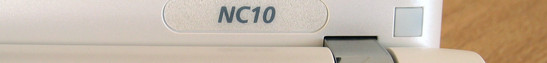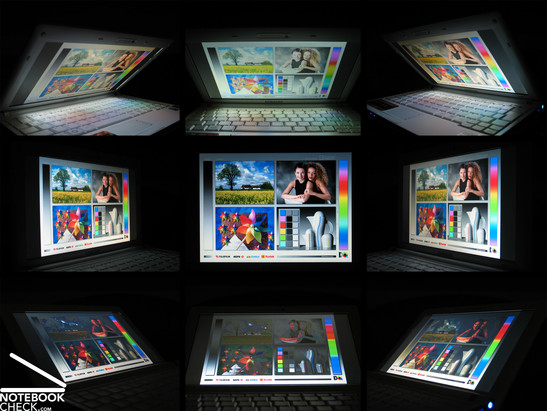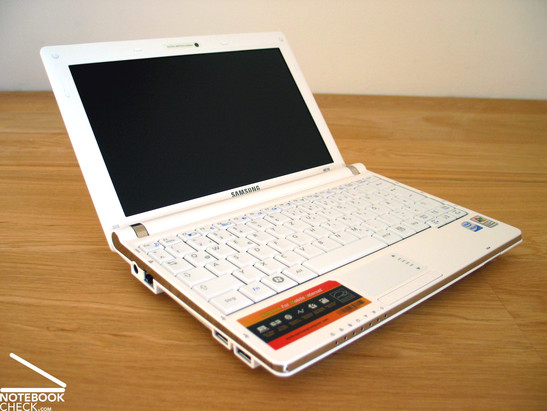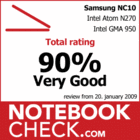Review Samsung NC10 Netbook
It doesn't always have to be an Eee…
There's no question, the Eee 1000H from Asus can convince in many ways and sets the staff for its competitors very high. But, one of the hottest candidates to debase the Eee is the Samsung NC20 netbook. It offers an equally convincing mobility with the same built in hardware and what's more - a very chic appearance. In this regard, the NC10 can even top the Eee.
Following the Samsung Q1, a 7 inch UMPC, that is a combination of a PDA and a tablet-PC, the NC10 is the first try from Samsung to catch hold in the netbook division. The Korean manufacturer obviously wasn't short of know-how because with the NC10 they present a netbook which is absolutely capable of competing, which above all does justice to a renowned Samsung quality trait – that being the very remarkable design.
Case
Samsung and good design – this already goes extremely well with each other for a long time. That a high price, however, isn't absolutely necessary to finance an acceptable design is proved by the NC10 from Samsung. The gem is already obtainable slightly under 400.00 Euros and is therefore placed well in comparison to other netbooks.
The coloring already provides for an elegant entrée of the little Korean. The entire device is submerged into a velvety shimmering white, which would soonest correlate to a "cream white" on the RAL color palette. Most of all we were overzealous about one fact: Samsung does completely without reflective high-gloss surfaces for the NC10, completely opposite to for instance the HP Compaq 701eg netbook.
Once held in your hands, the netbook makes it completely clear that there's no need for an extremely sensitive lacquered surface in order for the notebook to score in design and presentation. The Samsung NC10 users are saved from dozens of fingerprints and fine scrub marks on the display.
A tiny exception must be made in this regard, though. It's advisable to clean the narrow chrome strip with a cloth every now and then.
Even in the conception of the case in view of stability Samsung hasn't made any mistakes. The base unit as well as the display have been made of a metal alloy, probably magnesium, giving the case a very high quality haptic and an excellent case stability. The netbook can be seized and picked up at all corners and edges without any problems. An excessive twisting remained absent and creaking noises weren't observed, either.
The display has to be especially remarked in terms of stability. This, as well, barely allows any twisting and offers a sufficient protection against compression.
At first sight the display hinges make a solid impression, but when taking a closer look you can see the fake-metal plastic covers. But they hold the screen luffing-free in position; letting themselves be moved rather easily, anyway.
Like most netbook colleagues, the Samsung NC10 does without a closing mechanism for keeping the display in a locked position. This makes a certain amount of care during transportation necessary.
The maximum opening angle of the display is approx. 140°. This was enough in order to usually adjust the display optimally even in the most awkward sitting positions. Therefore, not a problem for working at the desk or on the lap.
Connectivity
The Samsung NC10 offers the classic netbook ports, too. Three USB 2.0 and a VGA-out, audio ports (for a headphone and microphone), as well as a LAN connection belong to this. The compact netbook has a custom SD cardreader on the front side edge.
The positioning of the single ports didn't want to convince. For instance, both USB ports on the left side of the case are placed very much in the front of the device. The remaining third port in the middle of the right side doesn't help much here, either. As being not much of a problem in mobile use, it can come to annoying cables and plugs on the sides during stationary use at a desk.
Connection of an external monitor
Of course, the offered VGA connection in a netbook with an extremely compact display provides an interesting alternative for stationary use. Naturally we put this feature up for a test, too.
Thanks to the clear and well understandable menu navigation, which can be accessed over the key combination FN+F4, it's even possible for a layman to connect an external monitor to the netbook fast and easy. It's possible to choose the functions: display cloning, expanding an internal display with an external display or showing either the internal or external display alone.
The test with a in-house Samsung Synmaster 900NF CRT monitor with a resolution of 1280 x 1024 pixels and a refresh rate of 100 Hz, this offered a very good and sharp image. Even longer working on the external display is very well imaginable. The integrated GMA 950 graphic solution could feed an external display with a maximum resolution of 1248x1536 pixels.
A network interface card from Marvell-Yukon (10/100Mbps) or respectively a wireless LAN module standard 802.11 b/g from Atheros is responsible for communication in the Samsung NC10. We had to go without a built in Bluetooth option in our test model, though. A disadvantage in comparison to other netbook colleagues. The netbook has a Bluetooth 2.0+EDR functionality in higher quality (and higher priced, with that) configuration.
There is a built in 1.3 megapixel webcam found in the display in all configuration variations. This delivers a moderate image, but already had enormous problems with moving pictures at a low resolution of 352x288 pixels.
Samsung solicits the NC10 with an integrated HSDPA modem, too. Our test sample didn't have this feature, though. You get an integrated broadband internet in the configuration lines KAY*DE/SEG at a price of approx. 499.00 Euros. This investment is worth considering, if you don't want to do without a complete connectivity.
In regards to warranty and guarantee, Samsung offers an eventually equally interesting option. For users whom a 24 month warranty time with an "on-site pick-up service" isn't enough, the guarantee period can be extended to 36 or rather even 48 months. Then a surcharge of 109.00, respectively 149.00 (recommended retail price) is due for that.
Input Devices
With a case width of 261 millimeters, the Samsung NC10 almost has the same component breadth for the placement of the keyboard as the Asus Eee1000H. The key size of 1.7x1.7 millimeters turns out a fraction bigger than that of the Eee 1000H. Due to this, the front edge doesn't have much space for the touchpad, which therefore turns out a bit smaller than that of the Asus counterpart.
Regarding the typing feeling and accommodation period, the Samsung NC10 could cut off better in the test than the Eee 1000H from Asus, for instance. Thanks to the comfortable key size, the keyboard could be used without problems and even extensive typing tasks could be hurdled without any problems. The typing feeling was also conceived as very pleasant.
There's no question, then, the Samsung NC10 can even be perfectly used for touch typing. Even Samsung couldn't divide the available space without making restrictions, either. Therefore, Samsung settled on a smaller edition of the ^, + and # keys. The cursor keys were also considerably minimized. Both shift keys could be made slightly larger by replacing the >< keys to the right side.
The space for the touchpad turned out very small and therefore you have to suffice with a touchpad depth of approx. 30 millimeters. The width of 6 centimeters turns out more generous, but the right edge area is only of use for scrolling tasks.
Generally, the pad, as well as the respective key bar could be used efficiently. We found the end-to-end key bar with a dead zone in the center area as a bit annoying, though.
Even though Samsung doesn't mention anything about a multi-touch function of their touchpad on their homepage, it must have this technology. It was, for instance, possible to activate the zoom function by moving two fingers away from each other, in the test. Further functions weren't available, though.
Opposed to that, Samsung refers repeatedly to the antibacterial "SilverNano" covering of the keyboard, which kills almost all germs on its surface within 24 hours. But everyone who has ever tinkered with their notebook knows where disease mongering dominates – Right, under the keys, not on them…
Display
Samsung equips its NC10 with a 10.2 display. The WSVGA SuperBright LCD display, as Samsung calls it, offers the netbook common resolution of 1024x600 pixels. Enough for doing simple office tasks and to surf in the internet, but like all other netbooks with a similar resolution, too little to not have to scroll very often.
The value given from Samsung for the maximal display brightness of 220 cd/m2 could very well be confirmed in our test situation. We could establish a maximal brightness of a good 223 cd/m2 in the middle display area. The decrease of brightness, especially in the corner areas, of down to 170 m/cd2 causes an illumination of merely 76.6%.
| |||||||||||||||||||||||||
Brightness Distribution: 77 %
Contrast: 486:1 (Black: 0.44 cd/m²)
The Samsung NC10 passes with a very good result, even if it's considerably under that of the Asus Eee 1000H, regarding the maximum possible contrast. With a black value of 0.44 cd/m2, the netbook reaches a good rate of 486:1.
Performance
An Intel Atom N270 processor with 1.6 GHz and an integrated Intel GMA 950 graphic chip. Does that sound familiar? Probably, almost all current netbooks being blessed with this configuration. If the first models were still often fitted with CPUs from VIA, Intel has in the meantime also conquered this sector completely.
As typical application areas for netbooks, and therefore also for the NC10 from Samsung, are to be named the simple office tasks, like for instance writing texts, managing contacts and mails, and internet. The Samsung NC10 completed these tasks sufficiently fast.
The only possibility to be different from other netbooks is the built in hard disk, whereas our Samsung NC10 was equipped with a common hard disk from Fujitsu (MHZ2160BH) with a velocity of 5400 rpm and a capacity of 160GB. The noted results of the HDTune benchmark test were in a good average area.
In consideration of the main memory, the NC10 offers the typical configuration of one gigabyte DDR2 RAM. Samsung allowed itself a small slip regarding the maximal upgrade possibility of the RAM. On the one hand, a limit of 1024MB is referred to in the specs and on the other a 2 GB memory stick, as optional equipment, is sold. Fact is, of course it's possible to use a 2 gigabyte memory module with the netbook. This can bring a more or less noticeable performance increase, depending on the task.
| 3DMark 2001SE Standard | 3044 points | |
| 3DMark 03 Standard | 751 points | |
Help | ||
| Cinebench R10 | |||
| Settings | Value | ||
| Shading 32Bit | 276 Points | ||
| Rendering Multiple CPUs 32Bit | 834 Points | ||
| Rendering Single 32Bit | 548 Points | ||
Emissions
System Noise
The Samsung NC10 handles the heat emissions of the built in hardware considerably better than the, from us tested, Eee 1000H. That the integrated fan runs almost continuously even at the simplest tasks could be observed, but this stays, with a volume of 31.6 dB(A), discreet in the background. Merely one particularity was conceived as unpleasant: When the fan turns on, this rotates somewhat faster for a fraction of a second and therefore is conceived as somewhat more emphasized. Usually this stays at its constant unobtrusive level.
When consequently stressing the single hardware components, the fan turned up its rotation rate step by step and reached a maximum of 34.4 dB(A) in the end. At normal use of the netbook it should barely ever come to this operating condition.
Noise level
| Idle |
| 29.8 / 31.6 / 34.4 dB(A) |
| HDD |
| 30.5 dB(A) |
| Load |
| 32.5 / 34.4 dB(A) |
 | ||
30 dB silent 40 dB(A) audible 50 dB(A) loud |
||
min: | ||
Temperature
That Samsung obviously worked out an excellent temperature management in the NC10 is confirmed with a look on the measured maximum temperatures of the case surface.
The bottom side of the case, as well as the upper side of the base unit warm up relatively low and reach a maximum value of approx. 31°C.
(+) The maximum temperature on the upper side is 31.1 °C / 88 F, compared to the average of 33.1 °C / 92 F, ranging from 21.6 to 53.2 °C for the class Netbook.
(+) The bottom heats up to a maximum of 31.9 °C / 89 F, compared to the average of 36.6 °C / 98 F
(+) The palmrests and touchpad are cooler than skin temperature with a maximum of 31.1 °C / 88 F and are therefore cool to the touch.
(±) The average temperature of the palmrest area of similar devices was 29.3 °C / 84.7 F (-1.8 °C / -3.3 F).
Loudspeakers
Both mini speakers on the lower side of the front edge of the netbook sound in the sound check very thin and restrained. The possible bandwidth is obviously very narrow. The speakers should suffice for Window sounds and at the very most for quiet background acoustic irradiation. If you put emphasize on full music pleasure, the only possibility is to fall back on the audio-out. This gave a clean and absolutely full sound in the test, leaving nothing to be desired with high quality headphones.
Battery Life
Equipped with a 6-cell Li-Ion battery with a capacity of 5200 mAh (57.7Wh), the Samsung N10 offers already in the basic configuration a performance capable energy source. According to Samsungs supply list, it is possible to equip the netbook with an even bigger 9-cell battery, which then with a capacity of appox. 80Wh provides for a respectively longer battery runtime. Samsung names a price of 209.00 Euros (recommended retail price) for this battery solution.
The Samsung NC10 could convince even in the executed practical battery runtime tests. For instance, the device reached, in consideration of the maximum possible battery runtime (min. display brightness, energy savings mode, WLAN off), in the BatteryEater Readers Test a runtime of a good 512 minutes, so almost 9 hours.
The NC10 still survived a good 239 minutes, this equals almost 4 hours, in the BatteryEater Classic Test under load.
A battery runtime of a good 366 minutes, correlating to approx. 6 hours was determined in the practical WLAN surf mode with maximal display brightness – Very good.
| Off / Standby | |
| Idle | |
| Load |
|
Key:
min: | |
Verdict
The Samsung NC10 has rightly displaced the prior leader, the Asus Eee PC 1000H, from the top lists of various price comparisons. With a very agreeable design and a case which barely leaves any room for critique, the compact mini PC obviously finds keen interest, even if only the typical netbook configuration is offered in many places.
This applies, for instance, to the offered connections, whereas all USB ports are placed rather disadvantageously being relatively far front on the side edges. In the lowest priced starter alternative, starting at 370.00 Euros, you have to do without Bluetooth. Even in the "Deluxe-Edition" with built in UMTS, approx. 500.00 Euros, WLAN Draft-n remains denied to the user.
We found the offered keyboard a bit more pleasant than that of the Eee 1000H in the test. Here, the individual preferences play a role, too.
The display could score, as well, even if the single measuring results mostly turned out minimally worse in direct comparison to the Asus Eee 1000H. Especially important: Outdoor suitability due to the matt display and good display brightness.
One case for the Samsung NC10 is the extremely low emissions of the notebook. The sound setting of the fan as well as the measured surface temperature could convince.
The NC10 has a further ace up its sleeve with the high performance 6-cell battery. With runtimes of approx. 6 hours, it barely leaves anything to be desired. If there is, you can equip the netbook with an even bigger 9-cell battery, though.
All things considered, Samsung delivers a very successful performance with the NC10. The executed tests show: The NC10 may, without a doubt, be counted to the current top products in the netbook division and is a serious alternative to the Eee PC 1000H from Asus.
Many thanks to Cyberport.de which kindly provided us with the test device. You can configure and purchase it here, as well.