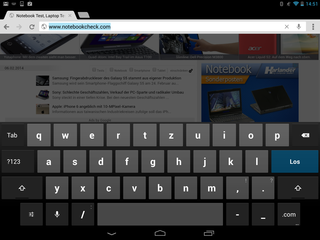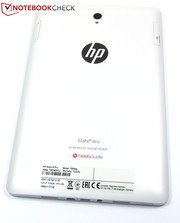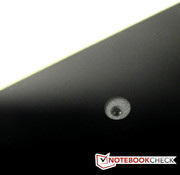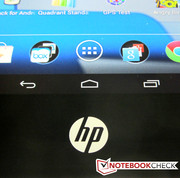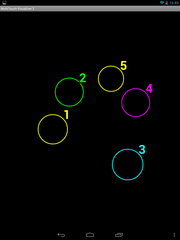Review HP Slate 8 Pro 7600eg Tablet

For the original German review, see here.
A lot of graphic prowess for games, stutter-free HD video playback, a high-resolution HD display: The attributes with which HP advertises its 8-inch Slate 8 Pro tablet sound promising. With its 1600x1200 pixels and its HD sound system Beats Audio, the HP tablet claims to be a great device for HD video playback. It comes with Android 4.2.2 while being powered by the fast Nvidia Tegra 4 quad-core SoC including the every bit as fast Nvidia GeForce Tegra 4 graphics chip. 1 GB of DDR3 SDRAM and 16 GB of flash storage are installed, the latter being expandable via a micro SD card with up to 32 GB.
The HP Slate 8 Pro is made purely from polycarbonate, the only exception being the glass layer on top of the 8-inch display. Both the sides and the (non-removable) back cover consist of this material. The rear has been somewhat rubberized, making it easier to hold. Despite of its rather large form factor and its thickness of 9.9 millimeters, the HP Slate 8 Pro is pretty torsion resistant. We didn't even notice any color or brightness distortions on the screen when pressure is applied to the back of the device, but then again, 451 grams is quite on the hefty side. Similarly sized devices such as the 8.3-inch LG G Pad 8.3 weigh considerably less (338 grams), while the smaller 7-inch Google Nexus 7 comes in at just 290 grams.
The HP Slate 8 Pro ships with a powerful Nvidia Tegra 4 Krait 300-architecture quad-core SoC clocked at 4 x 1.8 GHz, including an Nvidia GeForce Tegra 4 graphics chip for 2D and 3D graphic calculations. This SoC is augmented by 1 GB of DDR3 SDRAM and 16 GB of system storage (with 12.3 GB remaining after Android 4.2.2 and the preinstalled apps are subtracted). If the latter should prove to be insufficient, a micro SD card can always be installed (with up to 32 GB).
Software
The HP Slate 8 Pro ships with Android 4.2.2 including a large number of preinstalled apps covering almost all possible topics. This rather well-rounded app package includes numerous Google applications such as Gmail, Google+, Maps and Chrome, and also the office suite Kingsoft Office as well as HP's own tools such as HP Connected Photo and the printer solution HP ePrint. The Slate 8 Pro also comes with a preinstalled copy of the cloud service Box, including 25 GB of free online storage.
Communication & GPS
Unfortunately, the tablet doesn't support cellular connections such as GSM, UMTS or even LTE, being equipped with just a small number of radio modems, supporting Wi-Fi 802.11 a/b/g/n and Bluetooth 4.0.
The integrated GPS module works reliably at determining one's position, both indoors and outdoors. Then again, it took our Android GPS test app more than a minute to find us, and reproducibly so. At least, no connection errors or major imprecisions could be noted once the connection had been established. And while the integrated module is not quite as precise as a professional GPS device such as our Garmin Edge 500, it did come rather close.
Cameras & Multimedia
The HP Slate 8 Pro ships with two cameras, a main camera on the back with 8.0 megapixels (photos get up to 3264x2448 pixels in size) and a webcam on the front with 0.9 megapixels (1280x720 pixels, "small" HD).
The rear camera with its 8 megapixels results in decent pictures although most lack high contrast and low noise, especially under low light condition (e.g. indoors). While the webcam sounds okay with its HD resolution, the resulting pictures are mediocre at best, being unusable for anything more than snapshots or basic chat / video call functionality (even then, it leaves a lot to be desired).
Accessories
At the time of writing, HP offers a number of accessories for the HP Slate 8 Pro on its website, with prices ranging between 13 and 140 Euros (~$17 and ~$192) for products such as a zippered tablet bag (20 Euros, ~$27), a wireless mouse HP Z5000 (40 Euros, ~$55) and the Bluetooth speakers HP S95000 (140 Euros, ~$192).
Warranty
HP offers 12 months of warranty for the HP Slate 8 Pro. No warranty extension can be purchased from HP from its online store, at least not yet.
Input Devices & Handling
The multitouch display of the HP Slate 8 Pro is not only protected by a layer of Gorilla Glass, but it also recognizes up to 10 fingers at the same time. It becomes responsive basically immediately after the tablet has booted up, recognizing each and every command without any noticeable lag or imprecision. The same holds true for the three virtual Android keys below the display portion of the device as well as the two physical buttons, the power button and the volume rocker. The tablet continues to impress with its virtual QWERTY keyboard with its generous layout. Due to the large size of the display and the 4:3 aspect ratio of the 8-inch tablet typing in portrait mode feels comfortable, with large keys which should make it suitable in portrait mode and even for prolific writers and fast typists.
The 8-inch display of the HP Slate 8 Pro yields 1600x1200 pixels and an aspect ratio of 4:3, allowing it to convey a lot of information on its screen. Still, the competition exceeds this by offering either 1920x1080 pixels (LG G Pad 8.3) or 1920 x 1200 pixels (Google Nexus 7). 10-inch tablets come with even higher resolutions such as the Toshiba Excite Pro AT10LE-A-108 with its 2560x1600 display.
Still, although it won't win any prizes on resolution alone, the HP Slate 8 Pro offers more than enough sharpness for everyday usage. Plus, it shines in a lot of other areas, ranging from its peak brightness of 344.3 cd/m² - beaten only by the Microsoft Surface 2 (388 cd/m²) and the Google Nexus 7 (548.7 cd/m²) - to its decent brightness homogeneity of 83%, great black levels of 0.37 cd/m² and a fine contrast ratio of 986:1.
| |||||||||||||||||||||||||
Brightness Distribution: 83 %
Center on Battery: 365 cd/m²
Contrast: 986:1 (Black: 0.37 cd/m²)
ΔE ColorChecker Calman: 5.74 | ∀{0.5-29.43 Ø4.78}
ΔE Greyscale Calman: 2.79 | ∀{0.09-98 Ø5}
Gamma: 2.74
CCT: 6480 K
To the naked eye, this is both a brilliant and vivid display. Even during our objective measurements with the help of a colorimeter and the CalMAN software suite, it comes out with almost top marks. Bluish hues are a bit too dominant, but both greens and reds are very close to the ideal, leading to a low overall color deviation (DeltaE of 5.74). Even better: All grays are almost perfect (DeltaE of 2.79).
The Nvidia Tegra 4 quad-core CPU is clocked at 1.8 GHz. Together with the Nvidia GeForce Tegra 4 graphics chip (integrated into one SoC) this remains the main reason for the high performance levels of the HP Slate 8 Pro. The only minor issue is the choice to utilize just 1 GB of DDR3 SDRAM, as 2 GB might have been more appropriate. Despite of this being a theoretical bottleneck in some usage scenarios, it didn't really show in our benchmarks, where our test device always took one of the top spots.
According to our synthetic benchmarks, HP's tablet is quite the powerhouse, beating e.g. the Google Nexus 7 with its Qualcomm Snapdragon S4 Pro APQ8064A quad-core SoC, and even beating 3DMark 2013 itself, as the tool is unable to give out a result during the "Ice Storm Standard" test as the HP Slate 8 Pro fares too well. It does, however, yield scores during the much more demanding "Ice Storm Extreme" and "Ice Storm Unlimited" tests which are pretty much on par with those measured for the Microsoft Surface 2, another Tegra 4 based tablet.
| 3DMark | |
| 1920x1080 Ice Storm Extreme Score (sort by value) | |
| HP Slate 8 Pro 7600eg | |
| Microsoft Surface 2 | |
| Toshiba eXcite Pro AT10LE-A-108 | |
| Google Nexus 7 2013 | |
| LG G Pad 8.3 | |
| 1280x720 offscreen Ice Storm Unlimited Score (sort by value) | |
| HP Slate 8 Pro 7600eg | |
| Microsoft Surface 2 | |
| Epic Citadel - High Performance (sort by value) | |
| HP Slate 8 Pro 7600eg | |
| Toshiba eXcite Pro AT10LE-A-108 | |
| Google Nexus 7 2013 | |
| LG G Pad 8.3 | |
| AndEBench - Native (sort by value) | |
| HP Slate 8 Pro 7600eg | |
| Toshiba eXcite Pro AT10LE-A-108 | |
| Google Nexus 7 2013 | |
| LG G Pad 8.3 | |
| Linpack Android / IOS - Multi Thread (sort by value) | |
| HP Slate 8 Pro 7600eg | |
| Toshiba eXcite Pro AT10LE-A-108 | |
| Google Nexus 7 2013 | |
| LG G Pad 8.3 | |
Same result for the browser benchmarks: Again, the HP Slate 8 Pro takes the top spot even in front of the second-placed Toshiba Excite Pro AT10LE-A-108.
| Google V8 Ver. 7 - Google V8 Ver. 7 Score (sort by value) | |
| HP Slate 8 Pro 7600eg | |
| Microsoft Surface 2 | |
| Toshiba eXcite Pro AT10LE-A-108 | |
| Google Nexus 7 2013 | |
| LG G Pad 8.3 | |
| Browsermark - --- (sort by value) | |
| HP Slate 8 Pro 7600eg | |
| Microsoft Surface 2 | |
| Toshiba eXcite Pro AT10LE-A-108 | |
| Google Nexus 7 2013 | |
| LG G Pad 8.3 | |
| Octane V1 - Total Score (sort by value) | |
| HP Slate 8 Pro 7600eg | |
| Microsoft Surface 2 | |
| Toshiba eXcite Pro AT10LE-A-108 | |
| Google Nexus 7 2013 | |
| LG G Pad 8.3 | |
| Peacekeeper - --- (sort by value) | |
| HP Slate 8 Pro 7600eg | |
| Microsoft Surface 2 | |
| Toshiba eXcite Pro AT10LE-A-108 | |
| Google Nexus 7 2013 | |
| LG G Pad 8.3 | |
Not quite as good are its results during the read and write speed benchmarks. While the sequential read and write tests are fine, with the best sequential read speed even ahead of the LG G Pad 8.3 and one of the better write speeds of the field, it takes the last place in terms of 4K random read and write operations, far behind its competitors such as LG's tablet.
Games
The Nvidia Tegra 4 quad-core SoC of the HP Slate 8 Pro is more than up to the task of handling all recent games, HD movies and other multimedia applications. Even the most demanding 3D games ran smoothly, with no exception to be found. Thus, the HP Slate 8 Pro should be well-equipped for the upcoming generation of tablet games.
Temperature
Under load, the HP Slate 8 Pro exhibits an average temperature of 36.1 °C, close to body temperature, but the area around the virtual keyboard gets a bit hotter, with up to 45.2 °C. While this is no huge issue during actual usage, other devices such as the Toshiba Excite Pro AT10LE-A-108 or the Microsoft Surface 2 handle excess heat a lot better, staying far cooler at 28.3 °C (on average). The Google Nexus 7 is close to the other extreme, with an average temperature of 40.4 °C, considerably more than what the HP Slate 8 Pro yields. While idle, the HP tablet reaches very moderate 26.3 °C.
(-) The maximum temperature on the upper side is 45.2 °C / 113 F, compared to the average of 33.7 °C / 93 F, ranging from 20.7 to 53.2 °C for the class Tablet.
(+) The bottom heats up to a maximum of 38.5 °C / 101 F, compared to the average of 33.2 °C / 92 F
(+) In idle usage, the average temperature for the upper side is 26.3 °C / 79 F, compared to the device average of 30 °C / 86 F.
Speakers
Our Android-based test device comes with stereo speakers and the HD sound system Beats Audio (with the logo even being applied in red on white on its back). Indeed, the speakers worked quite well during our review, yielding surprisingly good audio quality and barely any distortions at all. Still, even with activated Beats Audio boost, mids and especially highs are missing. Of course, the sound quality increases a lot when external headphones are being used, but unfortunately, the tablet ships without these accessories.
Power Consumption
The battery capacity of 21 Wh of the HP Slate 8 Pro sounds promising, as does the energy consumption while idle of just 2.1 to 4.4 watts. Under load, up to 11.7 watts is drawn, still a bit less than the Microsoft Surface 2 with its maximum power consumption of 15.8 watts. Not so nice: The HP Slate 8 Pro draws 1.5 watts while turned off (values of around 0.1 watts might be acceptable). To make things even worse, 2.1 watts is required during standby.
| Off / Standby | |
| Idle | |
| Load |
|
Key:
min: | |
Battery Life
18:30 hours of maximum battery runtime while idle (minimum display brightness, energy saving mode activated, all radios deactivated, with the exception of Wi-Fi) is quite the result. Only the Microsoft Surface 2 comes close (18:19 hours) while both the Toshiba Excite Pro AT10LE-A-108 (11:12 hours) and the LG G Pad 8.3 (11:13 hours) fare a lot worse. Still, nothing beats the Google Nexus 7 in this regard, reaching a staggering 44:08 hours.
Under full load (maximum brightness, all radio modems active) the HP Slate 8 Pro stays alive for 3:14 hours, a typical value for 8-inch devices. The Toshiba Excite Pro AT10LE-A-108 beats this by more than one hour, reaching 4:19 hours.
The most life-like of our tests, the Wi-Fi battery benchmark (display brightness set to 150 cd/m², energy saving mode activated, a script cycling through websites every 40 seconds) yields a superb battery life of 9:40 hours. Only the Microsoft Surface 2 beats 8 hours as well (8:01 hours) while the other competitors don't even come close.
Verdict
The HP Slate 8 Pro is not only an extremely fast tablet, capable of handling both multimedia tasks and demanding 3D games with ease due to its powerful Nvidia Tegra 4 quad-core SoC, it also proves to offer a smooth experience during actual usage, with no lags or unnecessary loading times - even right after booting up, it already feels very responsive. Due to a display resolution of 1600x1200 pixels, only the small HD resolution can be displayed natively on the 4:3 screen, but the display wins us over with its vivid colors, its clear pictures and its high contrast ratio. Once the HD sound system Beats Audio is activated, the stereo speakers produce rich sounds - as far as tablet speakers go. Headphones would definitely improve the experience, but none ship with the HP Slate 8 Pro. At least 12.3 GB of free storage space is quite a decent value, especially as it can be expanded via a micro SD card slot (for cards up to 32 GB).
Despite its superb performance and great build quality, there are a few issues with the HP Slate, notably the relatively old version of Android (4.2.2) and the mediocre cameras. While the rear camera with its 8 megapixels is still okay (its quality is so-so), the webcam is truly terrible, only being suited for pixelated movies and snapshots despite its HD resolution of 0.9 megapixels. In addition, we are missing a cellular modem, especially given the high price point of approx. 350 Euros (~$481), forcing the user to make do with Wi-Fi 802.11 a/b/g/n and Bluetooth 4.0 instead. Also not that great: The device draws a relatively high amount of power when turned off or idling in standby.