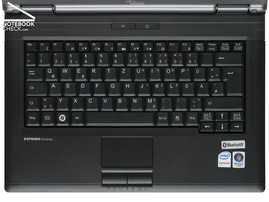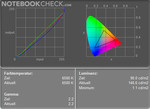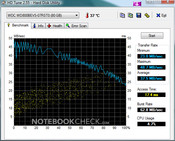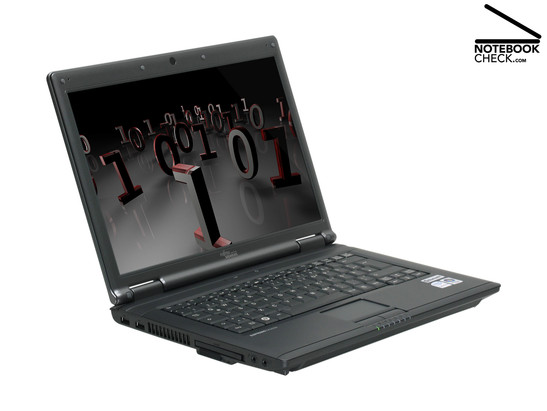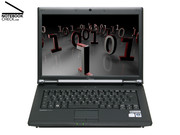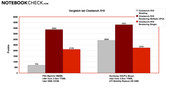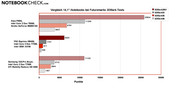Review Fujitsu Siemens Esprimo Mobile M9400 Notebook
Fujitsu Siemens offers three business notebooks which are especially designed for the EMEA (Europe, Middle East, and Africa) market, which are the Esprimo Mobile D, the Esprimo Mobile M, and the Esprimo Mobile U. Focusing on building a bridge from the top-performance notebooks of the Lifebook series to the middle class notebook category. these are entry-level business notebooks attracting by a good price/performance ratio.
Hereby, Fujitsu Siemens attached great importance to uniform concept for Esprimo series. The only difference of the single models of the Esprimo series are their size, whereas 12.1 inch (Mobile U), 14.1 inch (Mobile M), and 15,4 inch notebooks are available. All Esprimo models by Fujitsu Siemens are identical regarding power adapter, port replicator, interface equipment and communication modules. Further difference are described in the following review.
Case
We reviewed the Esprimo Mobile M9400 with a 14.1 inch display (35.81 cm). Its weight of about 2.2 kg is moderate. So, the M9400 is a good notebook for mobile business-customers, for who a 15.4 inch notebook is too heavy, too unhandy, and too bulky. Accordingly, the M9400's size is compact too, i.e. 33.5 x 24.5 x 3.8 cm³. So, the Esprimo Mobile M9400 is sure to fit into all notebook bags.
Design and look of this general-purpose business notebook are business-like - decent and without ornaments. Black and silver dominate the colour of the case, whose workmanship is good - looking for striking colours is in vain. Nonetheless, the Esprimo notebook looks elegant. However, take care of it, because the finish of the lid is sensible to signs of wear and tear. If you want to avoid that the M9400 looks battered after a short time, you should definitely put it into transport bags with caution.
This notebook does not have a transport hook and the closing mechanism of the firm hinges works perfectly. Nevertheless, opening and adjusting the opening angle is easy and every adjusted position is excellently supported by the hinges - brilliant. Furthermore, the Mobile M9400 has a plastic frame, which appears to be solid instead of the highly usual thin inner frame around the LCD. However, the nowadays nearly usual webcam in the top part of the frame is missing. The reviewed notebook just had a cover there.-
The choice of materials and the workmanship are good. The used plastics fell nice to the touch and appear to be of high-quality. Furthermore, the parts of the case fit precisely to each other. Despite plastic parts were used, there aren't any creaking noises, if you pick this 14.1" notebook up. We only detected a small weakness at the bottom trough. If you pick the notebook up and apply force near the optical drive on the type plate, you can hear a clearly audible creaking. The palm rest area yields only a little bit.
Interface Equipment
Because the indicator LEDs for charge status, wireless modules, and mass storage activity are before the touch pad in the centre of the front edge, it is even during typing easy to keep track of them. A hot key beside the power switch makes it possible to switch all wireless modules, i.e. Bluetooth, UMTS/HSDPA, and Wireless LAN, off at once. In addition to this hot key, the M09400 does not have any other hot keys, e.g., to ease launching some system functions.
Regarding interface equipment the Esprimo Mobile M9400 has an equipment typical for this notebook category. Fast Firewire (i.LINK, IEEE1394) and a digital video out like DVI or HDMI are not available at the notebook itself. But, there are a S-Video out (TV-Out) and four USB-2.0 ports and an up-to-dates ExpressCard/54-slot for expansion cards and a 4in1 card reader (MS, MS Pro, SD, xD) which makes using up-to-date flash memory cards possible. However, a built-in webcam for video telephony with business partners is missing.
However, the communication equipment of the Esprimo Mobile M9400 is complete. Intel's Wireless WiFi Link 4965AGN, makes a stable wireless operation possible. Bluetooth 2.0 is available and can be used for modern wireless telephony. Wired communication is possible via Gigabit-LAN port, which provides today's fastest transfer rates provided the network has a proper topology. The compulsory modem port is of course also available. Furthermore the Esprimo Mobile M9400 supports fast internet access via UMTS/HSDPA. The SIM card slot required for it, is inside the first battery slot.
Whilst Lifebooks support a supplement battery in the modular slot of the DVD drive, the M9400 is equipped with a second battery slot at the bottom side instead. You can attach a second wedge-shaped battery (S26391-F405-L841) to it. Positive side effect: The M9400 bends down to the front, so, long typing gets even more user-friendly. Furthermore, a port replicator port is available at the bottom side of the M9400. So, you do not need to connect and disconnect all the cables, furthermore, additional ports like DVI-D and PS/2 are provided by the port replicator.
However, the more expensive Lifebooks are clearly better than the M9400 regarding security features. The M9400 is neither equipped with a fingerprint reader nor with a TPM security chip (Trusted Platform Module). A system recovery CD for Microsofts Windows Vista Business and a driver and utility DVD are included. But, a manual in written form is not in the box.
Input Devices
The keyboard of the Esprimo Mobile M9400 is spill-proof, so, it should be, according to FSC, protected against accidentally spilled liquids. The 85 keys, which have a size of 1.4 x 1.5 cm² are tightly attached to the construction beneath them. Typing feels nice to the touch. The key travel is rather short (2.7 mm) and the typing noise is rather quiet. Furthermore, it is easy to adapt to the smaller notebook keys, because the standard layout is used. The keyboard area is rather stable and yields only a little bit and is rather stable.
The touch pad has a size of only 6.5 x 3.4 cm², which is rather small. In return it feels nice to the touch and works precisely. The slightly roughened surface is regarding adhesion and friction force very user-friendly. Furthermore, this mouse replacement can be easily deactivated by the key combination Fn and F6. Unfortunately, the scroll area is not marked in any way.
Both of the spacious rectangular touch pad buttons are rounded at their back and score points, because their clicking noise is rather decent and they feel nice to the touch. They are rugged and appear to be of high-quality - brilliant!
Display
A true business professional like the Esprimo Mobile M9400 is of course equipped with a flat screen with matte surface. So, the 14.1 inch LCD (Model: Samsung LTN141AT02) hardly reflects and is, therefore, appropriate for permanent use. The native resolution of this WXGA panel is typical for this notebook category, i.e., 1,280 x 800 pixels.
Regarding brightness, this LCD, with an aspect ratio of 16:10, had a low average brightness of only 130.15 cd/m² during mains operation. This is too low for a user-friendly work outdoors or when travelling. However, it is sufficient for working indoors and, therefore, the rating of the brightness is average. The contrast is also only moderate. Due to a measured minimum brightness (black value) of 1.1 cd/m² and a measured maximum brightness of 146.6 cd/m² the contrast ratio is only 133:1.
| |||||||||||||||||||||||||
Brightness Distribution: 84 %
Contrast: 129:1 (Black: 1.1 cd/m²)
In return the Esprimo Mobile M9400 performs better regarding illumination. We calculated very good 84.34 percent. The difference of the brightest part (in the middle of the screen, where we measured 142.4 cd/m² and the darkest part (left top corner), where we measured 120.1 cd/m² is only 16 percent in mains operation. When we examined various differently bright backgrounds, we could, depending on the viewing angle, also hardly to only slightly detect an unevenness.
The horizontal viewing angles are good. Vertically, the area of operation is clearly smaller. Directly compared to our reference screen, a high-quality 20 inch MVA-LCD Viewsonic VP2030b – we felt that the colours are, considering the notebook category, rather neutral. However, due to the poor contrast the colours of the reference pictures are not really vivid, but, comparably sallow. So, running multimedia applications cannot be enjoyed, however, overall the picture representation is alright for daily office work.
Performance
The overall performance of the Esprimo Mobile M9400 is due to Intel's Core 2 Duo T7300 with a clock rate of 2,00 GHz per core and two fast DDRII-667 modules (PC2-5300) with a total capacity of 2,048 MB, alright for the pre-installed Windows Vista Business. It is sufficiently powerful for all typical office applications. E.g., it reached a high value of 4,107 in the PCMark05 benchmark. But, the integrated video chip is responsible for the moderate total rating of 3.5 in the Vista performance index.
CPU-Z-Informations of the FSC Esprimo M9400.
The Esprimo Mobile M9400 is equipped with an integrated video chip, a GMA X3100 by Intel. Its video performance is absolutely sufficient for office applications and also for the Aero desktop of Windows Vista. However, it is not a good choice for computer games and 3D applications. E.g., the result of the 3DMark06 benchmark (with the Intel driver version 7.14.10.1283) was only 556 points. The shading test by Maxons Cinebench R10 resulted also in only 700 points. These results clearly prove that the 3D performance of the GMA X3100 is low.
The mass storage devices of the reviewed notebook is a serial ATA hard disk, in more detail a Scorpio WD800BEVS by Western Digital (WD), with only 80 GB capacity. The results of the hard disk benchmark, HD Tune, of the 5400 rpm hard disk is an average data transfer rate of 37.5 MB/s. Although this is not a top value of current hard disks, is is alright considering the notebook category. Another mass storage device of the M9400 is an optical drive, a GSA-T20N by LG. It also supports DVD-RAM, which is an important format for professional data backup. According to FSC this drive can handle such disks with 5x speed.
| Cinebench R10 | |||
| Settings | Value | ||
| Shading 32Bit | 700 Points | ||
| Rendering Multiple CPUs 32Bit | 3865 Points | ||
| Rendering Single 32Bit | 2109 Points | ||
| Windows Vista Experience Index | |||
| Settings | Value | ||
| CPU | 4.9 Points | ||
| RAM | 4.5 Points | ||
| GPU | 3.5 Points | ||
| GPU Games | 3.5 Points | ||
| HDD | 4.9 Points | ||
| PCMark 05 Standard | 4107 points | |
Help | ||
Typical true business notebook for genuine businessmen, the Esprimo Mobile M9400 is not equipped with a bei dedicated video solution. As mentioned above, the user has to be satisfied with the performance of an integrated video chip, an Intel Graphics Media Accelerator X3100 (GMA X3100). The main focus of the GMA X3100 is on energy saving and space-saving. It is not designed for 3D applications or computer games.
If you like to take pictures and like to edit them in full resolution or like to publish your funniest videos, you should consider a notebook with dedicated video solution. Nevertheless, the GMA X3100 can handle this tasks - but, there are more powerful video cards available for this tasks.
| 3DMark 2001SE Standard | 6203 points | |
| 3DMark 03 Standard | 1747 points | |
| 3DMark 05 Standard | 917 points | |
| 3DMark 06 Standard Score | 556 points | |
Help | ||
Loudness
The Esprimo Mobile M9400 is not really quiet. The periodically running fan causes that the noise level rises and falls.
Idling and with activated energy saving mode, the noise level of the Esprimo Mobile M9400 is in between 29.9 to 33.6 dB(A), which is hardly audible and it does not really disturb that the fan is sometimes switched on and off. However, the situation changes immediately, if the user works with usual office applications, like text processing, does some non-demanding picture editing, and browses the Internet at the same time.
Even if the demands on calculation power are low, e.g., if you browse TV web pages, which advertise by displaying colourful fireworks, the noise level of the Esprimo Mobile M9400 reaches up to 41.8 dB(A). Even if you only watch the small video clips on these pages the noise level gets that high, whereas it is sufficient to watch these videos in full-screen size. The fan starts to run audible at once, emitting a high-frequency noise. Disadvantageous: The fan control periodically turns the fan up and down, so, it might also annoy only slightly sensible users.
Considering it is a business notebook, the Esprimo Mobile M9400 will probably not be run under permanent full load most of the time. Nevertheless, it's important to know that the noise level increases even further, if average to full load persists. Under full load the maximal noise level is 46.6 dB(A) (!), whereas it is permanently as high as 45.9 dB(A). Considering that this 14.1 inch notebook comes with an integrated video card, the Esprimo Mobile M9400 is very loud.
We think that a mobile business notebook should only be decently audible, especially if you work away from your desk. So, the rating of the loudness is not as good as it could be, because of the high-frequency noise and the periodical switching of the level. Overall, this Esprimo notebook looses one percent in the total rating because of this. Fujitsu Siemens should definitely improve the fan control, e.g., by a BIOS upgrade.
Noise level
| Idle |
| 29.9 / 31.9 / 33.6 dB(A) |
| HDD |
| 30.5 dB(A) |
| DVD |
| 43.5 / 44.1 dB(A) |
| Load |
| 41.5 / 45.9 dB(A) |
 | ||
30 dB silent 40 dB(A) audible 50 dB(A) loud |
||
min: | ||
Temperature
Despite the small size of the 14 inch Esprimo Mobile M9400 the temperature was at least at the top side alright during our test. The maximum measured at the left palm rest area was 26.8°C, measured at the left palm rest area. The temperature at the right side is 23.5°C. Besides a small hot spot at the left side near the back, the top side is about hand-hot, whereas the average temperature is about 30.7 degrees Celsius.
At the bottom side the Esprimo Mobile M9400 gets clearly hotter. Next to the RAM slots and the cooling system the temperatures range between 44.7 and 48.7 degree Celsius. Therefore, you should not work lap top, if there is a high work load for the Esprimo. The average temperature of the bottom side of 36 degrees Celsius is therewith clearly higher than the one of most other 14.1 inch notebooks.
(+) The maximum temperature on the upper side is 39 °C / 102 F, compared to the average of 34.3 °C / 94 F, ranging from 21.2 to 62.5 °C for the class Office.
(-) The bottom heats up to a maximum of 48.7 °C / 120 F, compared to the average of 36.8 °C / 98 F
(+) The palmrests and touchpad are cooler than skin temperature with a maximum of 26.8 °C / 80.2 F and are therefore cool to the touch.
(±) The average temperature of the palmrest area of similar devices was 27.5 °C / 81.5 F (+0.7 °C / 1.3 F).
Speakers
High-quality speakers are not that crucial for genuine business notebooks as for, e.g., multimedia computers. Furthermore, if you want to listen to your favourite music or watch your favourite film while travelling, you might use headphones anyway, in order to not disturb other travellers. So, the tinny and thin sound of the small speakers is not really important. The sound of the analogue headphones out is alright, if good headphones are attached.
Battery Runtime
Compared to other 14.1“ notebooks of the office category, the Esprimo Mobile M9400 is average regarding energy demand in mains operation. The energy demand ranges from 18.3 to 21.4 Watt in idle mode under Windows Vista, if all energy saving settings are on and if the display is dimmed. The energy demand with energy profile high performance with active WLAN and Bluetooth and brightest display setting was 27.6 Watt in our test. The maximum energy demand under full-load was actually as hight as 74.3 Watt!
Energy is provided by a 6 cells lithium ions battery with a total capacity of 57.72 Wh. The battery runtime of the Reader's-Test by Battery Eater was three hours and 26 minutes. This is a typical value of this performance category. However, the runtime of the Classic test is only about one hour.
An optional supplement battery (6 cells, 41 Wh) is also available for the Esprimo Mobile M9400. This wedged-shape travelling battery (S26391-F405-L841) can be attached at the bottom side and costs about 120 Euro. Another advantage of this solution is that the position for typing is improved. It should be possible to work about half a day, if you use both batteries. However, the disadvantage is that the supplement battery increases the weight.
| Off / Standby | |
| Idle | |
| Load |
|
Key:
min: | |
Businessmen and private customers who look for a 2.2 kg light business notebook in 14.1 inch size for daily office work and smaller journeys, whose workmanship is good, will find that the Esprimo Mobile M9400 by Fujitsu Siemens is alright.
The M9400 scores points by a solid case, good materials, and good workmanship. The input devices convince too and left a good overall impression. Regarding communication and interfaces the Esprimo Mobile M9400 is equipped with he most important modules. i.e., Bluetooth, Gigabit-LAN, Wireless-LAN, and UMTS/HSDPA. Only a digital video out is missing. The accessories of the M9400 are alright, even more, because also recovery media (DVDs) are provided. Those who travel a lot, will especially appreciate the port replicator, because it helps to avoid connecting and disconnecting cables again and again.
Disadvantages of this notebook are the low brightness of the display, the noise emissions, and that security features are missing. Despite a matte surface, an outdoors usage is due the measured brightness of in average 130.2 cd/m² seldom possible. Considering the performance, the noise level of this 14,1“ notebook is quite high. Furthermore, important security features, like fingerprint reader and TPM security chip, which are usual for business notebooks, are not available.
Many thanks to the company MISCO Germany Inc., which kindly provided us with the reviewed notebook. Here you can also buy this notebook.