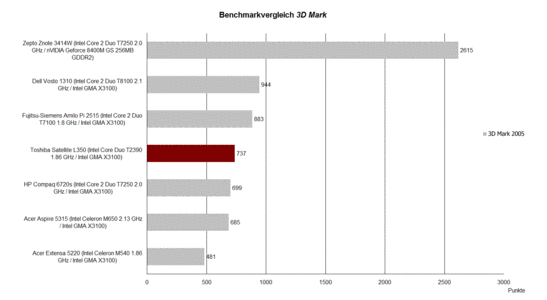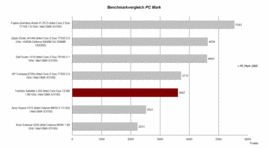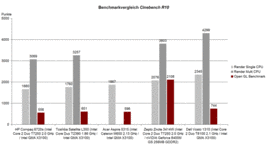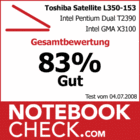Short review Toshiba Satellite L350-153 Notebook
Big display at a great price
The price of a notebook is the most important aspect for most customers. Nearly all manufacturers are responsive to this trend and also offer a number of low price models. Toshiba has already offered its Satellite L-series, which consists of very reasonable beginner's office notebooks, for a long time. The Satellite L350, which is equipped with a big 17 inch display and Intel's Dual-Core technology, is available at a great price.
Case
The case of the Toshiba Satellite L350 is simply silver grey. To our opinion it matches well the price category this notebook belongs to. When handling the notebook the stability of its plastic case convinces. Workmanship and feel cannot be criticized in any way, especially if you keep in mind that this notebook costs just 619,- Euro.
Another advantage of the Satellite L350 is its robust case, which well stands applied forces and is very flexural rigid. Only the display gives a little more if you apply force. A simple test, which often uncovers stability problems especially of big notebooks, proves this impression: If you pick the Satellite L350 up at its front edge, it hardly gives and hardly creaks.
The hinges look passable, but, cannot prevent a slight see-saw after adjusting the opening angle of the display. If you operate this 17 inch notebook at a fixed placed, this does not cause any problems. Furthermore, this display has a double hook closing system, which locks the display, if closed. This is an important transportation lock.
Peripheral Connectivity
The available interfaces are standard. These are spread around the 17 inch case. There are a total of three USB 2.0 ports, LAN and modem port, a VGA port for connecting an external monitor or beamer, and microphone and headphones port.
Most of the ports are at the left and the right side of the case, whereas the USB ports are relatively close to the front, which is not necessarily ideal. The audio ports are in the centre of the front edge, which is ideal for connecting headphones or a headset, but, disadvantageous if you want to connect to an existing hi-fi system.
However, a card reader, which is nowadays often available at consumer notebooks, is not available. It could be useful to transfer data from digital cameras or mobile phones, because a connection cable is not needed this way. But, the ExpressCard slot could help overcome the missing card reader. The ExpressCard slot makes it possible to use expansion cards, e.g., for a card reader.
The communication equipment of the Toshiba Satellite L350 consists of a 10/100 Mbps Ethernet (Realtek RTL8102E) and a WLAN module standard b/g for wireless networks (Realtek RTL8187B Wireless 802.11b/g). In case required, there is also an integrated 56k modem available.
The Kensington lock is together with appropriate equipment, an anti-theft device. It makes it possible to lock the notebook to heavy objects.
Furthermore, the user will appreciate the 24 month warranty, which includes a pick-up service. But, you'll probably don't like the big number of pre-installed software, which is mainly not really useful. But, some of the pre-installed software is useful: DVD software, Works 8.5, and the Toshiba communication and network software. The operating system is Windows Vista Home Premium.
Input Devices
A big advantage of 17 inch notebooks is that there is sufficient space for input devices, especially for the keyboard. So, the design of the keyboard can be more user-friendly. Toshiba seized this chance, and provides a keyboard with well-structured layout and extra numerical pad.
Also the size of the keys is all right. However, the double-spaced enter key is, because of the numerical pad, a little bit narrower than usual. In use the keyboard has a convenient feel with distinctive feedback and low noise emissions. The extra numerical pad makes entering numbers quicker and easier.
The touch pad is all right and has a user-friendly surface, which feels nice to the touch.
Display
The 17 inch display, called 'Toshiba TruBrite WXGA+ TFT High Brightness Display' has a resolution of 1400x900 pixels. So, its desktop size is bigger than the 1280x800 pixels of WXGA panels 15.4 inch notebooks are usually equipped with. TruBrite hints on a reflecting glare surface, which ensures shiny and strong colours, but, if the lightening conditions aren't ideal there are disturbing reflections.
The results of our measurements are in contrast to the name 'High Brightness Display'. The maximum brightness of 170.4 cd/m² measured in the centre of the panel, is rather average. However, together with a minimum brightness of 149.1 cd/m² measured in the left bottom area, this give a very good illumination of 87.5%.
| |||||||||||||||||||||||||
Brightness Distribution: 87 %
Contrast: 196:1 (Black: 0.87 cd/m²)
The maximum possible contrast of 196:1 is average, whereas the black value of 0.87 cd/m² is also average. Despite the glare type panel we felt that the colours could be more vivid. Due to the measured brightness and the reflecting surface the Satellite L350 is hardly fit for outdoor operation.
The possible viewing angles are horizontally sufficient. If the viewing angle is very acute, there are disturbing reflections. Vertically, the viewing angles are clearly narrower than horizontally. If you only deviate a little bit from the ideal viewing angle, the screen content changes in a disturbing way.
Performance
It is difficult to choose a reasonable processor for notebooks which cost less than 1000.- Euro. Many notebooks of this price category are apparently equipped with AMD CPUs, which are obviously a little bit cheaper than comparable Intel CPUs. In contrary, the Satellite L350-153 is equipped with a CPU by the market leader. Moreover, it is even equipped with a dual core CPU based on a slimed down Intel Core (2) Duo chip.
Although this CPU with 1.86 GHz clock rate, 1MB L2-Cache, and 533 MHz FSB, cannot keep up with up-to-date Penryn processors, it can still handle two task in parallel. Furthermore, it features an energy saving option, which is a clear advantage compared to the Celeron M series, which didn't feature speedstep and has only one core.
An integrated Intel GMA X3100 chip does the pixel processing. It is designed for basic office, Internet, and DVD applications. However, it is not appropriate for demanding video applications and games. The Toshiba Satellite L350 achieves 737 points in the 3D benchmark comparison, which is a typical result of office notebooks, and far from the playable multimedia category.
Testing the application performance with PC Mark 2005, the L350 achieves at least 3607 points. Although it is therewith slightly worse than competitor notebooks with a little bit more powerful CPUs, it is clearly ahead of comparable models with Celeron CPU.
Considering the price, the Cinebench R10 result also points the passable performance out. Nevertheless, you should not forget that the Satellite L350 was exceptionally designed for typical office applications. If you want it to handle more complex tasks, you'll get to know its limitations soon.
The Satellite L350-153 is equipped with a total of two GB DDR2 PC5300 RAM (2x1024MB). This should suffice usual office tasks without shortage.
The hard disk capacity is very big. The Toshiba MK3252GSX hard disk offers a gross capacity of 320 GB. So, you can store a lot of pictures, audio and video files. Furthermore, this mass storage devices scores points by good transfer rates in the HDtune benchmark test. The average access time of 19.3 ms is a little bit above average.
| 3DMark 05 Standard | 737 points | |
Help | ||
| PCMark 05 Standard | 3607 points | |
Help | ||
| Cinebench R10 | |||
| Settings | Value | ||
| Shading 32Bit | 601 Points | ||
| Rendering Multiple CPUs 32Bit | 3257 Points | ||
| Rendering Single 32Bit | 1760 Points | ||
Emissions
System Noise
The fan permanently ran throughout the test - even if the load was low, i.e., modest office load. But, it was a low frequency noise, which hardly annoys. Even if more power is demanded, this does surprisingly not change for a long time. Only if you continuously use all ressources to full capacity the noise increases a little bit.
Temperature
The case of the Toshiba Satellite L350 remains regardless of the load rather cold. The maximum temperature was 36.7°C at the bottom side and 34.3°C at the top side.
(+) The maximum temperature on the upper side is 34.3 °C / 94 F, compared to the average of 34.3 °C / 94 F, ranging from 21.2 to 62.5 °C for the class Office.
(+) The bottom heats up to a maximum of 36.7 °C / 98 F, compared to the average of 36.8 °C / 98 F
(+) The palmrests and touchpad are reaching skin temperature as a maximum (34.3 °C / 93.7 F) and are therefore not hot.
(-) The average temperature of the palmrest area of similar devices was 27.5 °C / 81.5 F (-6.8 °C / -12.2 F).
Speakers
The quality of the speakers match the price category of this notebook. The sound is thin and dull, appropriate for undemanding music on the move. Unfortunately, there is no optical feedback while adjusting the volume.
Battery Runtime
Equipped with a 4000 mAh (43.2 Wh) Lithium-Ions battery, the Satellite L350 achieves a maximum runtime of about 240 minutes in the BatteryEater Readers test. This is a good result.
However, in the BatteryEater Classic test, under load, the battery was empty after 70 minutes and had to be recharged.
So, you can expect a runtime of about two to three hours with usual office load.
| Off / Standby | |
| Idle | |
| Load |
|
Key:
min: | |
Verdict
In the low-price beginner's office notebooks category the competition is active. Nevertheless, the Toshiba Satellite L350 proves to be a high-quality office notebook which could nearly be a DTR (desktop replacement). The good workmanship of the case contributes much to the overall positive impression.
Nevertheless it gets apparent in many aspects that a low price was the most important design criterion. A total of three USB ports, a VGA port and headphones and microphone ports just meet the minimum requirement. In contrary, the keyboard is big. It also has an extra numerical pad for quick number typing. Furthermore, the keyboard layout is also good and also meets the requirements of those who type a lot.
The display is average and appropriate for usual office operation. Due to a reflecting surface and relatively narrow viewing angles it is unfortunately not ready for outdoor operation.
Also the hardware equipment is trimmed for base requirements of undemanding office applications. Advantages of this configuration are a dual core CPU and a relatively big hard disk with a capacity of 320 GB.
The acceptable noise and heat emissions and a useful battery runtime with energy saving settings are other advantages of the L350.
The L350 is an interesting notebook for all those who like big displays and need a notebook for undemanding Internet and office applications. You'll get a solid notebook without unnecessary details which fulfills all necessary requirements at a little more than 600.- Euro.
We'd like to thank the company MediaMarkt Wels, who kindly provided us with the test machine for this review. The device can also be ordered from their website.