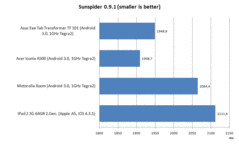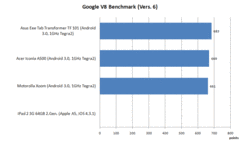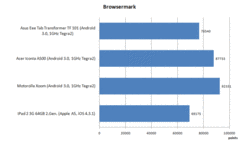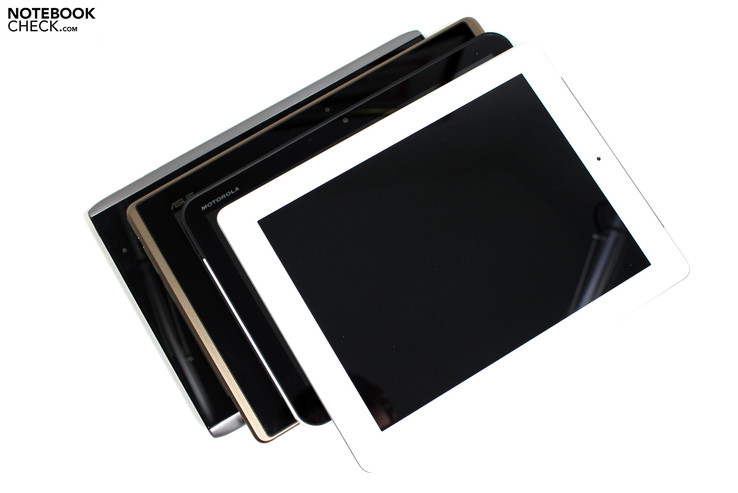Review Asus Transformer Eee Pad TF101 vs. Acer Iconia A500 vs. Motorola Xoom vs. Apple iPad 2
Apple was able to consider itself on the safe side for over a year with its iPad 1 and polish its balance sheets with millions of sold tablets. Now the corresponding competition products of other manufacturers are available, or are about to be launched onto the market. The most important development, which has likely contributed to the long dry spell is Android in its latest tablet version 3.0, aka Honeycomb. Only a few days ago the newest configuration level 3.1 was released for the Motorola Xoom. It is supposed to again eliminate a few shortcomings (USB connection) and also includes improvements in terms of speed.
In order to get an impression where the Android world currently stands in comparison to Apple's key player, the iPad 2, we have ordered three of the latest 10 inch Android devices to our editorial office. The participants: The Motorola Xoom, the first (and most expensive) of its kind; the Acer Iconia A500, that is now available for consumers across the big pond after its first presentation last fall in New York; and lastly the Asus Transformer Eee Pad TF101, a genuine Android tablet that can be transformed into a quasi notebook by an optional base.
In the following, we will highlight the differences of the three Android tablets and compare them with Apple's iPad 2. The value for money aspect won't be left out since – rather untypical for Apple – it is impressive and still unrivaled at the top of the sales charts. You can find detailed information about the single tablets in our existing dedicated tests (iPad 2), or in the reviews that soon will be released (Xoom, Eee Pad TF 101, Iconia A500).
Case & Design
The first differentiating feature is the shape, so also the case's looks. The iPad relies on a particularly slim chassis in this point. It can also score with a perfect workmanship and with an especially high-end material impression due to the aluminum unibody design. However, the device steps a bit out of line with its 4:3 format. And anyway, it's striking that the comparison devices all orientate themselves on the first iPad's thickness and almost equal it.
The Motorola Xoom proves to have the greatest likeness with the first iPad release. Not only the thickness, but the aluminum back shell and the choice of color look as if they've been copied. Even the corner edges seem to be almost identical when both devices are placed on top of each other. Nevertheless, the iPad 1 also remains to be slightly superior to the Xoom in terms of quality and the overall impression.
Acer also relies on aluminum for the Iconia A500 – at least for the back cover. However, a plastic rim is used for the skirt. While examining our test device's component joints we could see minor construction flaws in form of uneven gaps.
Finally, Asus and its Eee Tab TF101 step completely out of line. The tablet is the only one that has a plastic back shell. Thus, the Tab doesn't convey such a high quality impression as its colleagues, but it has a very pleasant haptic and should also be fairly scratch resistant due to the roughened texture. The bronze/brown combination with a black display bezel convinces in terms of color. The circumferential edge that accommodates the given ports and buttons is likely made of aluminum, as well.
Overall, all devices have a high quality standard and only differ in detail here. The Xoom, as well as the Eee Pad allow image changes when moderate pressure is applied to the display. This wasn't observed on either the iPad or on the Acer Iconia. Cleaning the display with a microfiber cloth works just fast and easily on the iPad. Consequently, Apple's iPad 2 makes the best overall impression in this exercise.
Connectivity
The Acer Iconia A500 is the only tablet in our test series that has a standard USB port which allows connecting USB sticks or hard disks, for example. However, we didn't manage to set up an according connection to the device in our first test. That could change with Android 3.1. The Iconia's array is completed by a micro HDMI port, headphone socket, micro USB, docking port and MicroSD slot that is found behind a cover. The SIM slot for the 3G alternative is likely found here, too.
Asus focuses on the standard connectivity and supplies a docking port, a microphone socket, a MicroSD slot and its own slim HDMI port. We couldn't locate a SIM slot in our device.
Motorola's Xoom places the headphone socket together with the SIM slot and the MicroSD card slot (behind a cover) slightly atypical on the tablet's broadside. Moreover, the MicroSD slot is not yet functional and is supposed to be activated with an upcoming software update (but it apparently still isn't yet working with Android 3.1). The docking connector is also located on the broadside, across from the other ports.
As known, the iPad 2 has the poorest configuration in this point. Although it's possible to retrofit an SD cardreader and an USB port via the docking connector, their functionality is very limited and is only suitable for importing pictures from digi cams. An HDMI port can also be retrofitted via an adapter (costs extra). The iPad doesn't bid a possibility for expanding the internal memory.
Communication
All tablets have a configuration with wireless LAN and Bluetooth in common. 3G is definitely available in the iPad and in the Xoom until now. We can see an according preparation in the Acer Iconia device. The Asus T101 doesn't have an explicit configuration, at least not in our test sample.
Connecting with our base station, a Thinkpad T61 (Win7 64bit) proves to be a bit difficult. For example, the Xoom isn't immediately detected (solved in the meantime with Android 3.1) and our MacBook Pro 13 has the same problem. Recharging the device via USB wasn't possible, either. We didn't have any more luck with the Asus Eee Tab TF101. The tablet isn't detected as a mass memory unit. A successful recharge via USB was also not possible. Acer has done its homework since its Iconia A500 is detected as a mass memory unit and data sharing is easily accomplished. Apple's iPad is also detected even without iTunes and can, for example, transfer pictures taken with the cam. However, you need iTunes for all functions beyond that. This also has to be rated as a minus point.
Camera Test
After our comprehensive iPad 2 review, it is known how good, or better said, how bad the built-in camera of the Apple tablet is. The low resolution and the always present red cast prevent taking good memorable pictures and make it at most suitable for a short round show of the surroundings during video calls. The problem can also be seen well in the following comparison test pictures.
Motorola's Xoom comes closest to the original according to our test series (comparison is made on a calibrated reference screen). Acer and Asus show slight deviations in color and don't really convey the mood at the time of the picture properly. In terms of resolution and details, the Android cameras are very identical. We would describe the given quality as sufficient for occasional snapshots – in contrast to Apple's iPad 2.
Interesting: The untested front cam is located on the broadside of the Android tablets. Apple takes the iPad's portrait view for video telephony for granted.
Input Devices
Touchscreen
It still looks like Apple had invented the touch technology a long, long time ago. The iPad 2 responds, alike its predecessor – perfectly. An obligatory repetition of swiping or tapping will likely remain in the one digit per mil range when used over a longer time.
The reviewed Android 3.0 devices have the technological requirements to copy the iPad. However, it unfortunately doesn't always work in practical use. While various live backgrounds confirm the expected precise responsiveness, it repeatedly comes to slight response delays while navigating between the home screen, in various menus and lists. It partly seems to be intentional, for avoiding possible inputting errors. In our opinion, it dims the overall subjective impression in terms of efficiency and even encourages typos due to repeated inputting efforts, though. Basically, the tested Android devices don't really differ.
The on-screen buttons for back, home and app menu couldn't really convince us. They however have the advantage that they rotate with the picture and are always placed in the lower left corner. While Apple displays all background opened apps via double click on the home button, and allows them to be closed there, the display capacity in Android is limited to 5, respectively 8 entries (landscape/portrait). Scrolling among the apps isn't possible (the suggestive arrow closes the view instead). What's more, a specially conceived app has to be opened first in order to close every single app.
Acer tries to compensate the Iconia's lack of key feedback with a vibration mechanism because there are only virtual keys. We noticed this rather adversely due to a bright, shattery noise in the on/off area. You can quite happily live without that.
Virtual Keyboard
All tablets solve the issue of text inputting with a virtual keyboard that fades in when required. The Motorola Xoom, as well as the Acer A500, displays the standard Android keyboard, whereas MyAcer has pre-installed a T9 text input mode. Asus installs its own keyboard that, in comparison, exploits a bit more of image height. However, it has broader keys and an additional row with number keys displayed in the layout.
The iPad layout is the most generous when the key size is compared. Secondary assignments for single keys can be selected quickly by swiping (diacritical marks) and spreading in the numbers. The iPad's 4:3 format proves to be favorable in this point since a large part of a website or the respective program remains visible above the opened keyboard. The other manufacturers use a widescreen format that possibly has slight advantages for video rendering. However, they lag behind the iPad in terms of overview and ultimately comfort while surfing on the Web. The higher pixel count in the width can't be exploited here and fuels the question about the sense of screens being constantly made slimmer, as with many notebooks. Especially since rendering media optimized for this purpose isn't the main application field of notebooks and tablets.
Speech Input
Although earlier Android devices also had this function, we were allowed to take a look at how developed this technology is now in comparison to the first attempts with the devices at hand. All devices detected our inputs absolutely reliably with only a low error ratio. Even "delicious roast pork" was accepted without ado as an input in Google search.
Sensor
Apple was able to decisively improve the response to the tablet's movements even more, thanks to the incorporated gyroscope. The tested Android devices also have this technology. However, it can't quite completely convince in everyday use, unlike the iPad. This is likely not as much due to the available hardware as to the software-related administration. For example, when the iPad is turned, you induce a rotation of the displayed picture and it is subjectively perceived at just the right moment. The display content, such as icons on the home screen, is nicely faded into each other and the impression of a perfect, seamless rotation is created.
You may experience a rather jolty response to rotations with the enabled "MyWater" live background, for example in Asus' Eee Tab. The background rotates suddenly, the icons disappear and are faded in again in the new format when a certain point is reached (just like in other Android 3.0 test devices). This plainly makes an overall jittery, unclean impression, which in no way reflects the installed hardware's potential performance. For example, Apple had accomplished this in the iPad 1, even with the actually weaker hardware. A considerably smoother and thus more efficient overall impression was suggested by the perfect coordination between hardware and software.
Display
As identical as the three Android devices may be in terms of hardware and software, there are considerable differences found in details of the display. We'll start with our tried and tested display assessments. A white sample of Apple's iPad 2 achieves a maximum of 391 cd/m2 on its display in our repeated measurements. The brightness is distributed quite evenly over the screen with 87%. It can also provide a solid result with its contrast of 816:1 (black: 0.48 cd/m2). Regardless of that, the display format is fundamentally different than the Android world opponents: 1024x768 pixels in a 4:3 format with a diagonal of 9.7 inches. The advantages and disadvantages of this solution are open to dispute, as mentioned above.
In comparison, Acer's Iconia A500's 10 inch display has a finer resolution with 1280x800. However, it uses a slimmer, 16:10 aspect ratio. The display is a lot dimmer than the iPad (luminosity: 78.4%) with a maximum brightness of 305 cd/m2. Nevertheless, the display can score with its contrast. The Iconia reaches a maximum of 1068:1 with a low black value of 0.28 cd/m2.
The Asus Eee Tab TF101 also supplies 1280x800 pixels at a diagonal of 10.1 inches in a widescreen format. The maximum brightness of 352 cd/m2 however surpasses the Acer A500, but lags behind the iPad 2. Excellent: luminosity of 89.5%. You have to be satisfied with a maximum contrast ratio of 630:1 due to the somewhat higher black value of 0.39 cd/m2.
Finally, the Motorola Xoom also advertises with a 1280x800 pixel display and a 10.1 inch screen diagonal, especially in a direct comparison to Apple's iPad 2. We determined a maximum brightness of 340 cd/m2 with a luminosity of 86.8%. The Xoom has the lead in terms of contrast: 1545:1 thanks to a particularly low black value of 0.22 cd/m2.
| Apple iPad 2 | Motorola Xoom | Acer Iconia A500 | Asus Transformer TF101 | |
| Resolution | 1024x768 | 1280x800 | 1280x800 | 1280x800 |
| Format | 4:3 | 16:10 | 16:10 | 16:10 |
| max. brightness | 391 cd/m² | 340 cd/m² | 305 cd/m² | 352 cd/m² |
| Illumination | 87% | 86.8%% | 78.4% | 89.5% |
| Contrast | 792:1 | 1545:1 | 1068:1 | 630:1 |
In comparison to the displayed image among the tablets, the iPad proves to have the warmest color range, which especially makes a good impression in skin colors. The Asus TF101 has a somewhat cooler image. Both the Acer Iconia and the Xoom subjectively make an even slightly cooler, or almost bleached impression. In comparison to our calibrated reference display, the iPad 2 is too reddish/warm, and the Android devices are in return evidently too cool, respectively bluish. Subjectively, the iPad picture is most appealing.
There isn't much difference among the single tablets in a comparison in bright sunlight due to throughout good display rates. All have potentially intense reflections in unfavorable viewing angles in common. Generally it can be said: If direct sunlight can be avoided, all tablets can be used fairly well, even outdoors.
Interesting: The tablets from Asus and Acer show a subtle, transparent "technoid" structure, which might originate from the display LEDs or from the inserted glass. We unfortunately weren't able to capture this effect on picture.
When the tablet PCs are compared beside each other in terms of possible viewing angles, image changes are soonest noticed in the Motorola Xoom when the viewing angle is narrowed. Second place goes to the Acer Iconia. The Asus Eee Tab remains on a par with the iPad 1 and 2 and is stable, true in color and legible up to the narrowest angles.
Performance
Technically, we are dealing with identical hardware based on Nvidia's Tegra in the three Android colleagues. On the other side, Apple uses its own ARM based A5 dual core processor. Thus, the tablet PCs are all on about the same level. However, they have a slight advantage in the CPU performance simply because chips from the Tegra platform are used. The iPad opposes with a somewhat stronger graphics performance.
In a direct comparison, the iPad would without doubt subjectively be classified as stronger, because of the smoother interface that is implied to the user, as mentioned above. But, how well available performance reserves can be exhausted is ultimately a matter of the software. A cross platform comparison allows various browser benchmarks, which we executed as follows (the best result from two runs in each case). However, the web browser's impact has to be considered, whereas Google's browser and Safari are both based on the Webkit Rendering Engine.
The finished benchmarks consider the Android devices in the lead in view of the tested Javascript performance. The advantages for the various devices alternate depending on the benchmark. Therefore, there isn't really decision criterion for or against a specific model. A recommendation can't be given due to the results of the Apple/Android comparison, either. In any event, how well the installed hardware and its performance reserves can be used depends on each application.
A game optimized for the Tegra platform would be, for example, Dungeon Defender. The picture comparison for the same game on the iPad clearly shows a higher display quality (finer resolution, more effects, smoother edges). On the other hand, it doesn't look as good for the performance. The game seems a lot smoother on the iPad and the game character can be controlled a lot better.
Emissions
After our benchmark parcours and several hours of mixed use, we measure the surface temperatures on the case. All tablets are within a range of 30°C, +/- 1-2 degrees. Thus, the temperature is clearly felt, but it never turns into a problem. An interesting side note: During our photo session in the blazing sun, the iPad 1 refused to work after about 20-30 minutes and prompted us to let the tablet cool down. All other devices didn't show any restrictions despite high outdoor temperatures.
We also measured the Asus Transformer's temperatures after a long 3D game load. The tablet gets warm, but not overly hot with 39°C (top) and 36°C (bottom).
Agreeably, none of the test samples know the meaning of system noise. Thanks to a passive cooling and the use of flash memory, all tablets stayed pleasantly quiet.
Sound
Playing soundtracks and movies throughout belong to the application field of a tablet. We've tested the audio play back quality on all devices with different, yet identical songs. It results as follows: Apple's iPad 2 definitely supplies the best and most worth hearing sound. The Xoom from Motorola lags behind a bit. We can determine a clearly audible clipping in maximum volume on the Asus Eee Tab TF101. Acer's Iconia A500 sounds relatively thin and bass-less.
If you put value on sound quality, you should resort to the available audio outlets, in form of the headphone socket. Here, it ultimately depends on the used headphone quality. All tablets supplied an excellent sound with a sufficient maximum volume in our test with our high quality reference headphone, the AKG K181DJ, and always remained static-free.
Battery Life
Since the battery is built-in inaccessibly for the user in all devices, a look at the manufacturer's specifications reveals the capacity of each installed energy supplier. All three Android devices, as well as the Apple iPad 2, are very tight: iPad – 25 Wh, Xoom – 24.5 Wh, Eee Tab – 24.4 Wh, Iconia – 24.1 Wh.
The information about the installed batteries' quality is still very sparse. Merely Apple states a capacity of 80% after 1000 charge cycles. That is virtually a recharge every day for a period of 3 years.
Due to the Android tablet's almost identical hardware and software, their battery runtimes should also be on about the same level. We record a battery life of 4h and 46 minutes during load with the game, Dungeon Defender. Apple's iPad lasted for about 6 hours with the (perhaps not quite as demanding) game, Glyder 2. Thus, the tablets will likely be on about the same level in terms of power consumption during load.
The Asus Eee Tab Transformer TF101 lasted for about 10 hours in the Reader's Test, where a standardized text website is loaded every minute with minimum display brightness. The iPad can do a better job here. It reaches almost 18 hours in the same test. The Apple tablet's perfect coordination of software and hardware likely pays off here.
Asus Transformer is completely recharged after 2h and 50 minutes. The iPad 2 needs about 4 hours. Apart from that, we also noticed that the Motorola Xoom's power adapter gets alarmingly hot while charging…
Verdict
In the end, the all-important question remains: Which tablet is worth buying? Even if our suspicions were confirmed in the run of our tests, here again briefly the most valid arguments:
We still consider Apple's iPad clearly at the front regarding the case. The other manufacturer's have obviously tried, but can't come close to the unibody chassis. Android is definitely in the lead in terms of connectivity. Apple's closed system is cause for frustration in many situations, especially for the advanced user. Tablet newbies will be rewarded with a perfect, intuitive to use and above all secure system (constant synchronization with iTunes) in return. In addition, there is a user-friendly and developed infrastructure in form of the App Store.
As to operation, we once again regard the iPad 2 in the lead. Android has released a really feasible tablet operating system with the 3.0 version, but Apple wins at second glance because of the coordination of hardware and software down into the smallest detail. This is practically noticed in every application scenario of the tablet. There is no excuse for the occasional, short latencies in Android in view of the now extremely strong hardware (Nvidia Tegra Dualcore) that has been installed. They get annoying in the long run, especially when you have gotten used to the smoothness of iOS.
Nevertheless, we have reached a point where very attractive Apple alternatives can be found on the market, for the first time since the first iPad's launch. The upgradability (MicroSD), the connectivity, the built-in camera or even the free software basis which allows a range of individualization options, could be possible arguments. The consumer's final decision will likely ultimately be made by the price. And this is, opposing Apple's reputation, will not be detrimental in any way for the iPad.
Apple's low-end iPad version (WiFi, 16GB) is currently available for about 479 euros. The 32GB version is available for 100 euros more. The Acer Iconia, with a 32GB memory, is listed for about 499 euros at the moment and likely represents the cheapest opponent. Asus' Transformer isn't yet officially listed in Germany. The tablet can be bought for about 436 euros (converted) without the dock (16GB version). Motorola still positions its Xoom as a luxury tablet: with 650 euros for the 32GB version, it well and truly overshoots the mark. Normally, the market prices for the Apple opponents are a bit lower, so you could definitely profit in price/performance.