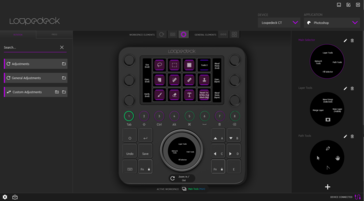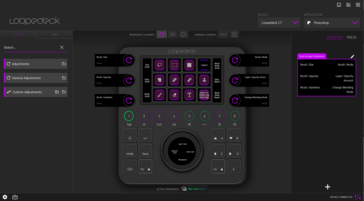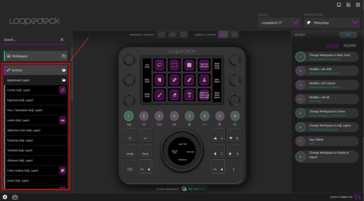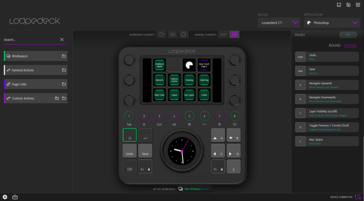The Loupedeck CT is a newly released product by the company of the same name, and successor to the Loupedeck+. The design is impressive – slim, firm, and well built. The front plate is made of anodized aluminum, the buttons and rear cover are made of high-quality plastic. At a price point of $550 we are talking about a premium input device after all.
The Loupedeck CT is basically a freely configurable console, and ideal for photographers, graphic designers, and retouchers that spend a lot of time working with Photoshop or Lightroom, as well as video editors working with Final Cut Pro or Premiere Pro, and studio technicians working with software like Ableton Live. Other supported and preconfigured applications include After Effects, Audition, Capture One, Illustrator, and Streamlabs.
At just 160 x 150 x 30 mm (6.3 x 5.9 x 1.2 inches) the console itself is fairly small and compact. Visually, the large rotary dial with integrated touch display is its most striking feature. On each side we find a block with six buttons each. The buttons on the left are labeled “Return”, “Undo”, “Save”, or “Fn”. Above these two blocks we find a row of eight round buttons. All buttons have a three-color backlight.
At the very top of the display we find twelve large LCD buttons with configurable labels that can be setup using the Loupedeck software. Pressing these buttons causes a light vibration for haptic feedback. Left and right of these are a total of six round knobs that can be pressed in addition to being turned.
At the rear sits a single USB-C port used to connect the Loupedeck to the PC using the included 1 m (3 ft) long USB cable. The console is immediately recognized as input device, and a symbol appears in the task bar. At the same time a removable drive with 7 GB of free storage space appears in the Explorer. The device lacks a power button, but it can be stopped or disabled via aforementioned taskbar icon. The automatic profile switching based on currently active application feature is a major benefit as it makes working with the device significantly easier and much more convenient. You will not need to locate and activate the matching profile using the Loupedeck software but can rely on this feature instead.
You are, however, no longer limited to these preexisting and preconfigured application profiles. Starting with the release of version 3.1 of the Loupedeck software in early 2020 the console can be completely freely configured and programmed, and thus used for literally any application you may want to throw at it. In addition, you can setup shortcuts and actions for the preexisting profiles as well. This allows for adding custom keyboard shortcuts that the Loupedeck CT software does not yet cover and apply these to a button.
Even the Windows Explorer can be configured as application, and you can use the console for actions such as opening a file explorer, initiating a search, or taking a screenshot. The list of suggested actions is very long. Certain actions are limited to specific buttons or knobs, which makes perfect sense when you think about it. After all, you would not want color curve or brightness adjustments in Photoshop on anything other than a rotary knob?
Another new feature included in this update is the ability to combine preexisting or newly created custom actions into sequences called macros. This means that the console offers the possibility of workflow automation to a certain degree by automatically triggering actions or key presses that are often used sequentially. Pressing a single button instead can be a major time saver.
Creating a new profile can be a time-consuming task due to the immense amount of possibilities and options. The sheer amount of settings is overwhelming, and the learning curve is very steep. On the other hand, given the many opportunities it is most likely worth the effort. A good way to learn is to load a preexisting profile and start fiddling around with it instead.
We also found hints in the settings menu as well as the manual that wireless Bluetooth connectivity might be in the Loupedeck CT’s near future, courtesy of a future firmware update.
Verdict
Professional users that prefer working with shortcuts will benefit immensely from the Loupedeck CT in order to automate and speed up their workflow. The sheer number of features and possibilities is overwhelming, and the device is highly customizable to your individual liking. The learning curve for creating a new profile is very steep, and the process of bringing sense, logic, and order to the vast amount of available buttons and knobs can be quite challenging. Whether or not the Loupedeck CT is worth it for regular users who edit a video every now and then but spend most of their time browsing the web is debatable. Using it mainly for adjusting a YouTube video’s volume is surely overkill, even though it worked brilliantly. A keyboard with programmable keys might be the better choice in this case.
If you work with feature-rich software day in and day out the Loupedeck CT offers a lot of potential to improve your workflow.
The Loupedeck CT is currently available on Amazon for $549. The older Loupedeck+ sells on Amazon for $249.