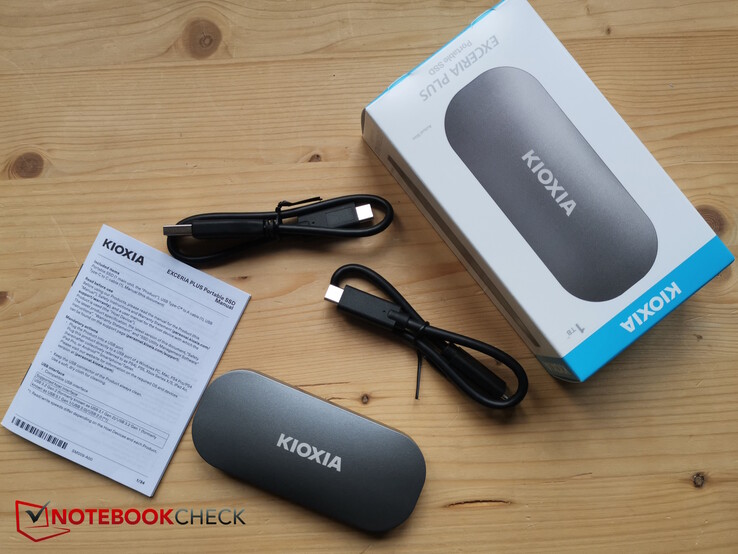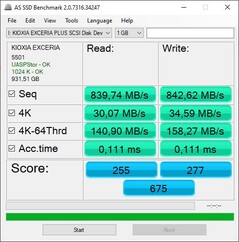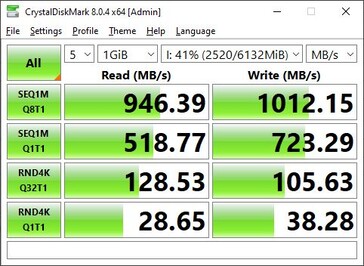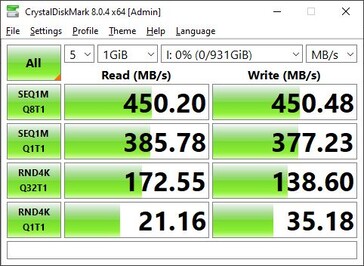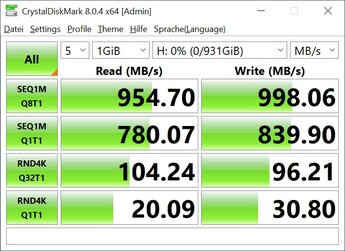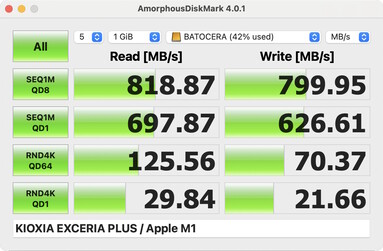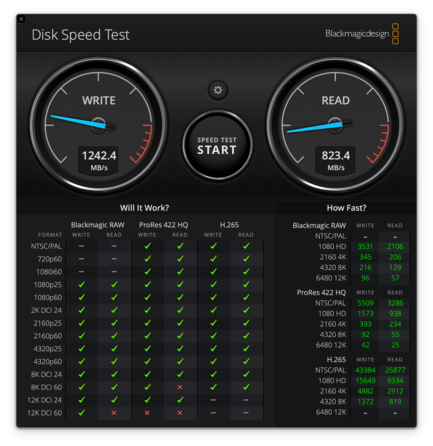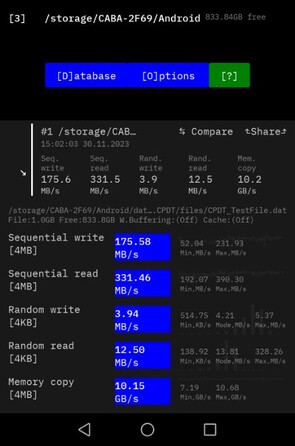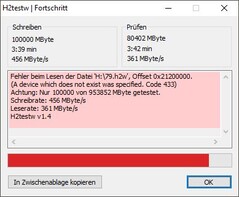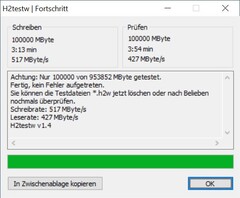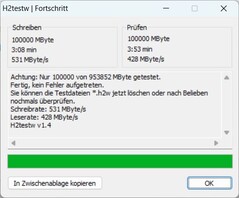Kioxia Exceria Plus hands-on review: External SSD with data rates of up to 1,000 MB/s
In 2019, Kioxia rebranded from Toshiba Memory. Laptops that we have tested with Kioxia SSDs include the Lenovo ThinkPad P17 G2 and the Alienware m18 R1 (or the Alienware m16 R1).
Kioxia equips its external storage medium Exceria Plus portable SSD with NAND flash produced in Japan. The manufacturer also highlights the supposedly shock-resistant aluminum housing and targets its product at content creators.
The addition "portable SSD" is important here, as Kioxia also sells an internal NVMe SSD under the name Exceria Plus.
Case & features - Silver aluminum case
The Exceria Plus case is made entirely of silver-colored aluminum, allowing for effective heat dissipation. The corners feature strong rounding, and a white "KIOXIA" lettering is prominently displayed in the middle of the top.
The Kioxia is approximately 14.5 mm thick in the middle, tapering towards all edges and measuring only 8.5 mm at the outer edge. Overall, the format is very compact and lightweight, tipping the scales at just 76 grams.
On the flat sides of the SSD housing, a dividing line is visible, indicating that the case consists of upper and lower halves. On the underside, six Torx screws are evident, securing the housing together.
If these screws are removed, the case can be easily opened, revealing the M.2 2280 SSD and USB-C board within the plastic frame. Cooling pads are present on both housing halves, with a small one for the USB chip and a row for the SSD. The latter are connected to the SSD memory chips using a liquid paste.
Retail box
Kioxia only supplies two USB cables in the packing as extras: one from USB-C to USB-C and another from USB-C to USB-A. The length of the cable, including the connector, is approximately 30 centimeters. There is also merely a quick start guide.
The Exceria Plus is factory formatted with exFAT and empty. Although the producer provides software for the SSD, it is not included with the storage device and must be downloaded from the company's website if needed. The SSD Utility offers functions such as encrypting the SSD contents, showing the memory's estimated lifespan, safely wiping data, and acquiring firmware upgrades.
Technical specifications - USB 3.2 Gen 2
Kioxia offers the Exceria Plus in three different storage sizes: 500 GB, 1 TB, or 2 TB. The interface supports USB 3.2 Gen 2 with speeds of up to 1,000 MB/s and is backward compatible with USB 2.0.
The Exceria Plus is also compatible with virtually all systems, including consoles such as the PS4, PS4 Pro, PS5, and Xbox Series X/S.
| Kioxia Exceria Plus portable SSD | |
|---|---|
| Capacity | 500 GB, 1 TB, 2 TB |
| Interface | USB3.2 Gen2 / USB3.2 Gen1 / USB2.0 |
| Interface protocol | UASP mode |
| Weight | 76 g |
| Measurements (LxWxH) | 105 x 45 x 14.7/8.5 mm |
| Shock resistance | MIL-STD-810H 516.8 procedure IV compliant |
| Warranty | 3 year manufacturer's warranty |
Performance - Roughly the promised speed
The transfer rates of 1,000 MB/s promised by Kioxia refer to CrystalDiskMark 8.0.1 x64, Q=8, T=1, according to the website. We specifically tested and measured the external Kioxia SSD with 1 TB on the following platforms:
- Windows-PC 1: Alienware 13 R3 with 1x Thunderbolt 3 and 1x USB-C 3.1
- Windows-PC 2: Aorus 15G with 1x Thunderbolt 3
- Windows-PC 3: Medion Erazer Crawler E40 with 1x USB-C 3.2 Gen 2
- mac: MacBook Air M1 with USB-C 3.2 Gen 2
- Android: Huawei Mate 20 Pro with USB-C 3.1 OTG
The benchmark software used was AS SSD and CrystalDiskMark on Windows PCs, AmorphousDiskMark and Blackmagicdesign Disk Speed Test on the MacBook Air M1, and Cross-Platform Disk Test (CPDT) on the Android smartphone.
Depending on the benchmark software, connection, and device, we achieved different values in the sequential tests in Windows. Under Thunderbolt 3 on PC 1, the values were around 840 MB/s, on PC 2, also with Thunderbolt 3, the values were closer to an average of 700 MB/s. On PC 3, the latest laptop with USB-C 3.2 Gen 2 and without Thunderbolt, the values were closest to the expected level (around 965 MB/s).
On the Mac, the values ranged from 800 to 820 MB/s, which is a good average. On the Android smartphone, the transfer rates were naturally weaker due to USB 3.1 (5 Gb/s) (around 450 MB/s).
This means that the overall performance is roughly at the promised level, which is why the storage should also be suitable for gamers or, to a limited extent, for content creators. Depending on the device and connection, even with the same values on paper (Thunderbolt 3), the values can vary greatly. It should be noted once again that our measurements refer to the 1 TB model; the 500 GB or 2 TB versions may perform differently.
Performance over a longer period is sometimes more relevant. We use h2testw for this and have a total of 100 GB written and read in 1 GB files.
On PC 1 with a fast Thunderbolt 3 port, the transfer rates started well, but the SSD got so hot that the test stopped because it shut down.
The same test on PC 2, also with Thunderbolt 3, ran without any problems. However, AS SSD achieved below-average transfer rates on the port.
On PC 3 without Thunderbolt but with USB-C 3.2 Gen 2, none of this was an issue; the test ran without excessive heat development and with good transfer rates. AS SSD and CrystalDiskMark determined very high transfer rates close to the communicated optimum.
We ran the test again on PC 1. This time there was no overheating. It, therefore, appears to be rather rare and not very reproducible.
Pros
Cons
Verdict - Fast, external SSD could overload
The Kioxia Exceria Plus portable SSD promises a performance of up to 1,000 MB/s and delivers. This makes the SSD suitable for a variety of applications: For example, to offload space-consuming games, as SATA speeds are normally easily sufficient for gaming, and the Kioxia exceeds them. Content creators could also enjoy the fast and uncomplicated (no external power supply required) USB storage medium.
Unfortunately, it is susceptible to overheating and shutting down when subjected to a high continuous load. This, however, occurred just once throughout the experiments and was not repeatable.
The Kioxia Exceria Plus portable SSD is a very fast and easy-to-use external USB storage medium. Temperature should be monitored since there are instances when it may overheat.
Price & Availability
The prices for the Kioxia Exceria Plus have just been lowered. The 500GB model is available for US$102 on Amazon. The 2 TB model costs US$247.