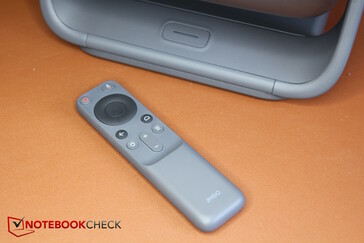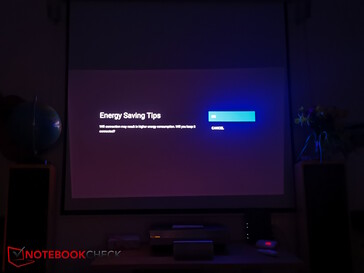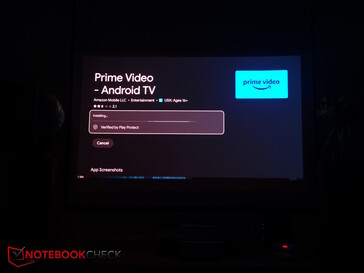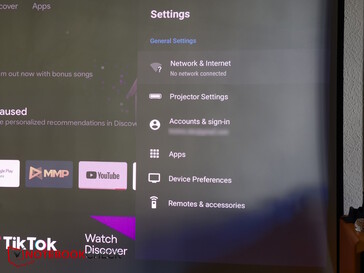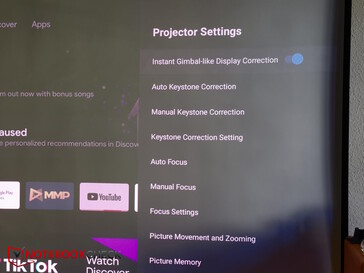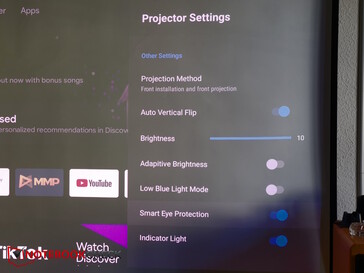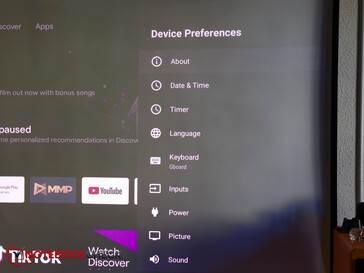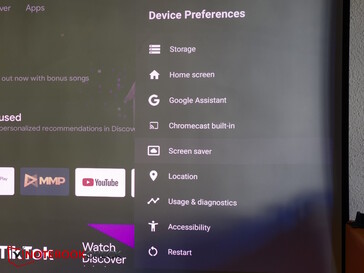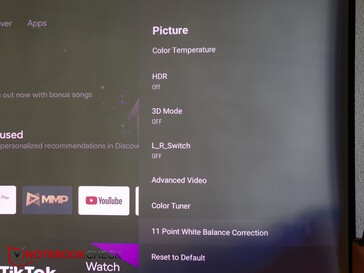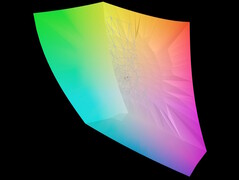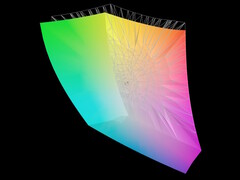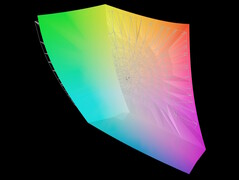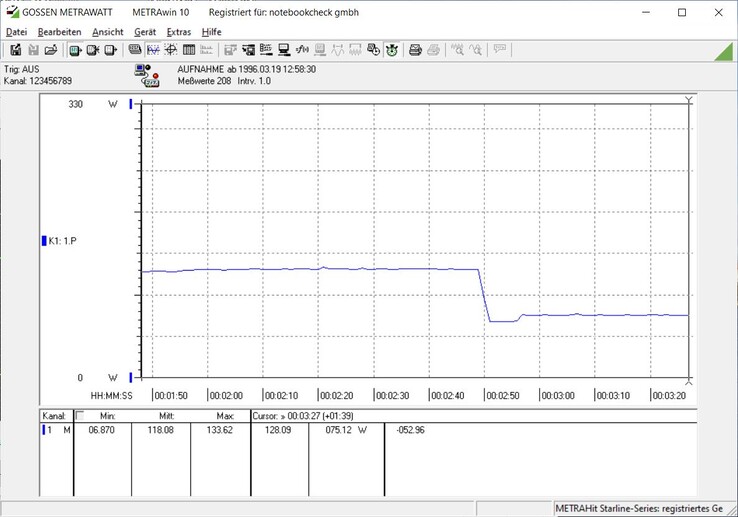JMGO N1 Ultra 4K projector review: Project stunning 4K images on the ceiling and anywhere thanks to gimbal design

The technical specs identify the JMGO N1 Ultra 4K as a typical, well-equipped 4K pixel-shift projector. Various auto-corrections, AndroidTV 11, and other specs also largely promise good competitiveness. But the really special thing about the laser projector is its stand and the resulting flexibility in projection. While other projectors are often placed flat on their housing and its four rubber feet, the N1 Ultra comes with a rotating stand which allows rotating the projector itself. This makes it very easy to tilt it up or down so that you can, for example, lie in bed and enjoy movie images on the ceiling.
Thanks to its flexible stand and carrying bag, it should also be suitable for outdoor use under the stars on warm summer nights, provided, of course, that a suitable power supply is available, as the N1 Ultra is not equipped with a battery.
The projector normally costs €1,899 from the manufacturer, but Jmgo has already had discount campaigns where it was available for €1,699. On Amazon, on the other hand, you have to pay 2,300 euros.
Technical specifications: Fast auto image adjustments
As is usual in this price range, the 4K resolution is achieved using PixelShift technology. The 2,200 CVIA lumens (the Chinese equivalent of ANSI lumens and roughly comparable to it, see article here) are achieved by a 3-color laser. This should enable the projector to achieve a contrast ratio of 1,600:1 and support HDR10 and 3D Blu-Ray. The projection distance is between 1 and 5 meters.
Of course, there are also all kinds of intelligent features on board, including autofocus, auto keystone correction, smart object avoidance, and auto screen adjustment, so that you don't have to spend ages manually adjusting the optimum settings for flexible set-up - the projector adjusts the image itself.
Interesting for gamers: the response time is said to be a fast 15 ms for this projector.
| Specifications | JMGO N1 Ultra 4K |
|---|---|
| Maximum resolution | 4K (3840x2160) |
| Projection technology | DLP + Triple Color Laser |
| Image correction | Autofocus, Auto Keystone Correction, Smart Object Avoidance, Auto Screen Adjustment, Smart Eye Protection, Adaptive Brightness |
| Brightness | 2,000 CVIA Lumens |
| Contrast ratio | 1600 : 1 |
| Screen size | up to 150 inches |
| Throw ratio | 1.2 : 1 |
| Operating system | AndroidTV11 |
| SoC | MT9629 |
| RAM | 2 GB |
| Mass storage | 32 GB |
| I/O | 2x HDMI 2.1 (1x eARC), 1x USB-A, 1x 3.5 mm headphone output, DC input |
| Wireless | Wi-Fi 6: 2.4 and 5 GHz |
| Bluetooth | 5.0 |
| Speakers | 2x 10 Watt Dolby |
| Dimensions and weight | 241 x 236 x 203 mm (WxDxH), 4.5 kg |
Case and design: High-quality projector on the gimbal
This is where the Jmgo N1 Ultra stands out from the competition, as it is firmly mounted on a kind of gimbal stand. There is a 360-degree rotating turntable integrated into the projector stand. The beamer case is in turn flexibly mounted on the sides of the stand, so that the device can be tilted by a total of 135 degrees, for example, to project vertically upwards onto the ceiling. The underside with the turntable can be removed if you want to mount the projector on the ceiling.
The turntable and suspension are designed to be firm enough to hold the projector in its current position and orientation in normal situations. However, it is, of course, possible to change the orientation of the projection by accidentally knocking it. Nevertheless, the automatic functions quickly ensure a new image optimization of the new alignment. At least the suspension (tilting) can still be locked by tightening the screws behind the cover caps using the hexagonal wrench provided.
The entire construction consists of a mixture of metal, which is used in the front half of the housing, and stable plastic, which is used on the rear half of the projector and in the stand. Overall, the build quality is impressive, and the projector has a high-quality design, which is also helped by its weight of 4.5 kg.
Connectivity
The connections can be counted on one hand, but include everything necessary for a projector: The Jmgo offers two HDMI ports, one of which supports eARC.
To the left of this is a USB-A port, which is suitable for connecting Fire Stick, Roku TV, Apple TV, etc. as well as external storage media. However, we were unable to access these in any of our tests with four different storage media. Although they are recognized, the content cannot be accessed. Instead, you are given the option to format it, in which case it can only be read on the projector (not even by the PC), and you can store apps and videos on it. The audio jack is located to the right of the HDMI ports.
It is good that the power connection has been integrated into the stand, which means that the cable does not become a problem when turning and tilting the projector. Unfortunately, the same does not apply to the HDMI, USB-A, and audio connections, which are all located at the back of the projector.
Accessories and warranty
The packaging is made of Styrodur-like material and also serves as a practical carrying bag with a handle. However, the very small plastic closure makes you wonder whether you can really entrust the expensive projector to it in the long term.
In addition to the usual paperwork, a remote control (without 2x AAA batteries), the mains adapter, and a small hexagonal wrench are also included.
The manufacturer grants a standard guarantee of 1 year.
Software and functions: AndroidTV 11 does not run smoothly
AndroidTV
In principle, the projector can also be used without Google - even if this doesn't really make sense, at least you are not forced to do so. You connect connect to a network via WiFi. When setting up WiFi, an energy-saving tip appears with the information that WiFi can consume more energy - a bit absurd for an Android TV projector that is definitely designed for WiFi use. If you do not log in to Google Play, there is only a very limited selection of apps available.
Once registered, you have much more freedom thanks to the Play Store. Netflix is one of the few apps not included, as with many other projectors, but you can install it in other ways or add it externally. The home screen can be configured and customized as desired. Apps can be installed later if they appear in the app list.
The usual app suggestions appear in the overview on the home screen, but we didn't see Prime Video, for example. However, we quickly found what we were looking for by searching - installation and registration worked well.
The N1 Ultra is controlled via remote control, as it has no physical buttons apart from the power button. We miss a mute button on the remote control.
Apart from that, it is noticeable that the system is always laggy and does not run smoothly. This applies to both AndroidTV and the settings menu of the projector itself. This is a bit annoying and is a minus point: the 2 GB RAM may be a bit too small for the system. For example, the volume display always takes several seconds to appear on the screen after you have pressed the corresponding button, although the volume up/down commands have long since been implemented. The same applies to the simple cursor control in Android, and many things react with a slight to sometimes even a long delay. Sometimes the system hangs for so long that we feared it might have crashed.
Settings menu
The settings menu appears on the right-hand side and is quite extensive overall. Although the menu structure is mostly clear, it is confusing that there are the projector settings in the main menu and the device settings separate. These could have been combined in one menu, as it is not always logical which picture settings are in one menu or the other.
Picture quality: Excellent sharpness
Thanks to the automatic image adjustments and optimizations, the image quality makes an excellent impression right from the start, especially the sharpness is impressive. The projector also adapts to new alignments much faster than many of its competitors. The image is realigned almost instantly and perfectly as soon as you turn or tilt the projector to change the alignment - great! The correction sometimes doesn't work for smaller changes. If the projector has to project at an angle, the sharpness naturally decreases slightly towards one of the extreme sides.
The manufacturer specifies 2,200 CVIA lumens, the equivalent of ANSI lumens for the Chinese market. In contrast to ANSI lumens, factors such as color temperature and ambient light are also included in the test conditions, but only very roughly. Depending on the source, a search will show that the figures are slightly higher than the ANSI lumen value (e.g. formovie.com) or roughly comparable (e.g. Heimkinoraum.de).
The brightness is maximized in the standard settings, which can be reduced, but there does not appear to be a dedicated eco mode in the menu. Overall, the picture is quite bright, but only in darkened rooms. In daylight, the display drops significantly, especially in dark scenes.
The coloring is set to cool in the factory setting, but changing to Standard or Vivid in the settings brings significantly more warmth to the image and makes the colors look better. Nevertheless, the projector is rather sparing with the colors overall, for our taste they could pop a little more. The saturation can of course be increased in the settings. Overall, we admire the sharpness, but subjectively there is still room for improvement in the colors.
A word about the rainbow effect: it is definitely noticeable on the JMGO N1 Ultra. Some people notice the effect more than others. In our case, we only noticed the effect when we moved our heads quickly, for example when we moved our eyes from one side of the screen to the other. We personally didn't have a problem with this, but we did notice it nonetheless. The camera captures the effect excessively under a certain shutter speed, see photo.
Color space
When operated on a laptop via HDMI, the color deviations are average to high, as is typical for projectors. Calibration under the standard settings for brightness and contrast does not bring any significant improvements here. You should recalibrate the brightness and contrast manually to improve the gamma value and black level. Perhaps you will then also achieve the advertised DeltaE of less than 1, but photo and video editing will probably not be done on the projector.
Audio quality - Powerful internal speaker
According to JMGO, it cooperates with the Danish loudspeaker manufacturer Dynaudio when it comes to audio. The company equips various recording studios with hardware. Car manufacturers such as Volvo and Volkswagen also use some of the manufacturer's audio systems.
In the N1 Ultra, the cooperation is said to have resulted in a great audio experience. JMGO advertises the "Low Frequency Bass" in particular. And the internal speaker does indeed produce a subjectively good sound. Of course, it is no substitute for a proper external system, but for a projector speaker, the bass reproduction is largely convincing. However, depending on the volume and source, the bass can also produce a slight rattling noise, which seems to be caused by the vibration of the internal projector hardware.
Our measurements also confirm that the N1 Ultra has a very good sound image, which extends over the entire range, whether bass, mid-range, or treble. Unlike our laptop measurements, we measured the projector at a distance of 1 meter (laptop: 15 cm). Hence, the result in terms of maximum volume is only average. Overall, the projector can fill a small to medium-sized room with good sound. Subjectively, we find the sound almost better than that of the JBL Charge 3 Bluetooth speaker, for example, which surprised us positively.
JMGO N1 Ultra 4K audio analysis
(±) | speaker loudness is average but good (78.81 dB)
Bass 100 - 315 Hz
(+) | good bass - only 2% away from median
(+) | bass is linear (4.4% delta to prev. frequency)
Mids 400 - 2000 Hz
(+) | balanced mids - only 4.3% away from median
(+) | mids are linear (3% delta to prev. frequency)
Highs 2 - 16 kHz
(+) | balanced highs - only 1.6% away from median
(+) | highs are linear (2.5% delta to prev. frequency)
Overall 100 - 16.000 Hz
(+) | overall sound is linear (7.3% difference to median)
Compared to same class
» 1% of all tested devices in this class were better, 0% similar, 99% worse
» The best had a delta of 4%, average was 24%, worst was 134%
Compared to all devices tested
» 1% of all tested devices were better, 0% similar, 99% worse
» The best had a delta of 4%, average was 24%, worst was 134%
Emissions and consumption - Very quiet home projector
Noise emissions
The projector is incredibly quiet. According to the manufacturer, the operating volume remains below 26 dB. We can confirm this for the most part. In the vast majority of cases, it doesn't get louder than around 23 dB, even after more than half an hour of YouTube use.
It only actually gets louder very briefly when we switch the projector on, where the fan volume reaches a maximum of 27 dB for a few seconds. However, as soon as the projector is fully booted up, it reduces again to a barely audible 23 dB.
Temperature
The beamer heats the most at the rear, where the warm air is blown out of the interior. We measured hot spots of around 40 °C. The maximum temperature at the front is just over 30 °C, while we only measured 25 °C at the sides of the case.
Power consumption
When switched off, the consumption is only 0.3 W. However, it is also possible to switch the projector to standby. It is not entirely clear which functions are still active, but here the N1 Ultra consumes an average of 15 W, which is clearly too much!
When switched on, the consumption depends on the selected brightness. At full brightness, the average consumption is 128 W. If you set the brightness from 10 to 5 in the menu, the consumption drops to around 75 W.
Pros
Cons
Verdict - Gimbal design and automatic image capture are the unique selling points
There are now quite a few 4K pixel-shift laser projectors on the market, some at similarly low prices. But the JMGO N1 Ultra 4K has a unique selling point: its gimbal! This, combined with the excellent and fast automatic image adjustments, makes the projector incredibly flexible. Want to quickly take it into the bedroom and project it onto the ceiling? No problem. Take it to your parents' house in the carrying case to show something there? There will always be a free spot on the wall where you can point the N1 Ultra - great!
The projector definitely has some catching up to do when it comes to the sluggish and jerky operation. The fact that the operation is so jerky is a real annoyance! The rainbow effect can also be quite noticeable for sensitive people.
The picture quality, especially the sharpness, is also more than impressive. Perhaps the colors could be a little more vivid.
In addition to its sharp image, the JMGO N1 Ultra impresses above all with its gimbal design in combination with the very good image automatics, which ensure extremely flexible set-up locations. There is room for improvement in the slow operation.
Price and availability
The cheapest way to get the projector at the moment is from our rental provider Geekmaxi. With the discount code (N1ULTRANBC) provided for our readers, the N1 Ultra currently costs just €1,699.
On Amazon, on the other hand, the gimbal projector costs 2,299 euros, which is clearly too expensive. However, the projector also seems to be available for 1,799 euros at some stores, for example at Otto at the moment. On the manufacturer's page, you may get links to new stores that stock the product.
Transparency
The selection of devices to be reviewed is made by our editorial team. The test sample was provided to the author as a loan by the manufacturer or retailer for the purpose of this review. The lender had no influence on this review, nor did the manufacturer receive a copy of this review before publication. There was no obligation to publish this review. As an independent media company, Notebookcheck is not subjected to the authority of manufacturers, retailers or publishers.
This is how Notebookcheck is testing
Every year, Notebookcheck independently reviews hundreds of laptops and smartphones using standardized procedures to ensure that all results are comparable. We have continuously developed our test methods for around 20 years and set industry standards in the process. In our test labs, high-quality measuring equipment is utilized by experienced technicians and editors. These tests involve a multi-stage validation process. Our complex rating system is based on hundreds of well-founded measurements and benchmarks, which maintains objectivity. Further information on our test methods can be found here.