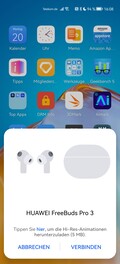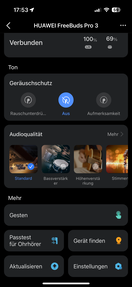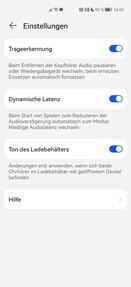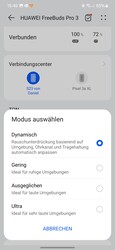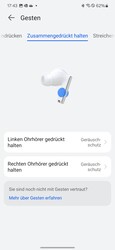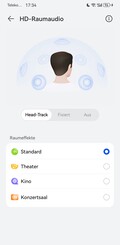Huawei FreeBuds Pro 3 review - Well-equipped in-ears with a few limitations
After the FreeBuds Pro 2 come the FreeBuds Pro 3. These now use a new audio processor, bone microphones, an expanded audio-sharing function, better active noise cancellation (ANC), better call quality, an offline search, as well as the most powerful Bluetooth audio codec.
These sound like the jack-of-all-trades models within the true-wireless headphone field (TWS), however, lots of functions have been reserved for Huawei users — or at least they have only reached international audiences in a more limited fashion.
Specifications
| Type | In-ear |
| Connectivity | Bluetooth 5.2 |
| Reach | 10 m |
| Speakers | 11 mm dynamic driver, 14 - 48,000 Hz |
| Microphones | 3 microphones and 1 bone conduction microphone (per earbud) |
| Audio codecs | SBC, AAC, LDAC, L2HC 2.0 |
| Battery capacity | 55 mAh (earbuds), 510 mAh (charging case) |
| Charging port | USB-C |
| Wireless charging | yes, up to 2 watts |
| Weight | 5.8 g (per earbud), 45.5 g (charging case) |
| Firmware version | HarmonyOS 4.0.0.172 |
| Scope of delivery | Earbuds, charging case, charging cable (USB-C), silicone attachments (sizes XS, S, M and L) |
| Price (MRSP) | 199 Euro |
Case and ergonomics - FreeBuds Pro 3 with IP54 certification
The Huawei FreeBuds Pro 3's charging case is a little smaller than on the predecessor model, without its capacity being any smaller. You can choose between white, silver and green.
The case is made from plastic but it still has a high-quality feel. It has a button set into it for manual pairing. On the back, there is a little window made from nano glass which features the writing "Huawei". This not only looks nice, but it also contains a charging coil for wireless charging. The case opens smoothly and holds the buds securely while having been optimized for long use. Huawei states it can be opened and shut at least 100,000 times with no issues.
While the earbuds are IP54 protected against dust and water, the case doesn't have any specific certification. This means the earbuds are protected against a damaging amount of dust and are water-resistant from every angle against splashes of water. Subsequently, sweat and rain should not be an issue, but they are by no means fully waterproof.
Next to the USB port, which is used to provide power to the charging case, you can see a little speaker. This is used to provide audible notifications, such as the buds' charging status, and it also allows you to find the case using an audio signal if you lose it. Unfortunately, it seemed that we didn't have a compatible phone available to test this with.
The earbuds are nice and light and can be adapted to the size of your ear with the help of the supplied silicone attachments. Included are a variety of sizes: XS, S, M and L. The smallest size is a new addition compared to the previous model. With the correct attachment, the FreeBuds Pro 3 are comfortable to wear — they just don't always sit perfectly when you are working out or moving around a lot.
Connectivity and operation - The Kirin A2 inside the FreeBuds Pro 3 comes with Dual-DSP
Setting up the Huawei FreeBuds Pro 3 is just as easy as it was on the predecessor models. If you have a Huawei smartphone with at least EMUI 10 or HarmonyOS 2, then you will be asked if you would like to pair the earbuds as soon as you open the charging case for the first time. However, Google's Fast Pair is not supported — but Swift Pair from Microsoft is. Alternatively, you can manually pair them with your phone. The FreeBuds support dual connectivity and can be paired with two devices simultaneously. The pairing list can manage up to eight devices.
To be able to take full advantage of all of the FreeBuds Pro 3's functions, you need the app AI Life. Apple users can find this app on the App Store, while Huawei products generally have this program preinstalled. It can also be downloaded from the AppGallery. Only Google users have to take a slightly more complicated path — you can either scan the QR code on the packaging, or download it as well as AppGallery and HMS- Core from Huawei's website.
In the app, you can decide whether you want wear recognition switched on or off, install updates, and customize touch inputs to suit your individual needs. There, you can also find equalizer and ANC settings. If you pair multiple devices with the FreeBuds Pro 3, you'll appreciate the connection center, which lets you quickly switch from one paired device to another or manage your devices.
If you lose an earbud, you can use the search function to find it again. It sends out an audio signal to the earbud that is then played at maximum volume. If you use a Huawei smartphone, you can also see the bud's last known whereabouts on a map.
If you have Harmony OS 3.0 or later, you can also make use of the audio-sharing function. This is not yet available for EMUI users. This allows two headphones to be supplied with sound simultaneously via Device+. These do not necessarily have to be FreeBuds Pro 3 — other models can also be connected, such as the FreeBuds 5, FreeBuds Pro 2, Watch Buds or the new Eyewear II. However, high-res streaming is not possible and you can only make use of AAC — however, in our test, the audio playback remained absolutely synchronized, even using different models. This works in a similar way to Samsung, except that the Korean manufacturer limits its audio codec to SBC.
The real highlight of the FreeBuds Pro 3 is their new L2HC 3.0 audio codec, which allows a 50 per cent higher bandwidth than LDAC and can stream at up to 1.5 MBit/s — but only in China, as the feature currently only works with Mate 60 series smartphones. The Kirin A2 audio processor's potential can't be fully taken advantage of in this country, but other powerful codecs are still available here, such as L2HC 2.0 and LDAC. However, the FreeBuds Pro 3 don't support Qualcomm's aptX.
On the other hand, they do support HD Spacial Audio 2.0 for better spatial acoustics and real 3D audio. The downside: This function also only works with smartphones that use HarmonyOS 3 or later.
Sound - Clear sound and decent ANC
In our test, we primarily used an Android smartphone to give the Huawei FreeBuds Pro 3 their sound and we activated the LDAC codec to achieve the best possible sound quality. The latency was very good and we didn't notice any delays during video playback. The sound is really good for in-ears, especially low sounds are able to stand out. However, the sound is a little too treble-heavy; low frequencies are clearly audible, but could do with being more powerful.
This in turn benefits the FreeBuds when making calls, as voices are better emphasized. In general, the Huawei headset is comparatively well-suited for making calls and can at least make use of three undefined microphones and a bone microphone. In closed rooms, it's easy to understand the person on the other end of the call. Minor background noise is filtered out — as long as you are actually making a call. We still noticed the background noise of a laptop when recording a voice message, but not during a phone call. The FreeBuds Pro 3 also cope well with light wind, but they also reach their limits when surrounded by loud road noise or strong winds.
The HearThrough function, which Huawei simply calls Attention, works fine in itself, but it is permanently accompanied by an audible background noise, which we found a bit annoying. The recorded ambient noise and voices also sound a little too hollow.
On the other hand, we were positively surprised by their active noise cancelling (ANC). This carefully eliminates minor background noise such as the humming of a refrigerator or the whirring of a fan. The noise of an airplane was also able to be significantly reduced, although there are certainly more powerful solutions in this field. The test also showed that the manual ANC control always delivered poorer results and that the automatic mode (dynamic) managed to get the best out of the TWS.
| Loudspeakers | |
| THD | |
| Samsung Galaxy Buds2 Pro (RMS: -3.0 dBFS) | |
| Shokz OpenFit (RMS: -1.5 dBFS) | |
| Huawei FreeBuds Pro 3 (RMS: -2.2 dBFS) | |
| THD+N | |
| Samsung Galaxy Buds2 Pro (RMS: -3.0 dBFS) | |
| Shokz OpenFit (RMS: -1.5 dBFS) | |
| Huawei FreeBuds Pro 3 (RMS: -2.2 dBFS) | |
* ... smaller is better
THD (Total Harmonic Distortion): Harmonic distortion quantifies the amount of distortion caused by non-linear distortion (harmonic content) in relation to the original signal. THD only refers to the fundamental component. The distortion factor is often mentioned in the same breath, but it refers to the overall signal.
THD+N (Total Harmonic Distortion + Noise): This value is comparable to THD, but in addition to the interference power of the harmonics, that of the noise is recorded as an effective value.
For the measurement, a low harmonic sinusoidal signal (1 kHz, > 0 dB) is played back via the headphones being tested, which is recorded by a linear measuring microphone (measuring distance: approx. 1 cm) in an artificial head.
Both values are given as a percentage. The lower the value, the better the signal fidelity.
Huawei FreeBuds Pro 3 audio analysis
(+) | speakers can play relatively loud (93 dB)
Bass 100 - 315 Hz
(-) | nearly no bass - on average 19.9% lower than median
(+) | bass is linear (3.9% delta to prev. frequency)
Mids 400 - 2000 Hz
(+) | balanced mids - only 4.2% away from median
(+) | mids are linear (4.7% delta to prev. frequency)
Highs 2 - 16 kHz
(±) | higher highs - on average 9.2% higher than median
(+) | highs are linear (6.2% delta to prev. frequency)
Overall 100 - 16.000 Hz
(±) | linearity of overall sound is average (17.8% difference to median)
Compared to same class
» 35% of all tested devices in this class were better, 8% similar, 57% worse
» The best had a delta of 4%, average was 24%, worst was 134%
Compared to all devices tested
» 35% of all tested devices were better, 8% similar, 57% worse
» The best had a delta of 4%, average was 24%, worst was 134%
Samsung Galaxy Buds2 Pro audio analysis
(+) | speakers can play relatively loud (95.6 dB)
Bass 100 - 315 Hz
(±) | reduced bass - on average 13.6% lower than median
(+) | bass is linear (2.1% delta to prev. frequency)
Mids 400 - 2000 Hz
(±) | reduced mids - on average 7.6% lower than median
(+) | mids are linear (5.7% delta to prev. frequency)
Highs 2 - 16 kHz
(±) | higher highs - on average 12.2% higher than median
(+) | highs are linear (5.2% delta to prev. frequency)
Overall 100 - 16.000 Hz
(±) | linearity of overall sound is average (18.3% difference to median)
Compared to same class
» 39% of all tested devices in this class were better, 8% similar, 53% worse
» The best had a delta of 4%, average was 24%, worst was 134%
Compared to all devices tested
» 39% of all tested devices were better, 8% similar, 53% worse
» The best had a delta of 4%, average was 24%, worst was 134%
Runtimes - ANC and LDAC drain the battery
The Huawei FreeBuds Pro 3 certainly can't be described as endurance runners, but they still delivered good results in our test. In our Spotify test with ANC and LDAC activated and with an adjusted volume of 65 dB(A), they lasted just under five hours. However, it should also be noted that ANC worked in ultra mode, but in a fairly quiet environment. Depending on whether the algorithm intervenes in everyday life, the runtimes can decrease accordingly.
During a flight lasting around two and a half hours, we primarily used the FreeBuds Pro 3 for noise cancelling and only listened to music for 20 minutes. In this scenario, the Huawei in-ears were surprisingly frugal, as the battery level had only dropped by a third after landing.
We can subsequently say that the buds' battery life is absolutely suitable for everyday use, but the competition often offers a considerable advantage in this field.
| Battery Runtime - Spotify loop at 65dB/A (incl ANC) | |
| Samsung Galaxy Buds2 Pro | |
| Shokz OpenFit | |
| Huawei FreeBuds Pro 3 | |
Verdict - The FreeBuds Pro 3 offer a good total package
The Huawei FreeBuds Pro 3 impressed us in our test with their nice sound, effective noise cancellation and good call qualities. Their runtimes could do with being a little better but even so, they are totally sufficient for everyday use.
The FreeBuds Pro 3 impress with their extensive total package but unfortunately, quite a few functions are reserved for Huawei users.
It's a shame that quite a few functions only work in combination with Huawei smartphones or simply haven't been released on the global version with EMUI. The audio-sharing function, for example, could've been designed to be more open — their AAC codec, which is better than Samsung's, isn't quite enough to make up for this.
If you already own the FreeBuds Pro 2, then you will barely see any reason to upgrade. If you are on the hunt for better runtimes, then take a look at the Samsung Galaxy Buds2 Pro and music lovers might want to go for Sony or Sennheiser earbuds instead.
Price and availability
The Huawei FreeBuds Pro 3 can currently be found at major online retailers such as Amazon for just under US$300.
Transparency
The selection of devices to be reviewed is made by our editorial team. The test sample was given to the author by the manufacturer free of charge for the purposes of review. There was no third-party influence on this review, nor did the manufacturer receive a copy of this review before publication. There was no obligation to publish this review. As an independent media company, Notebookcheck is not subjected to the authority of manufacturers, retailers or publishers.
This is how Notebookcheck is testing
Every year, Notebookcheck independently reviews hundreds of laptops and smartphones using standardized procedures to ensure that all results are comparable. We have continuously developed our test methods for around 20 years and set industry standards in the process. In our test labs, high-quality measuring equipment is utilized by experienced technicians and editors. These tests involve a multi-stage validation process. Our complex rating system is based on hundreds of well-founded measurements and benchmarks, which maintains objectivity. Further information on our test methods can be found here.