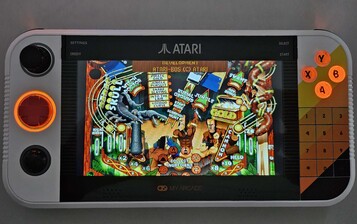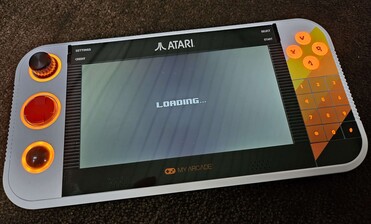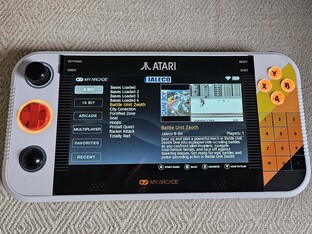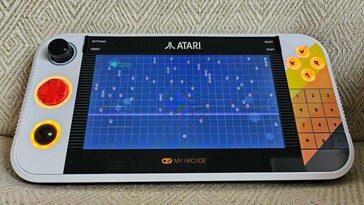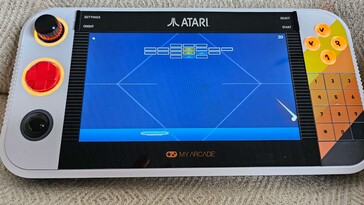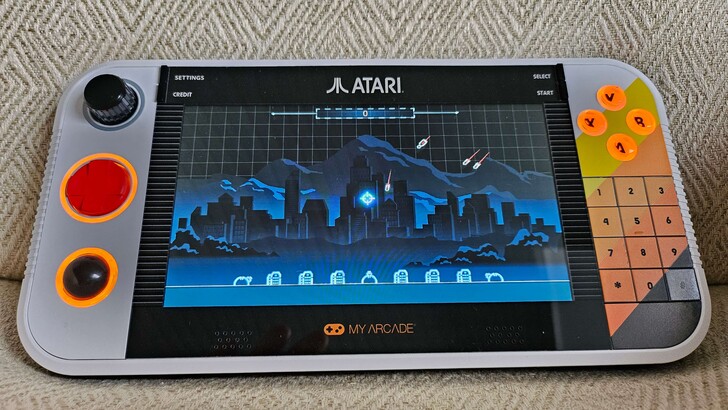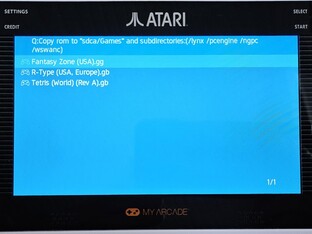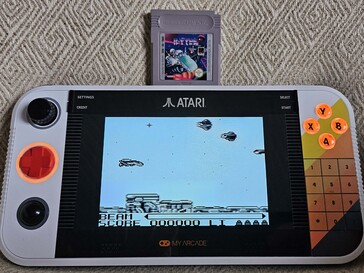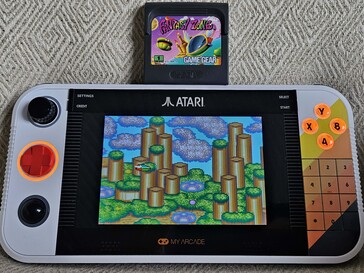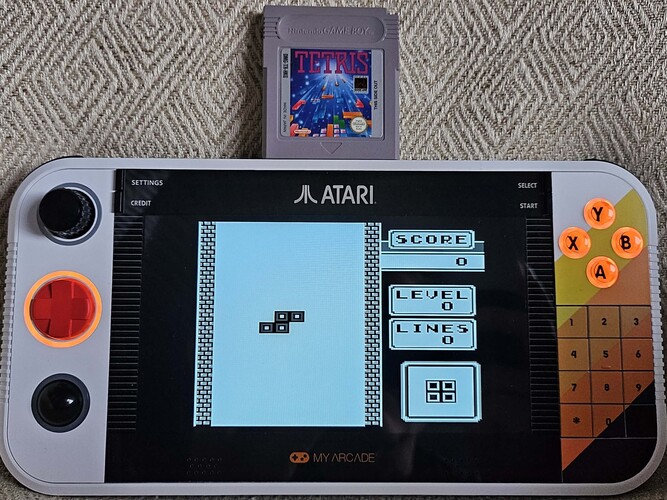Atari Gamestation Go Review: How to play with the retro gaming handheld
This handheld console has nearly everything under control.
The Atari Gamestation Go was one of the most admired gadgets at CES 2025, winning several “Best of CES” awards. We’ve now tested the device ourselves. Here’s what the Atari Gamestation Go offers, how it stands out from other retro handhelds, and what it’s capable of.Marc Zander, ✓ (translated by DeepL / Ninh Duy) Published 🇩🇪 🇫🇷 ...
Verdict: Atari Gamestation Go - Full control, half the power
After a week of hands-on testing, I’m torn between two impressions of the Atari Gamestation Go. The range of controller options is impressive, even if they take a bit of practice to get used to. Playing Breakout with the paddle feels far better than with any other input method, and the Trak-Ball is remarkably precise - especially when the handheld is connected to a TV via HDMI, where it works purely as a controller. The menus are well organized, though I personally find interfaces like Retro Deck a little more appealing. The 200 built-in games definitely provide variety.
The controllers’ colored SmartGlow indicators that match each game are a neat touch. Being able to add more titles via SD card is another useful addition. The handheld’s design is instantly recognizable, even if it leans heavily on plastic and lacks a touch of premium flair. Still, the Gamestation Go feels comfortable to hold thanks to its thickness - better, in fact, than the Nintendo Switch 2.
On the other hand, the screen doesn’t come close to the experience of a Steam Deck running emulators, though it can still hold its own against cheaper retro handhelds. As for the game selection, I can’t help but wonder why Atari didn’t include more of its own titles or additional games from other publishers. The five missing Recharged releases alone would’ve been a great incentive to buy - especially for those who aren’t longtime fans. Hopefully, Atari and My Arcade will add more titles in a future firmware update as a pleasant surprise.
Since Atari hasn’t shared any hardware specs, all we can do is judge subjectively. Some titles - particularly arcade racers - run about as smoothly as they would on an entry-level device like the original Ayn Odin Base. Multiplayer support is also missing in action, since there’s no second controller available yet. Overall, I’d give the Gamestation Go a solid 7 out of 10. Dedicated Atari fans can add a point, while general retro gamers might want to subtract one or two.
Pros
Cons
Price and availability
The Atari Gamestation Go isn't currently available in Germany, but a version has been announced. Unfortunately, the handheld can't yet be ordered for Germany on the official American Atari website. At the time of testing, its listed price of $179.99. The device also isn’t available on Amazon Germany, but fans can find it on Amazon US, where it costs about $238.35 including global shipping and import fees
Table of Contents
Technology & connections of the Gamestation Go
| 7-inch LCD, high resolution (exact resolution unknown) | |
| Trak-Ball, paddle, D-pad, keyboard, and ABXY + L1/L2/R1/R2 buttons | |
| Built-in battery, about 4 hours of runtime (up to 7 hours during testing) | |
| HDMI-out port for Full HD gaming on a TV | |
| Two USB-C ports on the back for external controllers | |
| Micro SD card slot | |
| 3.5 mm headphone jack |
Content & design of the Gamestation Go
The relatively large box is nicely designed by Atari and My Arcade. Opening it reveals a complete list of all the included games and delivers a pleasant unboxing experience. A nice touch: the HDMI cable needed to connect the device to a TV is included, along with a USB-C charging cable and power adapter. However, if you order the handheld from the U.S. instead of waiting for the German version, you’ll need a Type A/B-to-Type C/F plug adapter.
German-language instructions are already included in the U.S. box. A promotional flyer also advertises two upcoming wireless controllers - a standard gamepad modeled after the Gamestation Go’s controls and an arcade stick designed for fighting games. Since the handheld has two USB-C controller ports on the back, these accessories should also work when connected by cable.
The screen quality is decent - it doesn’t match handheld PCs, and certainly not IPS or OLED panels - but it’s perfectly adequate for retro titles. Viewing angles are fine, brightness levels are sufficient, though the display is quite reflective depending on the game. Like with many handhelds, I quickly got used to holding the Gamestation Go at a slight angle to reduce glare.
In terms of size, the Gamestation Go is closest to the Nintendo Switch 2. Both are about the same width, but the Atari device is taller and more than twice as thick. Its mostly plastic build feels less premium than the Switch 2, yet the thicker shape and textured sides make it more comfortable to grip—similar to the Steam Deck. Like the Switch 2 and Legion Go 1/2, it also includes a fold-out kickstand. It looks fragile at first, but it’s surprisingly stable in use. The handheld also features built-in Wi-Fi for firmware updates. It’s still unclear whether additional games will be added later, but the hardware certainly makes it possible.
Handling & Controls of the Gamestation Go
Many retro gaming fans were thrilled when they first saw the Gamestation Go. This handheld offers an unprecedented range of control options, allowing classic titles to be played exactly as they were meant to be - or as players remember them. Alongside its officially licensed games, that’s arguably the system’s biggest selling point. Sure, plenty of retro handhelds with preinstalled, often unlicensed ROMs - or setups like Retro Deck on the Steam Deck - let you relive old favorites. But only a few devices do it legitimately, such as Nintendo’s Classic releases via the Switch Online subscription, replica consoles from original manufacturers, or Evercade’s cartridge-based systems.
Like most retro devices, the Atari Gamestation Go uses emulation, but it comes with full licenses for its 200 included games. That won’t stop many players from continuing to wander the gray market of ROMs, but for those who care about authentic, period-correct controls, the Gamestation Go is hard to beat. Breakout, Tempest, or the Pong clone in Video Olympics feel dramatically better with the paddle, while Missile Command shines with the Trak-Ball. Both controls take a little getting used to - the paddle sits on the upper left, and the Trak-Ball on the lower left - but once you adjust, the gameplay feels wonderfully faithful. You don’t just play retro games; you experience them the way they were back then. Even the inclusion of a dedicated Credits button shows how much care went into the design.
Each game offers multiple control configurations that can be viewed and adjusted at any time during play. A lighting feature called SmartGlow, developed by Atari and My Arcade, highlights in color which controls are currently active and required for the selected game. The 7-inch (about 18 cm) display is sufficiently large for retro gaming, though many older titles don’t make full use of the screen. The settings allow you to keep the original aspect ratio or stretch the image to fill the display - though the latter naturally introduces distortion.
Games on the Gamestation Go
The 200 built-in games cater to a wide range of players and genuinely offer something for everyone. In addition to Atari’s own titles, the system includes several games from Piko and Jaleco, though it’s unclear why those particular selections were chosen. Each title is displayed in the menu with its original cover art - for instance, the Game Boy version of Battle Unit Zeoth - alongside a short auto-playing video and an English description. The main menu is divided into categories such as Atari Recharged, Atari, Balls of Steel, Pac-Man, Jaleco, Piko, and Settings. Submenus further organize the library into 8-bit, 16-bit, Arcade, Multiplayer, Favorites, and Recently Played. Anyone familiar with frontends like RetroArch or Retro Deck will feel right at home: everything is neatly structured and launches quickly.
Some titles appear multiple times in different versions - for example, Centipede is included five times: for the Atari 2600, 5200, 7800, Arcade, and Recharged editions. Along with the various controller types, the Recharged versions are among the Gamestation Go’s highlights. These updated releases feature slightly enhanced graphics and provide a fresh experience compared to the originals. However, they’ve already been available for some time on the Switch, PlayStation, and Steam. Interestingly, while ten Recharged titles exist (priced around €8.99–9.75 each on Steam), only half of them are included here. Whether the remaining games will be added later remains to be seen - but one can hope. During my testing, I found myself spending the most time with the Recharged titles and the Balls of Steel pinball tables.
Many games, especially arcade versions, use a portrait monitor. This means that these games are of course shown very small on the display. Unfortunately, as of now, there’s still no option to rotate the Gamestation Go - or the game display - by 90 degrees so that all three controllers sit at the bottom and the image fills more of the screen. Maybe a future firmware update will add this feature, though using the device vertically could feel a bit awkward. The display can be scaled to fill the handheld’s entire screen regardless of aspect ratio, which sometimes leads to odd stretching or cropped visuals, but in some games it still looks perfectly fine.
Secret functions of the Gamestation Go
What My Arcade and Atari have so far concealed is the additional function of the micro SD slot, which is officially intended to be used for updates if you don't have WLAN. In fact, it can be used for additional games for included emulators, but the SD card must be formatted correctly. Since retro ROMs are a gray area and in many cases not legal, it is understandable that this function is not widely communicated, but fans should be pleased. And considering all the competition from China, this step is somehow necessary to keep the handheld alive. After all, the pre-installed games are no longer as interesting as they were at the beginning. Nevertheless, this is of course not a call from us to expand the game library if you don't have the original modules at home and have read them out.
If you have the Gamestation Pro at home and already have an SD card in use, you should be able to use it directly in the Gamestation Go. I set up a 32 GB SD card for test purposes by formatting it with ExFat and then creating a "games" folder and copying a few test roms into it. After inserting it into the Gamestation Go, the card was recognized immediately without having to press any additional key commands and I was able to play more GameBoy and Gamegear titles. Tests with Dreamcast and PSP failed in my case, but other ROMs seem to be possible; the SD card screen mentions Atari Lynx, PC Engine, Neo Geo Pocket Color and Wonderswan Color as examples of possible subfolders (and thus presumably as integrated emulators).
So here everyone can decide for themselves and test which games they would like to add to the Gamestation Go. Unfortunately, this can only be selected on a rudimentary menu screen and is not transferred to a graphical front-end interface. If you want to return to the handheld's actual menu, simply press the home button at the top. To switch back to the SD card, however, it must be briefly ejected and reinserted or the handheld must be restarted. Paddle and Trak-Ball can only be used with pre-configured titles.
Who is the Atari Gamestation Go for?
First and foremost, it’s for Atari fans—and they’ll probably buy it sight unseen anyway. Younger players who enjoy retro games but never experienced the 8-bit or 16-bit eras will likely stick to emulators on hardware they already own, if they touch such old titles at all. Most gamers under 40 won’t fully appreciate the Gamestation Go’s main appeal, since they didn’t grow up with it: the wide variety of control types. Those, along with the officially licensed ROMs, the Recharged editions, and the Balls of Steel pinball tables, are the system’s strongest selling points. However, once My Arcade releases its standalone controller modeled after the Gamestation Go - without the built-in screen - you could simply pair that with your existing retro setup and enjoy paddle, Trak-Ball, and keyboard controls at what will likely be a lower price.
Would I rather get the Gamestation Go than a cheap Chinese retro handheld? Sure, there are similarly sized devices on Alibaba and the like for around €90 (approx. $104) that have 10,000 ROMs and more pre-installed, but that's illegal and the quality of the workmanship and display are much worse than here. Atari and My Arcade provide fully licensed games, and if you really can’t resist adding others, you can use a microSD card to load titles from your own collection. Still, I would’ve liked to see more included games as a stronger incentive to buy—200 might sound impressive, but there are duplicates and a few clunkers you’ll probably never play twice.
In short: casual retro fans are better off using emulators on Windows handhelds or laptops. If you don’t care about unlicensed ROMs, a cheap import handheld might serve you fine. Nintendo fans already have plenty of classics through the Switch Online subscription. The Atari Gamestation Go, though, is clearly aimed at true enthusiasts - people who remember these control styles firsthand and want to relive them as authentically as possible.
Transparency
The selection of devices to be reviewed is made by our editorial team. The test sample was given to the author by the manufacturer free of charge for the purposes of review. There was no third-party influence on this review, nor did the manufacturer receive a copy of this review before publication. There was no obligation to publish this review. As an independent media company, Notebookcheck is not subjected to the authority of manufacturers, retailers or publishers.