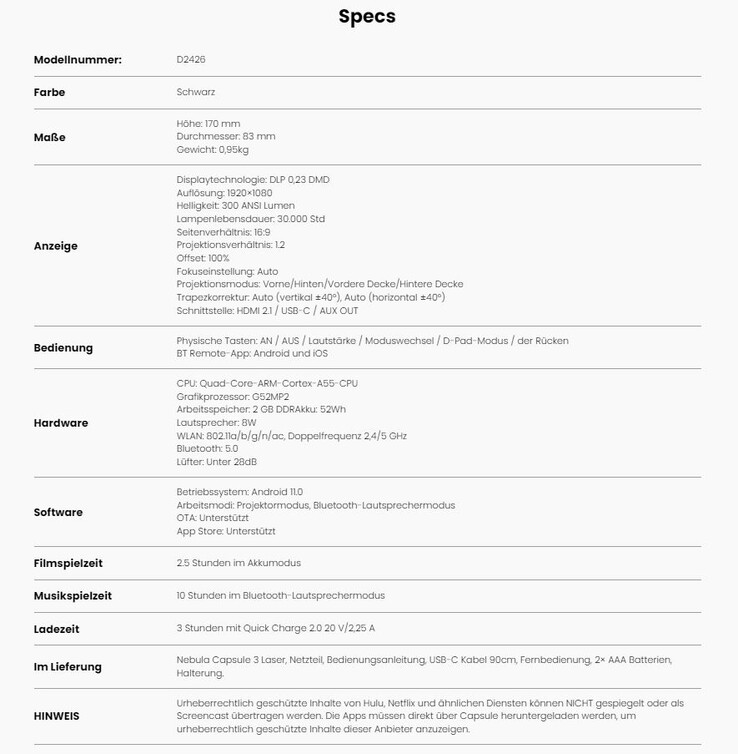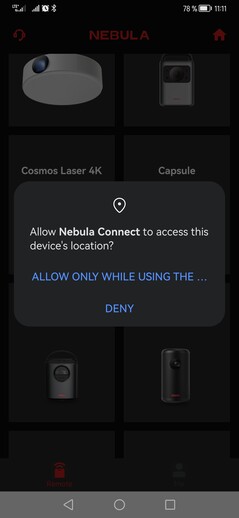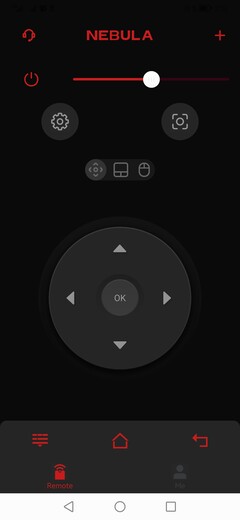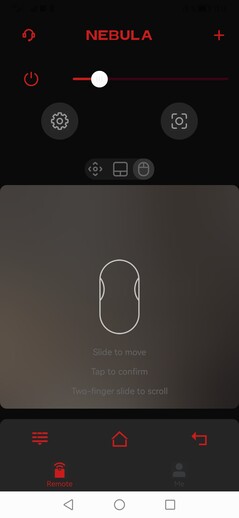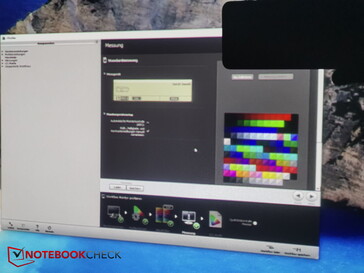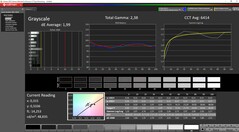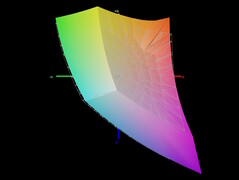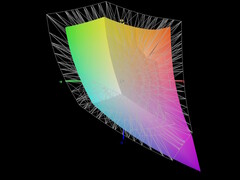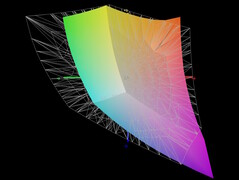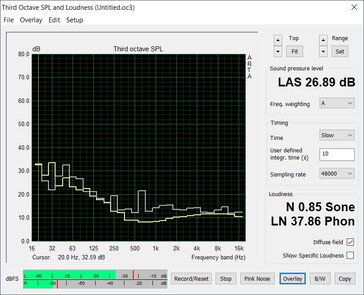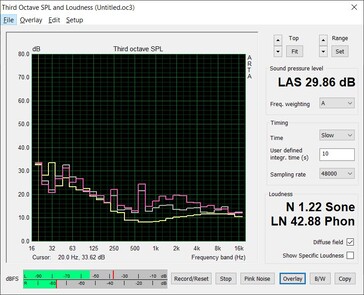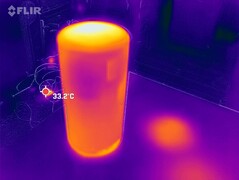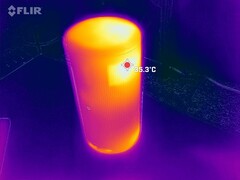Anker Nebula Capsule 3 Laser hands-on review: pocketable projector

Nebula, a sub-brand of Anker, claims on its website that the portable Full HD projector is “the size of a can” and offers “pocket-sized laser power” that you can take with you “on an outdoor adventure”. In reality, the projector only measures 83 × 83 × 170 mm (3.3 × 3.3 × 6.7 in) and weighs just 950 g (2.1 lb) – slightly less than a litre of milk.
The built-in battery is supposed to last 2.5 hours, which may be somewhat meagre considering films nowadays are, almost without exception, way too long at release. Nebula says the projector can reach 300 ANSI lumens. This means it is definitely better suited to dark environments. Therefore, on nice summer evenings, you should probably wait until it gets dark outside before starting your private open-air cinema.
Chassis and features - shaped like a JBL Charge 3
Case
The Capsule 3 Laser has a remarkably compact chassis that is round like a drink can with a flattened top and bottom. The housing is almost completely made of metal, which lends the device durability and a premium feel. The lens is located on the front of the body along with a camera for autofocus and keystone correction. On the back you’ll find the speaker grill. The projector is thus going to sit in front of the user most of the time.
Connectivity
There are three external ports at the bottom of the back panel: an auxiliary jack, a full-sized HDMI port and a USB-C port. The on/off and Bluetooth buttons are likewise located on the rear, whilst the rest of the controls (for navigating menus, adjusting volume and so on) are found on the round, flat top.
The circular base is rubberised and has a threaded hole in the centre for mounting the projector on a stand.
Specifications
The Capsule 3 Laser can project a Full HD image onto a screen of up to 120 inches. The manufacturer claims it has a brightness of 300 ANSI lumens. The front camera lets the device perform autofocus and auto keystone correction.
In addition to the ports mentioned above, the DLP projector can connect to other devices via Wi-Fi and Bluetooth and also has built-in Chromecast. The battery has a capacity of 52 Wh.
Accessories and warranty
Software and operation - AndroidTV and optional app
The Capsule 3 uses AndroidTV as its operating system. It is especially easy to navigate with the remote control. However, there is unfortunately a very noticeable lag between a button press on the remote and the option you want showing up on the screen. Sometimes, a user may even be tempted to press the same button twice because they are unsure whether the device has registered the initial button press. This happens especially when accessing the main menu. We also wish the remote had a mute button.
Alternatively, you can use the buttons on the top to control the Nebula Capsule 3 Laser, but this is less convenient than using the remote.
The menu structure is otherwise clean and highly intuitive: all available options are well categorised and listed. It would have been useful to have an explanation of what each option does. Right now, users may sometimes have to refer to the quick start guide to get a brief explanation of the various settings.
Naturally, you can log in to your Google account, but this is not mandatory. YouTube, Prime Video and a few other apps are preinstalled on the device, and more apps can be downloaded and installed from the Play Store (login required). On the other hand, a workaround is needed if you want to install Netflix on the device.
The app
Anker offers an app for its projectors: Nebula Connect. The Capsule 3 can be controlled via the app. One cool feature, for example, is the ability to enable mouse control in the app.
It would have been even cooler if users were able to not just control the projector, but also have quick access to all options and adjust them in the app. But because this is not the case, the app ends up being more like an alternative to the remote control. You still have to use the corresponding menu in the projector in order to access the options you want.
Sound and image quality - Automatic corrections
In daylight, the projector is still usable for watching bright scenes. Due to the rated brightness of 300 ANSI lumens, the viewing experience stops being enjoyable at the latest when you are watching visually dark films. The Capsule 3 can nevertheless deliver sufficient brightness once a room is darkened.
Finding a good location for the device is somewhat of an issue. The laser projector is typically placed in front of viewers and throws the image forwards and the sound backwards. Unfortunately, the lens directs the beam pretty much straight ahead. As a result, the projector should ideally be placed at eye level in order to get the best alignment. But this is expectedly going to disrupt the user’s view of the screen, which means the projector must be lowered and then tilted. Though the automatic keystone correction and autofocus are invaluable (the device corrects the image automatically after every larger movement), the slanted orientation essentially reduces image quality. That said, you won’t be able to perceive any difference unless you really try to.
Another problem this causes is that the image has “varying” sharpness despite the autofocus. The lower edge looks very sharp, whilst the upper edge is less so because the light beam needs to travel a longer distance to reach the screen. This is hardly appreciable in Android’s interface due to the sufficiently large font. However, things are different when you connect a PC. On a Full HD desktop with no scaling, smaller fonts are practically illegible, especially at the screen's top edge.
On projectors that direct light forward, it would’ve been better to design the lens in such a way that it points the beam slightly upward by default and the resulting trapezoid is aligned visually (i.e. without loss of quality).
But very crucially, there is an altogether different aspect that disqualifies the projector from certain applications: the lag over the HDMI interface. The Capsule 3 is able showcase its strengths when used as a standalone projector or in conjunction with a USB storage device. However, once you connect a laptop, the projector suffers from considerable input delay. And, mind you, this is a product that costs €850 (US$930). Those familiar with the subject would know that disabling the MEMC option usually helps mitigate this issue (like on the Xgimi Horizon Pro 4K). This feature is enabled by default and predicts the intermediate picture between two frames to provide a smoother image. Sadly, disabling this option makes hardly any difference on the Capsule 3 Laser, and there is still significant input delay. We also disabled all other automatic image enhancements but didn’t see any noticeable improvement as well. As a result, moving the mouse cursor on a computer is a bit of a miserable experience. Things are even worse with gaming – the Nebula is completely unfit for this purpose.
By contrast, colour reproduction is pretty good for such a small projector. Our test results were obtained with a laptop connected via HDMI, after we had created a calibrated ICC profile. The Delta E was slightly below 2 for greyscale. In ColorChecker, the projector had an average Delta E of 3.92 and more or less narrowly missed the target of below 3. But this is definitely good enough for streaming films.
It is practically to be expected that the pocket-size projector can’t reproduce the AdobeRGB gamut. But at least it is able to cover slightly more than 96% of the sRGB colour space. And around 70% coverage of Display P3 and AdobeRGB isn’t too shabby either.
Emissions - Relatively quiet in use
Noise emissions
The fans begin spinning as soon as the projector is switched on. The fan noise starts off barely audible and gets slightly louder over time, but never becomes excessive. From about 1 m (3.28 ft) away, we recorded a noise level of roughly 26.89 dB at first. This rose to 29.86 dB after around 5 to 10 minutes before peaking at about 31.5 dB nearly 30 minutes into the test.
Briefly pressing the power button puts the Capsule 3 into standby mode. In this state, the button will light up orange instead of blue, and the fans will continue running but do so as quietly as when the device is first powered on. However, our unit sometimes produces an unpleasant noise (after long periods of use, then in standby) that drowns out the fans and quickly makes us turn off the projector completely by pressing and holding the power button. This unpleasant noise is unfortunately also present when the projector is restarted and still warm. At least the speaker can overpower this beeping noise, but the sound is still by no means pleasant.
Temperature
Speakers
For our sound test, we connected the Capsule 3 to our source device via Bluetooth. Even though we turned off the projector's laser, the fans kept on spinning the entire time (at the lowest level). The resulting noise mainly interferes with the lower frequencies on our pink-noise diagram. This means it is crucial to put the supposedly good bass clearly into perspective. We also took two measurements. The figure on the left below shows the pink noise we measured at a distance of 1 m (light blue) compared with the ambient noise level (dark blue). The diagram on the right includes the measurement taken 15 cm away (pink) from the device, as this represents our typical laptop setup and provides a better comparison.
Given all the other hardware packed inside the Capsule 3, the built-in speaker is expectedly not as good as a dedicated Bluetooth speaker of the same size. That said, it still performs remarkably well and can fill a small to mid-size room (i.e. gets quite loud). However, its bass response is very modest, contrary to the statements below the diagram (fan noise). Highs and mids are acceptable. But you should use external speakers for a better home cinema experience.
Anker Nebula Capsule 3 Laser audio analysis
(+) | speakers can play relatively loud (89.58 dB)
Bass 100 - 315 Hz
(+) | good bass - only 3% away from median
(+) | bass is linear (3.6% delta to prev. frequency)
Mids 400 - 2000 Hz
(±) | higher mids - on average 5.4% higher than median
(+) | mids are linear (2.4% delta to prev. frequency)
Highs 2 - 16 kHz
(±) | reduced highs - on average 5.1% lower than median
(±) | linearity of highs is average (7.3% delta to prev. frequency)
Overall 100 - 16.000 Hz
(+) | overall sound is linear (9.1% difference to median)
Compared to same class
» 3% of all tested devices in this class were better, 1% similar, 96% worse
» The best had a delta of 4%, average was 24%, worst was 134%
Compared to all devices tested
» 3% of all tested devices were better, 1% similar, 96% worse
» The best had a delta of 4%, average was 24%, worst was 134%
Power management - 35 W consumption
Power consumption
At home, you can run the Capsule 3 off mains power. It remains to be seen how this will affect the battery’s lifespan. Based on our measurements, the projector draws around 35 to 36 W of power at default settings.
Battery life
The built-in battery is what makes this pocket-size projector truly portable. The battery has a capacity of 52 Wh and has enough juice for 2.5 hours of video playback according to the manufacturer.
We managed to get 1.5 hours of battery life from the device at default settings and max brightness, with volume level turned all the way down. If you want the battery to last longer, it is necessary to live with some compromises. For instance, there is a “Battery Mode” that lets you extend the battery life to close to Nebula's claim. But this mode cuts brightness to just 40%, which is certainly going to be noticeable. Though the image still looks fine in a dark environment.
When the battery is drained, it can be charged using the the included charger and USB-C cable. The device will the start charging at 11 W. During our testing, the charge speed increased to 35 W as time went by. It took around 3 hours to fully recharge the projector. Even though this corresponds to the specs provided by Nebula, the amount of time required is still baffling because the official 20 V/2.25 A (equivalent to 45 W) charge speed suggests the process should be much faster.
Pros
Cons
Verdict - Small but expensive, there are (larger) alternatives
A brightness of around 2,000 ANSI lumens is generally recommended for a typical home cinema projector. Though the portable Capsule 3 Laser can only go up to 300 ANSI lumens, it is certainly still capable of producing impressive images that are sharp and bright enough in a darkened environment. It is amazing what Nebula has crammed inside the tiny chassis: a laser, Bluetooth speaker and battery all nest securely in the ultra-compact, very well-made metal housing.
That said, €850 (US$930) is a lot to ask for a projector with this level of brightness and Full HD capability. You are paying for the very compact design. Considering its performance, the projector is really surprisingly small and convenient whilst having all the essential features. Those who are ready to fork out the €850 (US$930) will find a highly portable projector suitable for dark environments. But we wouldn't necessarily recommend the Nebula as a complete home projector due to its limited brightness. The delay over HDMI (when connected to a laptop) is also annoying.
The Nebula Capsule 3 Laser is virtually unmatched in terms of striking a balance between size (similar to a can) and brightness. But this comes at a price.
But there are alternative solutions. If you not absolutely looking for the smallest form factor, a larger, more powerful conventional projector may also be a great option. You can, for instance, use a power station to operate such a projector on the go. Of course, a setup like this is going to be larger and heavier. New portable projectors are also appearing on the market. One such example is the Mars 3 from Nebula itself. Whilst this device is larger, it has longer battery life, comes with better speakers and is able to reach 1,000 ANSI lumens.
Price and availability
Transparency
The selection of devices to be reviewed is made by our editorial team. The test sample was provided to the author as a loan by the manufacturer or retailer for the purpose of this review. The lender had no influence on this review, nor did the manufacturer receive a copy of this review before publication. There was no obligation to publish this review. As an independent media company, Notebookcheck is not subjected to the authority of manufacturers, retailers or publishers.
This is how Notebookcheck is testing
Every year, Notebookcheck independently reviews hundreds of laptops and smartphones using standardized procedures to ensure that all results are comparable. We have continuously developed our test methods for around 20 years and set industry standards in the process. In our test labs, high-quality measuring equipment is utilized by experienced technicians and editors. These tests involve a multi-stage validation process. Our complex rating system is based on hundreds of well-founded measurements and benchmarks, which maintains objectivity. Further information on our test methods can be found here.