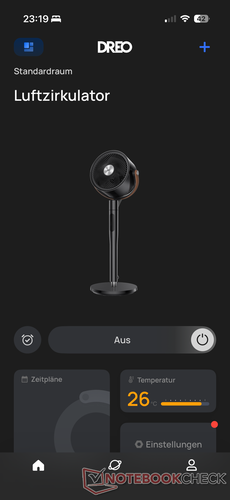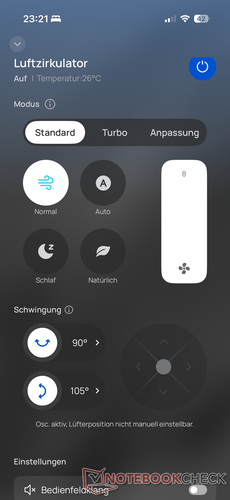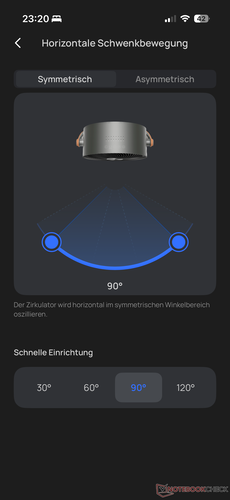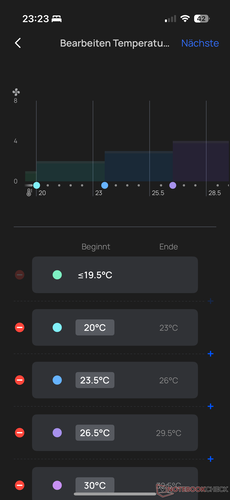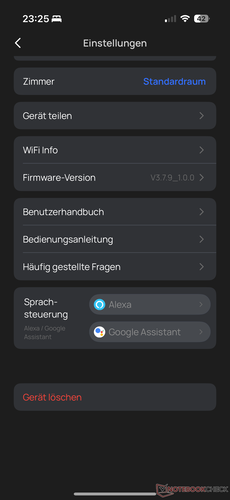A fresh breeze on hot days: Smart Dreo TurboPoly Fan 513S review
Refreshing and smart.
Fans can provide a fresh breeze to cool you down on hot days. Dreo offers a stylish model with the TurboPoly Fan 513S. Our Dreo TurboPoly Fan 513S review reveals what the smart fan with Wi-Fi and oscillation has to offer.Marcus Schwarten (translated by DeepL / Marcus Schwarten) Published 🇩🇪 🇵🇹 ...
Dreo TurboPoly fan 513S review summary - Smart cooling
There are many fans on the market. But only a few are as stylish and smart as the Dreo TurboPoly fan 513S. With its numerous setting options, including horizontal and vertical oscillation, the device provides refreshing air movement on hot days, but still remains pleasantly quiet.
The TurboPoly Fan 513S scores not only with its stylish design, which isn't entirely without criticism, but above all with its smart functions. In addition to remote control, it can also be controlled via app, voice assistant and Home Assistant.
This makes the Dreo TurboPoly fan 513S one of the most versatile and stylish fans currently available.
Pros
Cons
Price and availability
The Dreo TurboPoly Fan 513S is available for a recommended retail price of $139.99. It is available from Amazon in three colors: white, grey and black.
Fans are popular products in hot summers, as they promise relief from sweaty temperatures. Although they are not as effective as air conditioners, their fresh breeze at least provides some cooling.
With the TurboPoly Fan 513S, Dreo not only offers a stylish model, but also a smart one. The pedestal fan can be networked thanks to Wi-Fi and can also oscillate both vertically and horizontally.
Design and assembly: Chic, but not perfect
The design of the Dreo TurboPoly fan 513S, which we tested in the black version, catches the eye at first glance. It is reminiscent of a turbine and, with brown artificial leather elements on the bracket and silver elements in an aluminum look, it would also fit well in elegant interiors - if it weren't for a few points of criticism.
Firstly, the power cable, which is plugged in about halfway up the shaft, which can be adjusted by about 13 cm between approx. 100 and 115 cm in total height, and then hangs around. It would be much more practical and stylish if it were elegantly attached to the round base. On the other hand, the black plastic of the housing unfortunately looks a lot like cheap plastic and is very susceptible to fingerprints and dust. From our point of view, the basically elegant design could have been done a little better here.
Features and functions: Oscillation distributes air flow
The propeller of the Dreo TurboPoly fan 513S measures just under 25 cm in diameter and is equipped with five blades. It is driven by a motor at eight different speed levels plus turbo speed, providing a refreshing air movement.
The oscillation function is a practical feature. The round head of the Dreo TurboPoly fan 513S can rotate horizontally by 120 degrees and vertically by 105 degrees. This means that it not only blows air statically in one direction, but can also rotate to provide air movement over a larger area up to the ceiling if required.
The rotating part of the fan is protected at the front and rear by close-meshed grilles, so that children's fingers should not be at risk. There is also a child safety lock that can be set via the app. Control is then blocked via the visually rather rudimentary control unit with five touch-sensitive buttons and a total of 16 status LEDs for the various functions. There is also a simple display on the handle of the device, which uses illuminated numbers and symbols to provide information about the operating status.
App and networking: Versatile control
There are also various smart options. On the one hand, there is the Dreo app for Android and iOS. This connects to the device via Bluetooth to initially set up the Wi-Fi connection. This worked without any problems during our test.
The app then offers numerous options. In addition to controlling the ventilation (8 speed levels + turbo) and oscillation (horizontal up to 120°, adjustable in 10° increments; vertical up to 105°, adjustable in 5° increments) as well as four modes (normal, auto, sleep, natural), there are various other options.
Among other things, schedules and timers can be set for the TurboPoly fan 513S to switch the fan on and off automatically at the desired times. In addition, temperature-dependent control is possible via the integrated sensor. Up to eight temperature levels can be set to determine how fast the fan should work.
However, the TurboPoly fan 513S is not only smart controllable via the app and the voice assistants Google Home and Amazon Alexa. Via HACS there is also an unofficial integration of Dreo products into Home Assistant. This allows the smart fan to be integrated even more deeply into the smart home and the device's temperature sensor can also be used for other automations. Matter, HomeKit and co. are not supported by default.
Practical impressions: Quiet and economical refreshment
Even if a fan does not really cool rooms down, the more or less strong draught is definitely refreshing. Oscillation in two directions is also practical in combination with an air conditioner or heater, for example, to distribute the cool or warm air more quickly throughout the room. At a higher setting, the draught can still be felt several meters away from the appliance.
Dreo advertises a noise level of 25 dB on its website, which would be virtually inaudible. However, this only applies to the brushless motor. In practice, the noise level is higher, but still pleasantly quiet, especially at low speed. The fan then whirrs along at just over 30 dB (measured from a distance of 1 m). When turbo mode is activated, the noise level rises to around 53 dB and is therefore clearly audible.
Depending on the mode, the energy consumption is between around 3 W (lowest level without oscillation) and 37 W (turbo with complete oscillation). This means that around 27 hours of operation at full power would consume around 1 kWh, which is considerably less than an air conditioner. There is no battery for mobile use.
Transparency
The selection of devices to be reviewed is made by our editorial team. The test sample was given to the author by the manufacturer free of charge for the purposes of review. There was no third-party influence on this review, nor did the manufacturer receive a copy of this review before publication. There was no obligation to publish this review. As an independent media company, Notebookcheck is not subjected to the authority of manufacturers, retailers or publishers.