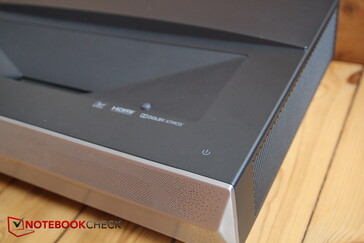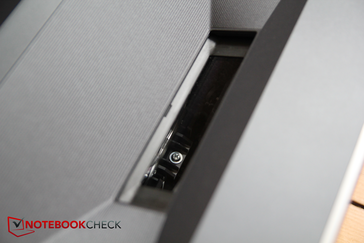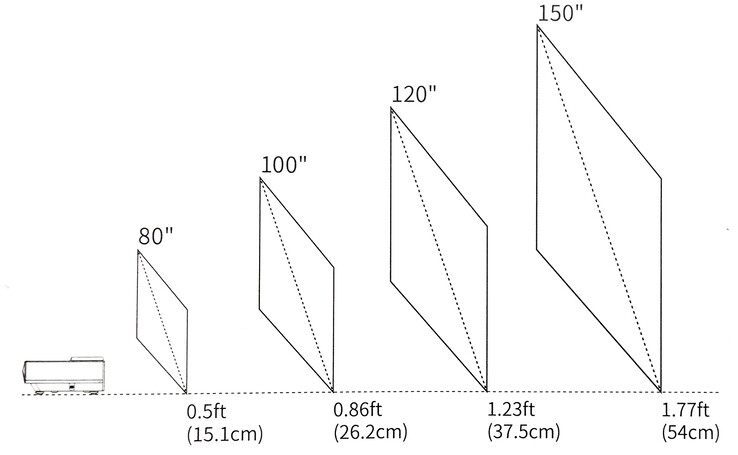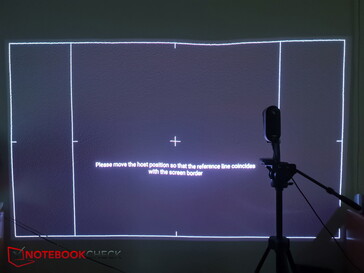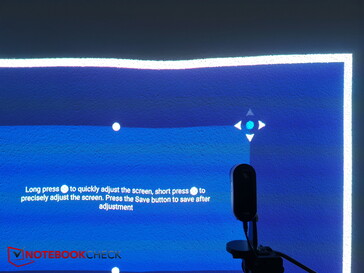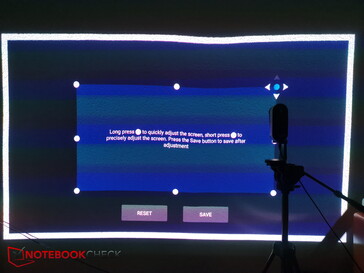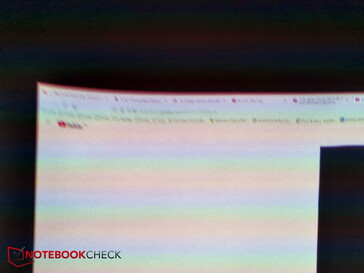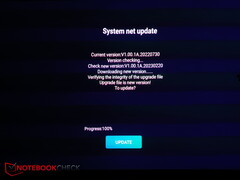Casiris A6 4K laser projector hands-on: Triple laser with great colors and low noise levels ↺

A cinematic experience on the living room couch is still very popular, and Full HD projectors remain the most affordable standard. The demand for 4K projectors is increasing, however; unfortunately, true, native 4K projectors start at around EUR 5,000 ($5,500). The more affordable alternatives work with pixel shift: they "wobble" the optics or an advanced glass pane in order to slightly shift the image with high frequency, so that the images displayed quickly one after the other merge into one due to the inertia of the eye, so that the impression of a higher resolution is created. The end result varies depending on how the technology is implemented. These projectors start at $2,299.
According to Amazon and the manufacturer's website, the Casiris A6 is a 4K UHD ultra-short throw projector with 2200 ANSI Lumens, Android TV, Dolby Atmos, BT.2020, HDR 10, WiFi and Bluetooth. Of course, although it isn't a "real" 4K projector, the image is still supposed to be high-resolution and razor-sharp.
This puts the Casiris A6 in direct competition with the Formovie Theater UST 4K or the XGIMI Aura, which we have already tested. Another, better-known example might be the Xiaomi Mi 4K Laser Projector.
Technical details - 2200 ANSI Lumens
In contrast to devices with a single laser, where the entire color spectrum is projected in one laser beam and then split into the different color components, the A6 works with triple laser technology, i.e. with a total of three lasers, one each for the colors red, green and blue, which is supposed to cover a much wider color space.
According to its data sheet, the A6 is a little less bright than its two main competitors, but the difference is small and probably not very noticeable in practice. All devices have a built-in Chromecast.
| Feature | Casiris A6 4K | Formovie Theater UST 4K | Xgimi Aura 4K UST |
|---|---|---|---|
| Resolution und refresh rate | 3,840 x 2,160 pixels at 60 Hz | 3,840 x 2,160 pixels at 60 Hz | 3,840 x 2,160 pixels at 60 Hz |
| Brightness | 2200 ANSI Lumens | 2800 ANSI Lumens | 2400 ANSI Lumens |
| Light source | Triple laser | White single laser | White single laser |
| Speakers | 2x 10 W | 2x full range speakers + 2x tweeters (30W) | 4 x 15W |
| Audio codecs | Dolby Atmos & DTS-HD | Atmos, Dolby Audio, DTS/X, DTS-HD | Dolby Audio, DTS-HD, DTS-Studio Sound, DD, DD+ |
| Dimensions | 52 x 33.1 x 15.2 cm | 55 x 34.92 x 10.75 cm | 60.6 x 40.1 x 14.0 cm |
| Weight | 10.2 kg | 9.8 kg | 11 kg |
| Price | $2,299 | $3,500 | $1,999 |
Accessories
The box includes, among other things, instructions in several languages. The German translation, for example, was mostly well-done, but sometimes incorrect and/or funny.
There is also a visually appealing silver remote control with hints of pink tones. For streaming via Netflix, Disney+ etc., Casiris also includes a small AndroidTV dongle called HAKO mini.
Design and case - powerful and stable
The case is made of dark gray plastic, with the front panel for the speakers coming in light gray or silver. The top is slightly curved. Our test model and the Xgimi Aura look very similar, and the dimensions are also comparable.
The workmanship is good, with no gaps or creaking noises when pressing or bending, and the device makes a very stable impression.
The power button is on the right side of the front, on top. This would have been much better placed somewhere in the middle of the device. When setting up, you need to move the device depending on the desired image size and alignment; since you grab the rather heavy device on the sides to move it, I accidentally hit the touch-sensitive power switch several times during setup and the projector switched itself off - quite annoying.
On the underside there are threads for attaching to a bracket, which probably wouldn't be used as often with UST projectors like this one. There are two fans on each side.
The window for the laser light source is not in the middle as you might expect, but rather at the front, although it is of course oriented diagonally upwards towards the back. You should not look in here, as this could very seriously damage your eyes.
Ultra-short throw 4K laser projectors (UST laser projectors) are typically quite large, tending to be larger than traditional DLP projectors. The Casiris A6 also looks quite bulky, although compared to its two competitors it seems to be of a more moderate size: the Xgimi Aura 4K in particular is significantly larger. The weight of around 10 kg (22 lb) is also comparable to that of the Aura.
Connectivity options - 4K at 60 Hz
Most of the connections are on the back of the device. Only the USB-A port 1 can be found on the left side, making it easier to reach as a playback input (for example for a USB stick) since after all you should under no circumstances look into the laser beams, something that could easily happen when handling the back of the projector when it is switched on.
On the back and next to the power plug are the other connections, which are all quite close together, especially the two HDMI ports. The latter can output 4K at 60 Hz.
Setup - Not as straightforward as you might hope for
Although setup is very simple in theory, problems can arise in practice given that, unlike better non-laser projectors, the A6 does not automatically align via lens shift.
Because UST projectors are only a few centimeters below the screen or wall being projected on, and the projector beam shoots diagonally upwards, even a small increase in the distance to the (screen) wall greatly enlarges the image. At a distance of just 4 cm (~1.6 in) from the screen, we already had a screen size of over 140 cm (55 inches) diagonally.
For the recommended screen size of 100 inches (approx. 2.5 m), the distance between the projector and the screen only needs to be 26 cm (10 inches).
A first basic alignment of the laser projector is done by simply physically moving it (changing the screen size) and adjusting the height of the four corners of the device (trapezoid correction). All four feet can be adjusted in height by screwing or unscrewing them.
In my case, the wall revealed an unsightly dent that could not be compensated for at all. Luckily I also had a screen on hand, where the display immediately looked much smoother and nicer overall, this time with less of a reddish shade.
Unfortunately, the edges of my old canvas are slightly wavy. While that doesn't seem to be a problem at all on the lower edge, there are unsightly peaks in the corners of the upper edge, which is farther from the projector. Even with the 8-point correction, these cannot be completely compensated for. If you raise the center of the upper edge further, there is only a bulge in the middle, and the peaks at the corners cannot be further minimized by the corresponding points.
Much more dramatic, however, is the process of adjusting image sharpness. It's natural that the bottom edge of the image, which is close to the projector, is displayed straight and sharp, while the top edge of the A6's image is both difficult to align and hard to sharpen. The weak sharpness control in the menu contributes to this: I can only see a pre-made image here, but not my display.
The display doesn't serve to evaluate the actual image sharpness very well, so you have to guess, close the menu, judge the sharpness of your own picture, go back into the menu, adjust again, get out again and so on. This is very annoying, when instead it should simply use the current user display to focus.
Incidentally, the website shows a picture of the sharpness menu. In the background you can see a photo of an owl, which could be used to focus well.
Maybe an update will help? In fact, there is an update in the menu with a straightforward installation, although you have to connect to your WiFi network or a LAN cable, of course.
Even after the update, however, there was no meaningful background image in the sharpness menu.
Image Quality - Great!
Ok, enough nagging about the subpar setup process; that's because despite the image sharpening and alignment problems, the subjective image quality is very good. Surprisingly, when watching 4K video material, you hardly notice the blurring at the edges.
Even the Casiris intro when the projector is started up impresses with rich colors and animations that can't really be reproduced in the photos here.
The projector plays 4K material with 2200 ANSI lumens, which makes it a bit darker than the other two projectors in our test, although that should hardly be noticeable in practice. In any case, it's still advisable to darken the room as much as possible. Although the manufacturer claims that a great display quality is possible even in daylight, the daylight images presented on the website make us doubt whether they are real or not. Content can still be recognized well in daylight, but the colors and contrasts are noticeably worse and the image is paler and more washed out.
In a darkened room, the projector shows its strength and lets colors pop and contrasts come into their own. Watching 4K videos is definitely a treat.
The projector can also be used for gaming, but is less suitable for it given the refresh rate of only 60 Hz. More than this isn't really possible for the time being, since the pixel shift process causes the optics to "shake" at 120 or 240 Hz in order to be able to display the various full HD images for 4K resolution one after the other in a shifted manner quickly enough.
The role of the playback device is also extremely important, something that is often forgotten. My laptop was anything but optimal: the color profile preset for the projector produced values in the CalMAN software that were completely wrong. A calibration via i1Profiler, for example, brought the color temperature down from a crazy 15,000 K to the targeted 6,500 K and reduced the DeltaE values considerably. Nevertheless, there is still a lot of leeway for manual calibration directly on the projector.
With a different device such as a Blu-ray player or a USB stick, the calibration should be quite different as well. The screen used also plays a role and can make it necessary to re-calibrate the projector if it is changed.
Sound, Software and Features - Android TV & 2 x 10W Speakers
Speakers
Casiris only installed two speakers on this device, each with 10 W. In comparison to the two other devices we tested, these are the weakest speakers. By comparison, the other two projectors each have four speakers, which are both more powerful and support more audio formats. As a result, they produce a better audio experience than our A6. The speakers are okay for occasional use, but they are by no means a substitute for reasonably decent external speakers or sound systems.
However, most home cinema lovers will want to run an external sound system anyway. If not, you can also connect to the internal speakers via Bluetooth.
The readings were taken from a seated distance of about 2 m (~6.6 feet). The pink noise graph indicates "too much bass". In fact, however, the bass is underrepresented; the projector's operating noise overshadows the lower frequencies here, as can be seen in the second graph below (frequency diagram of operating and fan noise).
Casiris A6 LHT-X2E audio analysis
(±) | speaker loudness is average but good (80.7 dB)
Bass 100 - 315 Hz
(-) | too much bass - on average 6.7% higher than median
(+) | bass is linear (6.9% delta to prev. frequency)
Mids 400 - 2000 Hz
(+) | balanced mids - only 2.7% away from median
(+) | mids are linear (4.9% delta to prev. frequency)
Highs 2 - 16 kHz
(±) | reduced highs - on average 5.5% lower than median
(+) | highs are linear (3% delta to prev. frequency)
Overall 100 - 16.000 Hz
(+) | overall sound is linear (10.1% difference to median)
Compared to same class
» 4% of all tested devices in this class were better, 1% similar, 94% worse
» The best had a delta of 4%, average was 24%, worst was 134%
Compared to all devices tested
» 4% of all tested devices were better, 1% similar, 94% worse
» The best had a delta of 4%, average was 24%, worst was 134%
Apple MacBook Pro 16 2021 M1 Pro audio analysis
(+) | speakers can play relatively loud (84.7 dB)
Bass 100 - 315 Hz
(+) | good bass - only 3.8% away from median
(+) | bass is linear (5.2% delta to prev. frequency)
Mids 400 - 2000 Hz
(+) | balanced mids - only 1.3% away from median
(+) | mids are linear (2.1% delta to prev. frequency)
Highs 2 - 16 kHz
(+) | balanced highs - only 1.9% away from median
(+) | highs are linear (2.7% delta to prev. frequency)
Overall 100 - 16.000 Hz
(+) | overall sound is linear (4.6% difference to median)
Compared to same class
» 0% of all tested devices in this class were better, 0% similar, 100% worse
» The best had a delta of 5%, average was 17%, worst was 45%
Compared to all devices tested
» 0% of all tested devices were better, 0% similar, 100% worse
» The best had a delta of 4%, average was 24%, worst was 134%
Software
Android TV runs on the Casiris A6. In addition, the projector comes with an external Android dongle, since Netflix and other apps cannot be installed on the device itself.
Like its two competitors, there are some nice software features like MEMC for motion smoothing. This technology generates intermediate frames and increases the frame rate of films and games to 60 frames per second. This makes movements appear particularly smooth, but in games this causes a certain amount of input lag, as it does in the competing devices.
Emissions & Energy - Quiet and fairly low power draw
Noise
In contrast to my old halogen projector, the background noise of the laser projector is much more pleasant. This is also helped by the fact that the projector is not placed directly above or behind you, but at a significantly greater distance in front of you.
From a distance of about 2 m (~6.6 feet) to the screen and the projector, the measuring device shows a noise level of only 29.23 dB(A), which is noticeable but not disturbing and is usually lost in the general film background noise.
Noise level
| Idle |
| / / dB(A) |
| Load |
| 29.23 / dB(A) |
 | ||
30 dB silent 40 dB(A) audible 50 dB(A) loud |
||
min: | ||
Power consumption
I measured a power consumption of about 0.35 W on standby. During operation, this increases to an average of 146 W. This is significantly less than comparable projectors with halogen lamps and, given the size of the screen, is more than reasonable compared to TVs.
| Off / Standby | |
| Load |
|
Key:
min: | |
Pros
Cons
Conclusion - Great projector with frustrations during setup
While it can't replace a good TV in daylight, this projector shows its strength in dark rooms, where this triple-laser projector convinces with great colors and a low noise level.
The competition is somewhat expensive and offers similar features, but with a bit more brightness and better speakers, which movie buffs will probably rarely use. The sharpness control and the 8-point correction, which could be more sophisticated, are still poorly implemented. Some of these features could easily be improved via software upgrades, however.
The Casiris A6 is a UST laser projector with great colors and image quality. The setup can cause a bit of frustration in less-than-perfect ambient conditions, although this frustration quickly fades away when watching movies.
Price and availability
The Casiris A6 could not be found on the US Amazon site as of publishing, but can be found for EUR 2,226.88 on Amazon (in Germany for example). You currently only pay $2,299 on Casiris' online store, with a price reduction currently on offer. The competing Xgimi Aura costs a bit less at $1,999 with a price reduction on Xgimi's official store, while the Formovie Theater is significantly more expensive.
Transparency
The selection of devices to be reviewed is made by our editorial team. The test sample was provided to the author as a loan by the manufacturer or retailer for the purpose of this review. The lender had no influence on this review, nor did the manufacturer receive a copy of this review before publication. There was no obligation to publish this review. As an independent media company, Notebookcheck is not subjected to the authority of manufacturers, retailers or publishers.
This is how Notebookcheck is testing
Every year, Notebookcheck independently reviews hundreds of laptops and smartphones using standardized procedures to ensure that all results are comparable. We have continuously developed our test methods for around 20 years and set industry standards in the process. In our test labs, high-quality measuring equipment is utilized by experienced technicians and editors. These tests involve a multi-stage validation process. Our complex rating system is based on hundreds of well-founded measurements and benchmarks, which maintains objectivity. Further information on our test methods can be found here.