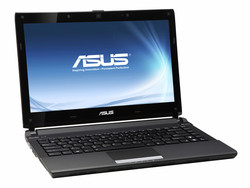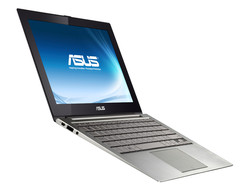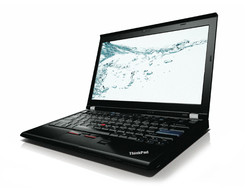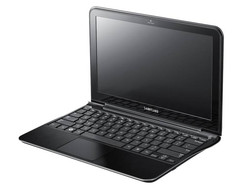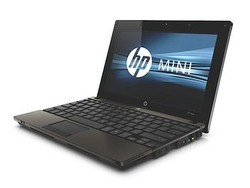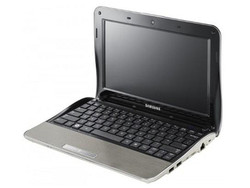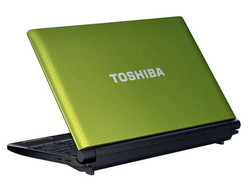Shopping Guide: Comparison of Subnotebooks and Netbooks
In this article, we will look back over the past months and give our readers a recommendation for the device category subnotebook and netbook. This joins two categories that aren't very far apart in terms of size. However, they partly show immense differences in terms of performance, connectivity and price.
Subnotebooks are still very popular. A more compact case, a lower total weight, a longer battery life and various prices to suit every wallet size are the basic ingredients. Additionally, the performance doesn't inevitably have to be slimmed down in a smaller case.
In the second part, we will present a few netbooks although they have become scarce recently. The reason for this is the tablet and smartphone hype. Nevertheless, up to date netbooks designed for basic office applications can be found in retail and are to especially attract buyers with their low price.
Subnotebooks
Apple MacBook Air 13 Mid 2011
The Apple MacBook Air 13 Mid 2011 starts off the category subnotebook. We have to mention that the sorting doesn't contain weighting or preferences. The devices are ordered alphabetically according to manufacturer.
Back to the device: Apple's third generation offers a slim multimedia subnotebook that, when compared to the predecessor, has the same case. However the new innards are based on Sandy Bridge and the illuminated keyboard as well as the Thunderbolt interface is distinct features. For the latter, there is only a very limited amount of accessories available, which are also expensive. Another drawback of the latest generation is the lacking option of a matt screen.
The price for the MacBook Air 13 Mid 2011 starts at 1249€ (RRP). For this, an Intel Core i5-2557M dual core processor including embedded graphics, 4 GB of RAM and a 128 GB SSD memory work inside the case. Exchanging components is only possible to a very limited extent or not at all. An advantage of the MacBook Air is the 13.3 inch screen that has a relatively high brightness and a resolution of 1440x900 pixels.
Basically, the Apple subnotebook is a slim, premium gift whose price is quite justified. However, the desired configuration should be carefully planned before buying. The Mac OS X operating system is also significantly different than the following Windows alternatives.
Review of the Apple MacBook Air 13 Mid 2011
Asus U36SD
The Taiwanese manufacturer, Asus, has been offering various subnotebooks with a 13.3 inch screen (1366x768 pixels, glare type) for some time. The update, U36SD-RX114V, has recently been launched onto the market with the latest and even faster hardware. However, the price also increased at the same time. With a recommended retail price (RRP) of 1299€, the latest version is much more expensive than the mainstream version, Asus U36JC-RX081V, which is sold at a street price of about 830€.
Besides the midrange dual core processor, Intel Core i5-2410M and a dedicated Nvidia GeForce GT 520M, the buyer also gets a fast and cutting edge SSD with a capacity of 160 GB. The case's slim design, good battery life and high-quality workmanship are more bonus points, which are "only" defaced by the screen and the weak webcam.
Due to the overall better performance in our review, we favor the Asus (1099€) over the less expensive Samsung QX412 with an SSD memory and 14 inch screen (879€). Apart from that, the Samsung alternative isn't in any way inferior. This looks different with the latest Acer Aspire Timeline X devices (3830TG, 4830TG, 5830TG), which all struggle with throttling issues.
Review of the Asus U36SD-RX114V
Asus Zenbook UX31
A brand new Ultrabook, the ZenBook UX31, has also managed its way onto our purchase recommendations for Christmas. The UX31, with the latest hardware and a 13.3 inch screen, could actually be counted to the category subnotebook. But it is currently being promoted in an own category coined Ultrabook by Intel.
Alike the Series 9 by Samsung, who is also represented in this article with the smaller 900X1B, the slim laptops are to freshen up the notebook market and be an alternative to Apple's MacBook Air range. Acer, Lenovo and Toshiba are also launching Ultrabooks onto the market, beside Asus. In comparison to the tested Acer Aspire S3, the Asus devices score better.
The Zenbook UX31 can be equipped with an Intel i5 or i7 dual core ULV processor according to preference. A 1.7 GHz Core i5-2557M, 128 GB of SSD memory and 4 GB of RAM work inside the smallest configuration (UX31E-DH52B). Other advantages are the display's high resolution of 1600x900 pixels, the stylish unibody case made of durable aluminum, the screen's good brightness, pleasant input devices and low system noise. That is contrasted by a reflective screen surface, the lack of a Kensington lock and no option on component expansion.
At a price starting at 999€ (RRP), the Ultrabooks by Asus currently belong to the premium devices in this category. Acer's opponent is, for example, sold for starting at 799€ (RRP). In view of the qualities and a difference of 11% in our total rating, this additional investment is well spent.
Review of the Asus Zenbook UX31
Dell Vostro V131
Dell proves that an office laptop doesn't always have to be a boring box with its Vostro V131. It is a 13.3 inch subnotebook that follows the V130. Dell has only modified details on the exterior, but gave the inside a makeover with Intel's Sandy Bridge CPUs. The combination of strong hardware and a 6 cell battery could convince us in our review. The revised keyboard and its backlight is another bonus point.
The drawback of this offer is the only average screen. This isn't noticed much indoors, but the matt surface lacks the necessary support of display brightness outdoors. The fact that a permanently audible noise is emitted by this subnotebook is too bad. The reason is the fast rotating hard disk in our test device.
Now to the price and further information for Christmas shopping. Dell offers the Vostro V131 directly in the B2B column. The prices are thus accordingly listed without value added tax and there is also no refund (private purchase only). Also, the standard warranty period is only 12 months. A big advantage is the price. It starts at 299€ with a Celeron CPU (355€ incl. VAT). In our opinion, the entry is first worthwhile with a Sandy Bridge processor (439, respectively 522€), though. A look at the various e-tailers is worthwhile for private customers, since they partly offer a 24 month warranty in addition to right of refund in the standard configuration.
Review of the Dell Vostro V131
Lenovo ThinkPad X220
One name should naturally not be missing in this category: Lenovo. The company has made it into our shopping guide with the ThinkPad X220. It is a small subnotebook with a matt 12.5 inch screen that would like to be seen as a jack of all trades. The usual advantages of a ThinkPad, the latest hardware, various configuration options, a good battery life and, not least, a warranty period of 36 months sound tempting.
Only to name a few options that would be possible in the X220: An IPS screen with particularly wide viewing angles, building in an SSD over the free mSATA slot (in addition to the HDD or SSD as a secondary mass memory), an Intel Core i7-2620M non-ULV CPU, USB 3.0 or a UMTS module. Overall, it is a compact device for the ambitioned home user or, of course, for office routine.
The ThinkPad X220 is available for starting at about 1000€ in Lenovo's online shop. However, the prices first come to a standstill at over 2000€ with the top model Intel Core i7-2620M and UMTS. Pleasing: The IPS screen can be bought for an affordable surcharge of only 40€ and there are low-priced edu-offers for students. The difference here is remarkable in view of an entry price of about 690€.
Review of the Lenovo ThinkPad X220
Samsung Series 9 900X1B
Samsung has launched its own 11.6 inch version of its ultra thin Series 9 onto the German market after some back and forth with the 900X1B. The known strengths of the bigger 900X3A (13.3 inches) as well as the duralumin case, the high quality input devices, the matt and bright screen and the fast hardware, including the SSD, were imported. With these features, the subnotebook competes against the current MacBook Air Mid 2011 with an aluminum case and Thunderbolt interface. This Windows alternative is quite impressive with a test result of 88 percent.
Points of criticism are the closed case (conditional expandability), the missing HDMI adapter and docking port, the temperature development during load and the charging time of the lithium polymer battery.
The devices don't differ much in pricing. The Samsung Series 9 900X1B is sold for 999€ (RRP) and has a 4 GB RAM ex-factory. The counterpart with a bite taken out of it seems less expensive at first glance. In return, it only has 2 GB of built-in RAM. 4 GB consequently cost about 100€ more (RRP). In a current price comparison, Samsung even beats Apple's starting price. For example, the 900X1B is available for 939€ incl. shipping at Amazon.de.
Review of the Samsung Serie 9 900X1B
Sony Vaio SB3 Series
The Japanese company, Sony, also has subnotebooks with a 13.3 inch screen in its range. Besides the Z series, which we will come to in a moment, the S series is also located in this sector. In contrast to the SA devices (carbon fiber), the SB series has a plastic case and is an affordable alternative for everyone at a starting price of about 800€. It can even be personalized by the various available colors.
Feel and workmanship make a high-end impression, the latest hardware is installed in form of Sandy Bridge processors and the matt screen, as well as the option of connecting to a docking station, respectively a battery slice is also appealing. Other bonus points are the illuminated keyboard, acceptable battery life and the emissions in idle. The positive impression is marred by the case's moderate stability, the screen's average rates, a manual graphics switching and CPU throttling, as well as the emissions during load.
Overall, the current Sony Vaio SB supplies significant advantages that we frequently don't see in this price range. Like in the car industry, the base price is only a guideline that can be pushed upward by various options. In the price comparison of different shops, it's possible to save 50€, whereas these suppliers usually don't offer configuration options.
Review of the Sony Vaio VPC-SB2L1E/W
Sony Vaio Z21 Series
To finish off this category, we will once more loosen up the price a bit because the Sony Vaio Z series is the premium device in this category and its base price of 1750€ can quickly be doubled. Although this subnotebook did a good job in many things in our review, a high price does not inevitably mean an above average rating. It was "only" enough for 86%.
This is because of the external graphics solution with outdated OpenGL drivers, a soldered memory and lack of power in games. In return, bonus points are a Blu-Ray drive, UMTS, a good battery life, quiet operation in idle, a high application performance, compact case and a bright and contrast rich screen. Many customers would like to see this in other devices, too.
Alike the Vaio SB series, various retailers offer this subnotebook in addition to Sony. However, the configuration diversity is also omitted here in favor of an (usually) lower price (pre-configured). May the Christmas gift also range in the premium sector in view of price? An Intel Core i7-2620M CPU, a 512 GB SSD RAID, UMTS and 13.1 inch Vaio Display Premium with a native resolution of 1920x1080 pixels quickly add up to a gift of over 4000€ laying under the tree. Merry Christmas!
Review of the Sony Vaio VPC-Z21Q9E/B
Netbooks
Acer Aspire One 722
We will start off the smaller category with the Acer Aspire One 722. It is a netbook with a glossy 11.6 inch screen, AMD C-50 dual core APU with a clock frequency of 1.0 GHz and an elegant display lid. The resolution of 1280x720 pixels, the simplicity with which it can be expanded, the low emissions and the given battery life are bonus point of this device.
This is contrasted by a warranty period of 12 months, average screen rates, the lack of case stability and the temperatures during load. Overall, it is a basic netbook for simple office applications. This device isn't equipped for more complex multimedia tasks or games. In the meantime, the Aspire One 722 is available with the newer AMD C-60 APU that also includes an overclocking function. The netbook is available for 349€.
Review of the Acer Aspire One 722
HP Mini 5103
In the netbook sector, the HP Mini 5103 is the counterpart of the Lenovo ThinkPad in the subnotebook device category. It does not have an eye catching design because it's mainly conceived for educational institutions. The island style keyboard, the good application performance (compared to the AMD C-50 APU), the fast hard disk, a built-in UMTS module and a matt touchscreen make the HP netbook different from a few competitors. The warranty, meager scope of delivery and the scope of interfaces mar the impression here, as well. In particular, since the HP Mini 5103 won't come in question for bargain hunters at a price of over 400€.
The netbook with an Intel Atom N550 CPU is available for about 460€ in the current price comparison. The model with the older Intel Atom N455 is sold for 360€, but is nevertheless still more expensive than the "usual" netbook price of about 299€.
Review of the HP Mini 5103
Samsung NC210
Samsung has brought a few pretty devices onto the market with its most recent netbook range. Its "Shark Design", with a slight wave in the form language, is visually appealing. It presents a smart combination in this sector with an Intel Atom N550 dual core processor, a matt screen surface, good keyboard and an interpolated resolution of 1152x864 pixels at a diagonal of 10.1 inches. The agreeable runtime of over 10 hours is partly marred by the workmanship, the slow hard disk and the poor scope of interfaces.
The model, NC210-A01DE which we reviewed, managed a good overall rating of 85 percent. The netbook is a bit more expensive than the usual average at a recommended price of 349€, but also supplies arguments for a 50€ surcharge. The NC210 is available for 255€ in the current price comparison. A reason for this could be the already available succeeding CPU, Intel Atom N570.
Review of the Samsung NC210
Samsung NF310
Samsung managed to turn up in our recommendations a second time with the NF310. Alike the NC210, the netbook is equipped with a matt 10.1 screen that however has a less coarse resolution of 1366x768 pixels. The good workmanship, the long battery life of Intel's Atom N550 combination, the input devices and the speakers are impressive. The device scores slightly better in our review only due to three significant drawbacks, and gets a rating of 86%.
In terms of performance, this configuration isn't a shooting star but the overall impression is convincing. Due to the current netbook inactivity, which has been triggered by smartphones and tablets, the NF310 is also only available to an extent. In return, the prices have dropped to a good level. Currently only about 300€ are due for this device.
The review of the Samsung NF310
Toshiba NB550D
The Toshiba NB550D finishes off this guide. It comes with AMD Fusion hardware, a 10.1 inch screen and a colorful case. Besides these features, it is especially the sound system from Harman Kardon, located in the wrist rest, which is striking. The sound differs significantly from the usual poor standard fare given by most netbooks. Another nice feature is the smooth HD rendering made possible by the AMD Radeon HD 6250 graphics.
The AMD C-50 CPU's moderate performance, the average screen, the stuffed operating system with a vast amount of bloatware and the keys' lettering are drawbacks of this configuration. The weighting of these points is ultimately a question of personal requirements. At a current price of 299€ (RRP), the netbook is within a limit for this device category.
The review of the Toshiba NB550D