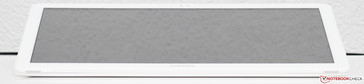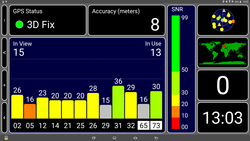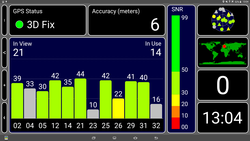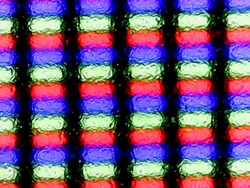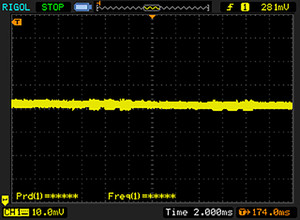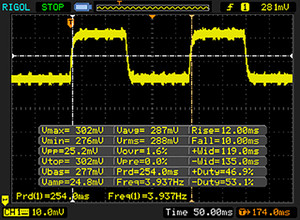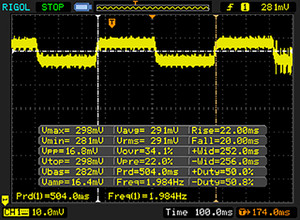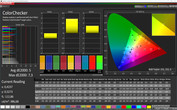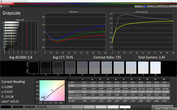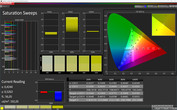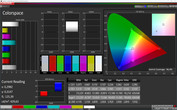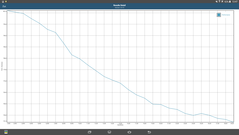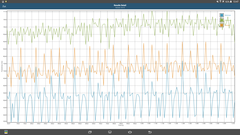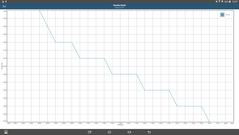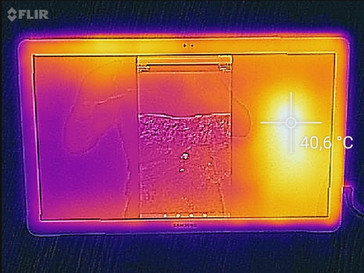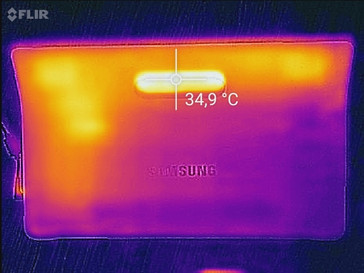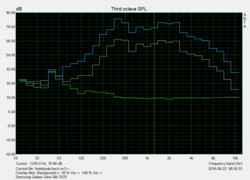Samsung Galaxy View Tablet Review

For the original German review, see here.
Samsung's Galaxy View SM-T670 is an Android tablet, which clearly goes beyond the usual size in this segment. With its 18.4-inch screen, the device is even much bigger than the majority of notebooks. Another striking feature is the integrated stand at the back, which can be fixed in two positions. Inside we can find Samsung's own Octacore-SoC, 2 GB RAM as well as 32 GB storage. The Galaxy View is available in black and white as well as with or without WWAN module. German retailers only sell the latter version, so our review unit can only establish Internet connections via WLAN. It is currently available for around 540 Euros (~$602).
Because of its unusual dimensions, the Galaxy View does not really have direct rivals. Other unusually big tablets like the Microsoft Surface Pro 4 or Apple iPad Pro 12.9 are considerably smaller yet still much more expensive. To get a fair fight, we also use two 10-inch tablets – the Samsung Galaxy Tab S2 9.7 as well as the Lenovo Yoga 3 Tab Pro 10 – which are a bit cheaper than the review unit. The technical specifications of the Galaxy View are also very similar to the smartphone Samsung Galaxy S5 Neo, so we list it in the comparison tables as well.
Case
Our size comparison clearly shows the Samsung Galaxy View is really a giant: Not only the screen itself is about three times as big as the usual 10-inch devices, but the dimensions are much bigger as well at 451.8 x 275.8 millimeters. Samsung specifies the thickness at 11.9 millimeters – but the value only applies for the lower part of the chassis and without the stand attached, which is fixed at the chassis. The latter only offers two positions: The tablet will lie on the back at a slight angle, so text inputs are easier. The tablet will almost stand vertically in the second position, so you can easily watch videos. The footprint for this position is around 45.2 x 11 centimeters. One positive aspect of this construction is that it is always stable when you use the touchscreen and an integrated handle improves the transport of the big tablet. Because of the weight (2.65 kg) and the stand, which cannot be fold down, the Galaxy View cannot really be considered a mobile companion.
The tablet itself appears to be very sturdy, despite the large dimensions, and it certainly benefits from the thick construction. The stand on the other hand can easily be twisted. More pressure on the central display area also creates ripples on the screen. Subjectively, the chassis quality of the device is not really convincing: The gaps are small, but the white hard plastic does not provide a convenient tactile feeling. The noise when you adjust the stand and open the microSD-slot at the rear is a bit clattery and pretty loud. The battery can be replaced with a bit of work according to the manual, but users should go to authorized workshops.
Connectivity
The Galaxy View is primarily designed for media playback, so there should be sufficient storage space. Videos in particular though can quickly fill the internal storage, because you can only use around 25 GB ex-works. It is, however, possible to expand the storage via microSD-card, and you can also transfer apps to the card. The integrated Micro-USB port supports USB-OTG, so you can also play files from external storage devices like USB sticks when you have a corresponding cable. You do not get a vibrating motor for tactile feedback, NFC, Miracast or MHL for video output. The sensor equipment is also limited to a brightness sensor. Data can be transferred via Bluetooth 4.1 as well as Wi-Fi Direct, and you can stream media contents via DLNA. Sound output is possible via 3.5 mm stereo jack.
Software
The Galaxy View is shipped with Android 5.1.1. If and when there will ever be an update to Android Marshmallow is currently unclear. The user interface is Samsung's own creation called TouchWiz, but there were some adjustments: After a restart, users will see the Video App view by default instead of the home screen – but it is accessible with a swipe to the side or by touching the corresponding navigation button. It is unfortunate that there are only a handful of links to apps from different streaming services on the newly designed home screen with tiles. All of these apps – except for the preloaded YouTube – still have to be downloaded from the Play Store first. A basic problem with this is the static view: This means you cannot add additional services, and the links will stop working when there are changes in the Play Store. One example is the German streaming service RTL Now. The additional value of this view is therefore limited, especially since we noticed small bugs multiple times during testing – like a delayed view of the tiles or a complete lack of them.
Another specialty is the system integration of the app "Family Sharing", which can be launched with a symbol that is continuously displayed in the navigation bar. It is a service where you can share pictures and videos between Samsung devices.
Except for some apps from Microsoft, there were no additional third-party apps on our test device.
Communication & GPS
Our review unit was not equipped with a WWAN module, so Internet connections with the Galaxy View can only be established via WLAN. A positive aspect here is the support of the fast ac standard. The maximum gross transfer rate in combination with an Asus RT-AC56U router was 433 Mbps in a 5 GHz network, but only 65 Mbps in a 2.4 GHz network. The Galaxy View manages very good results in our standardized WLAN test with the reference router Linksys EA 8500, where we can measure 254 Mbps (receive) and 200 Mbps (transmit), respectively. Only premium devices like Samsung's high-end smartphone Galaxy S7 Edge or the OnePlus 3 perform a bit better. The fast 5 GHz network can have a positive effect when you download large games, for instance. The tablet also supports Bluetooth 4.1, so you can easily connect a Bluetooth keyboard.
The integrated module to locate your position supports both the GPS as well as the GLONASS satellite networks and will locate the smartphone pretty quickly in many indoor environments as well as outdoors, where the accuracy is down to 6 meters. We have already measured better results, but the performance should be more than sufficient for a device which is not ideal for navigation purposes anyway because of its size.
| Samsung Galaxy View | Chuwi Hi12 | Wiko Lenny 3 | Samsung Galaxy S7 Edge | OnePlus 3 | |
|---|---|---|---|---|---|
| Networking | -78% | -79% | 32% | 21% | |
| iperf Server (receive) TCP 1 m | 254 | 44.8 -82% | 303 19% | 286 13% | |
| iperf Client (transmit) TCP 1 m | 200 | 43 -78% | 49.2 -75% | 290 45% | 256 28% |
Cameras
The camera equipment once again shows that the Samsung Galaxy View is not designed to be a portable device. While all comparison devices have a high-resolution camera at the rear, our test model does not have one at all. You only get a webcam with a fixed focus at the front. Videos are recorded in Full HD at 30 frames per second and can convince with sharp images and decent sound quality, and picture noise is not a huge problem even in low-light situations. You can obviously shoot Full HD pictures in the camera app as well, and there is also a Beauty Mode for selfies. However, the picture quality is much lower compared to rivals with higher-res sensors like the 8 MP sensor of Samsung's Galaxy Tab S2 9.7.
Accessories & Warranty
Except for a quick-start guide as well as the printed warranty information, you only get a 40-Watt power adapter which reminds us of a notebook charging cable. The official accessories also list a transport bag for 49.90 Euros (~$55), but it was not available at the time of writing.
Samsung grants a two-year warranty for the tablet, but the power adapter and the integrated battery are only covered for six months.
Input Devices & Handling
The tablet is neither equipped with a position sensor nor can you rotate it, which means you can only use it in landscape mode. This can result in presentation problems in some apps, because they will be heavily scaled since they are still displayed in portrait mode. The apps can still be controlled comfortably due to the sheer size of the device.
Samsung also ships its largest tablet with its own keyboard model, but it has a modified keyboard layout. The available space – and there is a lot of it – is used for an additional numeric keypad on the right side, but there are still wide and unused spaces on both sides. Typing on the large keys is easy thanks to their sheer size, and even 10-finger inputs should be no problem after a little while. The only unfortunate aspect is the lack of a vibration motor for tactile feedback. Texts can obviously be entered via swipe gestures and with auto correction as well.
The touchscreen always recognized our inputs reliably, even though the big control elements were certainly not very challenging. It was sometimes necessary that we hit smaller control elements for a second time to trigger the corresponding action. A direct comparison with smaller tablets and smartphones also shows a slightly bigger distance between the display and the actual touchscreen surface. Another problem for media playback might also be the high number of fingerprints the touchscreen will collect over time.
The only physical buttons – the volume rocker as well as the power button – are at the top of the device. They do have a firm pressure point but left a pretty clattery impression during our review.
Subjectively, the handling of the device is usually very smooth, but some animations require a bit of patience, because a new input will only be registered after they have finished. This is the case when you switch between the Android home screen and the screen with the video apps via swipe gestures, for instance.
The device is primarily designed as a portable TV, so a remote can be an advantage in certain situations. You can basically connect Bluetooth keyboards, mice and remotes with the device, but they are not fully supported by every app. Samsung also offers a suitable app called "Galaxy View Remote" in Apple's App Store and Google's Play Store. However, not all modern Android devices can benefit from this app, because many of the devices reviewed by us cannot download the app from the Google Play Store in the first place – including some modern Samsung devices like the Galaxy Tab S2 9.7. Therefore, buyers of the Galaxy View cannot be sure about using the app without problems.
Display
At 18.4-inches, the display is certainly a highlight of the Samsung Galaxy View. The Full HD resolution on the other hand is not higher compared to many smaller mobile devices, so you can pretty easily see individual pixels from a short distance because of the low pixel density of just 120 PPI. Even at a distance of an arm length, websites, fonts, and control elements are not as sharp as the majority of 10-inch tablets. Add more distance, when you want to watch videos for instance, and the content will be sufficiently sharp and detailed.
We can measure an average maximum luminance of 435 cd/m² on a white background, which means the Galaxy View is at the top of our comparison group. The maximum value of 468 cd/m² only changes slightly to 473 cd/m² when we switch to a picture with evenly distributed bright and dark content (Average Picture Level 50). Activating the brightness sensor will reduce the maximum luminance to 427 cd/m². Because of the highest black value in this comparison, the contrast ratio of the panel is just average at 821:1. The pretty uneven brightness distribution at just 80% as well as the visible backlight bleeding (see picture) were less impressive. The latter, however, will only be really noticeable in dark rooms at high brightness levels – particularly unfortunate for a device designed for video playback. A good aspect on the other hand is the backlight control without PWM-induced flickering.
| |||||||||||||||||||||||||
Brightness Distribution: 80 %
Center on Battery: 468 cd/m²
Contrast: 821:1 (Black: 0.57 cd/m²)
ΔE Color 5 | 0.5-29.43 Ø5
ΔE Greyscale 5.8 | 0.57-98 Ø5.3
Gamma: 2.45
| Samsung Galaxy View IPS, 1920x1080, 18.40 | Samsung Galaxy S5 Neo Super AMOLED, 1920x1080, 5.10 | Samsung Galaxy Tab S2 9.7 LTE Super AMOLED, 2048x1536, 9.70 | Apple iPad Pro 12.9 IPS, 2732x2048, 12.90 | Lenovo Yoga Tab 3 Pro 10 YT3-X90L IPS, 2560x1600, 10.10 | Microsoft Surface Pro 4, Core m3 IPS, 2736x1824, 12.30 | |
|---|---|---|---|---|---|---|
| Screen | 11% | 21% | 37% | 6% | 26% | |
| Brightness middle | 468 | 334 -29% | 358 -24% | 399 -15% | 429 -8% | 389.2 -17% |
| Brightness | 435 | 341 -22% | 357 -18% | 393 -10% | 434 0% | 392 -10% |
| Brightness Distribution | 80 | 91 14% | 86 8% | 92 15% | 82 3% | 92 15% |
| Black Level * | 0.57 | 0.22 61% | 0.35 39% | 0.27 53% | ||
| Contrast | 821 | 1814 121% | 1226 49% | 1441 76% | ||
| Colorchecker dE 2000 * | 5 | 2.84 43% | 1.78 64% | 2.96 41% | 4.61 8% | 3.61 28% |
| Colorchecker dE 2000 max. * | 7.3 | 9.28 -27% | ||||
| Greyscale dE 2000 * | 5.8 | 2.91 50% | 1.38 76% | 3 48% | 6.64 -14% | 3.8 34% |
| Gamma | 2.45 90% | 2.01 109% | 2.24 98% | 2.21 100% | 2.42 91% | 2.16 102% |
| CCT | 7676 85% | 6432 101% | 6366 102% | 7049 92% | 6929 94% | 5969 109% |
| Color Space (Percent of AdobeRGB 1998) | 71.15 | 63 | ||||
| Color Space (Percent of sRGB) | 97.87 | 97 |
* ... smaller is better
Screen Flickering / PWM (Pulse-Width Modulation)
| Screen flickering / PWM not detected | |||
In comparison: 53 % of all tested devices do not use PWM to dim the display. If PWM was detected, an average of 17900 (minimum: 5 - maximum: 3846000) Hz was measured. | |||
Display Response Times
| ↔ Response Time Black to White | ||
|---|---|---|
| 22 ms ... rise ↗ and fall ↘ combined | ↗ 12 ms rise | |
| ↘ 10 ms fall | ||
| The screen shows good response rates in our tests, but may be too slow for competitive gamers. In comparison, all tested devices range from 0.1 (minimum) to 240 (maximum) ms. » 42 % of all devices are better. This means that the measured response time is similar to the average of all tested devices (21.5 ms). | ||
| ↔ Response Time 50% Grey to 80% Grey | ||
| 42 ms ... rise ↗ and fall ↘ combined | ↗ 22 ms rise | |
| ↘ 20 ms fall | ||
| The screen shows slow response rates in our tests and will be unsatisfactory for gamers. In comparison, all tested devices range from 0.2 (minimum) to 636 (maximum) ms. » 63 % of all devices are better. This means that the measured response time is worse than the average of all tested devices (33.7 ms). | ||
The Galaxy View only manages average color accuracy with an average DeltaE deviation of 5 (ColorChecker) and 5.8 (grayscale), while the target values should be smaller than 3 in each case. We can often measure much worse values for inexpensive notebooks in particular, but other devices like the Apple iPad Pro 12.9 and Microsoft Surface Pro 4 as well as the Samsung devices Galaxy S5 Neo and Galaxy Tab S2 9.7 with AMOLED panels show there is still a lot of headroom. At 7676 K (ideal value 6500 K), the color temperature of the display is also a bit too high, but there are no limitations in practice. This setting might even result in a subjectively better picture impression when you watch videos. This is also the reason why the Cinema mode on other mobile devices with several picture modes often results in a cooler color temperature.
Performance
Inside the Galaxy View is Samsung's own Exynos 7580 Octa SoC consisting of 8 Cortex-A53 cores clocked at 1.6 GHz as well as 2 GB memory. Graphics are handled by a Mali-T720 MP2 GPU, which also supports many modern standards like OpenGL ES 3.1.
Our benchmarks show that the performance of our review unit is roughly on par with the similarly equipped smartphone Samsung Galaxy S5 Neo. The tablet can, however, manage a 13% lead in Geekbench 3 Multi, which is probably a result of better heat dissipation of the bigger case. The Basemark OS II Web test on the other hand shows a clear advantage for the smaller smartphone.
That the Exynos 7580 Octa is still only a mainstream chip is supported by the comparison with the previously mentioned tablet models, where the Galaxy View is clearly surpassed in almost every test. The difference in the graphics benchmarks is particularly big: The Samsung Galaxy Tab S2 9.7, for example, is the next fastest device in 3DMark (2013) Ice Storm Unlimited and is already 75% faster (Graphics), and the more expensive iPad Pro 12.9 is almost seven times as fast.
| PCMark for Android - Work performance score (sort by value) | |
| Samsung Galaxy View | |
| Samsung Galaxy S5 Neo | |
| Samsung Galaxy Tab S2 9.7 LTE | |
| Lenovo Yoga Tab 3 Pro 10 YT3-X90L | |
| AnTuTu v6 - Total Score (sort by value) | |
| Samsung Galaxy View | |
| Apple iPad Pro 12.9 | |
| Lenovo Yoga Tab 3 Pro 10 YT3-X90L | |
| Geekbench 3 | |
| 32 Bit Multi-Core Score (sort by value) | |
| Samsung Galaxy View | |
| Samsung Galaxy S5 Neo | |
| 32 Bit Single-Core Score (sort by value) | |
| Samsung Galaxy View | |
| Samsung Galaxy S5 Neo | |
| GFXBench (DX / GLBenchmark) 2.7 | |
| T-Rex Onscreen (sort by value) | |
| Samsung Galaxy View | |
| Samsung Galaxy S5 Neo | |
| Samsung Galaxy Tab S2 9.7 LTE | |
| Apple iPad Pro 12.9 | |
| Lenovo Yoga Tab 3 Pro 10 YT3-X90L | |
| 1920x1080 T-Rex Offscreen (sort by value) | |
| Samsung Galaxy View | |
| Samsung Galaxy S5 Neo | |
| Samsung Galaxy Tab S2 9.7 LTE | |
| Apple iPad Pro 12.9 | |
| Lenovo Yoga Tab 3 Pro 10 YT3-X90L | |
| GFXBench 3.0 | |
| 1920x1080 1080p Manhattan Offscreen (sort by value) | |
| Samsung Galaxy View | |
| Samsung Galaxy S5 Neo | |
| Samsung Galaxy Tab S2 9.7 LTE | |
| Apple iPad Pro 12.9 | |
| Lenovo Yoga Tab 3 Pro 10 YT3-X90L | |
| on screen Manhattan Onscreen OGL (sort by value) | |
| Samsung Galaxy View | |
| Samsung Galaxy S5 Neo | |
| Samsung Galaxy Tab S2 9.7 LTE | |
| Apple iPad Pro 12.9 | |
| Lenovo Yoga Tab 3 Pro 10 YT3-X90L | |
| GFXBench 3.1 | |
| 1920x1080 Manhattan ES 3.1 Offscreen (sort by value) | |
| Samsung Galaxy View | |
| Samsung Galaxy S5 Neo | |
| Apple iPad Pro 12.9 | |
| Lenovo Yoga Tab 3 Pro 10 YT3-X90L | |
| on screen Manhattan ES 3.1 Onscreen (sort by value) | |
| Samsung Galaxy View | |
| Samsung Galaxy S5 Neo | |
| Apple iPad Pro 12.9 | |
| Lenovo Yoga Tab 3 Pro 10 YT3-X90L | |
| 3DMark | |
| 1280x720 offscreen Ice Storm Unlimited Score (sort by value) | |
| Samsung Galaxy View | |
| Samsung Galaxy S5 Neo | |
| Samsung Galaxy Tab S2 9.7 LTE | |
| Apple iPad Pro 12.9 | |
| Lenovo Yoga Tab 3 Pro 10 YT3-X90L | |
| 1280x720 offscreen Ice Storm Unlimited Graphics Score (sort by value) | |
| Samsung Galaxy View | |
| Samsung Galaxy S5 Neo | |
| Samsung Galaxy Tab S2 9.7 LTE | |
| Apple iPad Pro 12.9 | |
| Lenovo Yoga Tab 3 Pro 10 YT3-X90L | |
| 1280x720 offscreen Ice Storm Unlimited Physics (sort by value) | |
| Samsung Galaxy View | |
| Samsung Galaxy S5 Neo | |
| Samsung Galaxy Tab S2 9.7 LTE | |
| Apple iPad Pro 12.9 | |
| Lenovo Yoga Tab 3 Pro 10 YT3-X90L | |
Our browser benchmarks show a similar picture, although the Galaxy View is always slightly ahead of the smartphone Galaxy S5 Neo. The significant disadvantage compared to other tablets is still pretty evident.
Subjectively, the Galaxy View sometimes also has some problems when you browse on complex websites, so there can be noticeable delays when the sites are loaded. If you can live with these occasional delays, you will probably be pleased with the offered performance. We also like the fact that you can use the device comfortably on your lap for web browsing.
| Mozilla Kraken 1.1 - Total (sort by value) | |
| Samsung Galaxy View | |
| Samsung Galaxy S5 Neo | |
| Samsung Galaxy Tab S2 9.7 LTE | |
| Apple iPad Pro 12.9 | |
| Lenovo Yoga Tab 3 Pro 10 YT3-X90L | |
| Microsoft Surface Pro 4, Core m3 | |
| Octane V2 - Total Score (sort by value) | |
| Samsung Galaxy View | |
| Samsung Galaxy S5 Neo | |
| Samsung Galaxy Tab S2 9.7 LTE | |
| Apple iPad Pro 12.9 | |
| Lenovo Yoga Tab 3 Pro 10 YT3-X90L | |
| WebXPRT 2015 - Overall (sort by value) | |
| Samsung Galaxy View | |
| Samsung Galaxy S5 Neo | |
| Samsung Galaxy Tab S2 9.7 LTE | |
| Apple iPad Pro 12.9 | |
| Lenovo Yoga Tab 3 Pro 10 YT3-X90L | |
| JetStream 1.1 - Total Score (sort by value) | |
| Samsung Galaxy View | |
| Samsung Galaxy S5 Neo | |
| Samsung Galaxy Tab S2 9.7 LTE | |
| Apple iPad Pro 12.9 | |
| Lenovo Yoga Tab 3 Pro 10 YT3-X90L | |
* ... smaller is better
The internal flash storage has a capacity of 32 GB and manages similar transfer rates to the other two Samsung devices Galaxy S5 Neo and Galaxy Tab S2 9.7 according to AndroBench 3. The latter can, however, manage a slight lead when they read files – probably due to the faster processor. Lenovo’s Yoga Tab 3 Pro 10 can keep up with the three models pretty well but falls behind in respect to sequential reads. The situation changes a bit in Basemark OS II, where the test device is average, while the other two Samsung models are at the bottom of the ranking.
The microSD-card reader of the Galaxy View does a really good job: 51.02 MB/s write and 77.95 MB/s read are not at the limit of our reference card (Toshiba Exceria Pro M401, UHS-I Class 3, up to 95MB/s read, up to 80 MB/s write), but this is still a great performance, especially when you consider the mainstream SoC.
| AndroBench 3-5 | |
| Random Read 4KB (sort by value) | |
| Samsung Galaxy View | |
| Samsung Galaxy S5 Neo | |
| Samsung Galaxy Tab S2 9.7 LTE | |
| Lenovo Yoga Tab 3 Pro 10 YT3-X90L | |
| Random Write 4KB (sort by value) | |
| Samsung Galaxy View | |
| Samsung Galaxy S5 Neo | |
| Samsung Galaxy Tab S2 9.7 LTE | |
| Lenovo Yoga Tab 3 Pro 10 YT3-X90L | |
| Sequential Write 256KB (sort by value) | |
| Samsung Galaxy View | |
| Samsung Galaxy S5 Neo | |
| Samsung Galaxy Tab S2 9.7 LTE | |
| Lenovo Yoga Tab 3 Pro 10 YT3-X90L | |
| Sequential Read 256KB (sort by value) | |
| Samsung Galaxy View | |
| Samsung Galaxy S5 Neo | |
| Samsung Galaxy Tab S2 9.7 LTE | |
| Lenovo Yoga Tab 3 Pro 10 YT3-X90L | |
| Sequential Write 256KB SDCard (sort by value) | |
| Samsung Galaxy View | |
| Lenovo Yoga Tab 3 Pro 10 YT3-X90L | |
| Sequential Read 256KB SDCard (sort by value) | |
| Samsung Galaxy View | |
| Lenovo Yoga Tab 3 Pro 10 YT3-X90L | |
| BaseMark OS II - Memory (sort by value) | |
| Samsung Galaxy View | |
| Samsung Galaxy S5 Neo | |
| Samsung Galaxy Tab S2 9.7 LTE | |
| Apple iPad Pro 12.9 | |
| Lenovo Yoga Tab 3 Pro 10 YT3-X90L | |
Games
The graphics card Mali-T720 MP2 is a part of the SoC and only manages mediocre results in 3DMark (2013) as well as GFXBench, but the frame rates are actually surprisingly smooth even in demanding titles like Asphalt 8 (high: 29 fps) or Real Racing 3 (high: 35 fps). There is, however, hardly any headroom. Because of the large screen, the graphics do not look as impressive compared to smaller devices. There are no movement sensors, so you will have to use onscreen controls, even though this is no problem thanks to the large panel. It is also possible to attach a gamepad or keyboard via Bluetooth.
| Asphalt 8: Airborne | |||
| Settings | Value | ||
| high | 29 fps | ||
| very low | 30 fps | ||
| Real Racing 3 | |||
| Settings | Value | ||
| high | 35 fps | ||
| low | 58 fps | ||
Emissions
Temperature
It is not very likely that you will hold the Samsung Galaxy View in your hands with its weight of 2.65 kg, so the temperature development is not as important compared to smaller tablets. We can only measure up to 41.2 °C under load at some spots, which is no problem at all. It is still interesting that we can already measure values up to 40 °C while idling. This suggests most of the heat is generated by the display and not the SoC.
We use the GFXBench Battery Test, which repeats the T-Rex test 30 times and logs the performance and power consumption, to check the behavior of the components. We can see a constant performance drop, but it is still acceptable at just 6%.
(+) The maximum temperature on the upper side is 36.5 °C / 98 F, compared to the average of 33.8 °C / 93 F, ranging from 20.7 to 53.2 °C for the class Tablet.
(±) The bottom heats up to a maximum of 41.2 °C / 106 F, compared to the average of 33.3 °C / 92 F
(+) In idle usage, the average temperature for the upper side is 31.2 °C / 88 F, compared to the device average of 30 °C / 86 F.
Speakers
Samsung located two speakers between the rear of the tablet and the stand. They sound pretty decent compared to many other solutions in mobile devices, but subjectively they cannot compete with common TV components, for example. This is also supported by the Pink Noise diagram, where the areas below 300 Hz and above about 3000 Hz are clearly underrepresented. Subjectively, the speakers are not very convincing with high and low tones, and some sounds tend to mix up at higher volumes, so the result is not very differentiated. The maximum volume of 89.46 dB(A) will be sufficient for medium-sized rooms. All in all, we would have expected even more powerful speakers when you consider the concept of the test device as a media player.
Sound output is also possible via headphones at the 3.5 mm stereo jack. The sound was inconspicuous during the review and there were no background noises. It is also possible to adjust the sound based on your personal preferences via "AdaptSound" and "SoundAlive+".
Energy Management
Power Consumption
The size of the test model is also evident in the consumption measurements, where the values are much higher compared to the rivals. The big difference between the minimum and average idle consumptions also shows the high consumption of the display background illumination. But the Galaxy View still needs 37% more power under load compared to the much more powerful Apple iPad Pro 12.9.
You cannot use the Micro-USB port to charge the battery. Only the provided 40-Watt power adapter, which has a dedicated connector, can be used. A full charge takes about three-and-a-half hours.
| Off / Standby | |
| Idle | |
| Load |
|
| Samsung Galaxy View 64.6 Wh | Samsung Galaxy S5 Neo 11 Wh | Samsung Galaxy Tab S2 9.7 LTE 22 Wh | Apple iPad Pro 12.9 39 Wh | Lenovo Yoga Tab 3 Pro 10 YT3-X90L 23 Wh | Microsoft Surface Pro 4, Core m3 38 Wh | |
|---|---|---|---|---|---|---|
| Power Consumption | 77% | 59% | 38% | 7% | ||
| Idle Minimum * | 4.73 | 1.68 64% | 2.3 51% | 2.69 43% | 8.6 -82% | |
| Idle Average * | 17.09 | 2.2 87% | 4.5 74% | 10.95 36% | 11.26 34% | |
| Idle Maximum * | 17.19 | 2.33 86% | 5 71% | 11.14 35% | 11.3 34% | |
| Load Average * | 18.71 | 4.09 78% | 9.4 50% | 11.54 38% | 14.57 22% | |
| Load Maximum * | 20.41 | 5.92 71% | 10.4 49% | 12.8 37% | 14.9 27% |
* ... smaller is better
Battery Runtime
Even though the power consumption of the Samsung Galaxy View is by far the highest within the comparison group, the stamina of the test device is actually convincing. The reason is the generous battery capacity of 64.6 Wh, which manages a practical WLAN runtime of 8 hours and 41 minutes. This means the Galaxy View can clearly beat the much smaller Galaxy Tab S2 9.7 or the Microsoft Surface Pro 4, but it is clearly beaten by the Apple iPad Pro 12.9 in particular. Samsung also advertises a video playback time of up to 8 hours – and we can determine an even better result of 8 hours and 54 minutes with our Big Buck Bunny sample video. The smaller rivals are even better in this scenario though. The stamina under maximum load and while idling is average.
You can use the power-saving mode if you need even longer battery runtimes. It will reduce CPU performance, luminance as well as the frequency. Similar to other current Samsung devices, the luminance will be heavily dimmed when the battery capacity drops to 5%, independent of the settings, and the user cannot change this. This trick should also have a positive effect on the determined battery runtimes.
| Samsung Galaxy View 64.6 Wh | Samsung Galaxy S5 Neo 11 Wh | Samsung Galaxy Tab S2 9.7 LTE 22 Wh | Apple iPad Pro 12.9 39 Wh | Lenovo Yoga Tab 3 Pro 10 YT3-X90L 23 Wh | Microsoft Surface Pro 4, Core m3 38 Wh | |
|---|---|---|---|---|---|---|
| Battery Runtime | 37% | -3% | 27% | 16% | -27% | |
| Reader / Idle | 1026 | 1615 57% | 918 -11% | 1933 88% | 1261 23% | 791 -23% |
| H.264 | 534 | 773 45% | 651 22% | 630 18% | 644 21% | |
| WiFi v1.3 | 521 | 546 5% | 393 -25% | 695 33% | 558 7% | 488 -6% |
| Load | 289 | 402 39% | 291 1% | 195 -33% | 323 12% | 138 -52% |
Pros
Cons
Verdict
Samsung’s Galaxy View is an unusual tablet with the unique and extremely big 18.4-inch touchscreen. It is also the dominating aspect when you look at the functionality: The mobility is affected by the high weight, bulky dimensions as well as the stand, which cannot be simply removed, but the functionality is also limited because you are restricted to the landscape mode and there is no rear-facing camera. Despite the decent stability, the case is still not very convenient due to the hard plastic materials as well as the clattery buttons.
Samsung also adjusted some aspects of the software for the Galaxy View, but they are not always a useful addition to the existing Android user interface. The keyboard with a separate numeric keypad is actually quite handy, but the new home screen with a tile design does not appear very sophisticated: Users can neither add new services nor remove defective links.
Positive aspects are the fast WLAN module, the fast connection of the microSD-card slot as well as the decent battery runtimes, despite the huge screen. The device is therefore primarily interesting for multimedia fans looking for a video streaming device that can still be carried around to a certain extent, is easy to use thanks to big control elements and does not require a socket all the time – probably a small target group.
Because of the high weight and the large dimensions, the Samsung Galaxy View is primarily designed for users willing to sacrifice functionality and mobility for a very big touchscreen.
If you can live with a much smaller screen, you should have a look at the Samsung Galaxy Tab S2 9.7. It is more powerful, much lighter and also more sophisticated with a good AMOLED screen for a much lower price.
Samsung Galaxy View
-
07/20/2016 v5.1(old)
Andreas Kilian


 Deutsch
Deutsch English
English Español
Español Français
Français Italiano
Italiano Nederlands
Nederlands Polski
Polski Português
Português Русский
Русский Türkçe
Türkçe Svenska
Svenska Chinese
Chinese Magyar
Magyar