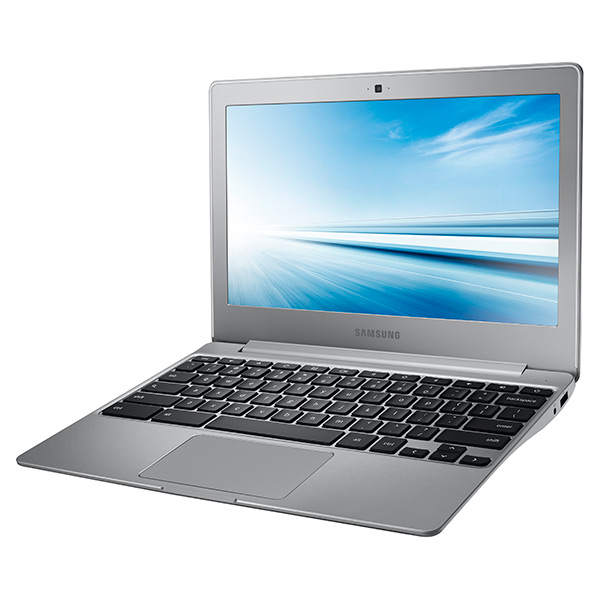Samsung Chromebook XE500C12-K01US
Specifications

Pricecompare
Average of 7 scores (from 10 reviews)
Reviews for the Samsung Chromebook XE500C12-K01US
Long, cool, and quiet. Compared to last year's model, the Samsung Chromebook 2 is largely the same in terms of features and appearance. However, the manufacturer has improved upon one key aspect that propels this updated model near the top of the Chromebook list.
Source: Toptenreviews
 Archive.org version
Archive.org versionAlso, bear in mind that Google’s OS has come on a lot in recent times: it allows documents and spreadsheets to be edited offline, for example, and some apps and games can be installed locally. In short, if you haven’t considered a Chromebook before, the Samsung Chromebook 2 13.3in might just make you think again.
Single Review, online available, Medium, Date: 03/08/2017
Source: Computer Shopper
 Archive.org version
Archive.org versionIf you can limit the amount of browser tabs you have open while you surf the Web, the Samsung Chromebook 2 XE500 offers excellent value and is one of the better Chromebooks that you can get your hands on overall. Anyone who uses a PC primarily for Web surfing, e-mail, social media, and other Internet-focused tasks should check it out.
Single Review, online available, Long, Date: 12/23/2014
Rating: Total score: 80%
Source: Wired Magazine
 Archive.org version
Archive.org versionIf your top priorities in a Chromebook are price, speed, and battery life, this is a model to consider. The 2GB of RAM could be better, but for general around-the-house use—basic web browsing, editing documents, battling the email inbox, and so on—it will suffice. Considering there are Samsung models with the Exynos 5 Octa processor and a full 4GB of RAM inside that are only $50 more, one of those machines would be better for anything more than the basics.
Single Review, online available, Very Short, Date: 12/10/2014
Rating: Total score: 60%
Source: Slashgear
 Archive.org version
Archive.org versionYou’ll get a full day’s use on a single charge, too. Samsung says 9 hours, and that’s about what I got. I went pretty hard for a full day, and the Chromebook 2 gently slipped into “please plug me in”. That’s a big plus, and means you could probably take this for a short vacation (with light use) without a charger. Start getting into video playback, and the battery life dips.
Single Review, online available, Short, Date: 12/01/2014
Source: Liliputing
 Archive.org version
Archive.org versionSamsung’s Chromebook 2 with an Intel Bay Trail processor is a small, inexpensive, and speedy-enough-for-casual-use laptop with a fanless design for quiet operation. It has a matte display, which some folks will consider a plus, but it has limited viewing angles and doesn’t get as bright as some other laptop displays.
Single Review, online available, Long, Date: 11/08/2014
Source: Slashgear
 Archive.org version
Archive.org versionI found the spec sheet a good fit for what Chromebooks are meant to do. You’ll do some light web surfing, maybe play a few games, check your social feeds, and work on a paper or two. So long as you’re invested in the Google ecosystem, that all becomes quite simple and seamless. If you’re migrating between OSs, it may not be so simple, but that’s another argument for another day.
Single Review, online available, Very Short, Date: 10/31/2014
Source: CNet
 Archive.org version
Archive.org versionThere's not a lot of wow factor when it comes to Chromebooks (with the exception of maybe Google's pricey Pixel), and the Samsung Chromebook 2 doesn't really change that. It is, however, an inexpensive well-built and nice-looking Chromebook for its price, and the included video-chat support is a fine bonus.
Single Review, online available, Long, Date: 10/31/2014
Rating: Total score: 74% performance: 70% mobility: 70%
Source: Digital Trends
 Archive.org version
Archive.org versionWith a solid build, improved battery life, and good audio for an 11.6-inch laptop, the Chromebook 2 XE500C12 is a very solid entry into the now-crowded sub-$300 Chromebook market. If your budget is tight, note that Asus’ $200 Chromebook C200 has 2GB of RAM, as well as a similar (though slightly slower) Intel Bay Trail-M processor.
Single Review, online available, Long, Date: 10/17/2014
Rating: Total score: 70%
Source: Laptop Mag
 Archive.org version
Archive.org versionA more powerful Intel Celeron processor definitely makes the $249 11-inch Samsung Chromebook 2 faster than its 13-inch brother. I also liked the leatherlike design and responsive touchpad, but there's still room for improvement. The Chromebook 2's keyboard feels somewhat cramped, and the display doesn't offer vibrant colors or very much brightness.
Single Review, online available, Long, Date: 10/17/2014
Rating: Total score: 60%
Source: PC Mag
 Archive.org version
Archive.org versionWhile the Samsung Chromebook 2 offers some solid improvements over the Samsung Chromebook Series 3, it's now just one among many, as the category has grown from only a few to a two-fisted handful. The Chromebook 2 does have a lot to offer, like long battery life and a surprisingly robust collection of included apps, but the primary appeal is still the price—the Chromebook 2 is one of the least expensive models you can buy. You'll definitely have better features on the likes of the Acer Chromebook C720P-2600, with its touch display, or the HP Chromebook 11 with Verizon LTE, but for simple value for your dollar, the Samsung Chromebook 2 (XE500C12-K01US) lands toward the front of the pack.
Single Review, online available, Very Short, Date: 10/16/2014
Rating: Total score: 80%
Comment
Model:
The Chromebook 2 is a new classy laptop from Samsung built for on the go. On the outside, the Samsung Chromebook 2 (XE500C12-K01US) comes in sleek metallic silver with a beautiful leather cover. Its emphasis on portability makes it one of the lightest and slimmest laptop in the market, only weighing a mere 1.2 kg and 1.69 cm thick. A metal frame reinforces chassis and lid and makes the device very solid. The 11.6 inch anti-glare display features a resolution of 1366 x 768 resolution and looks crisp and clear indoors and outdoors.
While the price is affordable, the Chromebook 2 definitely does not sacrifice performance. The Chromebook 2 is able to cold boot-up in 10 seconds, making sure that users can be more productive. It boast 9 hours battery life, perfect for those who are on the go without access to a power point. The Chromebook also comes with a bundle of useful apps such as AirDroid and Wunderlist, and 100 GB Google drive cloud storage for 2 years for free to make up for the low internal storage. If you are a value seeking consumer looking for a portable laptop with one of the best battery life in the market, the Samsung Chromebook 2 is definitely the way to go.
Intel HD Graphics (Bay Trail):
Integrated GPU for tablet and notebook Bay Trail SoCs. Based on the Ivy Bridge GPU with four Execution Units and support for DirectX 11.
Only some 3D games with very low demands are playable with these cards.
» Further information can be found in our Comparison of Mobile Graphics Cards and the corresponding Benchmark List.
N2840: Soc with an integrated dual core Atom processor clocked at up to 2.58 GHz and an Intel HD Graphics GPU.» Further information can be found in our Comparison of Mobile Processsors.
11.60":
This is a standard display format for tablet computers or small convertibles. You see more on the screen than on a smartphone but you can't use big resolutions well. On the other hand, mobility is not a problem.
» To find out how fine a display is, see our DPI List.Samsung: Samsung Group is the largest South Korean conglomerate and was founded in 1938. Samsung Group employed 489,000 people in 2014 and is one of the world's largest companies in terms of revenue and market strength. The name Samsung means "Three Stars" in Korean and represents the three sons of the company's founder. The company was founded in 1938 as a grocery store. With its subsidiary Samsung Electronics, founded in 1969, Samsung took up the production of electrotechnical items, focusing on consumer electronics and household appliances at an early stage. Other branches in which the large corporation is active include mechanical engineering, automobiles (Hyundai), insurance, wholesale, real estate and leisure. Samsung manufactures a wide range of electronic products, including smartphones, televisions, home appliances and semiconductors. The company's Galaxy line of smartphones is one of the most popular in the world. Samsung is also a major player in the semiconductor industry, making memory chips and processors for many other electronics manufacturers.
72.29%: This rating is poor. More than three quarters of the models are rated better. That is rather not a purchase recommendation. Even if verbal ratings in this area do not sound that bad ("sufficient" or "satisfactory"), they are usually euphemisms that disguise a classification as a below-average laptop.
» Further information can be found in our Notebook Purchase Guide.


 Deutsch
Deutsch English
English Español
Español Français
Français Italiano
Italiano Nederlands
Nederlands Polski
Polski Português
Português Русский
Русский Türkçe
Türkçe Svenska
Svenska Chinese
Chinese Magyar
Magyar