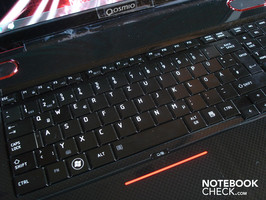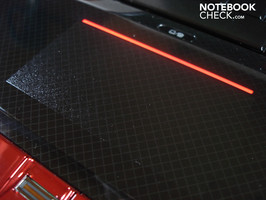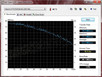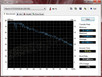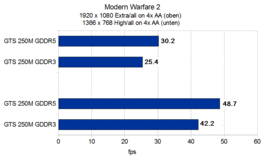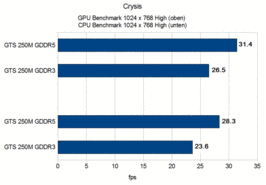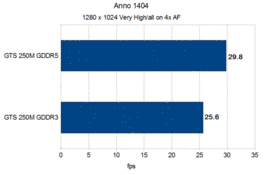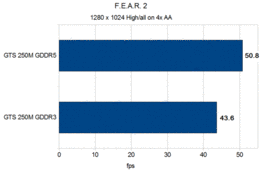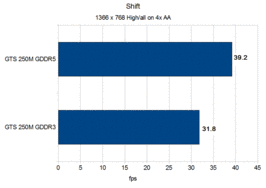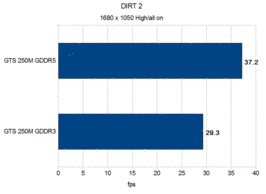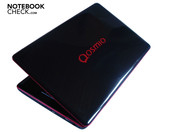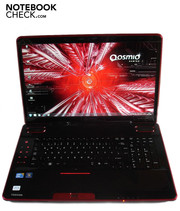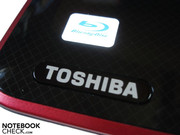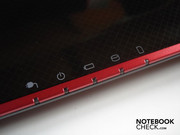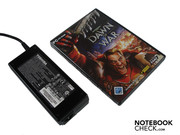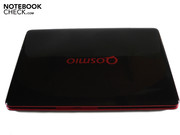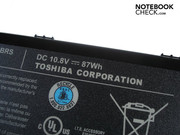Review Toshiba Qosmio X500-10V Notebook
Big Gamer with Multimedia Ambitions
Toshiba presents a 18.4 inch notebook that is predestined for gaming thanks to the heavy duty Core i7 processor and the allegedly efficient GeForce GTS 250M with its Qosmio X500-10V. The desktop replacement notebook is equally qualified as an entertainment system with an integrated BluRay drive, a FullHD resolution display and a sound system. Read in our review if these pretensions can be completely satisfied.
Currently, there are two Qosmio X500 models available. You get the X500-10U with a 500 GByte sized hard disk, a six GByte DDR3 work memory and a resolution of 1680 x 945 for around 1600 euro. Whereas we reviewed the 1900 euro expensive X500-10V, which has two hard disks with a capacity of 320 GBytes each, an opulent eight GByte DDR3 RAM and a display resolution of 1920 x 1080.
Note: In our opinion, demanding a surcharge of a steep 300 euro for a somewhat larger hard disk capacity and a somewhat larger work memory capacity (that barely has an impact in practice) is a bit exaggerated. The way we see it, you should take the lower-priced model if you can live without a FullHD resolution.
Both models have a huge 18.4 inch display, a BluRay burner and Windows 7 Home Premium in the 64bit version in common. Intel's cutting edge Core i7-720QM does its job in each as the processor and Nvidia's GeForce GTS 250M with 1024 MByte GDDR5 VRAM takes care of the fitting graphics.
Case
The deep black case looks very elegant with its stylish red line management and the big Qosmio imprint on the display lid already from afar. Looking closer, you also notice a chic texture, which covers almost the entire surface and which is made up of fine white lines. As you've noticed: We were more than beguiled from the X500's looks. However, the high-gloss surfaces have one significant disadvantage. They smudge intensely within the shortest period and fingerprints are soon all over the place. Furthermore, you shouldn't handle the case too coarsely because the glossy coating can be easily damaged and it could be scratched. Plastic is mainly used but the case makes a very high-end impression anyway. This impression is not only based on the excellent manufacturing. Everything is in its place and numerous edges have been rounded pleasantly.
The display lid's stability mainly gives reason for complaint. It can be depressed obviously in the center and image distortions can partly turn up under stronger pressure. In return, the rest of the case proves to have a fairly good torsional stiffness. The bottom doesn't yield even under stronger pressure. The upper side, on the touchpad's level and between the loudspeakers, yields slightly under excessively strong pressure.
The Qosmio X500 has one very broad hinge, which attracts a bit of acoustic attention but can score with its reliability and stability, in return. The case doesn't lift due to the extremely high weight of 4750 grams. It's recommendable to use the notebook as a desktop replacement because it isn't exactly small with 443 x 294 x 42 mm (width x depth x height), not to mention its proper weight. The Qosmio X500 isn't really made for transport or mobile use.
Configuration
Connectivity
If you would have to describe the Qosmio X500's connectivity with one word, then it will likely be "generous". Already the left is equipped richly with an RJ-45 gigabit LAN, an eSATA/USB 2.0 combo, USB 2.0, HDMI, Firewire and an ExpressCard slot. The left is completed with a BluRay drive, which can even burn BluRay blanks. The right side has two audio sockets (headphone + S/PDIF support, microphone), two further USB 2.0 ports (thus a total of 4x USB 2.0) and a VGA-out. Also, the DC-in and a Kensington lock follow. On the front are an infrared receiver, a WLAN/Bluetooth slider and a 5-in-1 Bridge Media adapter, capable of SD, MS, MS Pro, MMC, and XD formats. The rear remains unfettered from any connections.
Finally, WLAN b/g/n and Bluetooth 2.1 are given on the wireless side. Otherwise, the Qosmio X500 also has a fingerprint reader, an integrated microphone and a webcam. The integrated webcam can be configured in many ways, supports facial recognition and has an HD resolution of 1280 x 800 pixels. The picture quality proved to be good and without delays in the test.
We (as righties) quite liked the port distribution on the left, whereas the HDMI-out should have been placed a bit more towards the rear. Lefties won't likely be as enthusiastic because cables connected there could quickly restrict their room for movement. The positioning is just still alright on the right, but we found that especially the USB 2.0 ports and the audio connections have been placed too far front. Generally, the question why Toshiba hasn't integrated the most important interfaces on the rear right away turns up, as it's a desktop replacement notebook. But that's certainly a question of preference.
Software
Toshiba has stuffed the Qosmio X500's system full of software without counting losses. Already more than 20 programs start with the name "Toshiba...". A few applications are booted at system start right away, implant themselves in the task bar's info field and peeve with consistent popup messages. At least it barely has an impact on the system's velocity, thanks to the efficient components.
We'd like to present a few interesting (and quite handy) representatives of the software installation as an example. The customer gets a clear insight of various help and support functions of the Qosmio X500, among others password configuration and PC diagnosis with "Toshiba Assist". The notebook additionally has a hard disk shock protection, which can be adjusted simply in three levels. The wireless networks in the closer vicinity, including detailed information, can be displayed with a nice looking, implemented radar. According to Toshiba, energy can be saved effectively with the "Eco Mode" (an own energy savings plan) that can be enabled with a simple push of a button. With assistance from "Eco Utility", the current power consumption and energy settings can also be monitored.
The preinstalled WinDVD BD pleased us most of all, as it can render BluRays and you don't have to buy any expensive additional software.
Input Devices
Keyboard
The keyboard left mixed feelings in the test. On the one hand, we found the key noise as well as the pressure point very pleasant. On the other, the keyboard already yields noticeably under relatively slight pressure. You can even provoke an evident teetering of the keys with stronger pressure. But we'd say that the keyboard quality is overall good, anyway. The indistinct keyboards from MSI are a lot worse in comparison. Toshiba has ideally stuck to the standard and due to 18.4 inches also, of course, integrated a separate numerical block. Furthermore, all keys have been well sized, except for the arrow keys.
You can glide comfortably over the single keys due to the smooth surface, even if it lacks a bit of feedback because of that. Another flaw: The FN functions have been made in a gray tone and are therefore hard to find. The keyboard light proves to be advantageous in this relation, as it provides for an excellent overview even in the dimmest surroundings. Because the light is only turned on at use, energy isn't unnecessarily wasted, for one thing. For another, you don't have to constantly keep turning the light off by pushing a button, for example when watching a movie.
Touchpad
The touchpad has a good size horizontally. It could have used a few millimeters more vertically, though. The touchpad doesn't distinguish itself from the rest of the wrist-rest by color. However, both good haptical and sensory feedback and orientation are granted by a slightly roughened surface and red-lit bar (above the touchpad). Additionally, there is a button above the lighted bar for simple touchpad disabling. This is often very necessary especially in gaming routine because Toshiba has placed the touchpad a bit too far left and it could be triggered unintentionally in the heat of the moment. In the test, the touchpad proved to be inconspicuous in a positive manner. The largest part of input was executed precisely without any mistakes.
Both oversized mouse keys have been made in an elegant red and are slightly submerged. The keys' pressure point is flush and clearly defined. We found the triggering sound a bit chintzy, though. By the way, there is an integrated fingerprint reader between both keys.
Multimedia Bar
Toshiba has placed a perpetually red lighted, touch-sensitive multimedia bar on the keyboard's left side. You'll find the usual functions, like volume control, sound muting as well as play/fast forward/rewind, here. The mentioned Eco Mode can also be started. The keyboard is pushed quite far inwards by the multimedia bar, which leads to hitting the wrong key, especially in the beginning, because you can't orientate yourself on the notebook's edge as usual. Thus, every user will have a certain accustomization period. The peeving beep tone, which sounds when a function is touched, is more than needy of getting used to. Fortunately, the sound can be disabled in the BIOS (advanced/function button beep: disabled).
Display
The 18.4 inch display has an LED backlight and a FullHD resolution of 1920 x1080 pixels. The values are very impressive, apart from the scanty average luminosity of 148.4 cd/m2. The illumination of 80% is good, the black value of 0.23 cd/m2 very good and the contrast of 710:1 even excellent.
Subjectively, we found the image somewhat pallid; contrarily, colors and contrast make a good impression. On the whole, the display isn't a shooting star but the given quality is basically completely sufficient for more operating fields - from movies up to games.
Note: Our prototypes display appeared to have a slight yellow cast that actually only could be noticed under Windows and Office.
| |||||||||||||||||||||||||
Brightness Distribution: 80 %
Contrast: 710:1 (Black: 0.23 cd/m²)
The Qosmio X500 uses a reflective display, like most gaming notebooks. The colors might appear a bit more intense with this but in return, annoying reflections evolve. While these are kept within limits indoors and when well-placed, intense reflections already turn up under the slightest sunlight outdoors. At least the display brightness remains constant in battery mode.
The viewing angle stability is within an average field and therefore on a level with its competitors. Image changes are first seen at larger angles on the horizontal plane. In return, already smaller angles suffice for creating color deviations and brightness differences on the vertical plane.
Performance
Toshiba has selected the currently most efficient representatives among processors with the Core i7-720QM. The four corer, manufactured in the state-of-the-art 45 nm production, isn't really one of the most modest CPUs with a TDP of 45 watts. However, the Tjunction, thus the maximum temperature that a processor can cope with before clocking down or even deactivating itself, is at a fairly high 100°C. Incidentally, the Core i7-720QM has a clock rate of 1.60 GHz. The rate of the single cores can be increased to 2.80 GHz under load and appropriate cooling with the turbo boost technology, though. Otherwise, the Core i7-720QM has a one MByte L2 cache and even a 6 MByte L3 cache. In comparison, the older Core 2 processors could serve with a maximum of 12 MByte L2 cache. Conclusively, the hyper threading technology that provides for a simulation of four additional cores with which the Core i7-720QM pretends to be an eight core CPU, for example, in the task manager, should be mentioned. Optimized applications can benefit a lot from hyper threading, but the sense and value in gaming is currently very controversial.
An opulent eight GByte DDR3 RAM with 1066 MHz directly support the Core i7. You can't and also don't have to upgrade it because both slots are already occupied with 2x 4096 MBytes and the maximum memory extension is "only" eight GBytes. Of course, Toshiba has used the 64 bit technology (Windows 7 Home Premium) so that nearly the entire work memory capacity is available in practice.
The graphic card from Nvidia is labeled GeForce GTS 250M. The GeForce GTS 250M, capable of DirectX 10.1, is based on the GT215 core and, according to Nvidia (at last), is related to the GTX200 desktop architecture. The GeForce GTS 250M, manufactured in a 40nm structure width, has 96 stream processors and supports PhysX as well as CUDA. Thanks to the Pure Video HD technology, the CPU is also unloaded at computing high resolution video material. The power requirement of 28 watts can be classified as moderate, in return the memory capacity of 1024 MByte has been generously calculated. The memory bandwidth is, however, a comparably scanty 128 bits.
Either a GDDR3 or a faster GDDR5 is used as the memory type. Unfortunately, most manufacturers have used a GDDR3 VRAM till now. Toshiba is one of the first who build in a GeForce GTS 250M with a GDDR5 VRAM with the Qosmio X500. An essential advantage of a GDDR5 VRAM is a significantly higher memory clock rate. Whilst a GeForce GTS 250M with a GDDR3 VRAM often runs with 450 MHz (core), 790 MHz (memory) and 1080 MHz (shader), the Qosmio X500's GeForce GTS250 clocks with 450 MHz (core), 1600 MHz (memory) and 1080 MHz (shader). Because the GeForce 250M with a GDDR3 VRAM had delivered good but by far not overwhelming results in the past, we looked forward to the application benchmarks and especially to the performance gain, especially in gaming, of the GDDR5 VRAM.
The Core i7-720QM flexed its muscles in Cinebench R10 and computed very fast with 3441 points in single-core and 10311 points in multi-core rendering. The Core 2 Quad Q9100 (2,26 GHz, 12 MByte L2-Cache, 1066 MHz FSB), one of the fastest members of the old Core 2 vanguards, runs slightly slower with 2905 points in single-core and 10081 points in multi-core rendering. Above that, the Qosmio X500 achieved an excellent 5612 points in PCMark Vantage.
| PCMark Vantage Result | 5612 points | |
Help | ||
The gaming notebook had to prove itself in different variants of 3DMark's graphic-biased benchmarks. Starting with 3DMark05, where a very good 15607 points were achieved. A GeForce GTS 250M with a GDDR3 VRAM computes with over 1000 points slower and reaches about 14540 points. The difference in 3DMark06 is pretty much the same with 8283 points (GDDR5) to around 7470 points (GDDR3). The difference is very measurable even in the very demanding 3DMark Vantage with 4371 points (GDDR5) to circa 3580 points (GDDR3).
The GeForce GTS 250M with a GDDR5 VRAM computes on the whole between 7 and 22 percent faster than with a slower GDDR3 VRAM, whereas the center field of around 13% has an impact.
| 3DMark 05 Standard | 15607 points | |
| 3DMark 06 Standard Score | 8283 points | |
| 3DMark Vantage P Result | 4371 points | |
Help | ||
Toshiba trusts Hitachi in terms of hard disk and builds two 320 GByte hard disks into the X500 10V right away, which adds up to a total capacity of 640 GBytes. The transfer rate, established with HDTune, is between 36.4-39.0 and 77.0-77.1 MB/s (depending on the hard disk), the average is a good 60.0-63.3 MB/s. An access rate of 16.4-16.8 ms and a throughput rate of 79.6-86.1 MB/s align themselves in the center field.
Especially the eight GByte DDR3 RAM get off very good with a rating of 7.3 points in Windows 7's performance index. The Core i7-720QM processor follows at a short distance with 7.1 points. The GeForce GTS 250M makes a good 6.7 points in graphic performance. The hard disk is the taillight with an adequate 5.9 points.
The latencies prove to be a core issue in many notebooks. If these are too high, it can come to problems with connected external devices (e.g. sound crackling with external sound cards). The Qosmio X500 shows itself unimpressed in this issue, the latencies always stayed in an uncritical field under 500 µs.
Verdict: Intel's Core i7 provides for an excellent application performance. The processor should be strong enough for even the most demanding applications with its modern architecture for the next few years, with four real and four simulated cores (hyper threading) and with the automated overclocking (turbo boost).
Above that, the GeForce GTS 250M makes a good impression in the synthetic benchmarks. The faster GDDR5 memory can distinguish itself notably from its counterparts with a GDDR3 memory. We'll now look closer at how this difference turns out in gaming.
Modern Warfare 2
Modern Warfare 2 enjoys vast popularity among its fans as both single player as well as multi player and naturally shouldn't be missing in our benchmark course. Modern Warfare 2 ran very smoothly with 48.7 fps, and about 15% faster than with a GeForce GTS 250M with a GDDR3 VRAM (42.2 fps), in a resolution of 1366 x 768, high details (all on) and 4x AA.
The GeForce GTS 250M GDDR5 struggled noticeably in the native resolution of 1920 x 1080 with extra high details (all on) and 4x AA so that Modern Warfare didn't run as non-stop smoothly with 30.2 fps. Even only a meager 25.4 fps is achieved with a GDDR3 VRAM. The GDDR5 memory leads to a performance gain of 19% in these settings.
Crysis
Crysis is famous for its extensive hardware appetite, which the GeForce GTS 250M also is confronted with. The GDDR5 VRAM, with 28.3 fps, computes about 20% faster than a GDDR3 VRAM with 23.6 fps in the CPU benchmark (1024 x 768, high details). The situation looks similar in the GPU benchmark with 31.4 fps (GDDR5) to 26.5 (GDDR3). The Qosmio's GeForce GTS 250M has a lead of about 18%.
But no matter if GDDR3 or GDDR5 - the GeForce GTS 250M is always too slow for a combination of high details and native resolution. First medium details run adequately in a resolution of 1680 x 1050, for example with 31.9 fps in the CPU and 32.9 fps in the GPU benchmark.
Anno 1404
Anno 1404 isn't as graphically demanding as Crysis but needs the latest hardware in high detail levels, anyway. Whilst the GeForce GTS 250M with the GDDR3 VRAM tends to jolt with 25.6 fps in a resolution of 1280 x 1024, very high details and 4x AF, Anno 1404 proves to be far more pleasant with the GDDR5 VRAM with 29.8 fps and also about 16% faster.
Anno 1404 was quite well playable with 31.0 fps on the Qosmio X500 in a resolution of 1920 x 1080, high details and disabled AF.
F.E.A.R. 2
Who's afraid of Alma? At least the Qosmio X500 isn't because a smooth as silk 50.8 fps were achieved in a resolution of 1280 x 1024, high details and 4x AA. You're about 17% faster with the GDDR5 VRAM than with the GDDR3 VRAM (43.6 fps) in F.E.A.R. 2.
The average refresh rate decreases to a still well playable 33.7 fps in the native resolution, high details and disabled AA.
Shift
If you like to steer hot super sport cars around demanding tracks, Need for Speed Shift is the right game for you. A resolution of 1366 x 738, high details and 4x AA results in frequent light jolts at 31.8 fps with the GDDR3 VRAM. In return, the GDDR VRAM runs considerably smoother with 39.2 fps. The performance gain adds up to even 23% in this case.
You should use a resolution of 1920 x 1080 in medium details and forego on AA: Our test resulted in 35.5 fps.
Dirt 2
Aside from Shift, Dirt 2 was used as a brand new race game representative. The noted change from a GDDR3 to a GDDR5 VRAM in a resolution of 1680 x 1050 and high details was enormous in Dirt 2. 29.3 to 37.2 fps or a performance difference of 27% speaks for itself.
Dirt 2 was even fun in the native resolution with 33.0 fps.
Risen
The very successful role game Risen was the only candidate in our test where only a slight difference could be noted between the GDDR3 and GDDR5 VRAM. The GDDR5 memory, with 29.0 fps, could only distinguish itself by 6% from the GDDR3 memory with 27.3 fps in a resolution of 1366x 768, high details and 4x AF
The GeForce GTS 250M is overtaxed with Risen in higher resolutions. Thus, even with medium settings only an unplayable 23.4 fps were possible in a resolution of 1920 x 1080.
Verdict: There are several conclusion that can be made about the Qosmio's gaming performance.
- The GeForce GTS 250M is, independent of the memory type, a good but by far not overwhelming graphic card. Other graphic cards, such as the GeForce GTX 280M, which are preferably used in notebooks, partly compute twice as fast. The given gaming performance is a bit meager in relation to the steep price of 1900 euro that Toshiba demands for the X500. The Core i7 processor, which would be efficient enough for all current games, can't do much here, either.
- Generally, the GeForce GTS 250M is frequently overtaxed in higher resolutions and/or higher detail levels and you have to fall back on lower resolutions and/or reduce the detail level.
- As already proved in previous reviews (Acer 8940G, MSI GT640, MSI GT740), you should forgo on image enhancements like antialiasing and anisotropic filtering with high resolutions because the performance breaks in disproportionally strongly otherwise.
- Finally, the performance gain of the GDDR5 to the GDDR3 memory is around 18%, whereas the difference barely (+6% in Risen) to obviously (+27% in Dirt 2) becomes visible, depending on the game. The rates could, of course, differ when other games with another graphic settings are chosen. Basically, 18% is not a quantum leap but it does often make the difference between almost unplayable and well playable, though.
Emissions
System Noise
The Qosmio X500 is slightly up to very audible with 34.4 to 37.1 dB(A) in idle mode. The hard disk is hardly apparent with 35.1 dB(A). In return, the BluRay drive during DVD rendering attracts attention earlier with 40.8 dB(A). The gaming notebook's soundscape increased to a very audible 41.5 dB(A) to a rather loud 43.1 dB(A) under load. So, we wouldn't exactly call the Qosmio X500 a pussyfooter, but the fan's noise isn't ever disturbingly loud.
Noise level
| Idle |
| 34.4 / 34.4 / 37.1 dB(A) |
| HDD |
| 35.1 dB(A) |
| DVD |
| 40.8 / dB(A) |
| Load |
| 41.5 / 43.1 dB(A) |
 | ||
30 dB silent 40 dB(A) audible 50 dB(A) loud |
||
min: | ||
Temperature
At a size of 18.4 inches, the components have a lot of space available and the manufacturer can use big and complex cooling constructions. The Qosmio X500 also benefits for that, as it always stays agreeably cool both on the bottom with a maximum of 33.1°C, as well as on the upper side with a maximum of 34.2°C in idle mode. The bottom's temperature increases evidently up to 44.9°C under load (Furmark + Prime), which most users likely won't really notice in practice. The upper side gets even warmer with up to 50.1°C under load, the wrist-rest, subjectively the most striking area, proves to be excellently tempered with a maximum of 31.2°C.
Merely the CPU made a negative impression by the components. Whilst the Core i7 heated up to a still reasonable 50°C, it was an alarmingly high 93°C under full load (Furmark + Prime). It, however, didn't come to a clocking down, as we've already seen in other notebooks with a Core i7. The GeForce GTS 250M presents itself as less hot-headed and stays, in both idle mode as well as full load, always within a green field with around 57°C respectively 70°C.
(-) The maximum temperature on the upper side is 50.1 °C / 122 F, compared to the average of 40.5 °C / 105 F, ranging from 21.2 to 68.8 °C for the class Gaming.
(±) The bottom heats up to a maximum of 44.9 °C / 113 F, compared to the average of 43.3 °C / 110 F
(+) In idle usage, the average temperature for the upper side is 29.3 °C / 85 F, compared to the device average of 33.9 °C / 93 F.
(+) The palmrests and touchpad are cooler than skin temperature with a maximum of 31.2 °C / 88.2 F and are therefore cool to the touch.
(-) The average temperature of the palmrest area of similar devices was 28.9 °C / 84 F (-2.3 °C / -4.2 F).
Loudspeakers
The Qosmio X500 "only" has two loudspeakers but they are oversized and supply a surprisingly good sound. All pitches are emitted balanced and quite clear. A tinny sound or a fraying of the trebles, as known from the majority of notebooks, is rare. Only the bass, which is definitely present, could use a bit more volume and appear a bit more intensely. Numerous features and options wait for fine-tuning in the sound settings, such as "Bass Amplifier" and "Virtual Surround Sound".
However, every now and again we are faced with an unusual problem: The rendered volume of both Harman/Kardon loudspeakers fluctuate within a music title enormously. A reason for this couldn't be found, we suspect a software problem.
Battery Life
High gaming performance and impressive battery lives are usually two incompatible opposites and for the largest part, the Qosmio X500 isn't an exception, either. The notebook was already exhausted after short of an hour in BatteryEater's Classic test (high load) with maximum brightness and disabled energy saving options. Nevertheless, the battery life lengthened to one hour and 48 minutes at BluRay rendering with moderate energy savings options. The battery barely lasted longer with a bit over two hours of internet surfing with the integrated WLAN and the same settings. First, a low load by means of BatteryEater Reader's test provides for a longer excursion of 3 hours and 27 minutes remote from the mains with minimum brightness and maximum energy savings mechanisms.
Most other gaming notebooks don't have a much better battery life, actually quite the opposite. The very similarly equipped 17 inch GT740 from MSI, for example, never exceeds 2 hours. The equally 18.4 inch Acer 8940G, with the same graphic card and same CPU, has comparable runtimes, though.
Intel's Core i7-720QM isn't exactly a modest contemporary. All in all, a reasonable center field is achieved because the GeForce GTS 250M's power requirement is quite modest. Thus, the Qosmio X500 treats itself to between 23.6 and 33.7 watts in idle mode. The consumption multiplies itself under load from 99.3 to 115.8 watts under load. The consumption moves in a field under 0.1 watts in a deactivated state; in return, it's about 0.6 watts in standby mode.
| Off / Standby | |
| Idle | |
| Load |
|
Key:
min: | |
Verdict
Toshiba has done a good to very good job with the Qosmio X500. Starting with the case that could only be a bit more stable in some parts and attracts attention with fingerprints within a short time. In return, it has been manufactured very well and is impressive with a chic and elegant design, including a keyboard light. Leading to the 18.4 inch display that reflects intensely on the one side and could use a bit more luminosity (148.4 cd/m2) on the other. But then again, it can score with a high contrast (710:1) and a good black value (0.23 cd/m2).
Additionally, the connectivity proves to be agreeably circumferential, but Toshiba has definitely exaggerated with software installation (a lot of bloatware). The integrated BluRay burner is an additional unique selling point and the configuration's absolute highlight. The performance verdict turns out ambiguous. The application performance is excellent due to Core i7-720QM, the given gaming performance from the GeForce GTS 250 (despite GDDR5 VRAM) is a bit disappointing in view of the steep price in opposition. In opposition, the over averagely good sound of both integrated speakers, which lets the Qosmio X500 stand out positively from the competition are worthy of praise.
If you're looking for a gaming notebook of the 18.4 inch category, which can equally be used as an entertainment system, you could be happy with Toshiba's Qosmio X500.