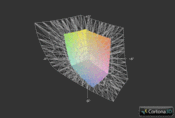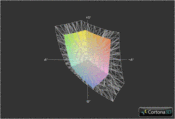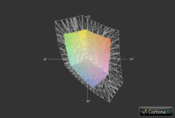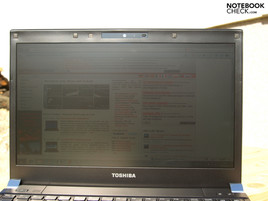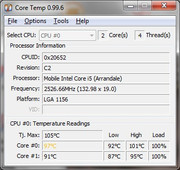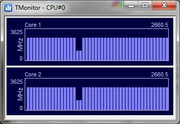Review Toshiba Portégé R700 Notebook
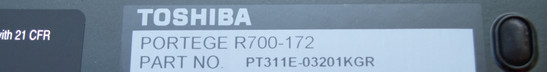
At first glance one might mistake the Protege R700 with the recently reviewed Satellite R630. But the latter was developed for private users, while the Portégé family comprises light, portable laptops designed especially for business use.
The R700 models are sized at 13.3" but come in a variety of configurations. We got the current top model named R700-127 for our review. In addition to an Intel Core i7 620M, it also uses the integrated GMA HD graphic chip which in combination with a fast Solid-State-Drive adds up to a fast-paced working tempo.
Aside from the differing configuration, the Portege R700 puts itself ahead of its visually identical colleagues with its business-typical features. The details will be covered in depth in the individual sections.
Note: Differently equipped models may deliver different results in terms of performance, battery life and emissions.
Case
There is nothing to add to the description of the Satellite R630. Quickly summarized we can say that the stability and robustness are improved by using magnesium and a special honeycomb structure, but despite this, a small amount of bending here and there under pressure is possible. The look and feel of the brushed metal surfaces is also pleasing.
Because the R700 test model is equipped with a larger 93 Wh battery, it is somewhat heavier and taller. The battery, which is housed underneath, props the notebook up to an angle which is pleasant and ergonomic for typing.
Connectivity
Among in the interfaces on the case of the Satellite R630 is a docking port, which is obligatory in the business branch. A compatible docking station facilitates easy connection of the machine into the existing working area. The Hi Speed Port Replicator (model nr.: PA3838E-1PRP) compliments the assortment of interfaces on the case including two USB 3.0, four USB 2.0, RGB, HDMI, microphone, line-out, RJ 45 and a serial interface.
The interface equipment on the case corresponds to the Satellite R630 and includes HDMI for digital picture and tone transference and an eSATA/USB combo connection. Together with these, there are on board a total of three USB 2.0 interfaces, VGA, LAN (RJ45), a mutli-in-1 card reader and the usual audio interfaces.
Depending on how occupied the area is, the arrangement of interfaces is not optimal for left-handers as many connection options are found in the middle and up to the front area of the left side edge. Right-handed users are clearly at an advantage on the Portege R700.
Communication
The communication equipment is extensive. In addition to Gigabit Ethernet (Intel 82577LM Gigabit) and WLAN (Centrino Advanced-N 6200 AGN (abgn), a broadband modem is also in place. More specifically, it is an Ericsson F3607gw Mobile Broadband Network Adapter. The corresponding SIM slot is found in the battery tray. Using the built-in Bluetooth 2.1 + EDR module, the laptop can communicate with small mobile devices like PDA or mobile telephones.
In addition to video conferences, the integrated VGA webcam can also be used for face recognition with help of Toshiba Face Recognition. The picture quality isn't outstanding but certainly sufficient for video conferencing.
Security
Some might miss a SmartCard reader or a TPM module, but a fingerprint reader and a Kensington lock are included.
Accessories
Recovery media for the operating system must be set up by the user via Toshiba Tools. There is also the option of restoring the as-delivered status of plugged in harddrive partitions. On our tester, Windows 7 Professional in the 64 bit version was pre-installed, with which the eight gigabyte RAM installed can also be addressed. Included in the package is a printed handbook and a quick guide. In addition to diverse Toshiba tools, the pre-installed software also contains useful programs like Nero 9.
Warranty
The length of the warranty is 24 months ex factory (on-sight pickup service in Germany and Austria after registering the repairs on the Toshiba notebook hotline.)
Input Devices
The keyboard and touchpad apparently are also constructed the same as on the Satellite R630. The only difference lies in the touchpad's buttons, which have shrunken in order to make room for the fingerprint reader.
Keyboard
In short, a splash-proof keyboard has good mechanical attributes and standard layout, these are the most important features of the black chliclet keyboard with 87 keys. The key's faces are themselves sufficiently large and totally level, the noise of the strokes remains within reason.
But the sub-construction does allow some slight deflection of the keyboard unit during energetic typing. The two hotkeys to the right and above the keyboard start the Toshiba Eco Utility and offer the normal possibilities for hooking up an external display.
Touchpad
We are also already familiar with the Synaptics touchpad V7.4 from the Satellite R630. It supports multi-touch manoeuvres and is fully configurable. Its roughed surface is pleasant to the touch and has good gliding characteristics.
The chrome-coloured touchpad keys have a relatively short stroke distance and respond well and evenly across the entire surface. The clicking noise could, however, be a bit quieter.
Display
Also in terms of the display, things are by and large the same when compared to the Satellite R630. The manufacturers own matte screen (TOS5091) offers a maximum resolution of 1366x768 pixels, or in other words, a 16:9 format.
In our measurement of brightness, the display achieved a maximum value of 213 cd/m² in the middle of the picture segment. Unfortunately, the brightness falls rather significantly along the edges, which reduces the illumination to 79%. The black level is also quite high at 1.59 cd/m², meaning that it only achieved a disappointing maximum contrast of 134:1.
| |||||||||||||||||||||||||
Brightness Distribution: 79 %
Contrast: 134:1 (Black: 1.59 cd/m²)35.95% AdobeRGB 1998 (Argyll 2.2.0 3D)
52.4% sRGB (Argyll 2.2.0 3D)
34.8% Display P3 (Argyll 2.2.0 3D)
The small educible color space is in line with the bulk of current notebook displays meaning that Adobe RGB and sRGB are only covered to a limited extent. Displays with expanded color spaces (MacBook Pro 13) are clearly far ahead of the Portégé R700 in terms of diagram.
The subjective quality of the colour rendering suffers somewhat from the limited contrasts. But so long as users aren't specializing specifically in picture editing, they will be equipped well enough, especially for the typical office applications.
There is also room for improvement in terms of viewing angle stability. The built-in display shows some weaknesses, especially in the vertical viewing area. Any alteration of the display's inclination quickly results in an outshining or dimming of the picture.
Performance
The Portégé R700 is based on the QM57 chipset from Intel (-> manufacturer's information) and uses an Arrandale processor. Built in to our tester was more specifically an Intel Core i7 620M. This offers the advantage of an automatic overclocking function (Turbo Boost), whereby the processor can itself overclock when using only a single core, thereby dynamically adjusting the performance of the chip to the given application. With help of Hyperthreading technology, the dual-core processor can also command up to four threads simultaneously.
Overall, one is well equipped for just about all computing tasks imaginable with the Intel Core i7-620M CPU, and we are dealing here with one of the higher-performing mobile dual-cores currently available. The processor should also be capable of tackling complex computations and virtualizations.
The memory controller can command up to a maximum of eight gigabyte of working memory. Our tester takes full advantage of this possibility and offers eight gigabytes RAM in the form of two four-gigabyte bars.
All model variations of the Satellite R630 use the GMA HD graphics chip integrated in the Arrandale CPU. As the name suggest, this offers support for HD video decoding (MPEG-2, VC-1 and AVC) and thus can in this case unburden the CPU; this and the rendering of Windows Aero effects would also be the most important type of tasks for the graphic chip. The GMA HD offers too little performance for demanding 3D applications such as games or even CAD. More detailed information about which games are in fact possible can be found in our play list.
| PCMark Vantage Result | 10375 points | |
Help | ||
Considering the office orientation of the Satellite R700, the application performance is of course of much greater interest, and we tested this using the PCMark Vantage benchmark tests. Achieving 10375 points in the overall score (64 bit), it got a top spot on our ranking list. Thanks to a faster SSD harddrive, it is therefore in the same league as the gaming hotshots like the Alienware M17x (i7 620M, Mobility Radeon HD 4870 X2, 10598 points) in terms of application performance. Comparable small devices with similarly good performance can be found for example in the Vaio VPCZ12M9E/B.G4 (i5 520M, GT 330M, 9491 points or in the somewhat larger Latitude E6410 (i7 620M, GMA HD, 9753 points).
It should be noted that all over these machines are equipped with faster SSDs. Models with a conventional harddisk wouldn't even come close to the R700's ratings in this test. It is also obvious that the graphic performance doesn't play an important role in the PCMarkVantage. Even the ample RAM configuration doesn't seem to have much influence. The comparable machines with similar scores already mentioned all have to make do with four GB.
| 3DMark 2001SE Standard | 10609 points | |
| 3DMark 03 Standard | 4898 points | |
| 3DMark 05 Standard | 3375 points | |
| 3DMark 06 Standard Score | 1740 points | |
| 3DMark Vantage P Result | 317 points | |
Help | ||
Let's take a look at the mass memory employed in more detail. The installed Toshiba THNSNC128GMLJ offers a gross capacity of 128 GB and has therefore much less capacity than the harddrives typically employed today. On the other hand, it works absolutely quietly and much faster than conventional HDDs. It also stays cooler and is absolutely impact resistant. A disadvantage: the high cost price. You can find more detailed information in our HDD vs. SSD Article. On models with conventional hard drives, a 3D sensor should protect against data loss caused by jarring.
In addition to the fact that the transfer rates are two to three times as high as conventional harddrives, the greatest advantage is to be had in the short access time of only 0.3 ms. A HDD typically requires 10-20 ms. The user doesn't even notice this when copying data. Waiting times which are dependent on the access to memory, such as for instance when starting the system, starting programs, searching for data or mails, etc. are sped up and much shorter than would be the case on conventional hard drives. The subjectively felt speed of the notebook could greatly benefit as a result.
Worth mentioning: The small, portable 13.1 incher also offers an optical drive. Built in is a Matshita DVD-RAM UJ892ES.
As already mentioned above, the performance of Portégé R700 is geared more toward Internet and office applications. The GMA HD graphic chip also supports the CPU well in decoding videos. If this application remains the main focus, one can be thoroughly pleased by the performance of the graphics.
It is quite different when dealing with 3D intensive applications. The limits of the integrated graphic chip's performance potential are quickly reached here. The results of the 3DMark tests attest to this. The Portege R700 is on level with the Latitude E6410 (same CPU and graphic chip). It is of course clearly outdone by the Vaio VPCZ12M9E/B (i5 520M, GT 330M). On the lowest setting, most modern 3D games are almost playable, at best. We did without practical gaming tests as test data for the GMA HD has already been sufficiently collected in our databank, and further, because the Portégé R700 is in any event clearly intended for office and Internet applications.
| low | med. | high | ultra | |
| Fifa 11 (2010) | 80.5 | 43.2 | 33.8 | 21.07 |
Emissions
System Noise
Right after arriving in our office, the tester made itself known by a very penetrating, high-frequency level of noise from the fan, even in operation without load. One also notices a frequent up- and down swelling of the noise level, for instance when surfing the Internet or when starting programs. During the first stress test for temperature and volume measurement, the laptop deactivated itself after 20 minutes. This caused problems in further tests. After a short period (around a minute) at idle, without load but on the "high-performance profile", the machine ceased to display any meaningful data on the screen. Though the laptop remains usable in the energy savings mode, switching over the high-performance profile can reproduce the same error.
Obviously there was a problem with the tester's cooling of the CPU and we therefore swapped it out right away for a new one. In the meantime, we took photos of the defective laptop and ran tests which anyway required the "energy-savings profile". When it was later switched again to "high-performance", the error did not pop and the laptop ran much quieter.
Even on the backup device, the constantly running and always-present fan bothered us, even under very little load. When the load is increased, the noise pollution increases quickly. The noise can be described as high-frequency and pulsates with the changing load of different programs. Under load (3D/PCMark), an average volume of 42.6 dB(A) was achieved, which is very audible. During the stress test, over several hours using the Furmark and Prime95 tests, in which both GPU and CPU are burdened at 100%, the volume finally rose to a a maximum of 52.5 dB(A) after a few minutes. Here too, the fan now and again switches to a low rotational speed before once again speeding up.
This scenario is hardly relevant for practical use. Still, for better or worse, even if one runs tasks on the Portégé R700 which are not particularly demanding, one has to put up with a constantly audible, and high-frequency fan which takes quite a bit of getting used to.
Noise Level
| Idle |
| 33.2 / 33.9 / 38.3 dB(A) |
| DVD |
| 36.4 / 48.5 dB(A) |
| Load |
| 42.6 / 52.5 dB(A) |
 | ||
30 dB silent 40 dB(A) audible 50 dB(A) loud |
||
min: | ||
Temperature
At idle or under minimal office load, the heat development remained in the green zone at all points measured. Due to the battery positioned above, using it on one's lap would be possible but rather unpleasant in terms of heat development. Regrettable: An important opening for the induction of fresh air is found on the underside in the front left area. During operation on ones thighs or on a soft surface, there is a risk of blocking this.
Its different during operation under load. In the stress test, especially the left back area heated up significantly. On the upper side, the temperatures stayed within reason, at least on the palm rests. The two CPU cores surpass the 95 degrees Ceslius mark. However, no continual throttling of the clocking speed could be discerned. During the stress test, the TMonitor Tool showed just short interruptions in the clocking frequency. The results for the 3DMark tests ran immediately afterwards, do not vary significantly from those of the cool-condition test.
(±) The maximum temperature on the upper side is 43.5 °C / 110 F, compared to the average of 35.9 °C / 97 F, ranging from 21.4 to 59 °C for the class Subnotebook.
(-) The bottom heats up to a maximum of 46.3 °C / 115 F, compared to the average of 39.4 °C / 103 F
(+) In idle usage, the average temperature for the upper side is 28.9 °C / 84 F, compared to the device average of 30.7 °C / 87 F.
(+) The palmrests and touchpad are cooler than skin temperature with a maximum of 30.7 °C / 87.3 F and are therefore cool to the touch.
(-) The average temperature of the palmrest area of similar devices was 28.3 °C / 82.9 F (-2.4 °C / -4.4 F).
Loudspeakers
As on the Satellite R630, both loudspeakers are found left and right above the keyboard. The maximum volume is sufficient for indoors, but the sound is high-pitched, lacking in bass and rather thin. Spoken tracks sound more or less okay, but for the more ambitious playback of music, external speakers or a high-quality headset are highly advisable. The test of the 3.5 mm external loudspeakers ran without any abnormalities.
Battery Life
The battery of the test candidate is a large lithium-ion battery with a capacity of 93 Wh. The R700 tested achieved a maximum runtime of over eight and a half hours, determined with the Battery Eater Reader's Test, with wireless modules turned off, minimum brightness and on the energy-savings profile. If one burdens the notebook with a 3D intensive application, turns the display's brightness up to its maximum and turns on all the wireless functions, then one can only work for around three hours without being near an outlet (Battery Eater Classic Test).
Relatively long runtimes are possible in the practical tests. In the energy-savings profile and on maximum brightness, the internet can be surfed via WiFi-Hotspot for just over 6 hours. A film session on battery power in the high-performance profile and with maximum brightness, but with the wireless modules turned off, will conclude only after more than four and a half hours.
The Vaio VPCZ12M9E/B.G4 (i5 520M, GT 330M) shows up with a smaller battery (58 Wh) and earns some points in the low-load scenarios, but does use more energy in the load-scenarios due to its dedicated graphic card.
Not surprisingly, the Latitude E6410 (i7 620M, GMA HD) is on about the same level as out tester. But it does worse in terms of runtimes than the R700 due to the smaller battery (60Wh).
| Off / Standby | |
| Idle | |
| Load |
|
Verdict
The Portege R700 is in fact an elegant, slim and sufficiently robust companion for business trips. The fact that the thin design isn't only an advantage is witnessed by the emissions. Under load, our tester can get pretty warm. Moreover, other negative aspects included the unnerving fan modulation as well as the fan's sound characteristics.
On the other hand, our candidate in review earned points with a fast-paced SSD and further with its outstanding application performance. One shouldn't expect too much from the integrated GMA HD graphic chip. Its main task is supporting the CPU in HD video decoding. On the flip side, it clearly lacks the performance to handle demanding 3D application.
As is expected on a business machine, the user can be happy about the matte display with which one can work even in unfavourable lighting conditions without being bothered by reflections. However, the display could have somewhat better contrasts and be more evenly illuminated. At least in the shade, nothing stands in the way of working outside. The R700 also earns points with its generous communication equipment and a long battery life.
The R700 is geared toward business-consumers. Those who travel often for business and put a high price on office performance will find an attractive companion here. The R700 is right at home on the Internet or performing office applications.


 Deutsch
Deutsch English
English Español
Español Français
Français Italiano
Italiano Nederlands
Nederlands Polski
Polski Português
Português Русский
Русский Türkçe
Türkçe Svenska
Svenska Chinese
Chinese Magyar
Magyar