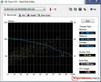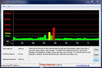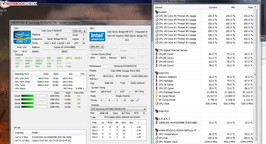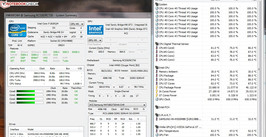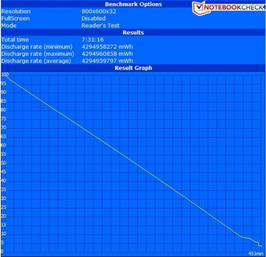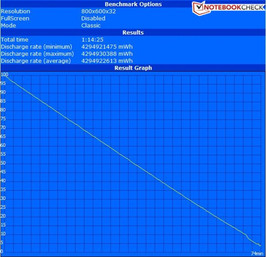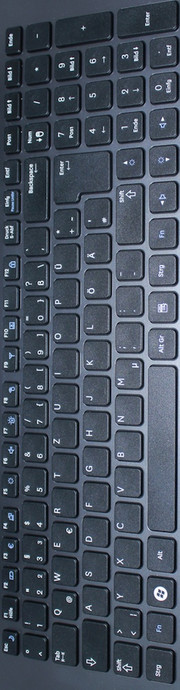Review Samsung RC730-S05DE Notebook
Samsung's brand new RC730-S05DE managed to make it into the ring in the race for the Multimedia crown. In price comparisons, its listed starting around 650 euros (as of Sept. 13, 2001). The notebook is so new, at the time of our test, it wasn't even listed on Samsung's home page. Pleasantly, the unit is not covered in stickers, unlike many other notebooks. So, the RC730 doesn't immediately let on what components are inside; but what is offered has no reason to hide. A test of the previous RC720 can be found by our Polish colleagues.
Driven by a Core i7 2630QM clocked at 2GHz (and up to 2,9 GHz with Turbo Boost) performance should suffice for most uses. Appealing graphics are taken care of by the pairing of an integrated Intel HD-3000 GPU and the more powerful Nvidia GeForce GT 540M, sporting only 1GB of dedicated RAM, which differs from the stated amount in the video preview. This should suffice for games with up to medium demand for GPU power. The 17.3" display sports average brightness and a decent 1600x900 pixel resolution in 16:9 ratio, which could be still a bit higher for this screen size. Standard in this segment are a DVD writer, four GigaByte DDR3 RAM and a 500 GB hard drive from Samsung. The processor's power-save function and the Optimus GPU-switching promise decent battery life in spite of the performance. The weight of 6.6 lbs (3 kilogram) and another 1.1 lbs (500 gramme) for the power supply are not that portable, however.
In addition to our test sample, the RC730 is available in various other equipment levels. Available are, for example, Core i5, Blu-Ray writer, SSD, larger hard drives and more RAM, as desired. Prices range up to near 1,000 euros.
Case
The design of the RC730 is very plain. The shape is almost identical to its predecessor RC720, just with slightly different colors and less glossy surfaces. The blue lit power button and the keyboard framed in dark silver serve as highlights. Thanks to its rounded edges, the base unit appears fairly slim, even though it is roughly 4/5" (20mm) thick at the front. The matte surfaces on the base unit make a good impression; the glossy lid and dotted display frame on the other hand are fingerprint magnets. A cleaning cloth should always be at hand, if you'd like to keep it looking clean. Workmanship is very good on everything leaving a perception of quality.
Samsung even advertises the stability of the case. In Samsung-speak, its called "Duracase" and there is a noticeable difference. Nothing creaks, even if you pick up the entire notebook by one corner. No area of the surface can be pushed in, the keyboard does not flex and the wrist rest is solid too. The lid is very stable in spite of its size and hardly flexes at all. Solely at the lower end, just above the hinge, we found a weak point. To open the notebook however, both hands are needed, as the hinges are exceptionally tight, holding the lid closed without help from a latch. This prevents any bobbing of the display, but needing both hands to open the unit could start to get on your nerves.
Overall, the 1 3/8" (35mm) thick Candidate's case receives a very positive grade. A small drawback, depending on usage, is the weight of 6.5 lbs (2.97 kg), which isn't that portable. In relation to the size, it is actually lighter than many competitor's 17" units and will likely be purchased primarily for stationary use, where the weight won't be as much of an issue.
Connectivity
Interface selection is alright, but offers no high-lights. Firewire, ExpressCard slot, eSata or USB 3.0 are nowhere to be found. It will be difficult to connect fast external hard drives. Otherwise, you primarily get standard selections. Four USB 2.0 ports spread across three sides allow connection of a limited number of peripherals. Here too, there could have been more. External displays can be connected with an ancient VGA connector or a modern HDMI port. The quality of the VGA port's output is good and only shows a slightly washed out image at the highest resolution of 1920x1200. Obligatory ports like Audio, RJ45 network connector and Kensington lock are included with the addition of an SD card reader at the front.
The distribution of connectors is not optimal for left handers, as you may have to fight with a possibly stiff display wire. Power supply- network- and audio connectors are also set to spoil left handers' enjoyment.
On the rear, there would be more room for connectors, due to the design of the display hinges, but other than the fan and a single USB port, it remains unused. This is a shame, as the notebook would work a lot better on the desk with more of the connectors in the rear.
Communication
The RC 730 slips up in this area:
A Realtek Gigabit Lan adapter and Intel's Centrino N100 WIFI adapter with one 150MBit/s antenna are standard fare, and so far, there's no complaint.
A missing bluetooth radio is hard to understand though. Bluetooth peripherals won't be able to connect to the Samsung notebook, unless you sacrifice a USB port for a Bluetooth dongle.
Software
As is the regrettable custom, the RC 730 too comes with a lot of pre-installed bloatware, like Norton Internet Security or Office 2010 starter version, games (some as demos), Cyberlink, YouCam and additional Samsung software. YouCam is a software that adds effects to the output of your webcam. Even without effects, the picture of the 1.3 MP camera is a bit noisy. Of all the software, only Norton is annoying, the rest is at least unobtrusive. Still, a thorough cleanup, uninstalling everything is probably advisable. The backup software as well as the battery life extender software seem somewhat useful, at least.
Accessories
The box is large, but the number of included accessories rather small. Aside from the notebook itself and the 57 Wh 6-Cell Battery there is only the 90W power supply with its cable, a quick start guide, safety information, warranty information and a recovery disc in the box. Furthermore, there's a congratulatory note for purchasing a TCO certified notebook - at least.
Warranty
The Notebook includes a two year warranty in Germany and a limited one year international warranty. An extended warranty is available as an option. For repairs, you have to send the unit in, resulting in a loss of working hours.
Input Devices
Keyboard
The keyboard is a clear highlight of the RC 730. Parts of the layout may require getting used to, but it convinces us by using the full width of the notebook, short, precise action and the included number pad. You can comfortably type on it for longer durations and numeric input is easy and comparably quiet. There are no special function keys, just FN plus F-key or arrow key combinations. This is, for example, how you activate Samsung's customary Silent Mode, which makes the notebook whisper quiet. Beyond that, you can activate or deactivate touch pad, WIFI, webcam or audio in this way. Numerous other functions are also immortalized like this. The chiclet keyboard also looks good, but fails to score with back-lit keys.
Touchpad
Regrettably, the touchpad by Elan is as bad as the keyboard is good. Its size is large at 9cm x 5.5cm, but it lacks precision and its surface is poor. Fingers tend to "stick" often, and we continually ended up unintentionally clicking on things. Theoretically, the touchpad sports multi-touch functions for up to three fingers, but this rarely worked. Scroll bars are noted in software, but lack demarcation on the touchpad. Size and speed can be adjusted.
The touchpad buttons stand out with an ill defined pressure point and unnervingly loud clicking. The chrome surface feels unpleasant to the touch and quickly looks greasy.
Samsung only offers one display for the RC 730; a very glossy 17.3 inch 16:9 display with a decent resolution of 1600x900, though some people may have preferred full HD resolution for a display of this size. However, the built in GPU would have been insufficient for games at higher resolutions, so the chosen resolution is understandable.
Its hard to fathom why such a poor display was built into a Multimedia notebook. The glossy surface is a matter of preference; subjectively, colors look more vivid on glossy screens, but you can forget about using them outdoors, as they turn into mirrors showing just your own face. Contrast is below average at 156:1, which is related to the poor black value of 1.33 cd/m2.
At least the display's brightness is not further reduced when operating on battery power, so you can continue to use its maximum brightness.
| |||||||||||||||||||||||||
Brightness Distribution: 91 %
Center on Battery: 171 cd/m²
Contrast: 156:1 (Black: 1.33 cd/m²)45.29% AdobeRGB 1998 (Argyll 2.2.0 3D)
61.8% sRGB (Argyll 2.2.0 3D)
43.54% Display P3 (Argyll 2.2.0 3D)
Only good illumination is left for this display to score, which is pretty even at 90%. But the result of this positive aspect is terminated by mediocre average brightness. A middling 199.2 cd/m2 won't suffice to outshine eventual reflections.
Displayed color space is deficient because the picture has a blue tint, which shows in all color space measurements. Users looking for decent presentation of colors should look elsewhere. This manifests when viewing the displayable part of the sRGB color space. Roughly two thirds coverage especially lacks coverage of warm colors, as you can tell in the color space images below. Even in comparison to its predecessor RC720, a loss of quality is noticeable. The RC730 can't even begin to compare with the glossy display of the MacBook Pro 17.
Viewing Angles
Our impression does not change when looking at viewing angles. Even small divergence from the optimal viewing angle results in color and brightness aberrations. You keep having to alter the position of the display, or sometimes feel its impossible to find a proper angle, because some part of the screen always shows distorted colors.
Overall, one can say that the display, from Samsung's own production (type SEC544B), fails to satisfy.
Performance
Processor: Intel Core i7-2630QM
Intel's Core i7 CPU with its 995 million transistors handles most tasks with ease. With performance surpassing the previous Clarksfield generation, it is well equipped for elaborate tasks. The integrated Intel HD-3000 GPU is not a performance miracle, but suffices for common chores.
TurboBoost permits to overclock one CPU core from the standard 2.0 GHz clock speed to 2.9 GHz, or overclock two cores to 2.8 GHz. Hyperthreading tricks Windows into thinking it has eight cores to work with, where each of the four physical cores provides 2 logical cores. Applications written to support multiple cores respond with increased performance.
At least in theory, it should work like this. Reality looks different with the RC 730; more on this in the section on temperatures.
CPU Performance
In CPU heavy benchmarks, this CPU leaves a positive picture. The results allow the conclusion that even complex tasks won't pose any difficulty for the processor. This is shown by the Cinebench 10 and 11.5 benchmark results, where the processor profits from TurboBoost over clocking of up to 2.9 GHz. 3661 points are on a level with all other notebooks using this processor. With Cinebench 10's multi core test scoring 5077 points, results of the RC 730 slide to the lower middle field. The identically equipped Toshiba Satellite P770-10P manages 600 points more. Samsung's RAM running in single channel mode might have something to do with that. The shader test with 15908 points returns to the area of comparable notebooks, like the MSI GE620-i748W7P.
The two Cinebench 11.5 tests didn't open up any surprises. With 4.6 points in the CPU benchmark and 25.0 points in the OpenGL benchmark, the RC730 equals all its competitors.
Comparison values can be found here.
System performance
In system benchmarks, the RC730 scores slightly below comparable units like the Toshiba Satellite P770-10P. 6335 points in 3DMark Vantage or 2096 points in PCMark 7 are not bad values, but with a view to the competition, it could be a bit more. Why results score lower will come into view further into the test – the notebook has throttling problems under combined heavy load for CPU and GPU. The Toshiba Satellite P770-10P can score for example with 2688 points with PCMark 7 or 6963 with PCMark Vantage. The Samsung RF711 is the only notebook with comparable configuration that scores even lower with 5830 points in the 3DMark Vantage benchmark.
| PCMark Vantage Result | 6335 points | |
| PCMark 7 Score | 2096 points | |
Help | ||
GPU: Nvidia GeForce 540M GT
The equipped GPU is a typical representative of the current middle class and is suited for games of low to medium demand in regards to graphics. Comparisons can be found here.
Judging by the 3DMark results, performance equals that of other laptops with the same GPU. A score of 8244 points in 3DMark 06 is on a level with the Sony Vaio F22S1E/B or the Toshiba Satellite P770-10P. The same goes for the GPU benchmark 3DMark Vantage where 3612 points put it on equal footing with the competition again. Little surprise then that 3DMark 11 GPU results closely match other notebooks with the same GPU at 918 points.
Beyond this, we will show GPU performance in our game performance test later on.
| 3DMark 2001SE Standard | 13773 points | |
| 3DMark 06 Standard Score | 8244 points | |
| 3DMark Vantage P Result | 4388 points | |
| 3DMark 11 Performance | 1008 points | |
Help | ||
RAM and hard drive
Neither offers any surprises and matches the current class average. Samsung's hard drive offers faultless sequential read speed of 98.37 MB/s and a write speed of 96.86 MB/s. For a hard drive, this is pretty good.
RAM is a standard DDR3-1333 module. A single 4GB module is used, so performance could quite possibly be improved in dual channel mode by adding a second, identical RAM module. This equipment does not seem to cause any problems in the benchmarks.
The components allow a guess that games of low to medium graphic demand would be the station of the RC730, and the benchmarks proved this to be true.
Due to the many existing game benchmarks, we only provide a short overview of the games tested on this notebook.
Total War: Shogun 2
For this fairly new game, there aren't that many comparisons yet, so a test seemed to be in order. Because of its demanding graphics engine, it can really only be played with low details in a resolution of 1024x768 in DirectX 9 mode. Here, the frame rate of 141.9 is excellent, but offers no eye candy. The Packard Bell EasyNote NX69-HR-127GE with identical GPU but worse Core i5 2140M CPU is only marginally behind with 135.8 frames per second.
Increasing both graphics detail to medium as well as upping the resolution to 1280x720 in one step, frame rate drops dramatically to unplayable 11.1 frames per second. High graphic detail combined with 1920x1080 resolution wither the frame rate to a slideshow of 6.9 FPS.
| Total War: Shogun 2 | |||
| Resolution | Settings | Value | |
| 1920x1080 | high, MLAA, 16xAF | 6.87 fps | |
| 1280x720 | moderate, trilinear AF | 11.08 fps | |
| 1024x768 | low | 141.9 fps | |
Dirt 3
Here too, the RC730 performs very well in the "Ultra Low" area at a resolution of 800x600 pixel. 134.6 FPS are 3 times more than needed to play something smoothly. Performance of the Nexoc E643 with Core i5 2540M and Radeon HD 6730M is even. In contrast to Shogun, medium graphics detail at 1024x768 Pixels is perfectly usable. 62.5 frames per second are in the same area as the Toshiba Satellite P770-10P with identical components, delivering 61 FPS. Even in high graphics detail mode, 1360x768 resolution and 2x anti aliasing, we get a playable frame rate of 38.9. However, the frame rate drops in busy scenes, causing visible stutters. The just mentioned Toshiba notebook matches this again with 38 FPS, like the Nexoc E643 with 41.6 FPS. Only on ultra high graphics detail and 1920x1080 FullHD resolution with 4x anti aliasing does the Samsung RC730 wave the white flag with 12.7 FPS.
| Dirt 3 | |||
| Resolution | Settings | Value | |
| 1920x1080 | Ultra Preset, 4xAA, -AF | 12.66 fps | |
| 1360x768 | High Preset, 2xAA, -AF | 38.85 fps | |
| 1024x768 | Medium Preset, 0xAA, -AF | 62.5 fps | |
| 800x600 | Ultra Low Preset, 0xAA, -AF | 134.6 fps | |
Grand Theft Auto IV
Even though older, GTA IV is still popular and so a benchmark should not be missing here. A benchmark with low graphic settings, all sliders at minimum and a resolution of 800x600 provides 64.5 FPS. An Acer Aspire 5750G-2634G64 with identical hardware matches that score. An older Asus W90VP with Intel Core2Quad Q9000 and Mobility Radeon HD 4870 X2 falls far behind here, at 48.6 FPS. An example for the steady progress in the CPU and GPU sector.
With medium settings, 21/100 viewing distance, 10/100 detail and 50/100 for cars at a resolution of 1024x768 pixels, the RC730 remains at a very playable level with an average frame rate of 47.6 FPS. A previous generation Deviltech Fire DTX with Intel Core i7 720QM and Radeon HD5650 is behind by about 5 FPS.
Only with maximum graphic detail and 1280x1024 resolution, frame rates start to fold visibly. An average frame rate of 28.8 FPS is not quite enough to guarantee continuously smooth game play.
| GTA IV - Grand Theft Auto | |||
| Resolution | Settings | Value | |
| 1280x1024 | high | 28.84 fps | |
| 1024x768 | medium | 47.55 fps | |
| 800x600 | low | 64.5 fps | |
Games Verdict
As expected, games with low to medium graphics settings run stutter-free. Everyone has to know for themselves if they feel like playing with most of the eye candy turned off. The RC730 surely is no gamer's notebook, but for casual play on occasion, it will do. Especially with the native screen resolution of 1600x900, you will mostly need to use the low detail settings, as most of our benchmarks were taken with much lower resolutions.
| low | med. | high | ultra | |
| GTA IV - Grand Theft Auto (2008) | 64.5 | 47.55 | 28.84 | |
| Total War: Shogun 2 (2011) | 141.9 | 11.08 | 6.87 | |
| Dirt 3 (2011) | 134.6 | 62.5 | 38.85 | 12.66 |
Noise emissions
Overall, the RC730 is a silent companion. With low to medium load, the cooling system occasionally deactivates the fan, so only the hard drive is audible with 31.2 dB(A) at 15 cm distance. In Samsung's customary Silent Mode, the fan is turned off more often, or run at slower speeds, causing the notebook to get a bit warmer. Still, this is a nice option when a quiet work environment is needed. This requires a little more patience from the user, because the low noise is achieved by clocking down the cores to 800 MHz. For simple office tasks, this suffices, but playing games like this would be impossible.
Under heavy load, the fan speeds up swiftly, but without getting intrusive. Even the highest speed isn't overly loud, alloying the RC 730 score positive marks for noise emissions. Noise levels peak out at 38.7 dB(A), which shouldn't be annoying for most people. Additionally, positive emphasis can be placed on the fact that the fan has no bad manners like pulsing or howling and doesn't emit disturbing frequencies.
The only annoyance is the DVD drive drawing attention with above average noise levels. Once a movie is playing, it quiets down though, only reading the TOC and searching is loud.
Noise Level
| Idle |
| 31.2 / 31.5 / 32.2 dB(A) |
| HDD |
| 31.2 dB(A) |
| DVD |
| 34.4 / dB(A) |
| Load |
| 38.7 / 38.6 dB(A) |
 | ||
30 dB silent 40 dB(A) audible 50 dB(A) loud |
||
min: | ||
Temperatures
Temperatures are as inconspicuous as the noise levels at first. At low load, the unit only warms up marginally. Nobody would worry about a maximum of 29.6°C underneath, the wrist rest with 26.3°C and 21.5°C is almost cool. Under medium load, like playing back a DVD, the temperature hardly increases any further.
Under load the situation changes; the top surface in the left rear area above the cooling fan heats up to 37.7°C, The wrist rest still remains relatively cool. Too hot for your thighs is the area of the exhaust: up to 49°C hurt even battle hardened legs. The rest of the bottom surface remains at an acceptable temperature level, as you can see in the graphic below.
In summary, you can say that the RC730 handles its cooling well, just for lengthy gaming sessions, you should probably find yourself a table. A previously mentioned weakness remains, the extremely hot exhaust has a bad reason:
(+) The maximum temperature on the upper side is 37.7 °C / 100 F, compared to the average of 36.9 °C / 98 F, ranging from 21.1 to 71 °C for the class Multimedia.
(-) The bottom heats up to a maximum of 49 °C / 120 F, compared to the average of 39.1 °C / 102 F
(+) In idle usage, the average temperature for the upper side is 25.8 °C / 78 F, compared to the device average of 31.2 °C / 88 F.
(+) The palmrests and touchpad are cooler than skin temperature with a maximum of 29.4 °C / 84.9 F and are therefore cool to the touch.
(±) The average temperature of the palmrest area of similar devices was 28.8 °C / 83.8 F (-0.6 °C / -1.1 F).
The Throttling Problem
After just a few minutes of full load of CPU (using Prime95) and GPU (using Furmark) you will notice a substantial loss of performance. Within this time, GPU temperature rises to well over 90°C and the CPU well beyond 80°C. At this point, the CPU's cores get clocked down from 2.0 GHz to only 1.4 GHz, causing a steep drop in performance. It could just be that our test model is a lemon, or, more likely, that an under powered cooling system is unable to deal with the waste heat from the relatively potent hardware, tripping the protective mechanisms in Intel's CPU to prevent overheating. This is only this poignant under full load created by synthetic benchmarks, as you rarely reach 100% load for GPU and CPU otherwise. In real use, this weakness does not have quite as strong of an impact, but you should take care that the cooling fins remain free of dust and grime. In a lengthy Battlefield Bad Company 2 session, only the TurboBoost failed to get activated, so that you have to make do with the four cores clocked at just 2.0 GHz. The only solution is to let it cool off, or use something like the very experimental cooling solution shown in the following pictures. The big fan allowed me to prevent overheating and the resultant throttling, but for everyday use, that seems too cumbersome.
For every day use, laptop cooling pads with built-in fans are widely available now, like the Xigmatek NPC-D211 Shield tested by Notebookcheck.
Speakers
As delivered, the sound of the two speakers mounted above the keyboard are flat and metallic. There is no joy in listening to them, but in the speaker properties control panel, there is a setting called "Sound Alive". This is simply an equalizer with adding gain to upper bass frequencies. With the offered settings, it is possible to coax the speakers into emitting an acceptable sound quality. There still is, unsurprisingly, a lack of bass, leaving the overall impression a bit hollow. The maximum volume is not particularly high, and tends to distort. The speakers are thus more useful for silent surroundings. The integrated audio connector on the other hand delivers good quality with very low hiss.
Battery Life
Power consumption
The power draw is comparably moderate for a notebook of this type. Depending on settings, it draws between 9.9 W and 14.6 W at idle. Under full load, it draws up to 86.2 Watt from the mains. Given a 90 W power supply, that's almost maximum draw. That's cutting it a bit close, which means the power supply is probably not running within the most efficient part of its curve. The maximum power draw varies due to the throttling issue mentioned earlier. As for standby mode, the RC730 is appreciably frugal at 0.4 W.
| Off / Standby | |
| Idle | |
| Load |
|
Battery Life
At idle, using the BatteryEater Reader test with minimal display brightness, all radios off and windows energy savings profile, the 57 WH battery will keep running for a maximum of 451 minutes. This value isn't really useful, because with WIFI off, minimum display brightness and energy savings profile, few people will be able to do their work.
In a real world web surfing test with a mix of different web sites, including Youtube, online games and animated sites, the RC730 still gets a solid 4 hours and 18 minutes. For a 17 inch unit this is a good time, sufficient for surfing in bed for a good while without power supply, as long as you set brightness to medium. WIFI was active in this test.
Another real world test is the DVD playback test, which lasted a maximum of 197 minutes - sufficient for an over length movie or a few sequels of your favorite soap. This test was done with maximum display brightness, WIFI and energy saving profile active.
Under load in the BatteryEater Classic test, with maximum display brightness, WIFI on and high performance profile activated, the battery keeps the notebook alive for a maximum of 74 minutes.
Verdict
Samsung does many things right with the RC730, but also does many things wrong. The sturdy case and pleasant to use keyboard are an absolute success. The battery life is very good, especially with a 17" display. The performance offered is high and worth mentioning, especially in relation to the relatively low price. But at exactly this point, the notebook also fails with the under powered cooling system preventing use of the full potential of the hardware.
Working with this notebook's display is not much fun, as you are constantly adjusting the display angle, and the color reproduction is poor.
In addition, the incredibly bad touchpad will annoy people who do use touchpads. For testing, we switched to using a USB mouse during the review.
Overall, you can say the price for this notebook is justified, you are offered quite a bit, but also denied a lot, for example a better selection of interfaces. It earns its 80% rating but no more.
Thanks goes to Comtech, who proved their patience with this test sample and to Maximilian Moll for his help taking the pictures.


 Deutsch
Deutsch English
English Español
Español Français
Français Italiano
Italiano Nederlands
Nederlands Polski
Polski Português
Português Русский
Русский Türkçe
Türkçe Svenska
Svenska Chinese
Chinese Magyar
Magyar