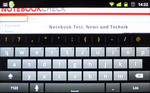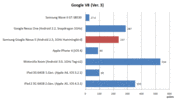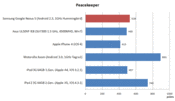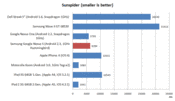Review Samsung Google Nexus S I9020/I9023 Smartphone

Apparently, here in Germany, we do not value good displays as highly as we should. At first, the Samsung Nexus S was available in various shops with the more expensive AMOLED display. Now, the I9020 model is a rare find at a shop.
Is the display worth the 150 Euros more? How does the Nexus S perform in comparison to other modern Smartphones, especially Apples iPhone 4? How has the Android OS improved (latest version: 2.3)? Answers to these questions and others can be found in the following in-depth review of the Samsung Google Nexus S.
Case
Smartphone out of the box, now what? We start off by removing the back flap of the mobile and putting the SIM card and battery into their designated slots. The security sticker on the back of the Nexus S shows the procedure. First, the SIM card is pushed into its slot. Next, the battery is fitted in. Finally, the Smartphone is ready to be charged.
The very first time the Nexus S is switched on, it requires around 15 seconds to load. The screen displays a nice animation during this interval, but sadly the animation is not smooth. Here and there a few jerks and halts are visible. Switching off the phone only takes a few seconds. Users will be asked to provide or create a Google account. This will be a big advantage to buyers who frequently use Google services, like Google Mail, as providing the account details will allow the Smartphone to automatically sync files between the Mail account and the Smartphone. In the next step, date and time are set, and then its finally done. The Nexus S adventure can begin.
For our test, we used an iPhone 4 (with 16 GB memory) for comparison sake. As our iPhone lies in the same price region as the Samsung Google Nexus S I9020, we could make a decent comparison between the two.
Let us start with a look at the exterior of both Smartphones. The iPhone 4 has a simple, yet very resistant, geometrical shape with absolutely no weak spots. So squeaking noises caused because of pressing down on the phone are out of the question. The Nexus S also has nice workmanship. However, unlike Apple, Samsung has picked a round and sleek look for its Smartphone. In fact even the display of the Nexus S is slightly curved, giving the device an absolutely unique look. Whether or not this physical attribute has any other purpose besides being aesthetically pleasing is disputable, however, it definitely does make the Smartphone more desirable.
The Samsung I9020 lies very comfortably in the hand. The curve of the display adds a few millimeters to the thickness, making the iPhone 4 thinner, but this does not influence the handling adversely. The back of the phone is also curved in the region of the "Touch" keys (near the bottom of the phone). This makes the handling more comfortable, especially when using a single hand, for example, to make calls.
Although the design is beautiful, the material quality does not leave a good impression, primarily because the mobile phone is made of synthetic material. The weight difference between the two competitors is not significant: the I9020 weighs 129 grams, whereas the iPhone weighs 140 grams.
Connectivity
The Samsung Google Nexus S I9020 has two ports on top: an audio combi jack (headset, 4-pin) and a Micro USB (Type B) interface. A USB cable can be used to charge the phone by connecting it to the PC via the Micro USB port. Removing the back flap reveals the battery and the SIM card slot. Apples iPhone prefers the Micro SIM card format, whereas the Samsung Nexus S sticks with the standard. An important, yet missing feature in both the Samsung and Apple Smartphones, is a MicroSD, which could be used to increase the memory of the device.
Communication
Buyers of the Samsung Google Nexus S will not be disappointed by the offered communication modules. The Smartphone supports Quadband GSM: 850, 900, 1800, 1900 MHz and Triband HSPA: 900, 2100, 1700 MHz – enabling use of the Smartphone almost all over the world. The maximum data transfer rates using HSDPA is 7.2 Mbit/s and HSUPA is 5.76 Mbit/s. HSPA+ is not included. In addition to the above, WALN (802.11n/b/g), Bluetooth 2.1 + EDR and GPS are also supported.
The Google Nexus S I9020 is one of the few Smartphones which has an integrated chip for Near Field Communication (NFC). This technology can be used to transfer data over short distances. This technology may be useful for making payments (various research projects at the DB, ÖBB,…). Whether or not this technology will bloom into something useful is still a question of time.
Camera
Samsung has equipped the Nexus S with a 5 MP camera. The maximum resolution for pictures is supposedly 2560x1920 pixels and 720x480 pixels for videos. Of course, we are talking here about the rear camera and not the front camera, which only serves to transmit the image of the user for video conferencing. The front camera has a low resolution of 640x480 pixels. On the other hand, its big brother on the back of the case has features like auto-focus and an LED for brightening dark surroundings for better picture quality. The video recording is done in the standard H.264 und H.263 MPEG formats.
Can the camera hold its own against compact, digital cameras and is the photo quality good? The Samsung Google Nexus S showed us what its integrated camera is capable of on a short trip to Rome. Here are a few impressions from that trip.
Clearly evident in the photos is the lack of clarity in darker surroundings. Good lighting, such as outdoors in the sunshine, gives the photos a nice depth and satisfying colors. The capture button for the camera can cause problems. This touch button can prove hard to hit, and, in the heat of moment, it is very easy to hit the Standby button (placed next to the capture button) instead. Hitting the standby button means that the camera app will need to be started again and this can prove to be especially annoying when trying to take picture of moving objects.
The weakness in picture quality when the lighting conditions are poor is also noticeable in "Film" mode. The integrated microphone can also be easily overwhelmed when the surroundings are loud.
Accessories
In the compact box (the delivery box of the I9023 is even smaller), a USB cable, battery, headset and the obligatory power adapter are included. Smartphone novices might make a fuss about the missing intro manual, whereas technical users will not be bothered by it.
Samsung lists a variety of accessories for the Nexus S: like a Desktop Dock, a securing mechanism for the car, etc. The first display covers can already be found at shops or online.
Input Devices
Touchscreen
As the Samsung I9020/I9023 is a genuine Android Smartphone (version 2.3), it relies on its 4 inch (10.2 centimeters diagonally) Touchdisplay for all its input. The display is about 0.5 inches, or 1.3 centimeters, bigger than the Retina display found in the iPhone 4.
The software is as important as the touchscreen technology used. Although, the first few versions of the Android OS had a few problems, after version 2.2, the functionality is overall smooth. The Samsung Google Nexus S lives up to its name and is delivered with the latest version of the Google OS: revision 2.3, alias "Gingerbread".
In a nutshell: our interactions with the Smartphone left us overall satisfied. The reactions to touch input on the display were usually smooth. Tapping multiple times was almost never necessary and the menus rolled out somewhat fluidly.
Touch Buttons
Typically Android: Google Nexus S has four touch buttons outside of the display area (Back, Settings, Search, Home). These allow the user to interact with most of the applications extensively. However, we were not satisfied with their response to tapping. The button had to tapped multiple times to execute the desired function. The only way to somewhat reduce this problem is to hit the highlighted button accurately.
There are only two hard keys on the case for input. One is the volume control bar and the other is the On/Off button. Both are placed opposite from each other. An additional key for the camera would have been useful as the camera offers exceptionally good quality.
Virtual Keyboard
The virtual keyboard is available for inputting text, and is especially easy to use in landscape mode, thanks to the large screen. The keys themselves have a size of 8x5 mm. The integrated dictionary helps make typing faster and better. The precise placement of the cursor by touching a specific spot on the screen is also very nice, and is helpful when a certain area in the text needs to be corrected. Placing the tip of the finger on the display will display a big arrow thanks to which the user can precisely and quickly indicate the spot where s/he wants to edit the text.
The copy function still requires some patience to use, although it should have been improved in the new Android 2.3 OS. For example, we tried to put in a telephone number in an Email using the "GMail" app. However this required quite a bit of time as we had to navigate into the depths of the menu: Settings, More, Select text.
Otherwise, the only things left worth mentioning, are the missing cursor keys in the virtual keyboard. These could been helpful.
Display
As already mentioned at the beginning of this review, there are two available models of the Samsung Nexus S so far. The differences between them are their price and display. The model number I9020 uses a wildly popular AMOLED screen, which is supposed to be exceptional due to its great picture quality. The other model, I9023, employs a so-called Super-Clear display. The price difference between the two models is roughly 150 Euros.
The resolution of both displays is 480x800 pixels, which is identical to that of many other modern Smartphones. Apples iPhone 4 gives a higher resolution of 960x640 pixels, which improves the picture quality. This is noticeable just by looking at the iPhone. Thanks to the higher resolution the text displayed on websites can be read without zooming in. The text is small but has a surprising sharpness which makes a good impression on the iPhones small display.
We inspected both models closely to see whether or not the 150 Euros premium is worth footing. Let us start with the Super Clear model: the maximum brightness in the central region is a high 434 cd/m². The illumination is also equally good: 88%. The black value is a good 0.47 cd/m², which means that the maximum contrast lies at 923:1 (high). All-in-all good results for a cheap phone (available starting from 350 Euros, without contract).
| |||||||||||||||||||||||||
Brightness Distribution: 88 %
Contrast: 923:1 (Black: 0.47 cd/m²)
So what about the AMOLED display? We measured a maximum brightness level of 291 cd/m² in the central region, which means that this display (+150 Euros) lies behind its cheaper competitor. Second criterion - Illumination: this time the AMOLED display scores with a value of 94%. On to the measurement of the black value. Our Gossen Mavo monitor showed an incredible result: 0.0 cd/m². Is that even possible? To find out one only has to place the two models next to each other and take a look: the black areas in the Super Clear display seem to be gleaming brightly when compared to the AMOLED screen, which appears to be completely deactivated in the black areas. Maximum contrast? Impossible to calculate as it is going towards infinity.
| |||||||||||||||||||||||||
Brightness Distribution: 94 %
Contrast: ∞:1 (Black: 0 cd/m²)
Let us compare the displayed picture quality of the two models. Outdoors (in sunshine), the two displays can not avoid distracting reflections. Even the Super Clear Display can not change that.
Clear differences are noticeable indoors when it is dark. The AMOLED display has a bluish cast, especially at skewed angles. This effect is noticeable when comparing the display to the Super Clear display, or the iPhone 4 display (which is similar to the Super Clear display). All test candidates offer excellent viewing angles.
All-in-all, we believe that the AMOLED display is not worth the extra 150 Euros. Picking the cheaper Super Clear display will lower the total price of the Smartphone and improve its price to performance ratio significantly. Regardless of which display is chosen, the higher resolution of the iPhone 4 will give it a slight advantage over the Nexus S.
Performance
Although many Smartphones are already experimenting with dual-core chips, single-core chips based on ARM are still the most frequently used processing units for Smartphones. Samsung installed a 1GHz Cortex A8 processor, which has the codename "Hummingbird", in the Nexus S. This chip can also be found in Samsung Wave II and many other Smartphones (Galaxy S).
As complex calculations using the CPU of a Smartphone will deliver limited results, we decided to instead check how smoothly and quickly the Smartphone reacts, as this information might prove helpful to potential buyers. Subjectively the Samsung Google Nexus S operates fast and fluidly nearly all the time. This performance is influenced partially by the processor, graphics chip and memory, but the installed software plays a more important role, as it will decide whether or not the Smartphone operates smoothly. As the Nexus S is delivered with the latest version of the Android OS (version 2.3), the Smartphone is already well-equipped.
We checked the performance of the installed browser (which can use Flash without any problems) using a few Browser benchmarks. In the Google V8 benchmark, the Nexus S scored 237 points which means it beat the iPhone 4 and the Samsung Wave II (same CPU, bad OS). Of course, the good performance of Android based Smartphones is not really surprising in this benchmark.
In the Peacekeeper benchmark from Futuremark, the Nexus S I9020 once again took the lead with 528 points, beating the iPhone 4. Still further up: Motorolla Xoom with Android 3.0 and Tegra 2 dual-core CPU.
Finally, we ran the Sunspider benchmark. The Google Nexus S beat the iPhone 4 with a time of 6284 milliseconds, but the Smartphone remained behind the Xoom and the iPad 2.
Use
Googles latest Android 2.3 OS offers good performance. The interactions are smooth and nice. The Smartphone itself is pure Android OS. No signs whatsoever of Samsung. A total of 5 home screens are available for the user to fill up with widgets and shortcuts. On each screen, the three standard touch buttons (Telephone, Programs, and Browser) are visible at the bottom.
The programs folder is already filled with various apps. The icons in the menu can be pushed backwards and forwards ("bleeding in/out" effect - similar to the introduction screen of Star Wars). The menu interaction was always smooth during our test. Here are a few of the pre-installed apps in more detail.
Auto mode blends in the most important features on the display (Navigation, Telephone, Search, Contacts, Music,...) so as to allow the user to easily interface with his Smartphone while driving. This mode will turn the Smartphone into something akin to a navigation device. We find it a pity that changing to "Telephone" rotates the display from landscape to portrait mode, and so if the Smartphone is fixed horizontally, the user will either have to turn his head or think sideways...
The navigation is a very important feature. Thanks to Google Navigation the Samsung Galaxy Nexus S already has free, useful, pre-installed navigation software. The software does more than just displaying Google Maps. It also announces roads and gives a view from a certain perspective enabling easy understanding of the surroundings.
In the test, Google Navigation proved to be useful. The position of the car was always calculated accurately within 2-3 m from the car. There were a few problems with one-way streets and no traffic blockades on a few streets. Well either way, users will reach their destination sooner or later using Google Navigation. Note: in foreign countries, users will have to be careful as the Nexus S will require a constant data transfer for the Google Maps/Navigation, and Roaming prices are not cheap
If the user already uses Google services such as Mail, Calendar, etc. frequently, then s/he can profit from the compatibility of the Smartphone. As soon as the required details are entered, the device will synchronize all the necessary data from the account to the Smartphone. Google Mail as well as Calendar can be used easily tahnsk to the relatively big display.
A good reason to buy an Android Smartphone is the extensive Android Apps market. Apps from different categories can be downloaded and installed, so that each and every user can customize his Smartphone to suit his preferences. Many of the programs are free, but as compensation, the user will have to deal with small Ad bars or a downgraded version of the program.
The Nexus S is also an "iPod", or to be more exact, the Smartphone allows users to put on audio and video material which can be played on the road. We found it interesting that the quality and volume of the audio output was good even without the headset. However, as this might be disturbing to the surrounding people, we recommend the use of the delivered in-ear headset which also offer good quality. Still, good sound quality will only be available provided the user is ready to push the headphones deep into his ears. If that prospect does not appeal to the user, they can easily use other 3.5 mm headphones.
Battery Life
When it comes down to the battery, Samsung promises a lot. 6.7 hours of talk time is 3G networks and 18 days standby. However, in everyday use the Smartphone had to be recharged almost every evening, otherwise, the next day, the user will be in for a nasty surprise. A mix of standby, Internet research, gaming, navigation and a few calls left the battery at 30% or less. With proper energy-saving (actually we blame the forgotten USB/power adapter cable for this), we managed to run the phone for two days in a foreign country. This was mainly thanks to the horrendous Roaming prices which prevented an intensive use of the smartphone.
In the standard Reader's test (minimum display brightness, repeated loading of a text HTML site every minute) the Nexus S held out for 5 hours and 35 minutes. Under load, the situation quickly worsened. We tested the Smartphone using the game Dungeon Defenders. With maximum display brightness, the run time of 152 minutes is feasible. Lowering the display brightness to the minimum will allow one extra hour of gaming: 214 minutes.
Verdict
The Samsung Google Nexus S I9020 is without a doubt an attractive Smartphone, which has a good price to performance ratio thanks to the recent fall in its retail price.
The concave design gives the Nexus S a unique look, but the hardware under the cover is nothing new, let alone revolutionary. The integrated NFC (Near Field Communication) is a rare find in Smartphones but its usefulness is not yet known. We will have to wait and see if it becomes more popular in the future.
The material quality could have been better. Many cheaper Smartphones beat the Nexus S in this aspect. This flaw is even more glaring due to the high price of the device. The fact that the Smartphone lacks a MicroSD slot, makes it even worse.
Overall, the Nexus S offers many positive features, such as, good software support (future Android versions), a well-sized and input-friendly display and great camera which can even replace digital cameras. So, we can conclude that Google and Samsung have succeeded in making the Nexus S into an attractive package for buyers.


 Deutsch
Deutsch English
English Español
Español Français
Français Italiano
Italiano Nederlands
Nederlands Polski
Polski Português
Português Русский
Русский Türkçe
Türkçe Svenska
Svenska Chinese
Chinese Magyar
Magyar