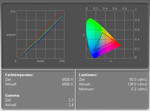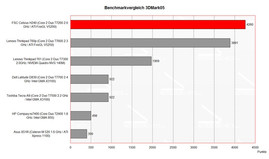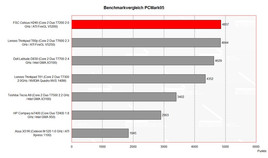Review Fujitsu-Siemens Celsius H240 Notebook
Wonder of Connectivity. While some other notebook manufacturers shift a plus on ports to optionally available docking stations, Fujitsu-Siemens provides an alternative with the Celsius H240. The H240 directly provides a variety of interfaces, among others also a serial and a parallel port. A matt 15.4“ WUXGA display with a resolution of 1920x1200 pixels ensures overview.
Case
Also the Celsius by Fujitsu-Siemens has an overall bright appearance. The case is silver and black, and the keyboard fawn-gray. The form of the case seems plain and rounded edges let it look compact.
The workmanship of the Celsius H240 can hardly be criticized. We could not find any uneven gaps or wobbling parts. The plastic surface does not seem that high-quality, but, in total we look upon the workmanship favorably.
Also regarding robustness the case is alright. Besides of some weaknesses at the Flexibay drive, the case is well and sufficiently resistant against applied forces. Also the flexural rigidity of the case is without any anomalies.
Although the two display hinges seem rather small at the first glance, they are still rather robust. After adjusting the display's position a slight see-saw is possible. The central transport hook made of metal locks the display tightly, if closed. Still, the front edges slightly wobble.
The display itself is well flexural rigid, but, the display cover is not really resistant against applied forces. Under pressure it clearly yields.
As already mentioned above, the equipment with interfaces is generous, whereby the interfaces are spread around the whole case. 4 USB ports, a serial and a parallel port, S-Video and VGA out, and a Firewire port are provided. Only a DVI port is missing, but, it can be added by a docking station.
Input Devices
Considering the available space, the layout of the keyboard looks rather dense. Still, the size of the keys is alright. Also an enter key which extends over two rows is provided.
Typing is slightly elastic. The keyboard can also easily be deflected. Overall, working with this keyboard is comfortable, but, when typing fast, the typing noise is clearly audible.
Furthermore, the Fujitsu-Siemens Celsius H240 provides a touch pad and a track point as mobile mouse replacement. The touch pad was user-friendly in our test. Also its buttons are alright.
Using the track point was a little more difficult. Its small plastic top provides a too small contact surface, so, controlling the mouse pointer is difficult. Furthermore, it is difficult to hit the track point's buttons, because they are a little to low compared to the surrounding case.
The H240 provides two hot keys (named 1 and 2), whose function can be freely associated, a hot key for economy mode, and the recovery button. Furthermore, a WLAN switch is provided at the notebook's front edge.
Display
The FSC Celsius H240 reviewed by us was equipped with a 1920x1200 pixels WUXGA wide screen panel. On the one hand this matt display provided perfect overview, but, the font size and the icon size were thereby already really small and made working cumbersome for the eyes.
The measured maximum brightness of the 15.4 inch display amounted to 153.0 cd/m², an acceptable value. The illumination is only 74.7%, because the brightness diminishes at the lower edges. Also the average brightness of calculated 129.8 cd/m² is just acceptable. Also subjectively, the display did not appear to be very bright, so, we initially permanently wanted to increase the brightness. The color diagram depicts that the green and the blue color curve would require amendment.
| |||||||||||||||||||||||||
Brightness Distribution: 75 %
Contrast: 479:1 (Black: 0.3 cd/m²)
The black value of 0.3 cd/m² is very good. Together with the maximum brightness of 153.0 cd/m² it gives a very good maximum contrast of 510:1. Regarding speed of reaction we could not detect any anomalies.
Horizontally, the stability to the vantage point of this display is passable. At acute angles the contrast diminishes. Vertically, the display heavily darkens, if you look from bottom up, and slightly whitens, if you look from top down. Still, the areas of operation are sufficient.
Performance
The reviewed notebook was equipped with an Intel Core 2 Duo T7200 CPU with 2.0 GHz and an ATI FireGL V5200 video card. So, the application and the 3D performance should be good.
The benchmark tests we run, prove the good performance of this notebook. Compared to competitors of the same class, the FSC Celsius H240 performs very good.
Besides this, the FSC Celsius H240 was equipped with a fast 160GB hard disk with 7200 revs, which also scored high in the benchmark test. Furthermore, a total of 2GB main memory are provided.
Further information about the video card can be found here or in our comparison of mobile video cards. Detailed information about the Core 2 Duo CPU can be found here.
Please also look at our benchmark list of mobile processors or at our benchmark list of mobile video cards, in order to compare this notebook to other configurations.
| 3DMark 05 Standard | 4260 points | |
Help | ||
| PCMark 05 Standard | 4857 points | |
Help | ||
Emissions
Loudness
Regarding loudness of the Celsius H240 we also need to mention that the fan runs permanently in idle mode. Its noise level of 39.8 dB is always present and clearly audible. Fortunately the noise sounds like a dull rustle, which makes it just acceptable.
The H240's noise level of 55.6 dB measured maximum loudness under load surprised us, as this is the new high score...
Noise Level
| Idle |
| 32.4 / 41.3 / 41.3 dB(A) |
| HDD |
| 37.9 dB(A) |
| DVD |
| 36.5 / dB(A) |
| Load |
| 0 / 41.3 dB(A) |
 | ||
30 dB silent 40 dB(A) audible 50 dB(A) loud |
||
min: | ||
Noise Level
| Idle |
| 39.8 / 47.3 / 39.8 dB(A) |
| HDD |
| 41.2 dB(A) |
| DVD |
| 42.7 / dB(A) |
| Load |
| 0 / 55.6 dB(A) |
 | ||
30 dB silent 40 dB(A) audible 50 dB(A) loud |
||
min: | ||
Temperature
In idle mode the surface temperature is alright. However, under load there is a clear temperature increase. We measured a maximum temperature of 46.4 °C.
Upper side
palmwrist: 34.0°C max: 41.8°C avg: 35.8°C
Bottom side
max: 46.4°C avg: 39.7°C
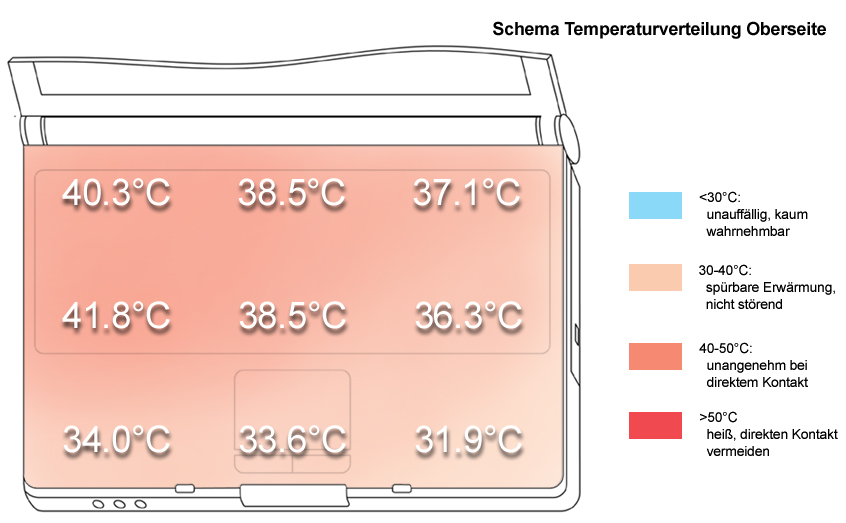
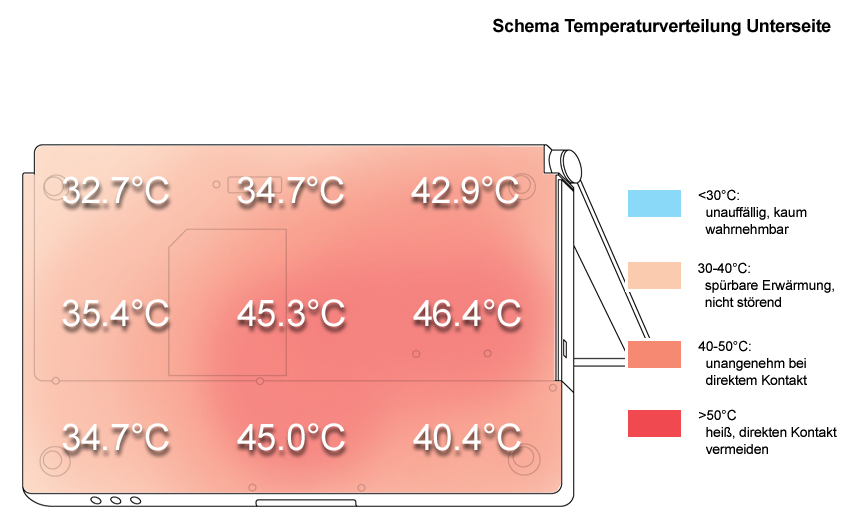
Speakers
The two speakers are left and right above the keyboard. At maximum volume the clearly blast.Their sound is tiny, however, overall the sound is alright, if you consider that the H240 is a business notebook. Still, we recommend using headphones in order to enjoy music.
Battery Runtime
The 5200 mAh battery provides a to some degree proper battery runtime. It ranges from somewhat short 50 minutes under load to above 3 hours with optimized energy saving settings.
If you demand a longer battery runtime, you can upgrade your H240 by a Flexibay supplement battery.
| Off / Standby | |
| Idle | |
| Load |
|
Key:
min: | |
Verdict
The Fujitsu-Siemens Celsius H240 is a powerful office notebook, whose strengths are a high-resolution WUXGA display and a good application and 3D performance.
The case is well worked up and dimensionally stable in the well-known simple Fujitsu-Siemens design. We want to especially mention the H240's comprehensive interface equipment. A serial and a parallel port are directly provided. Furthermore, the provided interfaces can be enhanced by a docking port.
In general the input devices are alright and user-friendly. This is also true for the touch pad. Only the track point is difficult to use, because of its small size. Furthermore, also its buttons are not ideally placed.
The strengths of the display is its high resolution. Especially, graphical and 3D applications benefit from it. The display's brightness is rather average and the illumination could also be better.
The performance of the Celsius H240 leaves hardly anything to be desired. You can expect good performance for applications and also 3D.
Apparently, the fan has to work hard in turn. It runs permanently even in idle mode and causes a clearly audible noise. Similarly, also the surface temperature clearly increases under load.
The runtime provided by 5200 mAh battery is rather acceptable. For higher demands on mobility a supplement battery for the modular drive is also available.
Many thanks to the company Planet Notebook, who kindly provided us with the reviewed notebook. Here you can configure and also buy this notebook.