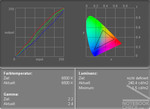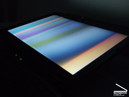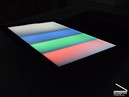Review Dell Latitude D430 Subnotebook
Road Warrior.
The Dell Latitude D430 proves to be an exemplary companion in our review. The up to now smallest notebook of the Latitude series is quiet, compact, light, and its workmanship is good. The runtime of the small 42 Wh battery is due to special energy-saving components up to 6 hours. Despite being equipped with low-energy components, the frugal Core 2 Duo processor with 1.2 GHz clock rate combined with very fast SSD hard disk is sufficiently powerful for daily business.
Case
The 12 inch Dell Latitude D430 by Dell, an American direct shipper, is up to now the smallest notebook of the Latitude series. It was especially designed for business customers. So, the choice of forms and colours is business-like too. Bright grey and black dominate the look of this light portable computer, which weighs hardly 1.5 kg. Some colour spots, i.e., a blue track point in the keyboard and green indicator LEDs, make the clearly designed inside look more vivid.
Because an internal optical drive is missing, the Dell Latitude D430 is very compact. If closed it is just two to two and a half cm high, 29.2 cm long, 21.3 cm wide – this is hardly bigger than an A4 notebook. Our digital scales display a weight of exactly 1488 g including battery. Without it, the complete notebook weights even 307 g less - impressing.
This is possible because of the very stable, but light magnesium case. This high quality material compounds lid and the complete case, inside and outside. Besides excellent stability and low weight this also contributes to the good look and high-quality haptics of this small notebook. So, you'll completely miss creaking noises of all kind and disdainful plastic look. Look and feel of the case are clearly first-class.
A modular, external drive is to handle CDs and DVDs. Inside the reviewed notebook's DBay, which has the same colours as the notebook, there is a modular combo drive. You can connect it to the D430 via special USB2.0 port within seconds, whereas an external power supply is not necessary. It's a pity, that this external drive is simply made of plastics, although the price is, depending on the equipment, rather high. So, it feels clearly worse to the touch than the notebook, which is made of magnesium parts.
The interface equipment is standard. Three USB-Ports, Firewire, and a SD memory card slot are as usually available. A PCMCIA slot makes enhancements possible, furthermore, a docking port belongs to the standard equipment too. An external screen can be connected via VGA. GBit-LAN, WLAN, and the usual 56K modem make communication with others possible. Optionally this Dell notebook is equipped with a HSDPA module. The SIM card has to be inserted below the battery. Fingerprint reader and TPM chip for increasing data security are standard of this notebook.
Advantages of subnoteooks are their small dimensions and their high mobility. However, there are also disadvantages. E.g., also the keyboard has to be smaller than those of bigger notebooks. Densely located and smaller key heads are direct consequences. So, these small notebooks are not really appropriate if you type a lot.
In this aspect the Dell Latitude D430 is no exception. Although it is obvious at once that the manufacturer tried to make all keys sufficiently big, typing longer documents with this subnotebook is more cumbersome than with notebooks providing bigger keyboards. This is not only caused by the dense layout. The keyboard also clearly yields at its right side. Besides this, the key feedback is user-friendly and the keys feel nice to the touch.
This Dell notebook comes with two mouse replacements, a track point and a touch pad. It's a matter of taste which one you prefer. Both of them allow to precisely control the mouse pointer. The according buttons are user-friendly and nearly absolutely quiet.
Display
The Dell Latitude D430's small 12.1 inch display is as good as the displays of bigger Dell notebooks. The resolution of 1280x800 pixels is standard for this class and 16:10 wide-screen format is used. So, the desktop size is as big as the one of most 15.4 inch notebooks, however, the icons and the fonts are because of the fine resolution clearly smaller than on bigger screens. Due to a matte surface and high luminance it is even outdoors absolutely fit for business.
| |||||||||||||||||||||||||
Brightness Distribution: 79 %
Contrast: 176:1 (Black: 1.45 cd/m²)
This LCD scores points at the subjective test. Colour brilliance and neutrality are good, however, there is a slight blue tint with factory settings. The average luminance of 224 cd/m² is very good. However, regarding contrast ratio and vertical viewing angles it is only in the lower third of its class. Of course this does not disturb in Word, Excel etc. Most important aspects are an even illumination and a high luminance for these fields of operation. And here this LCD convinces.
Handy: A small brightness sensor automatically adjust the brightness of the display to the brightness of the environment, if configured for dynamic adjustment. If we go outside, the brightness is automatically adjusted to its maximum. If it's getting evening, the brightness is automatically reduced, if the sensor is active.
Performance
Inside the Dell Latitude D430 there is a processor made by Intel. For a change the Intel Core 2 Duo U7600 is not very powerful, but, its energy demand and dissipation loss are low. Both of the cores of this ULV-chip (Ultra-Low-Voltage) run at a maximum clock rate of 1.2 GHz and are equipped with 2 MByte L2-Cache and there thermal dissipation power (TDP) is only 10 Watt. For Comparison: A standard mobile processor, one of the Core 2 Duos, can have a TDP of up to 35 Watt. It's for sure that the Dell Latitude D430 runs quietly and quite a long time in battery mode.
The reviewed notebook was equipped with one Gigabyte soldered DDR2 RAM. Nevertheless, the RAM capacity can still be easily enhanced to up to 3 GB, because there is a free memory slot hidden beneath a maintenance opening. Considering the current RAM costs, this is surely a good idea. But, Windows XP ran also smoothly with only one GB RAM.
The provided mass storage devices contribute to this too. Dell equipped the reviewed notebook with a very fast and very expensive SSD by Samsung, a PZA064. From the very beginning it convinced by high performance, whereas it is absolutely silent. It has a capacity of 64 GB, the transfer rate is nearly constantly as high as 47 MB/s and it accesses any location within a very short delay of 0.3 ms. According to SiSoft Sandra, the transfer rate is still 24 MB/s when writing data. For Comparison: The transfer rate of a standard 1.8 inch hard disk is about 30 MB/s, its access time is mostly clearly above 20ms.
Your daily work will profit from this. Windows XP is already ready for use 28 seconds after switching the notebook on. Applications start stunningly fast, smaller installations are done very quickly. Even though its processor is clearly slower than the one of other notebooks, we felt that the Dell Latitude D430 resonsives clearly faster than most other mobile computers – impressive. However, if you decide to do it without SSD, which costs nearly 800 Euro, you need to be aware that the total performance will drop. Standard 1.8 inch hard disks - which are usually used in this notebook - do not ensure high performance.
| 3DMark 05 Standard | 388 points | |
| 3DMark 06 1280x800 Score | 135 points | |
Help | ||
| PCMark 05 Standard | 2738 points | |
Help | ||
Emissions
Loudness
Due to the ULV-CPU by Intel, which does not demand much energy, the small fan does hardly have to run during daily work. Because of an utterly quiet SSD it is completely silent when running office applications – if there weren't an always audible, quiet cheeping. Similar to older Dell notebooks also the reviewed notebook audibly cheeps in idle mode. This might be especially annoying in quiet environments, but, it is not audible in open-plan offices or at the airport.
If both cores of the processor have to work hard for a longer time, they need to be actively cooled down by the small fan inside the case. Even in quiet environments the first level is hardly audible. If you continue to demand much power from the notebook, the fan gets audible, but still rather quiet. Unfortunately this noise is always accompanied by an audible clattering, which might be because of a damaged bearing of the fan. Because we didn't have enough time, we couldn't have this problem fixed before recording the noise emissions. Without this defect the Dell Latitude D430 should be even quieter. Despite the damaged bearing it was never annoyingly loud.
Noise level
| Idle |
| 30 / 31.6 / 31.6 dB(A) |
| HDD |
| 30 dB(A) |
| Load |
| 41.1 / 43.1 dB(A) |
 | ||
30 dB silent 40 dB(A) audible 50 dB(A) loud |
||
min: | ||
Temperature
Regarding temperature emissions this Dell notebook is not really ideal. Especially when running for a longer time the case gets uncomfortably hot in office mode without running fan and under full load. We measured above 50°C for both scenarios at the bottom side of this small laptop. If you don't work with the notebook on you lap for hours, you won't even realize this. Especially in office mode, it take a long time until the notebook gets that hot, because the maximum is reached after several hours. The temperatures at the top side are comparably alright.
(-) The maximum temperature on the upper side is 45.6 °C / 114 F, compared to the average of 35.9 °C / 97 F, ranging from 21.4 to 59 °C for the class Subnotebook.
(-) The bottom heats up to a maximum of 53.6 °C / 128 F, compared to the average of 39.3 °C / 103 F
(+) The palmrests and touchpad are cooler than skin temperature with a maximum of 30.4 °C / 86.7 F and are therefore cool to the touch.
(-) The average temperature of the palmrest area of similar devices was 28.2 °C / 82.8 F (-2.2 °C / -3.9 F).
Speakers
The small speaker above the keyboard does not have a full sound. Alike most speakers built-in in subnotebooks it is hardly sufficient for more than some rather quiet audio warning. Music sounds dull and metallic. We recommend using external speakers or headsets even if you only watch simple Youtube pictures.
Battery Runtime
Mobility is one of the most important design aspects of the Dell Latitude D430. It would be worth nothing, if the smallest an lightest notebook could not be run more than two ours in battery mode.
Of course the battery runtime of the D430 is longer. The longest runtime measured under Windows XP was more than 6 hours – indeed this is a good value. This is even more impressing, if you consider the relatively small battery with just 42 Wh of the reviewed notebook. This fully-fledged mobile computer demands clearly below ten Watt energy. How is this possible?
The basis of such is of course the choice of low-energy components. Here the ULV processor and a chip-set which was optimized for subnotebooks are more important. Furthermore, the SSD hard disk definitely also contributes to energy saving in practice. Finally, also Windows XP is somewhat less demanding than its successor, Vista.
But that is still not all. Also that the LAN interface is automatically deactivated, helps saving energy. As soon as the notebook switches to battery mode, the operating system deactivates the LAN interface and displays an according message on the screen. If idle the runtime is increased by one and a half hour because of this. In other tests the difference is still measurably, but less obvious. Unfortunately there are still weaknesses. If the Dell Latitude D430 is launched in battery mode, but, with plugged LAN cable, Windows still deactivates the interface. So, you need to manually activate it, if required.
Other battery tests prove that the runtime is the lower the higher the demand on calculation power. The runtime is with brightest display and without network connection still clearly above four hours. If you use WLAN the battery runtime is still above three and a half hour. Under full load the battery is empty after two hours. A 9-cell battery with a runtime better than the 6 cell battery of the reviewed notebook is also available.
| Off / Standby | |
| Idle | |
| Load |
|
Key:
min: | |
Verdict
The Dell Latitude D430 proved to be an excellent companion for travels. It is very light, looks elegant, and is made of high-quality materials which feel nice to the touch. A Battery runtime of up to six hours makes working without interruption also possible during long trips. The bright display can also be used outdoors without problems. Furthermore, it is possible to connect to your organization's network via UMTS nearly always and from everywhere.
The equipment settles nearly all claims important for a business notebooks. Due to fingerprint reader and TPM chip the data on the hard disk are reliable protected against illegal access. An optional docking station combined with external optical drive ensures user-friendliness in the office and at home.
Regarding performance this small subnotebook is of course not that powerful as most other notebooks. The 1.2 GHz Core 2 Duo processor by Intel is sufficiently powerful office applications. A super fast SSD by Samsung makes smooth working possible. This light notebook, which only weighs 1.5 kg was obviously not designed for complex picture retouching or even video editing.
The D430 has only little flaws. From our point of view the major points of critique are the clattering keyboard and the relatively high temperature emissions. In turn the D430 works nearly utterly quiet.
A D430 with reviewed equipment costs about 1800 Euro excluding VAT and shipment if you buy in virtual shops. Without 64 GB SSD it costs only nearly 1.000 Euro excluding VAT. However, prices of Dell notebooks fluctuate heavily. E.g., when we started our review the external drive costed above 200 Euro. In the meanwhile it belongs to the standard equipment of this notebook.