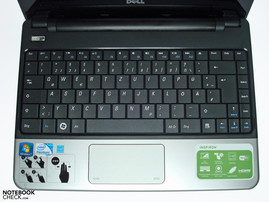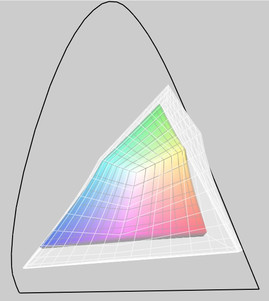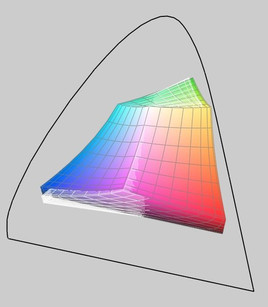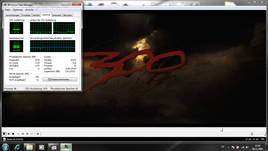Review Dell Inspiron 11z Notebook
Mobile Couch Potato.
The Dell Inspiron 11z was released a few weeks ago and its release is the first sign of new development in the 11 inch notebook class. Dell designed the laptop with mobility in mind so that the laptop would give the user the impression of an "always-by-your-side" notebook. In addition to its mobility, the other features of the laptop, which are supposed to attract buyers, are: the high resolution 11.6 inch display, good hardware (which means that the notebook has a high performance potential), and low power usage. In this review, we will show you what the small Dell notebook is really capable of.
The Inspiron 11z can be customized to fit any individual buyer's wishes and needs, as is typical for models from Dell, via the online configuration or telephone. The various options available to the user include different processors, RAM modules, hard disk size, guarantee, support, and software installed on the laptop. The buyer should also keep the various discount actions, some of which can be very rewarding, in mind. Our test model is equipped with the Intel Pentium Dual Core SU4100 processor, the Intel GMA 4500MHD graphics chip, 2GBs of RAM, Windows 7 Home Premium 64-bit, a 28- and a 56-Wh battery, and a 320 GB hard disk.
Case
The flat and slim case of the Dell Inspiron 11z reminds us a lot of the Dell Inspiron 13z, which we have already tested. However, on closer inspection, we found that our test model was 292 mm (W) x 25,8 mm (H) x 214 mm (T) and had a weight of 1.38 kg, which is smaller and lighter than the measurements of the Inspiron 13z. The Inspiron 11z is lighter because of the smaller size and the lighter 3-cell battery, but most of all it is due to the missing optical drive. When we used the additional 6-cell battery, which has a clearly higher storage capacity of 56 Wh, the laptops total weight increased by 200 grams (1.55 kg) and the height at the back of the laptop increased by 2 cms.
The glossy display cover and the combination of silver and black as the main colours used for the keyboard region is the same in both the Inspiron 11z and the Inspiron 13z. The standard colour for the display cover (black) is included in the price. The user can also choose from a variety of different colours if he/she wishes to have a different colour, however this usually leads to the price of the laptop increasing (usually by about 49 euros). For example, our test model is painted "Passion Purple".
The smooth, silver hand-rest regions have a very comfortable surface which is also practical to use. The rest of the laptop interior is covered by a black synthetic material which is of a good quality and thus gives the laptop an overall good optical impression. The surface is slightly rough and due to the texture it is harder for fingerprints, dust particles, and little scratches to accumulate on it. They do however still end up on the black matt surface, but they are less visible on this surface than on a glossy surface.
The quality of the worksmanship is of the typical high quality which most devices of Dell have. The quality is even better due to the relatively small measurements of the Inspiron 11z (when compared to the Inspiron 13z). The base unit of the laptop benefits from a stable and sturdy keyboard, but the screen unit of the notebook is worse off due to the slightly torsion rigid display cover. We could not provoke a change in picture quality even when we applied pressure on the display cover. This leads us to believe that the protection offered by the cover for the screen is very good. The display hinges are especially efficient. They hold the display well and can be moved easily enough, without any noise. However, due to the distribution of mass of the laptop, it is not possible to open up the notebook with just one hand. As the Inspiron 11z does not have a separate locking mechanism for the display, the hinges have to take over the task of holding the screen in the closed position. They manage to keep the display closed well due to the good grip and thus prevent the user from being inconvenienced.
The bottom of the laptop does not have any openings and thus prevents the user from quickly swapping or upgrading the hardware components (such as the RAM or the hard disk). To actually reach these parts of the Inspiron 11z the user must remove the keyboard and tinker around with the case. Tips as to how one goes about accessing the internal components of the laptop can be found on the Dell support site. All-in-all, it is very difficult for the user to access the hardware components of the notebook.
The swapping of the batteries is a bit difficult, due to the fact that it can be very easily tipped and this requires a bit of patience from the user. However, once the battery is swapped out, the user is rewarded with a tightly-sitting battery, which can be locked in with a slide bar.
Connectivity
The assortment of ports offered on the Inspiron 11z is enough for most users who buy devices from this performance class. The three USB 2.0 ports allow peripheral devices, such as, digital cameras, external USB hard disks, printers, and many more, to be connected and used with the laptop. With a maximum USB data transfer rate of 29.9 MB/s, the USB 2.0 ports ensure maximum performance when in use. Those users who prefer to transfer the pictures from their digital cameras via the memory card can do so using the integrated cardreader which has a data transfer speed of 19.1 MB/s for SD and SDHC memory cards.
Dell has equipped the Inspiron 11z with a 10/100 Ethernet port and a n-wireless-LAN module, the Dell WLAN 1510, so as to fulfill the user's networking and internet needs. The integrated bluetooth module allows the user to easily communicate and transfer data between peripheral devices, such as a mouse or mobile, and the computer.
The typical VGA port, which can be used to connect external monitors and televisions, can not be found on the Inspiron 11z. This will especially annoy users who use older monitors which can not be connected in any other way. Instead of putting a VGA port, Dell decided to just install a digital HDMI interface which should allow the user to use modern televisions and displays with the best signal quality. One of the advantages, the HDMI has over the alternatives (DVI and Displayport), is the sound quality which is better with HDMI. As HDMI is compatible with DVI and the newer "Displayport" it is easy to just use an adapter for the port for picture transmission. However, in this case, the sound will have to be redirected via an extra cable.
The distribution of the ports is overall good, but there are a few problems. For example, the USB ports on the right side of the laptop do not have enough space between each other. So the user will be basically unable to put in two broad USB sticks simultaneously on the right side. To use both ports in such a scenario, the user would have to use USB extension cables. The audio ports on the right side of the notebook would have been more accessible on the front side and would prevent the right side from becoming too cluttered. The power supply seems a bit wobbly when the power adapter is attached, but this did not really cause us a major inconveniece, and was probably just a manufacturing error in our test model.
The software delivered with the laptop includes the already mentioned Windows 7 Home Premium 64 bit OS and MS Works 9, with which the user can accomplish a lot of the basic office tasks.
The additional features available alongside the Inspiron 11z include such things as guarantee, support and security options. On top of that, the buyer can also choose between various, different input devices, universal port replicators, docking stations from third-party manufacturers, and different external storage devices. The one option we miss (from the online order form) is the option for an additional, secondary battery which would greatly increase the mobility of the notebook.
Input Devices
Keyboard
Just like its brother, the Inspiron 13z, this model from Dell has an integrated keyboard which uses most of the space offered by the case of the laptop. The size of an individual key is about 17 mm, which is almost the same size as that of an average keyboard. The cursor keys are a slightly smaller 13 mm in size. The layout of the keys is also good and the typical "FN" key, which allows the user to access additional features easily, can also be found on the keyboard. The contrast of the lettering is good and extends to the special functions in the top row. Dell advertises the keyboard of the Inspiron 11z as noiseless, however we were unable to confirm this. The keyboard makes a typical amount of noise for its class and has slightly louder "Space" and "Return" keys. The "Enter" key, however, is securely positioned and bends only a minimal amount. The short stroke distance of the keys is partially due to the flat design of the laptop, but it does not hinder the user while typing.
Touchpad
The touchpad has a surface with good sliding properties and a bigger-than-average surface. The form of the touchpad is especially interesting as it has a "widescreen" side-to-side ratio, which is clear to notice when the user uses multi-touch gestures on the touchpad. These gestures are immediately recognized by the laptop and, after getting used to the motion, they make it easier for the user to interact with the computer. One especially useful feature is the scroll feature of the touchpad, which is not restricted to a small pre-defined region to the side of the touchpad, like in many laptops. However, the single and double clicks are troublesome. Sometimes, the laptop does not react at all to the clicks. The touchpad also does not like to be used by both hands at the same time, in which case the laptop usually ends up executing some unwanted task.
The keys of the touchpad are integrated into the touchpad, similarly to that of the Macbooks. The best reaction was found to be near the bottom one-third section of each side of the touchpad. It is not possible to click near the middle and at the top of the touchpad.
Display
The Dell Inspiron 11z uses a HD Truelife WLED 11.6 inch display with a resolution of 1366 x 768 pixels. This panel was designed by Samsung and has a reflecting surface. The nowadays typical 16:9 format, which can be found in most laptops, offers more display area breadthwise but reduces the space available vertically (when compared to 1280x800). This 16:9 format is helpful when playing games or watching movies but it can be a problem when using office programs or surfing on the internet as the user will have to scroll more.
| |||||||||||||||||||||||||
Brightness Distribution: 78 %
Center on Battery: 193.4 cd/m²
Contrast: 124:1 (Black: 1.56 cd/m²)
As the screen does not have an anti-reflection coating, the uesr will have to carefully consider where you position the notebook indoors, taking all sources of light into consideration. While this is less of a problem during office tasks and while surfing on the internet, when the screen is mainly white, it becomes far more obvious during darker scenes in films and games, where disruptive reflections of your surroundings will overlay the image on screen. The effect is mitigated by the very strong LED backlighting , which can overcome the worst of this problem while indoors. But in our opinion this is not an ideal solution and could be tiring on the eyes in the long term.
As you would imagine, the problem is worse outdoors, where even the maximum screen brightness cannot counteract these reflections effectively. You will definitely need to find a spot in the shade, and even then it will not be comfortable to use the notebook for long periods.
The colour space is of the same quality as that of a standard laptop panel, so it does not show any high quality colours such as the display of the current Unibody MacBook does. The colours seem (subjectively) very pale and not so brilliant as the ones in the Macbook. So we were not able to confirm whether the glossy display, which is supposed to improve the richness of the colour, really helps at all.
The viewing angle stability of the display of the Dell Inspiron 11z is much better than that of many of its competitors, thus the user will not have to constantly correct the angle of the display so often. The viewing perspectives make a good combination with the longer, horizontal display and only become distracting later on due to inversions and bleaching.
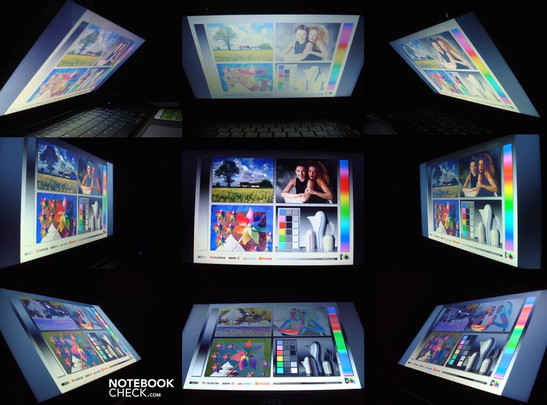
Performance
The Dell 11z is equipped with a dual-core CPU from Intel, the Intel Pentium SU4100. Due to the performance of the processor we can conclude that the performance of the laptop as a whole should be greater than that of netbooks and less than that of notebooks which are bigger in size. The processor has a 2MB L2 cache, 800 Mhz frontsidebus and runs at a clock speed 1.3 Ghz. The Intel GS45 chipset allows the laptop to use the integrated GMA 4500MHD graphics chip and thus improves the graphics of videos and games. As it is equipped with 2GBs of DDR2 RAM and a 320 GB (total) hard disk, we can safely proclaim that the Inspiron 11z is very well equipped for a subnotebook and has a very high performance potential. Dell also offers other processors, such as the single-core Intel Celeron ULV 743 which only has a L2 cache of 1 MB, runs at 1.3 Ghz and also has a FSB of 800 Mhz. However, this processor will have a lower performance due to lacking a second core. Dell does not offer an alternative graphics chip or the option of increasing the amount of RAM on the Dell Inspiron 11z currently.
To judge the performance of laptops we use various benchmarks and compare the results. It came as no surprise when we saw that the Intel SU4100 processor gave the laptop a better performance than most netbooks, but worse than the performance of conventionally-equipped notebooks. The Inspiron scored 1517 points, with a single core, in the Cinebench R10 CPU rendering test. When we used both cores, the score leapt up to 2873 points. Our test model needed 2093 seconds to finish the 32m Superpi calculation and 3753 seconds for the wprime 1024m. This result is clearly better than that of netbooks equipped with a N270 Atom processor (4739 Superpi, 539 R10 Single, 829 R10 Multi). However, once again when compared to a conventionally used CPU such as the P7350 CPU (1438 Superpi, 2179 R10 Single, 4124 R10 Multi) our model's CPU can not compete. When using iTunes, the test model managed to convert MP3 music files into AAC format with 14.2x speed and was thus about 3 times faster than most Atom netbooks.
The graphics performance of the Dell Inspiron 11z is clearly better than that of Atom systems, which are generally equipped with the Intel GMA950, but for 3D applications the graphics chip is not very useful. The chip scored a measly 551 points in 3D Mark06 (1280x768) benchmark and 678 points in the OpenGL Shading (Cinebench); both of these results are unsatisfactory. Performance-hungry games, 3D animations and CAD programs will be barely executable on the Dell Inspiron 11z.
However, the graphics chip does have one special feature. It has the ability to accelerate HD videos and thus allow for fluid playback of our full HD test films. If this task was taken care of by the processor then the playback would not be so fluid and the CPU (iTunes) would be under heavy usage of about 75% of its processing power. However, when HD videos are played instead on computers with GPU acceleration (Media Player Classic), then the playback has no breaks and the CPU usage is under 20%.
We checked the latency at interfaces with the DPC-Latency Checker tool. Most of the latency periods were fine, besides the one or two aberrations which exceeded the 1000µs line, but which were still noncritical. So all-in-all the user should not have any synchronisation problems with external devices.
| PCMark Vantage Result | 2729 points | |
Help | ||
The Inspiron 11z is equipped well-enough for office use (word processing, spreadsheets, surfing on the internet, Skype, etc.). Most office programs run without any problems on the laptop and this is reconfirmed by the score the laptop reaches in the PCMark Vantage: 2729 points. This score indicates once again that the performance of the notebook lies between netbooks and higher-performance laptops.
| 3DMark 03 Standard | 1403 points | |
| 3DMark 05 Standard | 952 points | |
| 3DMark 06 Standard Score | 489 points | |
Help | ||
The 320GB hard disk from Western Digital used in our test model is well-known and has an average data transfer rate of 50.8 MB/s, which is a standard value. The hard disks found in consumer notebooks (such as the Inspiron 13z) are a little faster as they operate at 7200 rpm and have an average data transfer speed of 60 MB/s. Another alternative would be the current SSDs which have a far faster data transfer rate. However, both of the above types of hard disks are not yet offered by Dell for the Inspiron 11z.
Emissions
Noise Emissions
The loudness of the Inspiron 11z is on average at 29.5 dB(A), which is barely noticeable. Even the hard disk does not go higher than 30.3 dB(A) and can be described as barely audible. When the CPU is using 50% of it's power, the cooler fan still only emits a low 33.1 dB(A) and can thus allows the user to concentrate on his/her work without distractions. The computer will have a total noise emission lying in this region for most cases, however when the CPU is under 100% usage, then the Inspiron Dell 11z can reach a noise emission level of 37.8 dB(A), which is uncomfortable and is also partially responsible for the high power usage.
Noise level
| Idle |
| 29.5 / 29.5 / 29.5 dB(A) |
| HDD |
| 30.3 dB(A) |
| Load |
| 33.1 / 37.8 dB(A) |
 | ||
30 dB silent 40 dB(A) audible 50 dB(A) loud |
||
min: | ||
Temperature
The maximum temperature of 45.6°C (in the region around to the cooling vent on the bottom) is reached after exactly one hour of heavy CPU usage. However, the bottom right side and the top of the laptop remain comfortably cool. The laptop can reach a maximum temperature of 37.6°C when using office programs or surfing on the internet; The user will probably not notice the temperature of the laptop at this level as it is not very high or uncomfortable, and we did not perceive any loss in performance due to the increase in temperature.
(+) The maximum temperature on the upper side is 39.9 °C / 104 F, compared to the average of 35.9 °C / 97 F, ranging from 21.4 to 59 °C for the class Subnotebook.
(-) The bottom heats up to a maximum of 45.6 °C / 114 F, compared to the average of 39.3 °C / 103 F
(+) The palmrests and touchpad are cooler than skin temperature with a maximum of 31.2 °C / 88.2 F and are therefore cool to the touch.
(-) The average temperature of the palmrest area of similar devices was 28.2 °C / 82.8 F (-3 °C / -5.4 F).
Loudspeakers
Both loudspeakers are very similar to others of their class. They have very high levels of volume but barely noticeable bass. This should suffice for listening to music or for programs in general, but those users who really want to enjoy the high sound quality of films or their music should grab a set of USB speakers or headphones, which can give better sound quality cheaply.
Battery Life
The power usage of the Dell laptop lies at 6,4 Watt and is thus well under control. The low power usage also indicates the progress we have made in technology in the past few years. This level of power usage can only be reached when all unnecessary components such as the W-LAN and bluetooth are switched off, the energy-saving mode is switched on, and the display is kept at minimum brightness. With a balanced energy profile and maximum display brihgtness, the power usage reaches a moderate 8.7 Watt and when the high-performance profile is switched on with everything on (W-LAN and bluetooth) the power usage jumps to 12.2 Watt. If the user uses up 50% of the CPU power when the high-performance profile is switched on, the power usage increases to 17 Watt, and when the CPU and GPU usage is at 100% the maxium power usage of 27.1 Watt is reached.
In the Battery Eater Readers Test (maximum possible battery life) the notebook reached 278 minutes; while surfing over WLAN with the appropriate screen brightness it lasted 193 minutes; watching a DVD brings the battery life down to 129 minutes; and under heavy use in the Battery Eater Classic Test (minimum possible battery life) it gave out after 87 minutes.
These very average battery runtimes, despite the notebook's low energy consumption, are due to the lighter three-cell battery with 28Wh capacity, which fits snugly into the shape of the notebook and is standard battery.
The optional six-cell battery with 56Wh capacity achieves markedly better run times. It is available for an additional cost of around 50 euros instead of the standard battery, and it pretty much doubles the battery life. With it we reached 526 minutes (BE Reader), 362 minutes (W-LAN), 245 minutes (film) and 173 minutes (BE Classic). But as already described in the 'Case' section, using this battery increases the weight and the bulkiness of the notebook.
| Off / Standby | |
| Idle | |
| Load |
|
Key:
min: | |
Verdict
The Dell Inspiron 11z is a slim, light and high quality subnotebook, which is especially useful due to its higher performance when compared to most netbooks. Thankfully the power usage is low, and the various emissions from the laptop are well under control. Useful extras, which can help the buyer use the laptop more efficiently, could be for example the multi-touch touchpad or the HDMI port.
Unfortunately, the Dell Inspiron 11z is only slim and light if the buyer purchases the basic package for the laptop, which includes the rather low capacity 28 Wh battery, which can only provide the notebook with an average runtime. However, if the user chooses a bigger battery, then the weight and size of the laptop increase dramatically, but the runtime of the laptop also doubles.
Although, the user can choose between two different capacity batteries, he/she can not choose a different screen. The glossy surface of the panel is especially disadvantageous for a notebook of this class, as one of the main uses of the laptops of this class is mobile use; However, the reflective display would make mobile use hard. It is not possible to use the laptop outdoors or in a surrounding where the illumination keeps changin. Thus, the notebok is mainly restricted to use in inner rooms of buildings.