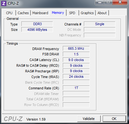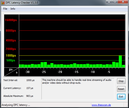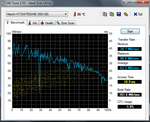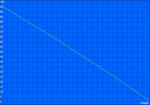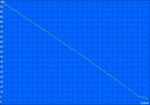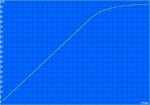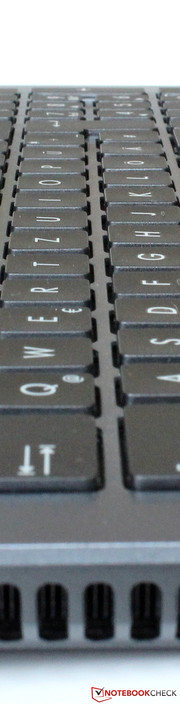Review Asus U56E-XX028V Notebook

10 hours of battery life - then it can only be a netbook, or? Not at all! The Asus U56E is a basic office notebook that wants to set up new mobility records. Ultra thin, light and enduring - these adjectives are to now also overpower the 15.6 inch category.
The configuration doesn't conceal many surprises: A Core i5-2430M, 4 gigabytes of RAM and a 500 gigabyte hard disk are merely good average fare. The purchase price of about €730 is all the more assertive. Equally equipped contenders, such as the Samsung E3520, are available for starting at €500. Thus, the U56E is hardly cheaper than Acer's Aspire S3 ultrabook, although it addresses a slightly different consumer group, being a 13.3 inch device.
And anyway, it is difficult to find a directly comparable model that corresponds to the Asus candidate in both size and mobility. One notebook might be the Toshiba Satellite R850. However, the configuration we tested was from a much higher quality range and had a dedicated AMD graphics card. The configuration that is largely identical with the U56E-XX028V is available for approximately €680.
Has Asus only focused on mobility? Or has it kept the classic office traits, such as input device quality, in mind? We want to examine this in detail in the following review.
Case
Robust and elegant aluminum - the manufacturer touts this with a sticker on the notebook. This promise is at least partly true when looking at the outsides. Apart from the brushed aluminum display lid and a thin plate underneath the keyboard, many surfaces are made of simple plastic. The colors range from a silver-gray metallic paint up to a matt black wrist rest that has a light rubber coating. Thus, the U56E makes a rather conservative, but overall quality impression.
The specification about the lid's thickness of one inch, so approximately 2.5 centimeters, is also only true to an extent. The voluminous 74 Wh battery juts out of the chassis' bottom and lifts the notebook at the back by more than a centimeter. At first glance, that and a weight of approximately 2.5 kilograms restrict the high mobility noticeably.
The stability and manufacturing quality are at an average level. The case can easily be deformed particularly over the DVD drive and under the keyboard. A quiet cracking noise can also be heard then. The hinges are pulled so tight that both hands are needed for opening the display. However, vibrations let it teeter for a few seconds. Although the torsional stiffness is superior to that of many contenders, the lid should be opened in the center and with well dosed force. The slightest touch on the display bezel with a finger is enough to manipulate the liquid crystals of the bordering screen and to distort its contents.
The Samsung E3520, reviewed only a few weeks ago, can easily compete with the U56E despite its significantly lower price. Asus earns kudos for the attempt to keep the notebook's height as low as possible. That could only be improved by a more intense, but also more expensive, use of equally light and stable metals, such as aluminum or magnesium. Apple's MacBook range, with the unibody cases milled out of one block of aluminum, has been a paragon for years in this field.
Connectivity
The U56E's scope of interfaces covers all everyday needs, but doesn't score with any special extras. One USB 3.0 and two USB 2.0 ports should be enough to connect additional peripheral devices in most cases. Moreover, there is both HDMI and VGA for connecting external monitors and projectors installed. Unfortunately, the graphics unit integrated in the Sandy Bridge processors isn't able to operate both outputs and the notebook screen at the same time. This is to be possible with the upcoming Ivy Bridge generation.
We will only make a mention of the mandatory ports for GBit LAN, Kensington lock as well as headphone and microphone. When looking at the additional charge compared to other notebooks, we miss a certain added value that, for example, eSATA, DisplayPort or even the new Thunderbolt interface would offer.
Asus has basically done a good job on the interface distribution, although a few things could have been solved differently. The 4in1 card reader (SD/MMC/MS/MS Pro) on the front is just as easy to reach as the USB ports distributed on the left and right. In particular, protruding USB flash drives could obstruct neighboring interfaces and make their use impossible under certain circumstances. Positioning the video ports at the very far front is also unfavorable. It would have been better to place them at the rear and thus keep the cables out of the user's work area.
Communication
An Intel PCIe mini card takes care of connecting to wireless networks. The adapter, called Centrino Wireless-N 1030, is an entry level model and allows gross data speeds of up to 300 MBit/s receive or 150 MBit/s transmit (1x2 antenna layout). 802.11 b/g/n supports all current transmission standards in the 2.4 GHz network, but not the 5 GHz band. Bluetooth is also integrated in the no longer quite up-to-date 3.0 version.
The webcam, built into the display bezel, has a resolution of merely 0.3 megapixels. The noisy and blurry picture quality doesn't seem appropriate for a midrange notebook, especially as some entry level devices, such as the Lenovo ThinkPad Edge E325, have a high-end 2.0 megapixel sensor. The sound of the built in microphone isn't much better: Voice recordings sound dull and the mids are over-emphasized and thus has an effect on the intelligibility.
Accessories
Besides a 65 watt power adapter, a driver CD and the usual warranty information, Asus has also added a dust cloth and a cable fixer in the U56E's box. The user has to burn a recovery DVD himself.
More supplies are found on the hard disk as electronic documents. In addition to a detailed user's manual, the manufacturer has installed various system utilities and tools, which include, for example, Cloud services, such as a web synchronized calendar. The software called "SmartLogon" is also useful as it enables users to login to their user account via face detection.
Accessories
The user can open the maintenance cover after removing three screws from the bottom. However, it only reveals the memory and the hard disk; the notebook would have to be completely disassembled to exchange other components. Upon inquiry, Asus confirmed that the warranty would be voided in this case, as by most manufacturers.
Warranty
A 24 month manufacturer warranty ex-factory is granted. It can however be extended for a surcharge. An extension to a 3 year pick-up & return service is possible at various online retailers for starting at €70. This requires that the so-called WEP (warranty extension package) is activated within 90 days after notebook purchase.
Input Devices
Keyboard
High-end input devices, and in particular the keyboard, belong to the most important features of a good office notebook. The U56E relies on the current chiclet style trend. However, it won't meet everyone's taste despite its elegant looks. The black keys have a size of 15x15 millimeters and have a lightly textured surface. Nevertheless, accurate typing will first be possible after a short period of adjusting due to their level surface. Praiseworthy: The layout and function keys don't differ much from ordinary desktop keyboards. Moreover, a complete number pad is installed.
The typing feel couldn't completely convince us. The keys have a short drop and the pressure point could be both a bit more accurate and firmer. That would provide the user with a better feedback. Despite the overall fairly low noise level, a quiet clattering noise mars the subjective quality impression. In return, the stability gets a better rating because it is on a very good level thanks to the aluminum plate underneath the keyboard. Overall, the U56E can't quite reach the high standard of the Samsung E3520 or Toshiba Satellite R850, though.
Touchpad
Asus wastes a part of the available space on the 15 inch case, which could be used by the only 8.5x5.5 centimeter sized touchpad from Synaptics. The default mouse speed is set to medium, which prevents moving the pointer over the screen's entire width without repositioning the fingers. The input field is separated from the wrist rest by a flat edge. It has excellent gliding traits, an above average accuracy and implements all inputs without delays. Its multi-touch gestures can also be configured comprehensively.
Two buttons in a chrome look serve as mouse key replacements. They unfortunately only have a clearly defined pressure point in the center. However, their functions work reliably up to the outer edges. Moreover, the very subtle click noise isn't noticed adversely in quieter surroundings.
Display
The U56E has a 15.6 inch, glare screen with a resolution of 1366x768 pixels. That results in a fairly low pixel density of mere 100 dpi, which however is usual for this price range.
The backlight is just as unobtrusive with its maximum average luminance of 217 cd/m2. This is enough to outshine other light sources in bright rooms. The illumination is fairly homogeneous both subjectively as well as according to our measured rates. The screen of the equally expensive Toshiba Satellite R850 is even a bit brighter. Other contenders, for example the HP ProBook 4530s, aren't quite as bright as our Asus test device.
| |||||||||||||||||||||||||
Brightness Distribution: 90 %
Center on Battery: 229 cd/m²
Contrast: 197:1 (Black: 1.16 cd/m²)
43.87% AdobeRGB 1998 (Argyll 3D)
61.6% sRGB (Argyll 3D)
42.23% Display P3 (Argyll 3D)
The built-in TN screen comes from the manufacturer CMO and is called N156B6-L0D. It is a rather below average product in terms of quality as found in most contenders. The weak contrast ratio of 197:1 confirms this. It results from the high black value of 1.16 cd/m2, which lets black look more like light gray in dark surroundings.
The color spectrum, which is important for professional users, is just as poor. Most users won't notice the restriction adversely in practical use, especially since the screen's reflective surface gives the subjective impression of brilliant and vibrant colors.
Unfortunately, this positive effect is reversed when the notebook is used outdoors. Evident reflections characterize the representation; the displayed content even becomes absolutely illegible in direct sunlight. A stronger backlight of over 250, better yet 300 cd/m2, would remedy this. In the ideal case, the display surface would also be anti-reflective, like in the Samsung E3520, for example.
Our regular readers will have already guessed it: The low-end TN screen's viewing angle stability isn't impressive, either. The inclination angle of the display hinges have to be adjusted precisely up to a few degrees in order to prevent falsifications in contrast or color reproduction. The horizontal dependency isn't quite as strong. Nevertheless, not more than two or three people can look at the screen at the same time without experiencing restrictions.
Thus, users who decide to connect an external monitor are well advised with both the HDMI and VGA port. A high quality analog signal is not a matter of course, as we had to find out again recently.
Performance
Even if the next Intel generation, called Ivy Bridge, is slowly emerging at the horizon, the installed Core i5-2430M of the Sandy Bridge architecture isn't yet an old hat. The midrange dual core generates enough power for almost all applications thanks to Turbo Boost 2.0, which can clock up to 3.0 GHz (base clock 2.4 GHz), SMT technology for simultaneously processing up to 4 threads and excellent MHz performance. The TDP of the entire chip remains at an acceptable level of 35 watts. A feature worth mentioning is that the i5-2430M also supports the encryption acceleration, AES-NI, unlike the previous Core i5-2410M model. We would refer to our CPU section for additional information at this point.
A DirectX 10.1 capable graphics unit, called HD Graphics 3000, is integrated into the processor. Even if it doesn't set up any new records, despite considerable improvements compared to the older generation, an occasional game in low settings is well possible. Alike the processor clock, the base rate of 650 MHz can be increased up to 1200 MHz via Turbo Boost. Of course, video playback is also accelerated in all significant formats.
Asus could have been a bit more generous with the memory capacity. Both the 500 gigabyte hard disk and the 4 gigabyte RAM seem rather more appropriate for low-priced entry level models. Both components can easily be upgraded via a maintenance cover on the bottom, though. An empty DIMM slot facilitates the memory expansion. The CPU even supports 8 gigabyte modules theoretically; but we can't verify if they would be addressed by the mainboard and BIOS without difficulties.
Processor
A fully exploited Turbo mode, no restrictions whatever on battery power: The U56E is configured exemplarily and achieves the performance expected from the Core i5-2430M. With 4761 points in Cinebench R10 (64bit, single thread) and a score of 2.67 points in the latest Cinebench R11.5 (64bit, multi thread), the processor doesn't stand out much from its precursor, the i5-2410M that has a 100 MHz lower clock rate. A quad core, such as the i7-2670QM, would be needed for a considerably higher performance. It provides almost twice as much computing power in full load situations.
However, there are only a few applications, like demanding picture or video editing programs, which would benefit significantly from a faster CPU in routine use. The processor that Asus has selected is a sensible compromise between performance, price and power consumption.
Mass Memory
The U56E uses a conventional hard disk with a capacity of 500 gigabytes as its mass memory. The disk from Hitachi (HTS547550A9E384) rotates with a speed of 5400 rpm and has an 8 megabyte cache.
The data doesn't let us anticipate high performance in the transfer rates. A benchmark with the program, HDTune, reveals an average read speed of 62.2 MB/s. Thus, the data carrier can only place itself in the lower midfield. The Samsung HM321HI in the E3520 works faster with 70 MB/s; hard disks with 7200 rpm, like in the HP ProBook 4530s, provide even much better rates.
The access speed of 18.9 milliseconds could be improved significantly by using an SSD. However, the manufacturer doesn't offer one. Users willing to accept the high price and lower memory capacity can achieve a noticeable speed increase by installing a fast model.
System Performance
The U56E ranges within the scope of the built-in hardware's possibilities with 5674, respectively 2039 points in PCMark Vantage and PCMark 7. It's particularly the slow working hard disk that prevents better results here.
The load times also occasionally test the user's patience in practical use. To be fair, we have to note that this problem can be observed in every notebook that doesn't have an SSD. It's possible to work quickly and smoothly after the operating system has booted and the selected programs have been opened.
| PCMark Vantage Result | 5674 points | |
| PCMark 7 Score | 2039 points | |
Help | ||
Graphics Solution
The Intel HD Graphics 3000 probably belongs to one of the most frequently tested graphics cards in our test lab. The processor integrated chip achieves the expected performance in all synthetic benchmarks without irregularities - both in AC mode as well as on battery power. The performance range only suffices lowest requirements. Entry level models from the dedicated sector - the Radeon HD 6490M for example - can partly break away here by 50 to 100 percent. Since the latest DirectX 11 standard isn't supported, applications such as 3DMark 11 can't even be started.
| 3DMark 05 Standard | 5806 points | |
| 3DMark 06 Standard Score | 3229 points | |
| 3DMark Vantage P Result | 1584 points | |
Help | ||
Gaming Performance
Due to the comprehensive rates in our database, we will limit the examination of the HD Graphics 3000's gaming capabilities to three current games.
The Formula 1 simulation, F1 2011, makes the start. The graphics card is especially demanded in high speed races with up to 24 participants. Thus, we can only achieve smooth frame rates of 33 fps in 800x600 pixels and minimum details on the slow Intel GPU. The looks are no longer impressive under these circumstances. However, higher resolutions stutter intensely.
The lowest settings, but at least 1024 x 768 pixels, also represent the maximum playable settings in the real-time strategy track, Anno 2070. The measured average frame rate of 31 fps can still drop far below 30 frames per second during the game or in bigger cities. However, this only limits the gaming experience marginally since Anno doesn't need particularly high frame rates.
Kickoff! The somewhat less graphically demanding soccer simulation from EA, Fifa 12, concludes the test. Even the native screen resolution of 1366x768 pixels, high details and two times antialiasing are rewarded with a just still playable frame rate of 26.6 fps. When AA is disabled and the detail level is reduced a bit, the player can take delight in a throughout smooth representation.
Buyers who absolutely don't want a dedicated graphics card should consider waiting for the upcoming Ivy Bridge generation. According to rumors, it is to offer a 60 percent superior graphics performance. The Llano processors from AMD can be recommended as an alternative. However, a considerably inferior processor unit has to be accepted in that case.
Emissions
System Noise
Asus has used the possibilities of the large 15 inch case in an exemplary manner and installs a convincing cooling system.
The U56E is almost silent in idle and won't annoy even sensitive users. Merely the hard disk occasionally emits subtle accessing noises, audible as a whir, which are barely noticed in even quiet surroundings. 31.8 to 32.6 dB (A) are good rates, which we would also expect from an office laptop.
The noise development during load also remains in the background. The noise only increases to 33.9 dB (A) in 3D Mark 06, which is to represent other 3D applications. Merely the unrealistic combination of Prime95 and FurMark manages to extract an even higher fan speed from the notebook (37.7 up to 39.9 dB (A)).
Despite this very good result, the inexpensive Samsung E3520 shows that it could be a bit better. Whether or not this measurable - but barely audible - difference is ultimately significant in practical use is another story.
Noise level
| Idle |
| 31.8 / 32.2 / 32.4 dB(A) |
| HDD |
| 32.6 dB(A) |
| DVD |
| 36.6 / dB(A) |
| Load |
| 33.9 / 37.7 dB(A) |
 | ||
30 dB silent 40 dB(A) audible 50 dB(A) loud |
||
min: | ||
Temperature
The cooling system's qualities are also underlined by the laptop's temperature development.
The surface's average temperature of only 26.3 degrees Celsius without load absolutely convinced us. Although this rate increases to 32.5 degrees Celsius during load, the essential wrist rest remains far below body temperature and thus agreeably cool subjectively. The air outlet should especially be avoided when the notebook is used on the lap because it reaches up to 47.2 degrees Celsius. Otherwise, there is no need for hesitating in normal use.
We could determine a maximum of 82 degrees Celsius for the Core i5-2430M during our stress test. Thus no stability issues should be expected even in higher ambient temperatures and a dusty fan after years of use, thanks to this comparatively low rate. We could also still observe an active Turbo Boost of about 2.6 GHz even during maximum load.
(±) The maximum temperature on the upper side is 41.8 °C / 107 F, compared to the average of 34.3 °C / 94 F, ranging from 21.2 to 62.5 °C for the class Office.
(-) The bottom heats up to a maximum of 47.2 °C / 117 F, compared to the average of 36.8 °C / 98 F
(+) In idle usage, the average temperature for the upper side is 26.3 °C / 79 F, compared to the device average of 29.5 °C / 85 F.
(+) The palmrests and touchpad are cooler than skin temperature with a maximum of 30.7 °C / 87.3 F and are therefore cool to the touch.
(-) The average temperature of the palmrest area of similar devices was 27.6 °C / 81.7 F (-3.1 °C / -5.6 F).
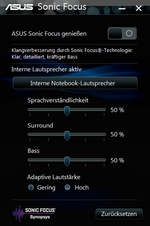
Speakers
Well, where are they? It takes more than a quick look to find the U56E's speakers. Finally we find two little openings on the notebook's front that seem to be hiding the source of our music.
The built-in speakers have definitely earned the adjective "squealers", even though the playback quality can be optimized a bit via the control panel. In particular, the by default enabled sound enhancement called "Sonic Focus" should be disabled, because it does quite the opposite: It distorts the sound, which is tinny and midrange-emphasized to begin with, even more.
Therefore, we would recommend using high quality headphones or an external sound system for movies and music, despite the good maximum volume. In addition to the digital transmission via HDMI, which should be favored, an analog jack is also available.
Battery Life
Power Consumption
The U56E won't burden the buyer's electricity bill significantly with 8.7 to 11.0 watts in idle mode. Rates of this size are absolutely typical for this category, which the contenders, Samsung E3520 or HP ProBook 4530s, also reach.
The consumption increases to 34.8 watts in practical use, simulated by 3DMark 06. The maximum consumption of 56.1 watts is achieved in our stress test (Prime95 and FurMark). The Toshiba Satellite R850 consumes a bit more due to its dedicated Radeon HD 6450. However, it should be on about the same level in comparable configurations (R850-18U).
Although the 65 watt power adapter has a sufficient capacity, it reaches an alarmingly high temperature of over 62 degrees Celsius. Therefore, unimpeded air circulation to the greatest possible extent should be ensured to prevent overheating.
| Off / Standby | |
| Idle | |
| Load |
|
Key:
min: | |
Battery Life
Now here is where it gets interesting: In addition to the notebook's low thickness, it is mainly the promise of a long battery life that is supposed to justify the U56E's comparatively high purchase price.
We could at least still achieve 9 hours and 5 minutes of the promised 10 hours. The BatteryEater Reader's test that we use generates at least minimum load. So, to give Asus the benefit of a doubt, the manufacturer's specification could very well be met in perfect idle conditions.
The scenario surfing via WLAN is more significant for practical use. The laptop lasted for over 7 hours with adapted screen brightness (approx. 150 cd/m2) - a good rate that not least is due to the gigantic 74 Wh battery. There is hardly a direct competitor that manages more the 5 hours here, and even many netbooks fail to achieve this runtime.
The runtime drops to a still excellent 2 hours under load induced by BatteryEater's Classic test with maximum screen brightness and enabled wireless modules. The powerful processor takes its toll here.
Verdict
With the U56E, the manufacturer Asus tries itself on an exciting combination: The qualities of a conventional office notebook fused with the battery life of a netbook could result in an almost unrivaled bundle.
Unfortunately, our test reveals a few decisive shortcomings, which notably mar the attractiveness of this interesting idea. It starts with the case. The protruding battery partly ruins the dearly bought slimming measures of the chassis again. Moreover, the sparse use of aluminum surfaces isn't enough to completely prevent losses in stability. Only a mediocre keyboard faces the rather good touchpad. Prolific typists won't get around thinking about using an additional external keyboard.
Bonus points are given for the Core i5 processor's good application performance and the extremely long battery life. Even if we couldn't quite reach the promised 10 hours, the laptop manages basic tasks for almost a whole workday on battery power. The U56E could also be recommended for outdoor use if it had a non-glare and brighter screen. However, it's unfortunately almost impossible with the screen that is installed.
Our purchase recommendation ultimately depends on if the buyer is willing to invest an additional €200 for more mobility or not. Everyone else should take a look at the E3520 from Samsung that we mentioned several times. It excelled with its excellent price-performance ratio in our test.