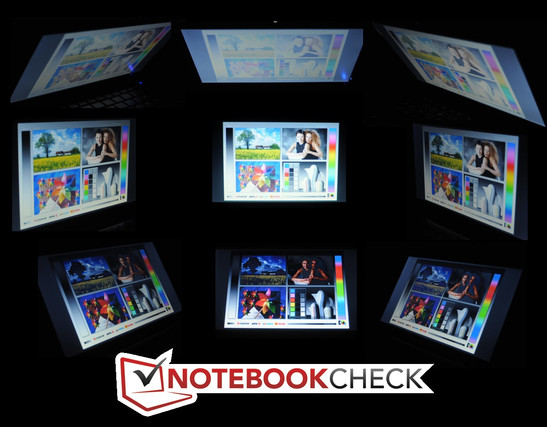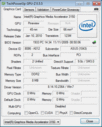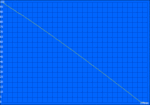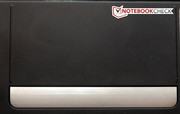Review Asus Eee PC R051PX Netbook
Asus introduces the next addition to the successful Eee PC family: the 10 inch R051PX. This laptop is equipped with a matt display and is available for a low 230 Euros. The purchasers of this model will receive a laptop with familiar strengths and the well-known "Seashell" design. The manufacturer has installed the Intel Atom N570 in this laptop. The CPU has two cores with a base clock speed of 1660 Mhz. The CPU also holds a slow GMA 3150 IGP (Integrated Graphics Processor). The system has 1 GB of DDR3 RAM pre-installed and a hard disk from Hitachi which has a storage space of 320 GB.
We pushed this new netbook from Asus through a variety of intensive tests. Readers curious about the new Eee R051PX will find all that they need to know in the following review.
Case
Asus continues to employ it's well-known "Seashell" design. This model has no visible faults in the workmanship and like the Acer Eee PCs of the past, the R051PX managed to impress us. Asus has used synthetic material for the case of the notebook. The customer can pick either a red, black or white design.
Fingerprints and dust were hard to find on our test model and even the case proved to be sturdy in our tests. The material proved resistant to pressure. The display hinges are quite thin and easy to use. They perform their duty well and hold the display in place. The only missing feature is a locking mechanism for the display which would allow the user to secure the screen when the laptop is closed.
The insides of the 10 inch notebook (with the exception of the RAM modules) are hard to access. The case of the Asus Eee PC R051PX continues to impress: it measures 36 mm x 262 mm x 178 mm (Height x Width x Thickness) and has a weight of 1198 grams. All-in-all this netbook is well-designed for mobile use.
Connectivity
The Eee PC R051PX holds the bare minimum of the ports. Three USB 2.0 ports are offered on this laptop. No USB 3.0 or eSATA port can be found. The video output is provided by a VGA interface but the familiar HDMI port is missing.
On the other hand, the placement of the ports is very good. Most of the interfaces are placed further back on the right and left sides of the notebook, which ensures that the work space remains free of a clutter of wires. The integrated card-reader supports the following formats: SD Memory Card, MultiMediaCard and SDHC memory cards.
Communication
The Asus Eee PC R051PX also lacks a few necessary communication modules. The notebook offers the Atheros AR8152 PCI-E Fast Ethernet Controller for internet via the LAN interface. The 10 inch device also sports a WLAN module from Broadcom (802.11n (abgn)) for wireless Internet. Unfortunately, the laptop lacks Bluetooth and UMTS. Customers will have to use external devices to use those features.
Accessories
The buyer should not expect a lot of accessories for such a low price. The delivery package included the device with power adapter and a few manuals. A fitting mouse or notebook bag will have to be purchased separately. The delivery package did not even have a Recovery CD.
Warranty
As is usual for the Asus Eee PC family, our test model offers a 24 month warranty. This includes "Pick-up & Return service" for Germany and Austria. The battery has a guarantee period of 12 months. Buyers who want longer guarantees can always extend the guarantee by another 12 months for a premium of 60 Euros.
Input Devices
Keyboard
The familiar keyboard with chiclet keys does not hold many surprises. The 14 mm x 14 mm big keys sit securely and have a crisp pressure point with a medium stroke distance. The Fn keys have notation in blue on them which highlights their function to the user. The netbook is too small to offer a separate numeric pad. Overall, the keyboard has a good design which makes typing on the small netbook fun.
Touchpad
The touchpad fits perfectly to the design of the Asus R051PX. The touchpad offers a variety of features. The latest multi-touch gestures are recognized and supported by the touch-sensitive surface. The device has good gliding properties which makes navigation easy. The keys are hidden under a single bar which sports an aluminium look. All-in-all, the user will be very satisfied with the touchpad of this device.
Display
The device has a 10.1 inch screen with a 16:10 format. The display is anti-glare - fit for outdoors use. The screen has a resolution maximum resolution of 1024x600 pixels. Users dissatisfied with this resolution can use an external display via the VGA port. The display border also holds a tiny 0.3 megapixel camera.
| |||||||||||||||||||||||||
Brightness Distribution: 89 %
Center on Battery: 236 cd/m²
Contrast: 148:1 (Black: 1.59 cd/m²)
The built-in panel is lighted by LEDs. The Gossen Mavo Monitor tool measured the brightness of the screen. On average, the brightness ranged at 228 cd/m². In some spots, the display reached its max value of 238 cd/m². The brightness does not fall while the laptop is running on battery. The illumination is well-balanced: 89%. Thanks to the high brightness and anti-glare, the panel is well-suited for outdoors use.
Sadly, the high black value of 1.59 cd/m² is very poor. This high value leads to a poor contrast of 148:1. Dark (black) picture content is displayed as greyish instead of deep black.
The viewing angle stability is nothing new but it still manages to impress us. The viewing angles are relatively stable horizontally. Vertically, the picture can quickly change. This effect is clear in our photo gallery. The gallery consists of pictures taken from a variety of angles in a dark room with the same shutter speed and focal ratio.
Performance
The heart of the Asus Eee PC R051PX is an Intel Atom dual-core processor: the Intel Atom N570. The two cores of this CPU have a base clock speed of 1660 Mhz. Thanks to Hyperthreading, the CPU can use its two cores to work on 4 threads simultaneously. The processor has a level 2 cache of 1024 KB and a low TDP value (Thermal Design Power) of 8.5 W. The CPU also supports 64 bit but is delivered with the 32 bit Windows 7 Starter Edition.
The Intel Atom N570 has an integrated graphics chip: the Intel Graphics Media Accelerator (GMA) 3150. This graphics chip supports DirectX 9 and delivers more performance than the Intel GMA 950, but it still is far too slow. It lags far behind the Intel GMA X3100 and the latest HD Graphics 3000 IGPs.
The notebook holds 1 GB DDR3 RAM. Up to 2 gigabytes can be installed in the netbook. The hard disk from Hitachi has a storage capacity of 320 GB. However, it runs at a slow 5400 rpm.
The Intel Atom N570 had to prove its worth in the Cinebench R10 benchmark. As expected, the dual-core CPU delivered a low result. In the single-core test, the netbook scored 571 points and placed itself at the bottom of our benchmark database. The CPU could use its two cores to their full potential in the multi-core test and delivered a result of 1641 points. These scores place the CPU below the E-350 from AMD and slightly above the Intel N550 (the predecessor).
We measured the system performance of the Asus Eee PC R051PX with PCMark Vantage and PCMark 7 from Futuremark. In PCMark Vantage the laptop reached 1742 points and placed itself between the Acer Aspire One 521 and the Asus Eee PC 1215T. In PCMark 7, the 10 inch laptop scraped by on 579 points, taking the second-last place in our benchmark database. However, netbooks are not expected to deliver high performance and as long as the user is aware of this fact, s/he will not have a problem with such devices.
| PCMark Vantage Result | 1742 points | |
| PCMark 7 Score | 579 points | |
Help | ||
The 3D performance was tested with software from Futuremark. We used the 3DMark benchmarks to measure the performance of the Intel Graphics Media Accelerator (GMA) 3150. In 3DMark 06, the test model scored very low: 144 points. This places our test model at the same level as other netbooks with the same graphic card. Users should not expect high graphics performance and playing games on this model is almost unthinkable.
| 3DMark 03 Standard | 719 points | |
| 3DMark 06 Standard Score | 144 points | |
Help | ||
The hard disk in this laptop is from Hitachi. The model has the serial no.: HTS543232A7A384. The hard disk has a capacity of around 320 GB and runs at 5400 rpm. We measured the performance of the device with HD Tune Pro. The tool revealed that the hard disk had an average transfer rate of 47.1 MB/s - very weak. The hard disk can deliver a maximum of 74.9 MB/s, which places it near the bottom of our test database. Swapping out the hard disk will prove hard as the device can not be easily accessed.
Emissions
System Noise
The tiny cooler fan keeps the temperatures of the netbook in an acceptable region. The cooler fan operates relatively quietly: in Office use, the emission of 31.5 dB (A) is barely noticeable. In this case, the hard disk, which has an emission of 34.6 dB (A), is far more audible than the fan. Still, this level of noise should not distract users. Even under heavy load, the ASUS Eee PC R051PX remains quiet at 34.4 dB (A) (maximum noise emission). In any case, the cooler fan will not distract users.
Noise Level
| Idle |
| 31.3 / 31.3 / 31.5 dB(A) |
| HDD |
| 34.6 dB(A) |
| Load |
| 34 / 34.4 dB(A) |
 | ||
30 dB silent 40 dB(A) audible 50 dB(A) loud |
||
min: | ||
Temperature
A netbook should stay cool and quiet. Asus delivers in both areas with the Eee PC R051PX. In Office use, the temperature barely rises on the surface. On average, the top of the laptop reaches a mere 24.5 degrees Celsius, while the bottom has an average temperature of 27.1 degrees Celsius. The temperature of the bottom of the laptop rises noticeably when the netbook is under heavy load. However, we found this rise in temperature to be bearable: 34.3 degrees Celsius. The top of the netbook stays cool at an average of 29.1 degrees Celsius even after multiple hours of intensive testing. This is definitely a plus point for the ASUS Eee PC R051PX.
(+) The maximum temperature on the upper side is 34.1 °C / 93 F, compared to the average of 33.1 °C / 92 F, ranging from 21.6 to 53.2 °C for the class Netbook.
(+) The bottom heats up to a maximum of 34.3 °C / 94 F, compared to the average of 36.6 °C / 98 F
(+) In idle usage, the average temperature for the upper side is 24.5 °C / 76 F, compared to the device average of 29.8 °C / 86 F.
(+) The palmrests and touchpad are cooler than skin temperature with a maximum of 27.2 °C / 81 F and are therefore cool to the touch.
(+) The average temperature of the palmrest area of similar devices was 29.3 °C / 84.7 F (+2.1 °C / 3.7 F).
Speakers
The two tiny in-built speakers failed to impress us. The speakers are placed at the front of the case. In the sound output, high notes are stressed too heavily, whereas the low notes and bass are completely lacking. This is usually the case with a netbook. Users who want better sound quality can always connect external speakers via the 3.5 mm jack.
Battery Life
One of the most important features of this netbook is its long battery life. For the user to enjoy a long runtime, the power consumption will have to stay low. While idle, the laptop consumes between 6.9 to 10.6 W. These values show that our test model is better than the Eee PC 1015B. The power consumption remains low even under heavy load. We measured a maximum consumption of 15.7 watts. In standby mode, the device uses a little too much power: 0.6 watts. However, overall the netbook delivers acceptable power consumption levels.
| Off / Standby | |
| Idle | |
| Load |
|
Key:
min: | |
The battery life could be easily guessed from the power consumption. We tested the 6 cell Lithium-Ion battery of the netbook, which has a capacity of 56 Wh, to see what battery life it offered.
The ASUS Eee PC R051PX was pushed through three different test scenarios. We used Battery Eater to measure the maximum battery life of the netbook. The energy-saving options were all activated, brightness was lowered and WLAN was deactivated. The netbook lasted a long 11 hours and 19 minutes in this test.
We tested a more practical scenario where the energy-saving options were still active, but the brightness was raised to a comfortable level and the WLAN module was activated. We simulated a typical work day of surfing on the internet. The laptop lasted 7 hours and 28 minutes on its battery. In the final test, we once again used Battery Eater. We ran the Classic Test in which the brightness was at maximum, energy-saving options were all off and the WLAN module was on. The laptop lasted a decent 4 hours and 30 minutes in this mode.
Overall, the netbook delivers good run times for a low price. This is probably due to the low power consumption hardware installed in the device.
Verdict
The ASUS Eee PC R051PX is a very cheap netbook which has the typical strengths and weaknesses of a device of this category. The 10 inch device delivers a sturdy and familiar "Seashell" case. The workmanship is good and the display is anti-glare and offers high brightness. This means that the ASUS Eee PC R051PX is well-suited for outdoors use. The battery life of 11 hours and 20 minutes is also impressive. The input devices (keyboard and touchpad) are of good quality and we did not detect any flaws. The system operates quietly and remains cool, allowing the user to work in peace.
The program performance of the dual-core Intel Atom N570 is very poor and is suited mainly for Office use and surfing on the internet. The integrated graphics chip is also quite weak. The netbook also lacks a fast USB 3.0 or eSATA port. The VGA port should have been offered alongside a HDMI interface. In addition, Bluetooth and UMTS would have been useful. The user only has LAN and WLAN at his/her disposal.
Users looking for a mobile device with a good battery life for Office use or surfing on the Internet will find the Asus Eee PC R051PX to be a good, yet cheap model of the Eee PC family. However, this model is not suited for multi-tasking, content creation (video) or multimedia use.