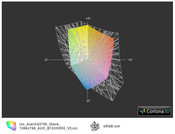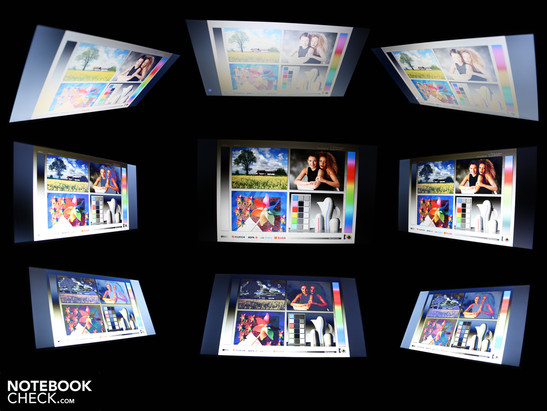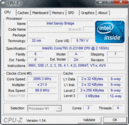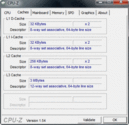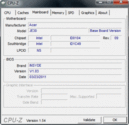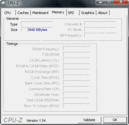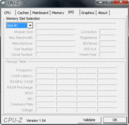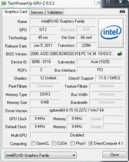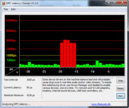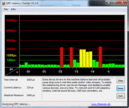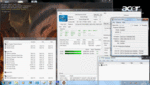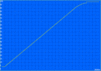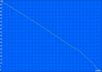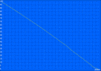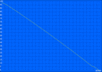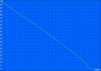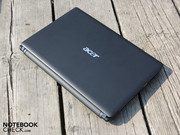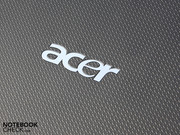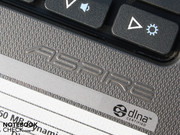Review Acer Aspire 3750-2314G50MNkk Subnotebook

Update: Now a reader could also form his own opinion about the tested Aspire 3750 laptop as a part of the Intel TestIT!2011 campaign. In general the laptop under review was equally built, but its Intel Core i5-2410M CPU is slightly more powerful. Apart from a small performance gain the TestIT!2011 should achieve results close to the previously tested i3-model in our measurements (display, temperature, system noise, battery life,...)
The TimelineX-Modell Aspire 3820TG (Arrandale CPU), was Acer's most successful 13.3 incher in 2010 up to the beginning of 2011. The omission of an optical drive made it possible to install two fans which allowed good ergonomics (low waste heat, system noise) despite a Core i5 and Radeon HD 5650/6550M. Thus, it wasn't a surprise that the demand for the strong 13 inchers was, and is, high.
Acer has now transferred the demand for the 13 inchers to the less expensive Aspire range. The handily sized Aspire 3750 comes onto the stage of portability with the looks of a 5750G (Sandy Bridge CPU generation). The Core i3-2310M with an incorporated Intel HD 3000 graphics and a 500 GB hard disk are the performers. There's no doubt whether or not the Core i3 can deal with mobile use. However, uncertainty about the WXGA glare type TFT's practicability creeps in. Is this justified? Find out in this review.
Case
The 13.3 incher doesn't strive to be a real smart, because slim, subnotebook. Acer's 3750 is comparatively bulky and weighs 2.06 kilograms. That is a high weight for a subnotebook. 13 inch laptops from the consumer range typically have a weight less than 2 kilograms (e.g. Asus P31F: 1.9 kilograms).
In return, the case has a high torsional stiffness. Although we can twist the case with both hands, the lenience is very limited. The wrist-rest convinces with a high stiffness and can't be depressed anywhere. All surfaces, including the key bed, base plate and lid, fit tight and don't yield anywhere – not even under higher force. The thin lid is adequately stiff, but can be evidently depressed in the center. Both display hinges are tightly mounted to the base unit. They have a firm hold on the lid and only allow it to teeter marginally.
The manufacturer has revised the battery catch. Rather than two latches, there is now only one (in orange). It can only be moved with a pen or a screwdriver. An unintentional release can thus be excluded. Moreover, the battery fits very tight.
The work area's surface is perfect for a work device. The dark and ribbed silver has a good grip and is pleasant for the hands (no smears). The lid has a light rubber coating and the same non-slip quality.
Connectivity
The Aspire 3750 is sparsely equipped in terms of interfaces. There is no fast connection for an external eSATA hard disk. However, there is one single USB 3.0 port on the right in return. Retrofitting connections via controller isn't possible because there is no ExpressCard slot.
The positioning of the left interfaces does not seem wise. Connected cables, in particular unwieldy VGA and HDMI connectors, impair the use of a mouse and also mess up the desk. Placing these on the rear would have been better. The sunken hinge and the battery deter this though. On the other hand, USB 3.0/2.0 and Ethernet can quickly be led around to the rear since these ports are on the right's far back.
Communication
The WLAN signal comes from Atheros via the draft n card, AR5B97. It also contains the incorporated Bluetooth module (3.0+HS). The Atheros AR8151 LAN adapter communicates in the fastest possible gigabit manner. The 3750 is perfectly equipped in terms of network. An internal 3G module isn't available. The empty mini PCIe slot beside the WLAN card (however without antenna array) could be an indication for a UMTS version (nothing of the kind currently in retail).
Supplies
There are no data carriers, merely a manual and a warranty card. The buyer has to create the recovery DVD for securing Windows Home Premium 64 bit himself (Acer Backup Manager). There is a recurrently annoying test version of McAfee Internet Security on the hard disk.
Warranty
Acer grants a 24 month bring in warranty for this Aspire range. Consequently, users have to send their defect laptop in themselves. The international warranty is limited to 12 months.
Input Devices
Keyboard
The keys unfortunately only bid the typist an unclear pressure point and a sufficient key drop. The keystroke is soft in the center, but firm on the right and left. The reason for this difference: The key bed obviously yields in the center, that is to say it coils.
The absolutely even surfaces of the single keys don't support the fingers' accuracy. In addition, the fingers partly snag on the edges when gliding over the keys. The large layout with the clearly lettered keys is a bonus point though. Although the arrow keys are only half the size of standard letter keys they are at least separated by a gap from the shift key. This allows touch typing.
Touchpad
The Synaptics Touchpad`s (V7.2) matt surface is very smooth and quickly smears depending on the fingers' moisture. The surface is sensitive up to its edges. Multi-touch gestures (finger scrolling, axial rotations, turning pages by swiping or pinch to zoom) are supported. The haptically marked scroll area (vertical, slight elevations) isn't the only one. There is also an unmarked horizontal one-finger scroll field (must be enabled). The keys are even with the pad surface, click quietly and have a clear pressure point as well as a soft stroke. The key drop is just sufficient for clicking smoothly and fast with them.
Display
The reflective AUO screen (model: B133XW03 V2) basically doesn't go beyond the level of a run of the mill LED TFT. The 16:9 display's resolution of 1366x768 pixels is standard for the 13 inch size. The weak contrast of 168:1 complies with the office application field. Colors don't light up vividly and look bleached. The glare type only pretties up this effect a bit visually. The AUO screen's small color gamut isn't surprising when these adverse conditions are considered. sRGB is clearly missed (center picture).
| |||||||||||||||||||||||||
Brightness Distribution: 92 %
Center on Battery: 186 cd/m²
Contrast: 168:1 (Black: 1.11 cd/m²)42.55% AdobeRGB 1998 (Argyll 2.2.0 3D)
60.3% sRGB (Argyll 2.2.0 3D)
40.97% Display P3 (Argyll 2.2.0 3D)
Another thing that the AUO screen lacks is good brightness. We measure an average of 187 cd/m2. The Mavo meter records a maximum of 197 cd/m2 in the upper left. Especially in view of the approaching summer and use in the sun, a brightness beyond 250 cd/m2 would have been desirable, in particular in a glare type screen. At least the LED display's brightness is distributed very homogeneously: 92%.
The reflective AUO screen shows weak up to very intense reflections on the screen depending on the light incidence. That, together with the weak brightness, are the worst preconditions for sun worshippers. Consequently, the Aspire 3750 has to stay at home. The pictures show the screen in bright sunlight.
Performance
Acer's 13.3 incher is equipped with an Intel Core i3-2310M (2x2.1 GHz). The Core i3 2-core CPU isn't capable of Turbo Boost. It is however capable of Hyper Threading (processing 4 threads). The CPU power consumption is 35 watts according to TDP. Both computer cores need 25 watts from this. 10 watts are for the incorporated Intel HD 3000 graphics solution and the internal DDR3 memory controller.
In contrast to expensive Core i5 models, such as i5-2540M, the i3-2310M doesn't have AES New Instructions support. AES supports applications in decrypting and encrypting (business feature). If the i3 is too weak for you, the 3750-2414G50MNkk could be an alternative: Core i5-2410M (2x2.30 GHz, no AES!) + NVIDIA GeForce GT 520M for a price of 699 euros.
As usual, a 4096 MB DDR3 RAM is installed, whereas the available slots are occupied. A 500 GB HDD from Western Digital (WD5000BPVT-22HXZT1) with 5400 rpm is used as the hard disk.
In Cinebench R10 Single 32bit, the Sandy Bridge Core i3-2310M (2x2.1 GHz) achieves as many points as the considerably higher clocking i3-380M (2x2.5 GHz) from the Arrandale generation in single core processing (2751 points). The big brother, i5-2410M (2.3 GHz, Turbo Boost), achieves a clearly faster score of 4510 points (64bit).
However, multi-threading is more relevant for routine work (Cinebench R10 Multi 64bit). The i3-2310M achieves 7538 points in this exercise, alike an i3-380M (7811). The i5-2410M, respectively i5-2520M, achieve 9451, respectively 10128 points, due to Turbo Boost 2.0. We see that the Sandy Bridge Core i3 is almost on par with its higher clocking Arrandale predecessors in its smallest 2.1 GHz alternative.
| PCMark Vantage Result | 5317 points | |
Help | ||
PCMark Vantage determines a score of 5317 points. That is on par with older systems like the Core i3-380M (e.g. Samsung RV511: 5432) or i3-370M (Samsung SF510).
3DMark2006, for assessing the gaming suitability, reaches 3798 points. The 2010 Intel HD generation (also incorporated in CPU) only achieves 1500 points on average (depending on CPU +/- 200 points). This indicates an increased gaming suitability. We have comprehensively examined how this turns out in the article "Intel HD Graphics 3000 graphics solution". We would also refer to the HD Graphics 3000's spec sheet.
Gaming is possible with the Intel HD 3000 to an extent. The dedicated entry level GPU, Radeon HD 6470M, is only 3% faster (3DMark2006). Less demanding games, such as Fifa 11, even run smoothly in high details. Hardware intensive gaming, like StarCraft2 or Battlefield: Bad Company 2, have to be set back to minimum details or lower resolutions though.
| 3DMark 03 Standard | 9961 points | |
| 3DMark 05 Standard | 7090 points | |
| 3DMark 06 Standard Score | 3798 points | |
Help | ||
The 500 GB HDD (WDC WD5000BPVT-22HXZT1) from the manufacturer, Western Digital, works fairly fast, although it is a standardly rotating 5400 rpm HDD. It reads with only 60 MB/s in sequential read (HDTune). However, the second test with CrystalDiskMark records 75 MB/s (different test routine than HDTune). PCMark Vantage's HDD score shows a better result with 3562 points (sub score) than HDTune and CrystalDiskMark would let you presume.
Emissions
System Noise
The system noise shows itself from its good side. The 13.3 incher stays throughout quiet with an almost constant 31.5 dB(A). The fan is sometimes silent, whereas the hard disk's basic noise defines the lowest level. Unfortunately, the DVD drive allows itself to slip up with 37.1 dB(A) when we watch a movie.
When both the i3 processor and Intel HD 3000 graphics are demanded at the same time (stress test), the cooling can even attract attention with a noisy 43 dB(A). The fan slows down extremely fast after the permanent load is finished. The level is at 33.2 dB(A) again within 10 seconds.
Noise Level
| Idle |
| 31.5 / 31.5 / 31.6 dB(A) |
| HDD |
| 32.2 dB(A) |
| DVD |
| 37.1 / dB(A) |
| Load |
| 35.9 / 43 dB(A) |
 | ||
30 dB silent 40 dB(A) audible 50 dB(A) loud |
||
min: | ||
Temperature
There's no reason for complaint in terms of temperature. The single areas only get lukewarm (clearly below 30 degrees, top) in idle and office mode, which is a scenario that suits the 13 inch Aspire the best. The bottom selectively heats up to a maximum of 33 degrees.
The waste heat peaks during a stress test are only 33 degrees (top and bottom). The average rates stay a lot lower because the parts of the base unit are always cool. Our stress test, comprising FurMark & Prime95, couldn't increase the Intel Core i3 beyond 78 degrees Celsius.
(+) The maximum temperature on the upper side is 33.2 °C / 92 F, compared to the average of 35.9 °C / 97 F, ranging from 21.4 to 59 °C for the class Subnotebook.
(+) The bottom heats up to a maximum of 33.7 °C / 93 F, compared to the average of 39.4 °C / 103 F
(+) In idle usage, the average temperature for the upper side is 25.7 °C / 78 F, compared to the device average of 30.7 °C / 87 F.
(+) The palmrests and touchpad are reaching skin temperature as a maximum (32.8 °C / 91 F) and are therefore not hot.
(-) The average temperature of the palmrest area of similar devices was 28.3 °C / 82.9 F (-4.5 °C / -8.1 F).
Speakers
Surprisingly pleasant and loud sounds can be extracted from both speakers above the keyboard. The logo "Dolby Advanced Audio" refers to a sound optimization that can be set in the speakers' properties. You can choose among the modes movie (wide sound spectrum), music (emphasizes vocals) and games (wide sonority, surround). The difference is clearly audible.
Basses aren't present as in almost all laptops. However, the midranges and trebles are represented well. The little lspeakers also play without distortions in maximum volume.
Battery Life
The attractive battery runtimes of about five and a half hours are adequate for a subnotebook. Especially, considering that we aren't dealing with a high capacity battery (60 Wh). The WLAN test (surfing on the Web) comes to an end after 5:38 hours. A DVD movie runs for 5:09 hours. The TFT's brightness was set to 100 cd/m2 during the WLAN/DVD test (medium level). However, a very long charge time of 4:30 hours passed until we could resume with our tests.
The power consumption shows a big gap between idle and high load (CPU+GPU). This is typical for the new Sandy Bridge, respectively for the somewhat older Arrandale laptops (CPU models). The Aspire 3750's idle power consumption is between 8 watts (energy saving, lowest brightness level) and 11 watts (high performance, highest brightness setting). The stress test shows the opposite. A 3DMark2006 (IGP Intel HD 3000) consumes 36 watts. The Core i3 is added in the stress test and then it is 57 watts. The compact 65 watt power adapter (199 grams) is adequately sized for this.
| Off / Standby | |
| Idle | |
| Load |
|
Verdict
The Aspire 3750-2314G50MNkk is hunting for customers with a good workmanship, a great battery life, silent emissions at lowest temperatures and a very pleasant work speed. The attractive price of about 580 euros makes the 13.3 incher interesting.
The drawbacks nevertheless grin at the customer in the way of a contrast and brightness poor glare type screen. This is not useable for a comfortable use in the summer sun. The customer could have ignored the lack of gaming options (current games, Intel HD 3000), the poor input devices and few interfaces. However, the reflections on the display are only hard to accept.
Our reader Kevin M. says:
Within Intel's TestIT!2011 campaign I got the chance to test the Aspire 3750. The laptop came with nothing, but power adapter and brief instruction, which could also be because of the campaign. In advance I can say that I have mixed feelings about the laptop, which costs about 650 euro. Why?
The base unit of the case appears to be rather robust and can only slightly be deflected. Weighing about 2.1 kg, the laptop is rather heavy in return. Together with the power adapter, you have to carry about 2.5 kg. The workmanship is rather average.
The matte surfaces look good and are not prone to fingerprints. Die design of the display is not that good. The matt lid has a nice texture, but is not very stable. It's easy to dent the surface, and the whole lid seems simply filigree and the hinges overburdened. As they are rather stiff, there is still hardly any wobbling. In addition, I did not like the display frame made from glossy plastics. Together with the glossy display you'll get a perfect makeup mirror.
To summarize, the laptop has a moderate case, which can hardly be compared to a MBP 13, which is, however, also clearly more expensive.
In terms of hardware the subnotebook is well equipped. A Core i5 2410, 4GB RAM, 500 GB hard drive, DVD-‐burner, Bluetooth 3.0, and N-‐WLAN please the user. The Intel HD Graphics 3000 integrated in the CPU is used as graphics card. Considering the size of the laptop, the performance is rather high. A conversion of an 8-minute video in 1024*768 from .mov to .wmv is finished in about one minute. The graphics performance of the integrated graphics card is not to be underestimated. It can play Blu Rays (from external drive) and medium demanding games without problem (in our case Need for Speed Hot Pursuit from 2010).
Under load an acceptable rustle is audible, but, not disturbing. My accurate ear could hear an uncomfortably high whining while the fan did not run.
The connectivity includes VGA, HDMI, USB 3.0 (1x), USB 2.0 (2x), Gigabit-‐LAN, a combo jack for headsets and a separate jack for microphone, and an SD card reader. So, it is well equipped for typical use. The distribution of the ports is ideal for righties, but lefties won't like that many ports are at the left side near the front (HDMI, VGA, USB 2.0, and audio).
The input devices give offense. The pressure point is hard and the base springs a little. The plain keys make touch typing difficult, because its hard to feel them. However, the gaps are rather big and, so, giving enough space for crumbs in the long run. If you do not hit some of the keys in their center, they jam a little bit, and the input is not successful.
The touchpad features a rather smooth surface, which unfortunately gets quickly smeary. From the start, the surface does not feel nice to the touch. The rocker button is imprecise, and also has a stiff pressure point. To summarize, the input devices are a grave con.
However, the biggest disadvantage is the display. While contrast and colors are alright, the maximum brightness is not. Even indoors the glossy display can hardly outshine the reflections. Do not even think about using the laptop outdoors. In mobile use, you would be better off with a matt or at least somewhat brighter display. Furthermore, the viewing angles are in general not very good. It is even difficult for two persons to watch a video together on this laptop.
To summarize: The Acer Aspire 3750 is a subnotebook that scores with its hardware. I like the matt case, but not the design of the display with its glossy frame and small hinges. The display is a debacle, and, it sinks like the Titanic, together with the input devices... Although a lot is offered for the price, you'll also have to accept some compromises.
If I should give the 3750 a mark, it would just get a "satisfactory". Ambitioned users would forgo this laptop, but, it might be sufficient for less demanding consumers.


 Deutsch
Deutsch English
English Español
Español Français
Français Italiano
Italiano Nederlands
Nederlands Polski
Polski Português
Português Русский
Русский Türkçe
Türkçe Svenska
Svenska Chinese
Chinese Magyar
Magyar