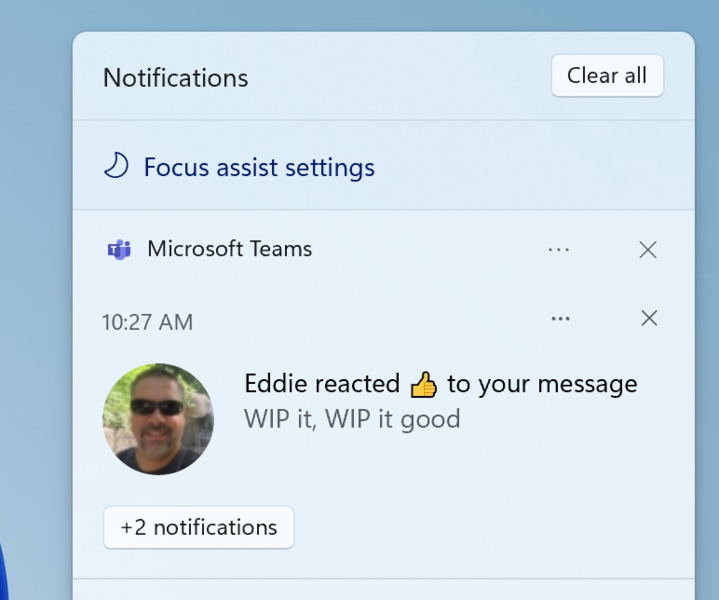Microsoft is continuing its weekly Windows 11 Insider Preview Build releases, having issued Build 22000.71 last week. Windows 11 remains on the Dev Channel though, so you will only receive Build 22000.100 if you have enrolled on Microsoft's most experimental Insider Programme channel.
Build 22000.100 introduces a few new elements to Windows 11, including integrating Microsoft Teams' Chat functionality. Notifications now contains Focus assist settings, while Microsoft has also updated the UI of the hidden icons flyout above the taskbar. Additionally, Build 22000.100 adds a red pill beneath an app icon if a background activity requires attention. The app icon will turn slightly red too, as the screenshot below shows.
Unsurprisingly, Microsoft's new build introduces countless bug fixes. According to the accompanying Windows Insider Blog post, most of these fixes focus on file explorer, the taskbar, and the settings menu. You can read all the bugs that Build 22000.100 addresses in Microsoft's blog post.
As to be expected, the latest Windows 11 Insider Preview Build also contains numerous known issues. Build 22000.100 has over 20 known issues by our count, so we would recommend reading what these are before trying the latest Windows 11 build out on your device.


 Deutsch
Deutsch English
English Español
Español Français
Français Italiano
Italiano Nederlands
Nederlands Polski
Polski Português
Português Русский
Русский Türkçe
Türkçe Svenska
Svenska Chinese
Chinese Magyar
Magyar