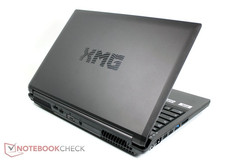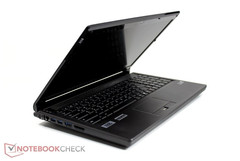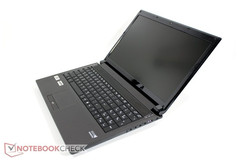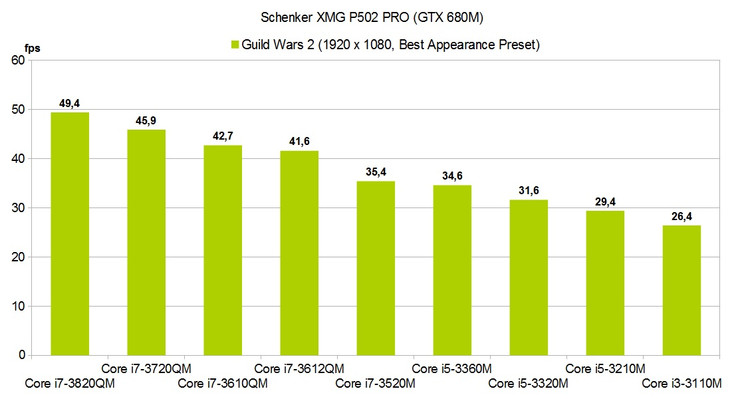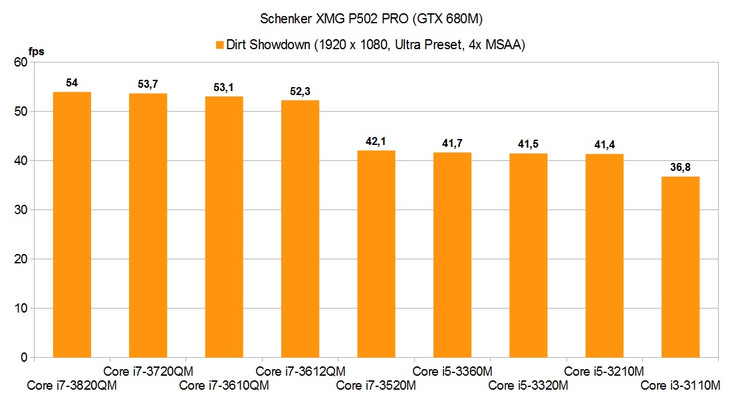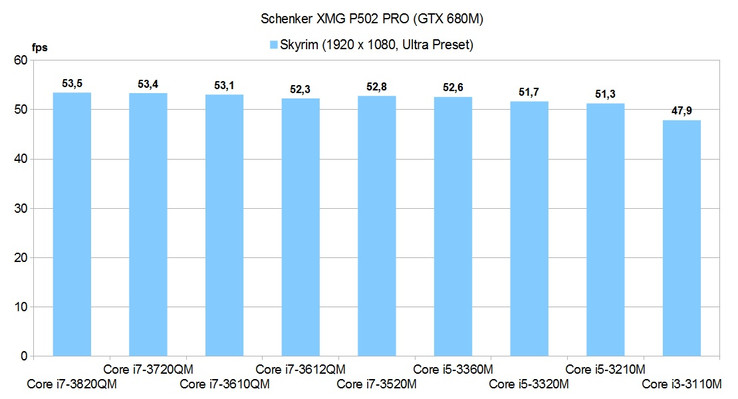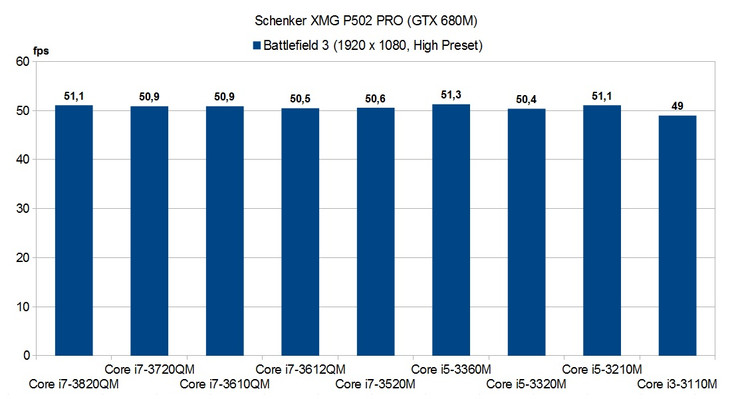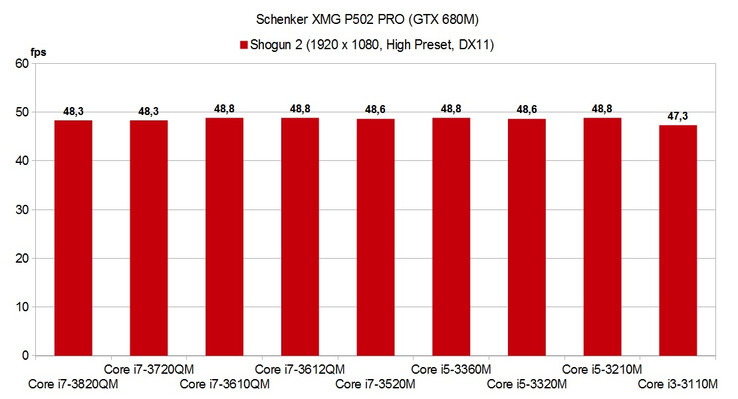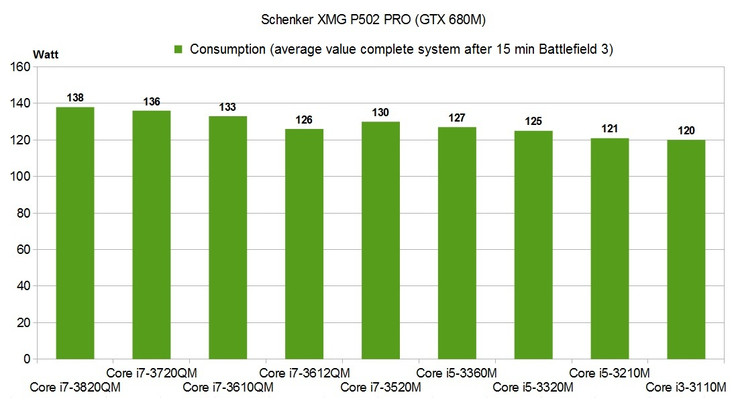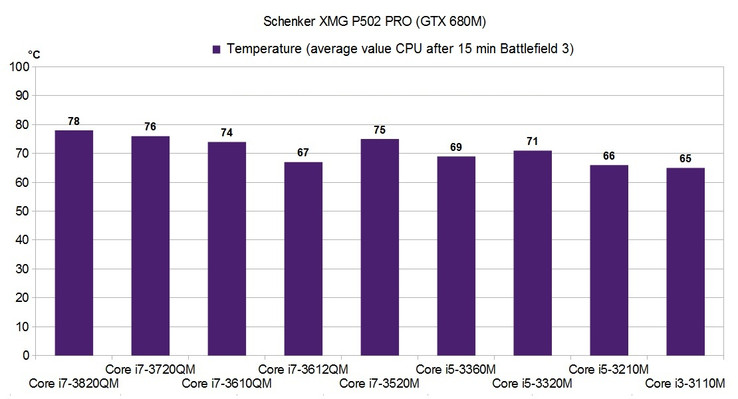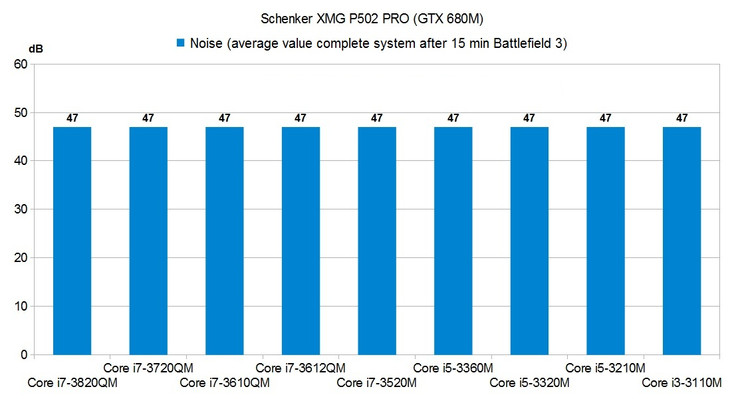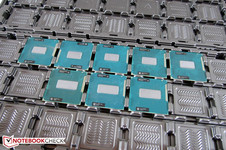Intel Ivy Bridge Guide for Gamers
Tasked with choosing the right CP, many gamers feel left out in the cold: Various tech articles by the usual websites or print magazines make it sound like there's no way around a quad-core if you consider yourself to be in the "PC" camp. But what's the situation like in the notebook arena, where you have to make do with slimmed-down and therefore slower graphics cards? Our forums show that price savvy gamers are often unsure whether a specific CPU works well with a specific card.
After our last, now slightly dated round of tests focused on the midrange and enthusiast segments (still based on the Sandy Bridge generation), we'll now take a look at the very top of the pile, represented by NVIDIA's GeForce GTX 680M. A note of thanks is due to our partner Schenker Notebooks (mysn.de), who provided us with a test sample, including nine brand-new Ivy Bridge models.
Testing Environment
Weighing in at just less than 3.2 kg (~7 pounds), the Schenker XMG P502 PRO, which is based on the P150EM Barebone made by the Taiwanese manufacturer Clevo, is ideally suited for graphics card and CPU tests alike, thanks to its user-friendly design. Hidden inside the chassis of the 15.6-inch gaming notebook we find Intel's modern H77 chipset.
For the purpose of this review, we opted for 8 GB of DDR3 RAM (2 x 4096 MB in dual channel mode), along with a 320 GB HDD running at 7200 RPM. The operating system (Windows 7 Professional 64-bit) was up-to-date, of course. As a GPU driver we enlisted the ForceWare 306.02 Beta because the WHQL-certified version 306.23 arrived just a bit too late.
Test Setup:
- 15.6“ Full-HD Non-Glare
- Intel HM77 Chipset
- Nvidia GeForce GTX 680M (ForceWare 306.02 Beta)
- 8 GByte DDR3-RAM (Corsair Vengeance, 1600 MHz)
- 320 GByte HDD (Seagate Momentus ST9320423AS, 7200 rpm)
- Windows 7 Professional 64 Bit
Processors:
- Core i7-3820QM, 2,7-3,7 GHz, 4 cores, 8 threads, 8 MByte L3-cache, 45 watts TDP
- Core i7-3720QM, 2,6-3,6 GHz, 4 cores, 8 threads, 6 MByte L3-cache, 45 watts TDP
- Core i7-3610QM, 2,3-3,3 GHz, 4 cores, 8 threads, 6 MByte L3-cache, 45 watts TDP
- Core i7-3612QM, 2,1-3,1 GHz, 4 cores, 8 threads, 6 MByte L3-cache, 35 watts TDP
- Core i7-3520M, 2,9-3,6 GHz, 2 cores, 4 threads, 4 MByte L3-cache, 35 watts TDP
- Core i5-3360M, 2,8-3,5 GHz, 2 cores, 4 threads, 3 MByte L3-cache, 35 watts TDP
- Core i5-3320M, 2,6-3,3 GHz, 2 cores, 4 threads, 3 MByte L3-cache, 35 watts TDP
- Core i5-3210M, 2,5-3,1 GHz, 2 cores, 4 threads, 3 MByte L3-cache, 35 watts TDP
- Core i3-3110M, 2,4 GHz, 2 cores, 4 threads, 3 MByte L3-cache, 35 watts TDP
Benchmarks
Let's cut to the chase and get straight to the most interesting aspect: performance. The five chosen games cover almost the entire range. There's a racing game (Dirt Showdown), a member of the role-playing family (Skyrim), a popular action hit (Battlefield 3), a brand-new MMO (Guild Wars 2), and one of the last highlights of the floundering strategy genre (Shogun 2). Judging by our previous experience and/or other tech benchmarks, these titles all benefit from a strong CPU.
In order to guarantee a high degree of practical relevance, we have opted for graphically demanding settings. While lower configurations might reveal the differences more clearly, let's be honest: who would want to run their high-end GPU at 1366x768 pixels and medium level details? Hence, every game was run at 1920x1680 pixels and high to maximum graphics options (sometimes including anti-aliasing). To reduce variability, each benchmark was performed twice, and the average of both runs is listed in our tables.
Before we'll look at the results, a word of caution: while the weaker of the quad-core models i7-3610QM and i7-3612QM, as well as all dual-core processors, ran at around 200 MHz below their Turbo maximum, the quad-core i7-3720QM and i7-3820QM sometimes approached their base frequencies. According to Schenker, the problem also affects the top-end Core i7-3920XM model. What does this mean in terms of our comparison? Well, the two fastest quad-cores may be performing below their true capabilities, so results should be taken with a grain of salt.
Guild Wars 2
The fact that the CPU plays quite a major role in Guild Wars 2 should be nothing new to many readers. Still, just how massively the choice of CPU impacts performance, was a surprise even to us. The difference between the cheapest dual-core Core i3-3110M (no Turbo Boost technology) and the expensive Core i7-3820QM was a whopping 23 fps. The popular MMO doesn't just scale with clock speed, but also with the number of cores - a rare sight.
Our benchmark sequence (1920x1080, Best Appearance preset) required a Core i5-3320M in order to run at more than 30 fps. More than 40 fps was the exclusive realm of quad-core models. In summary, a dual-core is enough for playability, but an optimum result requires a laptop equipped with a quad-core CPU.
Dirt Showdown
The action-packed Dirt Showdown is mainly concerned about the number of cores. Even though all dual-cores were able to render 1920x1080 pixels, four times anti-aliasing and the Ultra preset, subjectively the gameplay did not always feel smooth. With a quad-core, Showdown always runs smoothly, no matter what the clock speed (this applies to Intel only).
The Elder Scrolls V: Skyrim
In Skyrim, the entire Ivy Bridge range did well. While we were able to measure certain differences in 1920x1080 and Ultra settings, we don't expect these to be noticeable in practice. The attractively priced Core i5-3210M and the potent Core i7-3820QM were separated by a mere two fps. Again, the Core i3-3110M trailed slightly.
Battlefield 3
For Battlefield 3, we made use of our well-proven benchmark routine. The linear sequence of events during the single-player mission "Operation Swordbreaker" ensures a good reproducibility. Because this passage includes little physics which makes it quite GPU-heavy, the Ivy Bridge models all ended up on pretty much the same level. 1920x1080 pixels and the "High" preset resulted in 49-51 fps. In giant multiplayer battles with dozens of opponents, vehicles, and destructible objects (difficult to measure due to the variable gameplay), the difference should be larger.
Total War: Shogun 2
Although Shogun 2 includes a dedicated CPU benchmark, we prefer to rely on the standard graphics test (Benchmark DX11 Graphics High 1080p). Firstly, the CPU test only runs under DirectX 9. Secondly, even a Core i7-3610QM only manages a meager 20 fps. And thirdly, the graphics benchmark looks more realistic to us, thanks to its camera pans and the changes between close-up and bird's eye perspectives.
But back to topic: like in Battlefield 3, most Ivy Bridge CPUs saw eye-to-eye in terms of performance. At 47 fps, the Core i3-3110M came in minimally slower than its siblings that managed an average of 48-49 fps. The same is true for the minimum fps value, whose importance should not be underestimated. Only during Dirt Showdown and Guild Wars 2, were considerable differences showing in this respect, in line with expectations given the average values.
Power Consumption
The total consumption of the system was measured directly at the power socket (Voltraft VC 940). While the dual-core equipped notebook took up between 120 Watts (i3-3110M) and 130 Watts (i7-3520M) on average during Battlefield 3, the quad-core configurations allowed themselves between 126 Watts (i7-3612QM) and 138 Watts (i7-3820QM) by the same measure. Overall, power consumption varied by about 20 percent, which seems acceptable, given the performance difference.
Temperature
During our temperature measurements, we relied on the CPUID Hardware Monitor. According to the well-known tool, the quad-cores heated up a bit more than their dual-core counterparts. Except for the most power-efficient 35 Watt model i7-3612QM, all quad-cores reached temperatures above 70 °C during Battlefield 3. By contrast, a majority of the dual-cores remained below the 70 °C threshold. Thanks to the separate cooling cycles, the GPU was largely unaffected. Depending on the CPU, the GeForce GTX 680M reached between 80 °C and 86 °C. Specially applied thermal grease Prolimatech PK-1 was used as a cooling agent.
System Noise
As you can see from the table, the choice of CPU had at most a minimum impact on the system noise. Whether a weak dual-core or a powerful quad-core was fitted, after 15 minutes of Battlefield 3, the XMG P502 PRO emitted a clearly audible 47 dB (Voltcraft SL 320, 15cm (~6 inches) distance). In desktop replacement laptops, the noise is mainly determined by the graphics card.
Verdict
Guild Wars 2 and Dirt Showdown clearly show that a lot has changed in terms of CPU requirements. In some titles, high-end graphics cards like the GeForce GTX 680M are craving for a potent quad-core partner, and are noticeably restricted by dual-core CPUs. However, Guild Wars 2 and Dirt Showdown are the exception, rather than the norm. While other games may theoretically also benefit from a stronger CPU, the processor is rarely the determinant factor. A Core i5-3210M is more than enough for most titles.
We would advise against the cheap entry-level Core i3-3110M, despite its good value-for-money, because the lack of a Turbo can sometimes make itself felt negatively. Speaking of money: The price of the current top-range Core i7-3920XM does not pay off, even for serious gamers. The same is true for the fastest dual-core chip, the Core i7-3520M. The marginal performance edge over the Core i5-3360M does not justify the higher purchase price, even more so since its emissions are in the quad-core range.
Price-conscious gamers hit the sweet spot with the Core i5-3210M or the Core i5-3320M. If you've got a little more money to spend, you should go for the Core i7-3610QM. The quad-core is sometimes much faster, and also more future-proof. Largely flying under the radar, the Core i7-3612QM meanwhile combines the advantages of both camps, namely a high performance, as well as low power consumption and moderate heat generation.
In conclusion, we hope that our comparison will make your choice a little easier. Please use the comment section below for questions or further suggestions.