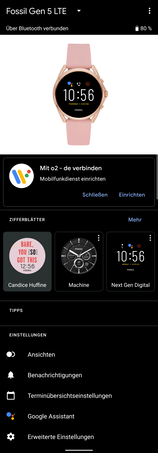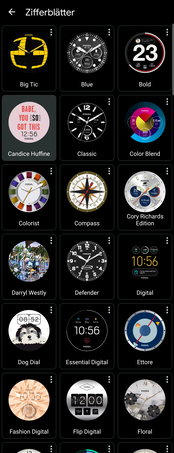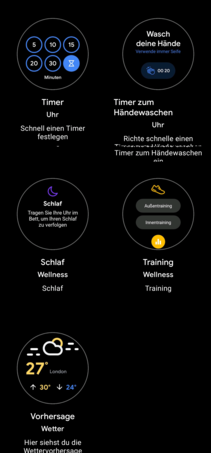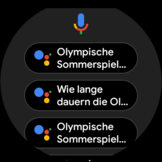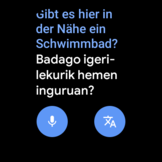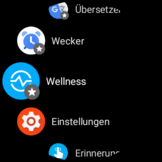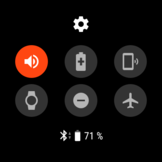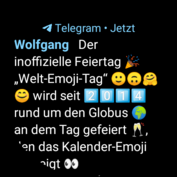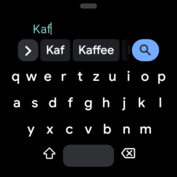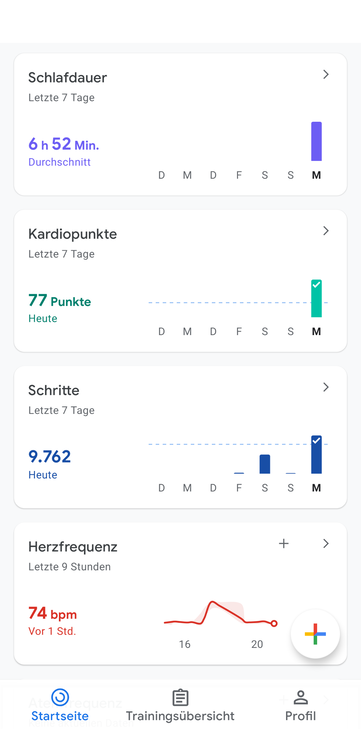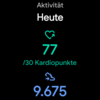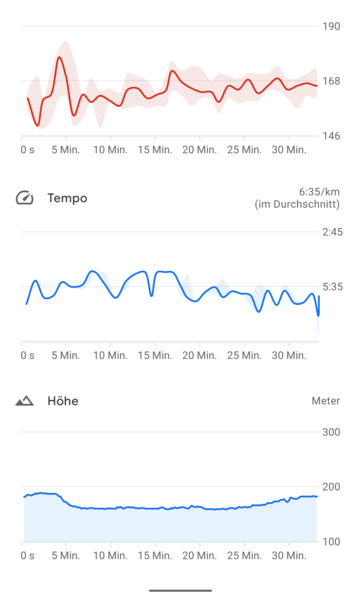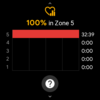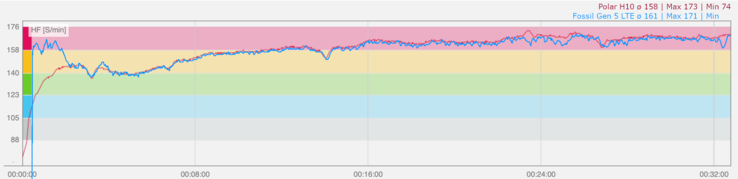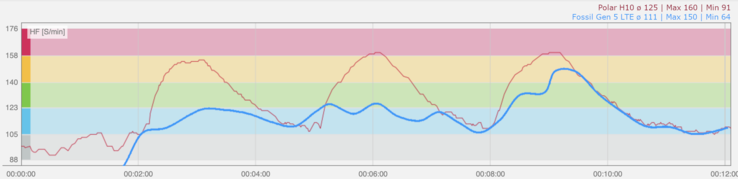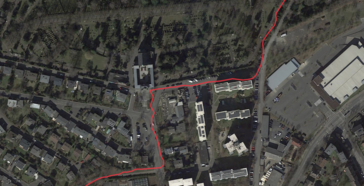Fossil Gen 5 LTE smartwatch review: Good equipment, but not used optimally ↺
Case and Equipment – Includes GPS and altitude sensor
From the time Fossil introduced the generation 5 smartwatch at IFA 2019, it has been well equipped. Among other features, the hardware includes NFC for mobile payment via Google Pay, 8 GB of storage for the system and data, and 1 GB of RAM. While Qualcomm's Snapdragon Wear 3100 was new in 2019, of course this isn't the case anymore by now.
The case with microphone and speaker is water proof up to 3 ATM, and its diameter has minimally increased from 44 to 45 mm (~1.73 to 1.77 in). On the other hand, in the meantime Fossil offers a slightly smaller model with the 42-mm (~1.65) Fossil Gen 5E, although that has weaker equipment in direct comparison: The data storage of the Gen 5E is only half the size, and GPS and altitude sensor are lacking. The Gen 5 and Gen 5 LTE, however, will record the route and altitude profile on the road even without the smartphone.
The rotating bezel is made from stainless steel, and the watchband of our test unit is Silicone. A quick-lock mechanism facilitates replacing it with any other 22-mm watchband (~0.9 in). A brightness sensor offers automatic brightness adjustment of the AMOLED screen, allowing it to optionally increase the brightness so that you can also read the watch screen in bright sunlight, for example. Depending on your setting selection, the display will activate via gesture when you raise your arm, by tapping the display, or by pressing one of the three buttons on the right side. The center button can be rotated for quick scrolling through the options. The buttons will trigger five different functions in total, with two of them being individually configurable.
Setup and Operation – On the iPhone possible without a Google account
Fossil offers an app for its hybrid wearables in both stores, but you only need Google' s Wear OS app for setting up the Gen 5 using an Android smartphone or iPhone. The Google Wear OS app allows you setup the mobile connection of the LTE smartwatch, and you can also create your own watch face from your own photo, for example. Some of the watch faces have some complications that you can personalize. You can also switch between watch faces or download more from the Play Store on the smartwatch itself.
Additional setup options include the selection of the Google calendars whose appointments the smartwatch is supposed to display. On the iPhone, you can alternatively also select the Apple calendar.
Setup without a Google account
You don't necessarily have to connect the Wear OS watch with a Google account, which might be an interesting option for iPhone users who perhaps don't have a Google account. The watch synchronizes contacts, appointments, and reminders with the corresponding standard app on the smartphone. However, if you don't connect to a Google account, you will be unable to use the Google Assistant as well as the Fitness Training and Fitness Goals Google apps for health monitoring, and you will also not be able to use the Play Store that is preinstalled on the Gen 5 to download alternative apps.
You can optionally select up to 10 widgets on the smartphone or smartwatch that are accessible via horizontal swipe gesture. While most of them come from Google, two belong to a wellness app that Fossil has preinstalled on the Gen 5. This records sleep or a running workout and also analyzes cardio fitness. If you activate voice recognition of the "Hey Google" command, Google Assistant will open without having to touch the watch, but alternatively you can also perform a long press on the crown or a swiping gesture on the touchscreen.
The additional tools include a timer and alarms, a remote control for playing music on the smartphone, the Google Translator, weather information with an hourly preview for the next 8 hours, and a flash light. However, the latter is not displayed in the quick panel that you can pull down with a swiping gesture from the top, but in the app menu. As is customary in Wear OS, you place apps at the beginning of the list for quick access by marking them as favorites. The Gen 5 downloads updates and apps from the Google Play Store directly using the WLAN or mobile connection without the detour of having to use the smartphone.
Phone Calls and Notifications
The Gen 5 LTE can optionally signal the arrival of notifications by two short or a longer vibration, in order to differentiate them from other alarms. Wear OS displays news from social networks including the emojis, and depending on the app, you can respond to them via voice dictation, the onscreen keyboard, or a preset response.
In order to use the eSIM (embedded SIM) with a German provider, you need a Vodafone contract that allows you to activate the Vodafone OneNumber tariff. Via a MultiSIM, OneNumber uses the same phone number and the data allowance of the base contract. At the time of our test, the tariff costs 5 Euros (~$6) a month, and for a tariff with unlimited data volume, 10 Euros (~$12) in addition to the connection fees (40 Euros, ~$47).
While the Wear OS app recognized an O2 SIM card that was inserted in the smartphone and asked us to setup the eSIM profile, the installation of which succeeded without any error messages, it was unable to create a connection afterwards.
As with most Wear OS watches, you can alternatively make phone calls using the connected smartphone, either using a headset or the speaker and microphone. In the Gen5, this also works with an iPhone.
Health and Fitness – No SpO2 measurement
The central repository for heath information is Google Fit, where Fossil's fitness tracker collects the steps and determines the approximate distance covered, calories, and how many cardio points result from the active movement. Week, month, and year views show the average values across longer time periods. But what Google Fit doesn't display is the computation of the number of floors climbed, which the Gen 5 LTE should really be able to determine thanks to its barometric sensor.
The PPG sensor measures the heart rate, which Google then charts in a diagram including the resting heart rate as well the minimum and maximum heart rates. As far as we can see from the recordings, the optical sensor neither measures the heart rate variability nor the blood oxygen saturation.
On the iPhone, you can synchronize the data with Apple Health, after you have installed Google Fit and connected it with Apple's Health app.
Sleep Tracking
Google Fit also displays the duration, quality and other sleep details, as well as the nightly heart rate chart on the smartphone. On the Gen 5 LTE, this is determined and displayed by the Wellness app, which only distinguishes between waking, light, and deep sleep in terms of the sleep periods, though. Other manufacturers will additionally also show the REM phase (Rapid Eye Movement), which also called the dreaming phase.
Training Recording
The Wellness app installed on the Gen 5 analyzes the cardio fitness level and records workouts. However, when doing this, it only distinguishes between indoor and GPS supported outdoor training and also determines the computed distance and speed for indoor workouts.
For other types of sports, you can either use the Google Fit Training app with its approximately 100 sport modes, or install third-party apps such as Strava. However, the latter also only distinguishes two modes - running and bike training - under Wear OS.
The example of the workout below was recorded using the Wellness app, which synchronizes the training protocol including the route and elevation profile afterwards with Google Fit using the smartphone.
We compared the accuracy of the optical PPG sensor under load while jogging and during a short HIIT (High Intensity Interval Training) session with the measurements by a chest belt heart rate sensor from Polar.
In between the warm up and cool down during the HIIT, there were three cycles of 1 minute rope jumping separated by 2 minutes of rest, where the heart rate was able to quiet down again. The recording was relatively inaccurate in terms of the heart rate. We can see that the sensor was unable to follow the dynamic developments in the first two cycles and only approaches the level recorded by the Polar heart rate sensor in the third cycle.
For the running training, we installed Strava on the Fossil watch, because the Strava web portal displays a detailed chart of the heart rate. In the Strava protocol, the recording of the heart rate only started after 25 seconds, but this might be due to the communication between Strava and Fossil. From the second minute up to about minute 20, the PPG sensor (PPG stands for Photoplethysmography) recorded almost the same development as the chest belt, which recorded the electric activity of the heart. In the last third, there were some isolated deviations, but even their top values remained smaller than 10 bpm.
GPS and Navigation
Thanks to the integrated GPS and barometric sensor, the sports tracker not only records the route, but also the elevation profile. The recorded route, often also going slightly back and forth, is not always identical with the actual path, regardless of whether the run is recorded using Strava, Google Fit Training, or the Wellness app. However, we did not see any zig zagging in the Fossil watch like we saw in our test of the Huawei Watch 3 Pro. At between 30 and slightly more than 100 meters (~98 - 328 ft), the difference between the determined and actual distance is small and within a tolerable range.
Performance and Battery Life
The Snapdragon Wear 3100 has had a successor in the Snapdragon Wear 4100 for a long time. However, this still can hardly be found anywhere. Mobvoi uses it in its TicWatch Pro 3 GPS and TicWatch Pro 3 LTE smartwatches, as well as the TicWatch E3. Oppo has announced using it in the Oppo Watch 2, however this was just barely introduced into the Chinese market recently.
Like the Fossil smartwatch, the other Wear OS watches in our comparison offer 1 GB of RAM. In the browser tests, the Gen 5 LTE remains behind the two smartphones with the newer Qualcomm SoC, but it performs better than the current Oppo Watch LTE that, like the Fossil watch, still uses the 3100 processor.
| Octane V2 - Total Score | |
| Mobvoi TicWatch E3 (Web Browser for Wear OS 1.1.21) | |
| Mobvoi TicWatch Pro 3 LTE (Free Browser for Wear OS 0.8.40) | |
| Samsung Galaxy Watch 3 LTE R845 (Samsung Internet Browser 10.1.01.3) | |
| Fossil GEN 5 LTE (Free Browser for Wear OS 0.8.40) | |
| Oppo Watch 46 mm LTE (Free Browser for Wear OS 0.8.40) | |
| Average Qualcomm Snapdragon Wear 3100 (1522 - 1821, n=3) | |
| Motorola Moto 360 (2020) (Free Browser for Wear OS 0.8.40) | |
| Sunspider - 1.0 Total Score | |
| Oppo Watch 46 mm LTE (Web Browser for Wear OS 1.1.201123) | |
| Average Qualcomm Snapdragon Wear 3100 (2289 - 4139, n=3) | |
| Motorola Moto 360 (2020) (Free Browser for Wear OS 0.8.40) | |
| Samsung Galaxy Watch 3 LTE R845 (Samsung Internet Browser 10.1.01.3) | |
| Fossil GEN 5 LTE (Free Browser for Wear OS 0.8.40) | |
| Apple Watch 5 44 mm Stainless Steel Cellular | |
| Apple Watch Series 6 44 mm | |
| Mobvoi TicWatch E3 (Web Browser for Wear OS 1.1.21) | |
| Mobvoi TicWatch Pro 3 LTE (Free Browser for Wear OS 0.8.40) | |
* ... smaller is better
Battery Life
The runtime of the 310-mAh battery can be influenced by four different battery modes. In "Daily" mode, almost all the capabilities of the smartwatch are activated - so Bluetooth, WLAN, GPS, mobile communication, the always-on display, and gesture activation, as well as tracking of steps and the heart rate are turned on. Using this mode, the smartwatch runs for barely 24 hours and should be recharged at night.
If you forget to or don't recharge it, the smartwatch will continue to display the time for one or more days, depending on the remaining capacity, in the "Time Only" mode. From this mode, you will only be able to switch back to other modes by restarting the watch, while you can switch between all the other modes while the watch is running.
The "Expanded" mode represents a compromise between the "Daily" mode and the pure time display. This mode deactivates the always-on display, the recording of steps and the heart rate, and also the network connections. To use Google Assistant, for example, you first have either establish a network connection or temporarily switch to "Daily" mode.
In a fourth, "Individual" mode, you can decide yourself about the always-on display, its activation via gesture or touching the screen, and which connections you want to keep active constantly (mobile communication, WLAN, Bluetooth, NFC, GPS). For Bluetooth, you can create a time schedule in the Individual as well as in the Expanded mode.
Corresponding to which features you activated, there is a multitude of scenarios for the Individual mode. In our test, the smartwatch ran for almost 3 days with the always-on display, WLAN, the GPS (during the workout), and Bluetooth (during the day, following a schedule) remaining turned on, but mobile communications, NFC, and gesture control being turned off. The Gen 5 LTE continues to records steps and the heart rate in the Individual mode, as long as you don't deactivate them in the settings for the health functions.
In our test, the Gen 5 LTE took 1 hour and 5 minutes for a full recharge. Fossil implemented the contact area on the bottom of the watch in the form of two rings, so that you don't have to position the watch in a specific way when you place it into the charging adapter.
Pros
Cons
Verdict
While the hardware of the Fossil Gen 5 LTE is able to convince in many areas, the software does not make sufficient use of the hardware potential.
The GPS didn't start drifting in the test and determined the distance with an accuracy of up to 100 m (328 ft) or less. During the training, the tracker also records the elevation, but it doesn't record any elevation differences in everyday operation. Other wearables will convert this into the number of floors climbed and reflect the effort positively or negatively in the daily movement totals. In addition, they determine the amount of stress on the body from heart rate variability, while Fossil also leaves out the heart rate variability, even though the PPG sensor of the Gen 5 would be able to record it. But in the end, additional tracking and analysis would also run at the expense of the battery life, which is tight for the Wear OS watch anyways. According to the latest news, Fossil watches are not supposed to get an update to the new Google Wear smartwatch operating system.
The Fossil Gen 5 also supports Bluetooth telephony in combination with the iPhone, which is rare for Wear OS smartwatches.
A smartwatch with mobile communication, which you can only use as a Vodafone customer (Verizon in the US) will definitely leave many potential customers behind. On the other hand, as far as it concerns the Gen 5 family, a positive point for Fossil is the fact that Bluetooth telephony will also work using the mobile communication of the iPhone. This is not the case for other Wear OS smartwatches such as the TicWatch Pro 3 GPS from Mobvoi, for example. Since like the Fossil Gen 5 LTE, the TicWatch Pro 3 LTE also only communicates in Germany using the Vodaphone network, non-Vodafone customers could alternatively take a look at the Huawei Watch 3 Pro, which is more flexible in terms of the selection of the mobile communication provider.
Price and Availability
The recommended purchase price of the Fossil Gen 5 LTE is 369 Euros ($349 in the US). During our testing period, Amazon offers several Fossil Gen 5 models at attractive prices. The Fossil Gen 5 LTE is available from BestBuy for $349 in the US.


 Deutsch
Deutsch English
English Español
Español Français
Français Italiano
Italiano Nederlands
Nederlands Polski
Polski Português
Português Русский
Русский Türkçe
Türkçe Svenska
Svenska Chinese
Chinese Magyar
Magyar