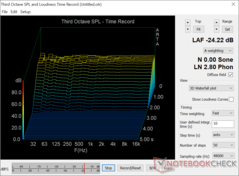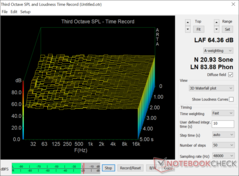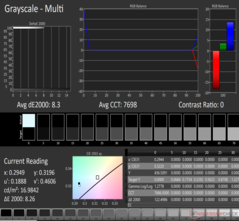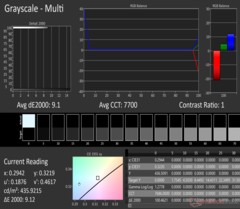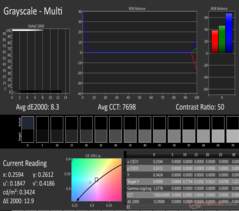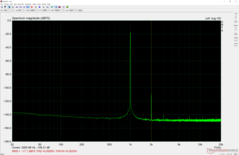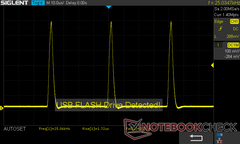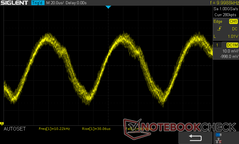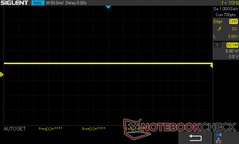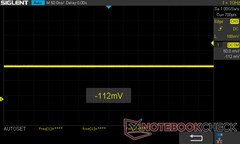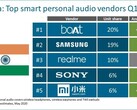About a decade ago, big names like Apple, SanDisk, Sony, and Creative each had at least one solid media player lineup in their portfolio. Now Creative and Apple are out of this market while SanDisk is a Western Digital brand and its media players are long gone now. Fortunately, Sony still releases — very good but also quite expensive — Walkman-branded products. However, the best deals in this field seem to come from smaller brands these days. FiiO — alongside a few other Chinese companies — has always been able to deliver devices that provide a lot in terms of audio quality, features, and build quality while keeping the price within reasonable limits.
The FiiO M3 Pro is the sibling of the smartwatch-sized M5. Both come as the brand's entry-level digital audio players that pave the way for more potent — and expensive — pieces of hardware. The brand-new M3 Pro inherits most goodies from its direct predecessor, the M3K, but those who own that one should keep it or move to a mid-range or high-end DAP instead.
On the other hand, smartphone users who love music and don't want to spend too much on improving their audio experience have no excuse to stay away from the FiiO M3 Pro. This device is not perfect, but it gets many jobs — maybe too many, as you will see a bit later — done for an excellent price.
Packaging and looks
The FiiO M3 Pro has a rather basic retail package, but the plastic case with a reasonably thick cardboard sleeve can withstand a lot of punishment. Thanks to it, there should be no problem if someone located in the US orders the player/DAC from China and the package goes through a few rough handling episodes along the way. The box design is all right in my book, although I would like to see one or two minor contents changes, even if this would mean a price increase of US$20 or so.
The retail box lacks what I consider to be a basic "must-have" when it comes to such devices — a protective case. I would gladly choose to get the case instead of the USB-C cable that comes in the package right now. In addition to this cable and the M3 Pro itself, the box also includes the usual bunch of papers that most users will never read — the quick- start guide (five pages available in around a dozen languages, including Chinese, English, Italian, Russian, German, French, and a few others), warranty card, as well as a document concerning the open source licenses used by FiiO in the software.
Something that makes FiiO stand out from the crowd is that the source code is available upon request to any third party three years from the date of receiving the product. Sadly, there is no RockBox support for any FiiO player/DAC yet, but I can only hope to see it happening one day. However, this doesn't mean that the manufacturer's software is bad — the latest update made the M3 Pro almost perfect, although there is still a bit of room for improvement.
The screen protectors come applied on both sides, so you don't have to worry about doing that yourself. This might not seem like a big thing, but it is — I own the FiiO X3 II and I had to apply the screen protector myself on its display. No matter how hard I tried, I ended up with a small bubble. The same happened with the third-party screen protector that I got for my — still working after more than a decade — SanDisk Sansa e250.
Before moving on, I have to add a few words about the FiiO M3 Pro's design. While this might be a low-end/entry-range device and most likely the most affordable DAP/USB DAC combo on the market, its design doesn't look cheap no matter how you look at it. The M3 Pro has a CNC machined, screwless metal frame with a long (or tall, depending on how you look at it) touchscreen that covers its front panel entirely. The back is covered by a stylish glass panel with a gold Hi-Res audio logo that stands out, accompanied by the FiiO logo and a few technical details, both printed in gray. The microphone, 3.5 mm jack (unbalanced audio output), and USB-C port are located on the bottom. All the controls and the microSD slot are placed on the left side. From the top down, we have the following: power button, volume up, pause/play, and volume down.
Specs and features
Although there is much more to say, this section could be easily compressed into this sentence that virtually says it all: The FiiO M3 Pro uses the same DAC chipset employed by the LG V20, namely the ESS ES9218P. This piece of hardware is capable of delivering up to 32-bit 384 kHz audio and its output power is 75 mW at 32 ohms load, more than three times the 23 mW output of the FiiO M3K. USB audio support is in the list and most USB-C headphones work with the FiiO M3 Pro, but I was not able to get the Creative SXFI TRIO working with it — it's probably the headphones and I wouldn't be amazed to see the problem solved after the next firmware update (for the TRIO, not for the M3 Pro).
In addition to the above, there is the custom firmware (thankfully not based on a full Android ROM) with quite a few gimmicks that some users will enjoy but most will simply forget about (image gallery, calculator, e-book reader with support only for plain text files). The software received two excellent updates over the last two months and it would not be surprising to see the FiiO M3 Pro get even better in the future. The Ingenic X1000/E SoC supports decoding of most common lossless audio formats, the 3.5-inch 800 x 340-pixel IPS display is excellent and has no PWM — not that it matters for most users, but those who want to read books on the FiiO M3 Pro will be thankful for this, the microSD support goes all the way up to 2 TB, and the battery life can hit 15 hours.
Common and less common use cases: Digital music player, USB DAC, calculator, e-book reader, sound recorder, photo viewer
When I got the M3 Pro out of the box and I connected it for the first time to my headphones — the Creative SXFI GAMER (review coming soon), followed by a few others, I noticed that this player is LOUD (comparing it with the X3 II on the low gain setting at roughly 50 and 75% volume). I compared it to the FiiO X3 II because I got the microSD out of it and I played the same tracks to notice the differences. However, I noticed that the M3 Pro's sound was far less refined and I had to use it with the EQ set on Metal to get things in order. Thankfully, after burning it in for a week or two, I was able to fully enjoy the M3 Pro with the EQ turned off, as I usually do with my X3 II (and any other USB DAC I get to try), and the result was much better.
The M3 Pro sounds great overall, and it makes any low-end and mid-range headphones shine, even my cheap Xiaomi Mi Piston Basic or the BrainWavz Audio Delta IEM. The audio it delivers is warm enough with plenty of detail and if it doesn't sound refined enough at first listen, then just give the M3 Pro a week or two to get in the mood. Since I don't have any audiophile-grade 600-ohm cans at my disposal, I cannot tell you if this DAP is capable of driving such headphones properly, but I don't think those who use them would go with sub-US$100 sound sources anyway.
When used as a USB DAC, the M3 Pro gets the job done well. To be honest, I think the pink noise level is noticeably higher than what I get from the X3 II when used in USB DAC mode, but two things need to be highlighted here: The X3 II — although released a few years ago — is a mid-range DAP/DAC and nobody in their right mind would use such an audio solution to deliver the sound to studio monitors (Fluid Audio FX8, in my case) — at least not without properly filtering the USB outputs (my mainboard and external USB 3.0 hub seem to deliver quite unstable USB data and power output).
The calculator, e-book reader, and photo viewer can be useful, but I don't think too many users would feel sorry if they were removed from the next firmware update. Being able to customize the software of the FiiO M3 Pro is a great feature to join the "I'd like to have it" list. While there's nothing to say about the sound recorder, calculator, and the e-book reader — they just work as intended, the photo viewer can load images up to ~7-8 MB in size. Unsurprisingly, I failed to load JPEG files that are around 14-15 MB in size and more. However, the big problem is that I was not able to zoom in at all, so what you get when loading a Full HD (or higher resolution) image onto the M3 Pro is a thumbnail-sized view 340 pixels wide really — there is no way to view images in landscape mode, either. This is definitely an area where the software could be improved in future updates.
Now, one more thing about the overall software experience — using the FiiO M3 Pro is very easy and my 10-year-old daughter was able to create her first playlist without any assistance. When the M3 Pro arrived, it had version 1.0.8 of the firmware and the interface was extremely slow in response. I could go as far as saying that it was barely usable. The next update improved the performance a bit, but sliding back and forth was still painfully slow. The latest version of the M3 Pro firmware, labeled 1.1.0, improved everything and also added a few new features, such as low pass audio filters, in-vehicle mode, SQ/HR/DSD and other audio quality identifiers in the playback interface, as well as custom settings for the volume buttons — a welcome change that should have been made to the firmware a long time ago.
Depending on the volume and encoding of the files played, the battery life might not hit 15 hours. However, the player holds the charge well while in idle without being powered off — more than 30 days of in standby/sleep mode, according to the official data. The 1,000- mAh battery needs less than two hours to hit 100% when using some ubiquitous 5 V ~2A charger (or a USB port on a PC) to fill it up.
The good, the bad, and the truth
For me, there are three big reasons to advise someone to purchase the FiiO M3 Pro: the design/build quality, the excellent sound for the price, as well as the USB DAC capabilities. A final white ball goes to the excellent firmware support the M3 Pro gets from its manufacturer.
Some say that Bluetooth support would have been a good feature to have in the M3 Pro, but I'd rather get a protective case and some earbuds with it — nothing expensive, just enough to get a DAP newbie started. I think that dropping the USB cable for a protective case would be a great trade-off too. The interface looks great, but I would love more visual themes — or at least the ability to add background images, if asking for custom icon packs is too much. Some text is still in Chinese, although the language has been set to English. Not a big issue, but definitely something that should be taken care of in the next firmware update. Lastly, I would love to see the touch- response speed improved even further and the image viewer either removed or featuring zoom- in capabilities as it should have from the start.
Despite its minor drawbacks, I dare to say that FiiO has managed to strike gold with the M3 Pro. This 70-gram (0.15 pounds) device is an excellent DAP, a very good USB DAC, as well as a basic e-book reader, calculator, and a rather pointless portable image viewer. Is it the best sub-US$200 DAP/USB DAC? Unsurprisingly, the answer is a negative one. Is it worth the US$79.99 price tag (depending on the retailer, you might even get the FiiO F1 earbuds with it)? Without any shade of doubt, YES!
Disclaimer: The author of this review received the FiiO M3 Pro from FiiO free of charge for the purpose of testing.
Source(s)
FiiO (official product page)