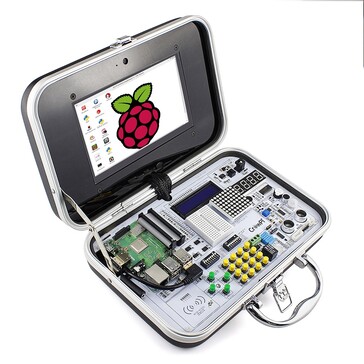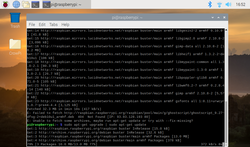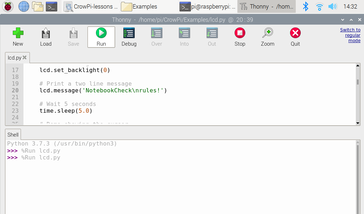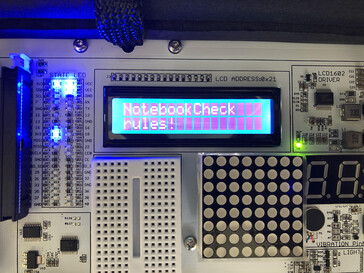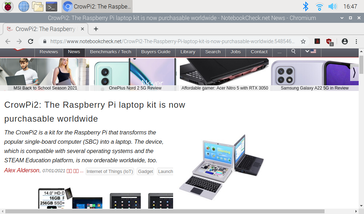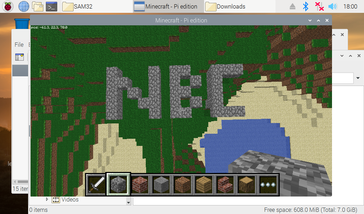Introduction
Educational electronics kits constitute one of the fastest-growing product segments in the educational market. The world's shift to Internet-of-Things applications combined with the falling cost of simple computers like the Raspberry Pi have make electronics and computer engineering attractive subjects for students of all grade levels.
Elecrow's CrowPi is one such electronics kit that includes enough buttons, buzzers, and gizmos to introduce young and old students to electronics and computer programming in a convenient and compact package. The CrowPi itself is a head-turner, primarily because of its "DIY" aesthetic. However, as everything is pre-built into the case, the CrowPi is ready to go. Elecrow also includes about two dozen example scripts and a nice manual walking students through the simple programs and the logic behind them.
My kids and I have toyed with the CrowPi for the past three weeks. Here are my thoughts.
Case - Computer in a carry-on
The most noticeable thing about the CrowPi is its design. The kit evokes a "hacker" or "DIY" aesthetic; it's essentially several circuit boards, sensors, and displays glued into a small suitcase. There is no keyboard or trackpad embedded into the outer case like a traditional laptop, and this is by design. The Raspberry Pi which beats at the heart of the kit is fully exposed. There are a few button arrays and groups of sensors scattered across the main plate.
That said, the layout of the electronics is clean and well-organized. Elecrow included a nice LED matrix that displays the state of the Pi's GPIO pins, which lets students know when a pin receives an input or pushes a signal out. Most things are clearly labelled on the base plate with both the device name and the corresponding GPIO pin. It's a professional-looking breadboard that keeps everything clean and organized to minimize the distractions of a homemade workstation.
The outer shell is made of ABS plastic with an aluminum alloy running around the rim. It's designed as a tiny briefcase for easy transport. There is a bracket on the left side of the kit to hold up the top half when opened. However, the hinge only opens to about 90 degrees; users may have to crane their neck to see the tiny 7-inch display housed in the upper half of the case.
The keyboard and mouse Elecrow includes with the kit are generic wireless USB peripherals that feel cheap but get the job done. Users are free to employ any USB or Bluetooth keyboard and mouse they wish.
Display
Speaking of the display, the CrowPi includes a 7-inch IPS touch display. The screen is connected via one of the Raspberry Pi 4B's micro-HDMI ports. The display cable runs under the baseplate and up into the top half of the case. Despite its small size, the screen is very crisp; its 1080x1920 resolution results in a very high 314 ppi. The touch input works well and is accurate, though touching a screen this small feels clunky. Scrolling via touch is smooth.
I understand that the small screen was chosen to control costs, but a larger display (9-10 inches) would have made the kit much easier to use. However, it's usable as-is and feels more true to the spirit of a DIY electronics kit.
Otherwise, the display is somewhat dim, and colors are a bit on the bland side. Considering that the device is designed as an electronics education kit and not a media consumption laptop, I won't hold these nitpicks against it.
Features
As mentioned, the CrowPi comes with a bevy of sensors, buzzers, displays, and lights already wired up and ready to access. Elecrow also throws in some nice additions, including two USB game controllers (styled after old-school SNES pads), some transistors, and other small electronics like a step motor. Users can download a PDF containing 21 lessons that utilize pre-written Python scripts to activate the various electronic gizmos within the case. Some of these projects are as simple as sounding a buzzer for half a second. Others are complex scripts to display time on a segmented LCD or activate circuits users stick into the integrated breadboard.
These pre-made scripts are a very nice addition and are good examples of manipulating the GPIO pins on the Raspberry Pi. However, I wish they went more in-depth into the actual code used. Python is a fairly easy language to learn, so it would have been nice for Elecrow to explain keywords and coding basics alongside the tutorials. Rather, the PDF merely explains what will happen when the script is run (e.g., the Pi will wait for a signal from a specific GPIO pin and send an output to another pin). The scripts include comments that explain what sections of the code do, so intrepid readers can "reverse engineer" how to code Python scripts.
All said, the CrowPi is set up well for immediate use in a classroom or electronics club. It's geared toward a younger crowd (late elementary to early intermediate school, or roughly 3rd through 7th grade here in the States) with its simple construction and out-of-the-box setup.
Software
The CrowPi runs Raspian with some pre-installed files (like the aforementioned Python scripts). Raspian itself is a branch of Debian Linux. As such, almost anything that can be installed on Debian and is compatible with an ARM processor should work on the CrowPi. I managed to install GIMP for image manipulation and LibreOffice (via apt-get), and both worked about as well as one can expect. I haven't tried installing much other software, so your mileage may vary.
The CrowPi comes with Minecraft Pi Edition pre-installed, which makes for a good distraction. There are a few pre-written Python scripts for messing with Minecraft included as well, which is a popular way of introducing object-oriented coding to youngsters. The included controllers work fairly well, particularly with emulators. Since the Raspberry Pi 4 makes for a fairly competent emulation machine, the CrowPi could pull double duty as an electronics learning kit and a portable retro gaming station, though gaming on the 7-inch display is a strain on the eyes.
In sum, the CrowPi is essentially just a Raspberry Pi connected to a bunch of sensors and gadgets built into a nice case. If you can do something with a Raspberry Pi, you can do it with the CrowPi.
Conclusion
The CrowPi is a fun and interesting piece of educational tech. It isn't unique in this space; other electronics kits based on the Raspberry Pi have been around for years. Most notable is the Kano computer, which included a Raspberry Pi, a keyboard/touchpad combo, and a suite of apps and tutorials to get youngsters coding. However, the CrowPi includes all of that into a unique and portable case and throws in lots of pre-wired gadgets, all at about the same cost (US$229-359, depending on the configuration).
The CrowPi is decidedly geared towards tinkerers and electronics enthusiasts rather than coders. However, the CrowPi is ideally suited for after school coding clubs; it includes everything students would need (as well as a built-in display, which is something many other Raspberry Pi kits don't include) in a case that can easily tuck away or travel home with someone once the lesson is done.
I have two suggestions to improve the CrowPi. It needs a larger screen, and an integrated battery would improve the portability of the machine. However, CrowPi seems to have already implemented these fixes into the CrowPi 2, which I will be reviewing soon. As far as a ready-to-go electronics kit for teaching interested kids or adults, the CrowPi is an excellent option that offers some hacker flair to learning. However, users should definitely look at the CrowPi 2, which seems to improve on the CrowPi in every possible way.
The CrowPi is available on Amazon starting at US$239 (with a Raspberry Pi) or $330 (without a Rasperry Pi).
Disclaimer: The author of this review received the Elecrow CrowPi educational kit free of charge for the purpose of testing.