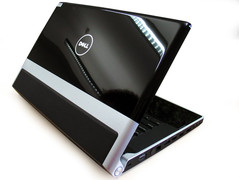Dell Studio XPS 13 / XPS 16 Hands-On Test
Performance meets Design.
Since the presentation of Dell's XPS notebook series, the fan community of efficient multimedia notebooks always followed the launching of new models with a vast amount of interest. This time Dell also made it especially suspenseful in not only changing their assortment but, what's more, with a reorientation of the devices in its range. Dell refers to the considerably higher quality multimedia-orientation of the new XPS 13 and XPS16 models with the additional Studio.
The Dell XPS 13 and 16 are not the successor of the hitherto existing XPS 1330 and 1530 notebooks, as you might assume. No, Dell declares that they want to position these beside the existing XPS models, whereas the current XPS range will coexist for the time being. The differences to the current XPS models are defined in the higher standard of manufacturing quality and in the design. Performance thoughts shouldn't dominantly be in the foreground anymore.
Case
A material mix of high gloss plastic components, aluminum die-casting, as well as leather is used. Initially, both of the XPS models will only be available in a black standard design; a white variation and a model with wooden appliqué are to follow in first instance. Later, further color variations up to specially designed display lids will be added. The thus far known Dell logo will definitely cease to exist with the new display lid. This will be now applied with the lacquer coat and finished with a high gloss coating. Reports of lost logos should be history with that.
Dell proclaims distinct repairs as an aim, especially in the area of the opening gaps which were definitely not the strength of the current XPS range.
The base plate of the notebook has also been completely re-created. Similar as in the new Latitude range, a single big flap is offered, instead of single maintenance openings, making work on the single hardware components quite a bit easier.
Striking about the new Studio XPS models are numerous small details, such as the ventilation louvers on the bottom side in an X-structure or even the re-designed rubber feet of the notebook which offer a considerably better grip on the respective surface.
Generally, the design can be described as very attractive. Especially the leather inlets on the display lid could convince in optical as well as in practical means. The notebook lets itself be picked up without difficulty and without leaving any distracting fingerprints on the glossed display lid.
Connectivity
Dell doesn't go in for any compromises when it's about connectivity for both multimedia bolides. On both devices you find, for instance, a digital display port, as well as a HDMI-out. Even an eSATA port is present on both models, making the connection of an external hard disk over an efficient interface possible.
The offered USB ports are entirely implemented as "powered USB ports" which make an energy charging function for external devices, i.e. mobile phones, possible even when the notebook is turned off. An unintended emptying of the main battery can be prevented through the respective options in the BIOS.
A gigabit LAN connection, as well as optionally a WLAN Draft-n and Bluetooth, take care of the cabled network communication. Furthermore, both models are available with UMTS/HSDPA broadband internet, optionally. All antennas and cables for this are, independent of configuration, pre-installed in the notebooks (HSDPA, WLAN Draft-n, DVB-T, wireless USB…) which makes a later upgrade unproblematic.
Blu-Ray will be available in the bigger XPS 16 model, in any case. The surcharge to a common DVD/RW drive is around 140.00 Euros. Blu-Ray won't be available in the 13" models, for the time being, but it's not excluded as an option to be offered in the future.
Thanks to the CIR equipment in all models, the notebook can be used comfortably from the couch, together with a remote control in an ExpressCard format.
Dell has also thought up a new interesting feature for the data security issue. They set on a facial recognition over the webcam instead of the obligatory fingerprint scanner in the Studio XPS models. The software is supposed to be adaptive and accept, for instance, a change of hairstyle. It will stay interesting if a log-in "à la James Bond" still works faultlessly after a turbulent night. In any case, it too is a part of the standard equipment without surcharge.


Input Devices
Display
Dell sets, for the future Studio XPS generation, on a full-surfaced reflective and flat display (Edge to Edge Design) in the 13 inch as well as the 16 inch variation. This could also be seen as a clear declaration from Dell for multimedia applications, like image and video processing, where especially vibrant colors and high-contrast images are required. Dell refers to models of the other available series in consideration of outdoor suitability and office suitability.
A 13" screen with a resolution of 1280x800 pixels (WXGA) is used in the basic configuration of the Studio XPS 13. While the classical CCFL technique provides the illumination of the display in the entry variation, LED technology, which as a rule offers better brightness as well as illumination, can be ordered for an extra charge of 70.00 Euros.
The current display range starts off with a 720p HD display with a resolution of 1366x768 pixels and LED illumination in the Dell Studio XPS 16. A full HD screen with a resolution of 1920x1080 pixels and RGB-LED background light marks the top variant, though. This technology makes it possible to present an especially wide color space, with which the screen should be of special interest for multimedia fans. The surcharge of about 180.00 Euros should be an easily conquerable hurdle, for that. Presently, Dell states a target value of 300 – 400 cd/m2 for the brightness. Our tests will show it more accurately, though.
Performance
The Dell Studio XPS is based on the GeForce 9400M (G) chip set from Nvidia (MCP79MX) known from the Apple MacBook (Pro) Unibody notebooks. This offers an integrated graphic unit which offers an excellent graphic performance for mGPUs (on the level of dedicated entry graphic cards).
For a surcharge of currently 80.00 Euros you can also acquire the Studio XPS 13 with the so-called GeForce 9500M (GE) graphic solution. This describes an additionally dedicated GeForce 9300M GS or 9200M GS (more likely a 9300M GS subsequent to the specifications) with 256 MB GDDR3 in a Hybrid SLI connection (HybridPower & GeForceBoost) with the 9400M G onboard graphic card. This should improve the performance somewhat and infiltrate the middle class regions (but with the disadvantage of SLI, like micro-stuttering and minute gains in some games). According to Dell the Studio XPS 13 with the 9500M solution should reach approx. 3300 points in the 3DMark06. This would be about the level of a 8600M GT!
An advantage of the Hybrid SLI solution is furthermore the GeForceBoost mode, in which the dedicated graphic card is only added when necessary. With this, you can reach longer runtimes in battery mode without higher graphic requirements. Switching can be chosen (manually) over the energy options of the operating system.
The Studio XPS 13 sets on the current processors from Intel in regards of the CPU. However, only P-models with a TDP value of 25 Watt are applied. This is necessary because the very flat case is only certified for this category and cooling can't be granted for chips with a higher waste heat any longer.
It gets a bit more performance-orientated with the Dell Studio XPS 16. An ATI Mobility Radeon HD 3670 graphic card with 512 MB video memory provides for a respective performance. It is a higher clocked HD 3650 graphic card which performance also comes to lay in the area of a 9500M GS graphic solution.
More power is available in the processors for the Studio XPS 16 notebook. A representative of the current Intel Core 2 Duo CPU range (Penryn) also finds application here, whereas with the T9600 CPU (2.8 GHz, 6 MB L2-cache) an especially powerful chip as the highest configuration variation is available.
As in the current XPS model range it can't be, however, excluded for the new Studio XPS models that there will be updates for the available CPUs and graphic chips in the course of the next months.
Sound
Dell builds high quality speakers left and right of the keyboard on the upper side of the case in the 16 inch model. A subwoofer is added on the bottom side of the notebook. The 2.1 sound should do justice to the higher requirements of multimedia with that.
Besides that the notebook can emit a 5.1 signal over the 3.5 mm clinch or the HDMI port.
The Studio XPS 16 is also available with an integrated DVB-T tuner. The availability isn't clarified for the 13 inch counterpart.
Dell Studio XPS 13 Hands-On

The offered pre-sample of the Dell Studio XPS 13 presents itself at first contact as very compact whereas especially the slim case provides for sympathy. The choice of material also was able to convince, particularly the leather inlets on the back side of the display. The leather appliqué do not only look dignified and feel good, they also have a very practical value. The notebook lets itself be taken hold of without any difficulties and be carried around securely. That no fingerprints are left on the case can be evaluated as just as positive.
The pre-sample could also convince in regards of stability. Both the base unit itself as well as the display proved to have a good stability. Creaking noises during handling the notebook remained absent. The display hinges would be the only point of critique, having too little strength to keep the display in a closed state. But this can still change for the ultimate, intended for retail devices.
The built in keyboard shows an absolutely even surface and may need a certain accustoming period. The very short length of stroke at a well portioned resistance was especially noticed during typing. The lighted contact-sensitive touch media keys above the keyboard are now well decipherable. It has to be counted with intensified grunge and fingerprints in this area, though.
A WXGA screen, probably with CCFL illumination, came to use in the exhibited pre-sample. The image merely made a moderately bright impression and the viewing angles can be at best considered as average. But our tests will express more accurate results and objective measuring rates.
Dell Studio XPS 16 Hands-On

As the smaller 13 inch model, the 16 inch notebook can particularly convince with its optic and the applied materials. The case stability can be categorized as good, but a little surprisingly can't quite keep up with the smaller 13 inch device. This applies especially for the pressure resistance of the case and the display lid.
The offered ports on the XPS 16 are positioned more left sided. Due to this righties have an advantage when the notebook is in stationary use with a lot of connected peripheral devices because then the left side of the device has a higher volume of plugs and cables to be counted with.
We didn't notice any difference in the built in keyboard. It's probably the same unit as used in the compacter 13 incher, through which the Studio XPS 16 also has a very typing-friendly keyboard. The case can also score in regards to ergonomics, because the wedge-shaped base unit simplifies the usage of the input devices.
A 720p HD screen with a resolution of 1366x768 pixels was built in to the XPS 16 pre-sample. The displayed image appeared very bright and presented vibrant colors. Annoying reflections stood out unpleasantly as already in the smaller 13 incher, which could be especially observed at flatter viewing angles.
For the Studio XPS 16, it must also be referred to upcoming tests of a serial model to be able to make safe statements with concrete measuring results, though.
Prices and Availability
Both systems are now configurable and can be ordered. The starting price for the Studio XPS 13 and the Studio XPS 16 is about 949.00 Euros. With circumferential equipment and efficient components, the price of the XPS 16 reaches a price of up to 1700.00 Euros.