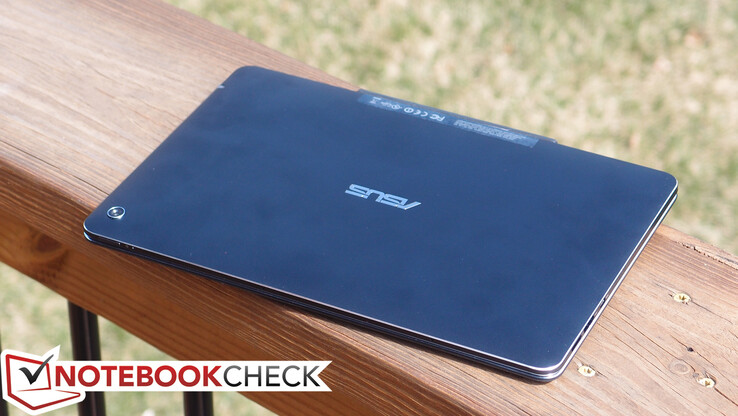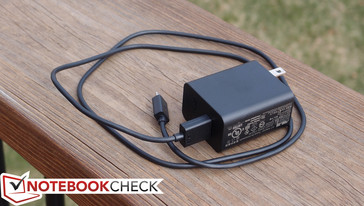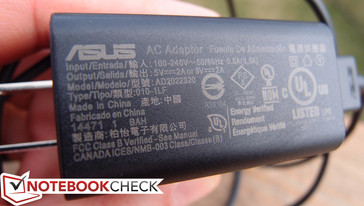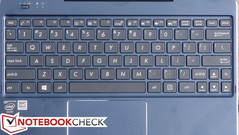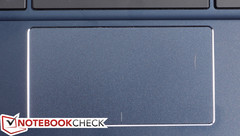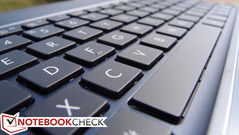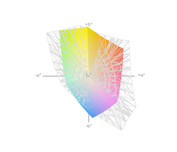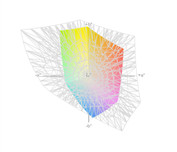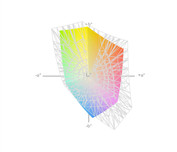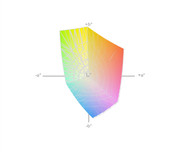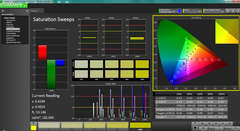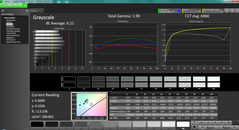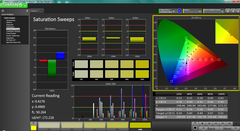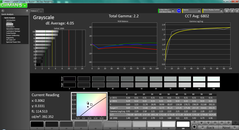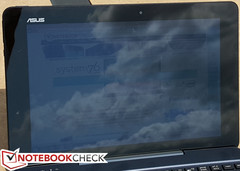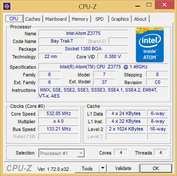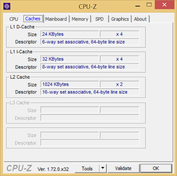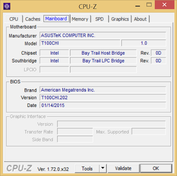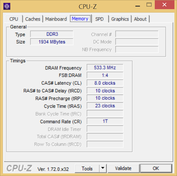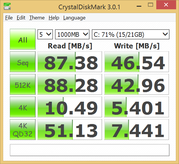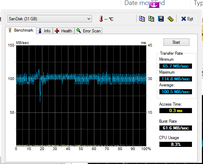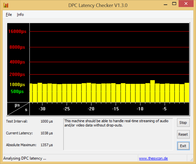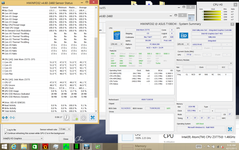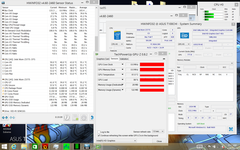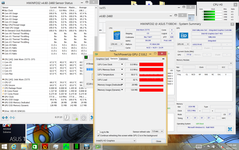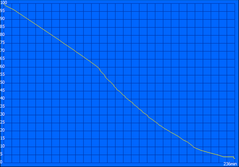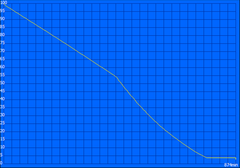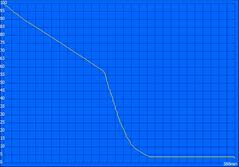Asus Transformer Book T100 Chi Convertible Tablet Review

Looking for an ultraportable convertible notebook for under $500 that doesn’t feel like it’s under $500? ASUS may have just the thing for you in the T100 Chi. Starting at just $399 MSRP, the base configuration gets you equipped with a surprisingly-capable Intel Atom Z3775 CPU, 2 GB of DDR3 RAM, 32 GB of flash memory, and a screen that’s far better than most at this price point: a 1920x1200 glossy IPS touch panel featuring Corning Concore Glass covering. There’s even both front-facing and rear-facing cameras (2 MP and 5 MP respectively), as well as a metal case that feels more like it belongs alongside a Dell Venue (at a couple hundred bucks higher if you include the keyboard dock) than on a $400 machine. That alone makes it an enticing alternative to the hyper-affordable Chromebooks flooding the modern market, and it may give pause to those considering shelling out the cash for something built entirely from plastic.
There’s got to be a catch, right? Probably—but let’s sink our analytical teeth into this sucker and see where the chips fall.
Case
The T100 Chi’s case is perhaps its most pleasantly surprising aspect. Handling the cool metal of the detachable base unit and the back of the attachable tablet will remind you more of a Lenovo ThinkPad 10 or a Dell Venue Pro than that of any other typical $400 PC. Nevertheless, the T100 Chi feels stable and well-constructed for its size and price point, with hardly any flex possible (even under twisting) on the tablet, and a rigid impression bestowed by the base unit while resting on a hard surface. The latter is considerably more susceptible to twisting by itself, but while attached to and closed against the tablet, the entire unit as a whole seems unlikely to yield under the abuse of daily trials.
This is in spite of the unit’s incredibly portable form factor: the 8 mm thin tablet alone weighs in at just 590 grams, whereas tablet and base unit together are still only 1.09 kg (and 13 mm thin). That’s roughly on par with the ThinkPad 10’s weight, and over 300 grams lighter than the Venue 11 Pro 7140. Of course, the incredible Dell XPS 13-9343 tosses in a full 2.1 diagonal inches more (and a full-sized keyboard) at a cost of just 190 grams (or so) of additional weight, but it’s also double the price. It’s all about priorities we always say.
The round rubber feet provide ample stability to the unit while resting on a surface, and a slight incline provided by the design of the unit while attached to the tablet enhances the otherwise rather cramped typing experience. The necessarily short palm rest won’t sit well with every larger-handed user, but at least the beveled metal front edge is easy on the palms.
As for the attachment/detachment process, a firm yank while holding down on the base is all that’s needed to separate the two pieces. Coupling them back together is even easier thanks to two rounded guide slots on the bottom of the tablet edge and the help of some powerful neodymium rare earth magnets. While this design is thankfully well-handled, however, the actual initialization of the base unit as a separate peripheral is unnecessarily complicated; we’ll get to that in more detail in the Accessories and Input Devices sections of our review later on.
Lastly, in terms of maintenance, unfortunately none is possible. The tablet unit cannot be opened via conventional means; no screws are visible nor clips accessible. Here, the ThinkPad 10 and—to an even greater extent—the Venue 11 Pro have a notable advantage, as both can be opened and maintained to some degree when needed.
Connectivity
Obviously with such a thin design, the T100 Chi had to sacrifice some connectivity. Indeed, though the situation could be worse: lining its edges, you’ll find one Micro USB 2.0 port and one Micro USB 3.0 port, as well as Micro HDMI, and Micro SD slot (up to 128 GB) and a 3.5 mm combo audio jack. That provides nothing of the convenience of the ThinkPad 10 and Dell Venue 11 Pro’s full-sized USB ports, but at least it can be coupled with an adapter to make do in a pinch. Plus, the Micro USB charging port means that power can be supplied via any modern phone or tablet charger with sufficient amperage. Apart from the possibility of connectors in the USB 3.0 port possibly blocking the Micro SD port, we saw no problems with organization.
Communication
For wireless connectivity, the T100 Chi features a dual-band Broadcom 802.11abgn Wireless SDIO adapter. We found connectivity to be decent at best, with particular struggles in connecting to 5 GHz networks at any reasonable distance. As compared to the Dell Latitude E7240 and Dell XPS 13, speeds were consistently slower and we received one or two fewer bars in nearly all situations. Bluetooth 4.0 is also supported, and in fact, this is what’s responsible for the base unit’s connection to the tablet, for better or for worse.
Accessories & Warranty
Included with the T100 Chi is the all-too-important base unit, an item which is so often sold separately on competing models (such as the aforementioned Dell Venue 11 Pro and Microsoft Surface). It is the inclusion of this accessory which renders the T100 Chi so comparably affordable in the company of these alternatives.
Unfortunately, while its build is attractive and consistent with that of the tablet portion, the base unit comes bundled with its own unique set of struggles. Chief among these is the convoluted pairing mechanism, which leverages Bluetooth 4.0 and requires the user to manually initiate the actual connection. This begins with a toggle of the power switch in the upper-left corner of the base unit if it is off; if already on, the unit will sleep after a short period of time, and waking it involves pressing a key on the keyboard or clicking the touchpad. Because of this, there is a short delay before the base unit becomes usable with the tablet, and that can be irritating when waiting for the device to become ready. It would have been much better had ASUS found a way for the tablet to automatically communicate with the base that it should wake up when it is attached and the tablet is in use.
Furthermore, the base unit features its own separate battery pack, and rather than sharing the power with the tablet half (as is the case with the Dell Venue 11 Pro), the T100 Chi requires the user to charge both halves separately. This means that it is quite possible for the base unit to run out of battery while the tablet is still operating, a scenario which provides an unconventional sort of frustration. Managing the charge of both halves is cumbersome and rather silly.
The power adapter that’s included with the T100 Chi is a phone-sized micro-USB adapter with a 2 A output. As is the case with many tablets, this means it’s possible to use practically any modern micro-USB charger to supply power to either of the T100’s halves.
The T100 Chi ships with a 12 month standard depot warranty, as well as 1 year of Accidental Damage Protection with 30 days Zero Bright Dot Guarantee for products registered within 60 days of purchase in the US and Canada.
Input Devices
Keyboard
The base unit included with the T100 Chi features a keyboard that’s right around 12% smaller in width than a full-sized one, and that alone takes a bit of adjustment. However, couple that with the fact that the height is also compressed—nearly 25% shorter, to be precise—and initially typing can be a bit of a challenge. We experienced frequent errors in our first few days with the T100, and we found switching back and forth between the T100 Chi and a full-sized keyboard difficult. Still, it’s far better than being saddled with an on-screen keyboard, and we’re thankful that the base unit is included with the purchase price. As compared to that of the Dell Venue 11 Pro, it’s definitely harder to adapt to, but some people may find it superior to the full-sized Surface Pro type cover on account of mechanical aptitude and noise level alone.
To elaborate on that last point, in spite of their shrunken size, the T100 Chi’s keys feature a comfortable degree of travel and a certainty of feedback which we missed when typing on the Surface Pro’s type cover. If the user can overcome the size differences (and the annoying delay upon wake-up), the keyboard is actually quite comfortable to use.
Touchpad
The T100’s ASUS touchpad suffers from the same usability delay as the keyboard, but once initialized, it’s accurate and sufficiently-sized. The surface is comfortable, though the integrated buttons aren’t the best of those we’ve encountered.
Touchscreen
The 10-point multi-touch screen on the T100 features a Corning Concore Glass layer and is both accurate and pleasant to use. The hinges provide ample support to prevent excessive bounce while tapping.
Display
Far from budget material, the T100 Chi’s screen consists of a 10.1-inch 1920x1200 glossy IPS display panel (224 PPI), which looks quite good in spite of an oversized surrounding bezel. Subjectively speaking, viewing angles are excellent (excepting glare of course), and brightness seems very good. However, contrast and color coverage merely appear to be average.
| |||||||||||||||||||||||||
Brightness Distribution: 90 %
Center on Battery: 407.1 cd/m²
Contrast: 553:1 (Black: 0.736 cd/m²)
ΔE ColorChecker Calman: 6.11 | ∀{0.5-29.43 Ø4.78}
ΔE Greyscale Calman: 6.21 | ∀{0.09-98 Ø5}
43.54% AdobeRGB 1998 (Argyll 1.6.3 3D)
47.4% AdobeRGB 1998 (Argyll 3D)
65.7% sRGB (Argyll 3D)
45.62% Display P3 (Argyll 3D)
Gamma: 1.99
CCT: 6960 K
We measured an average brightness of 395 cd/m² and a brightness distribution of 90%, both of which are good values. Contrast, on the other hand, is a pedestrian 553:1, which could be much better. Still, for a budget device, these are respectable numbers.
With an sRGB coverage of just 66%, the T100 Chi won’t satisfy those dabbling in photography or graphic design.
CalMAN 5 provides further insight into the T100 Chi’s color performance. Most colors are fairly accurate actually, with only blue (and affiliated shades) veering far off course with a deltaE of nearly 15 (ideal: 0). Meanwhile, a total gamma of 1.99 (ideal: 2.2) and a CCT Average of 6960 (ideal: 6500) aren’t too far off the mark, either.
Performance
The T100 Chi ships with an Intel Atom Z3775 (quad core, up to 2.39 GHz) and 2 GB of RAM. The memory is soldered to the board, so it isn’t upgradeable unfortunately (not that it would be possible to open the unit anyway). One of the most significant factors for performance in today’s devices is storage speed; for this, the T100 Chi features on-board flash-based eMMC memory which can’t hold a candle to SSD performance, but which is still in some ways superior to conventional mechanical drives.
We checked performance while operating unplugged by performing a subsequent run of 3DMark 06 and found no difference in results. DPC Latency Checker also provided no cause for concern, even with all wireless radios enabled.
Before going further, it's worth mentioning that a few of our primary benchmarks are missing in this review due to problems getting them to run on the T100Chi. Nevertheless, there should be plenty of pertinent information for each section to help provide a picture of how the device performs in comparison with its peers.
Processor
The Atom Z3775 is a quad-core SoC clocked at 1.46 – 2.39 GHz and based on the Bay Trail-T 22 nm platform. It features an SDP of 2 watts (which translates to a TDP of under 4 watts), so it’s well-suited for use in passively-cooled devices. We don’t yet have any other results for comparison for this particular chip, but as they’re added, they’ll be available on our dedicated page for the CPU.
System Performance
In general, the T100 Chi feels quick enough not to frustrate, though it can quickly bog down under heavier memory loads (such as many browser tabs or applications). Also, while the CPU doesn’t seem to be the source of too many bottlenecks, storage speeds are palpably inferior. This is surely the primary reason for the PCMark 7 score of 2705, which is hardly competitive with today’s SSD-equipped Ultrabooks and more expensive convertibles.
| PCMark 7 Score | 2705 points | |
Help | ||
Storage Devices
The only difference between the two available T100 Chi configurations is the size of the storage (32 GB or 64 GB); our review unit came equipped with the smaller capacity. As expected, performance is nothing special. CDM reports sequential read/write speeds of just 87.38 MB/s and 46.54 MB/s, while 4K QD32 speeds are just 51.13 MB/s and 7.441 MB/s respectively. While these aren’t awful results, it’s clearly one of the biggest performance bottlenecks the T100 is dealing with.
GPU Performance
The Z3775’s integrated Intel HD Graphics are capable enough to provide high-resolution desktop performance, but any sort of gaming is practically out of the question. Clocked at just 311 – 778 MHz with only 4 EUs, we’re hardly surprised by scores such as 2064 in 3DMark 06 and P758 in 3DMark Vantage.
| 3DMark 06 Standard Score | 2064 points | |
| 3DMark Vantage P Result | 758 points | |
Help | ||
Emissions
Temperature
The T100 Chi is a passively-cooled device, meaning that there are no fans to help exhaust the heat it produces. Even in spite of this, we only measured an average of roughly 36 °C on top and bottom of the unit under load—which is hardly worrisome and only somewhat uncomfortable. While idle, of course, the unit barely heats up at all.
(±) The maximum temperature on the upper side is 40.2 °C / 104 F, compared to the average of 35.4 °C / 96 F, ranging from 19.6 to 60 °C for the class Convertible.
(+) The bottom heats up to a maximum of 39.8 °C / 104 F, compared to the average of 36.8 °C / 98 F
(+) In idle usage, the average temperature for the upper side is 28.9 °C / 84 F, compared to the device average of 30.3 °C / 87 F.
(±) The palmrests and touchpad can get very hot to the touch with a maximum of 36.4 °C / 97.5 F.
(-) The average temperature of the palmrest area of similar devices was 27.9 °C / 82.2 F (-8.5 °C / -15.3 F).
Stress Test
Under our stress testing, the T100 Chi managed a consistent 2266 MHz clock rate while full CPU load was applied—impressive. Meanwhile, the GPU throttled its load to around 75% at regular intervals under stress. While both CPU and GPU stress was applied together, the GPU throttled further while the CPU maxed out at around 1466 MHz.
It’s clear that the T100 Chi isn’t made to handle heavy-duty computing, but it does at least take CPU loads in stride.
Speakers
The T100 Chi’s speakers are edge-mounted on either side of the unit, and while they provide good stereo separation, the frequency response is predictably tinny, and volume is only moderately good. Still, it isn’t bad for a tablet, and certainly not for a budget PC.
Battery Life
Fortunately, the T100 Chi’s small screen and energy-sipping SoC (when combined with a 30 Wh internal battery) make for some pretty great runtimes. Although we’ve had some struggles recently corroborating ASUS’ battery claims on other products, the T100 Chi absolutely lives up to its spec sheet. With a total runtime of 9 hours and 48 minutes in our newly-revised Wi-Fi Surfing benchmark, this machine will surely last you a full day in general use.
Pros
Cons
Verdict
It’s certainly not without its compromises, but for $399, there’s a lot to like about the incredibly portable ASUS T100 Chi. It’s got a passively-cooled chipset that still never feels terribly underpowered, it lasts a long time on a charge, and it’s built far more like a mid-range tablet than a budget notebook (with its metal casing and Corning panel glass). The 1900x1200 IPS LCD panel is a grade above what most other similarly-priced units muster, with brightness and viewing angles to match the healthy resolution. It feels like a product that should cost more than it does, even if it can’t quite match the wow factor and stunning speed of the Microsoft Surface Pro 3 or Dell XPS 13. Then again, it’s also roughly half the cost of those units (or less).
Nevertheless, it all comes back to the price—and for under $400, you can certainly do far worse...
What about those compromises, you ask? For starters, ASUS is betting that the low price and solid build quality of the T100 Chi will help negate the rather convoluted nature of the tablet/base unit pairing process and the annoyance of having to charge both halves independently. More than anything, this is the biggest oversight of the T100’s overall design—bothersome enough that it might simply pay to have two Micro-USB chargers lying around to recharge both pieces simultaneously. Apart from this, though, the limitations of the 2 GB of RAM and the 32 GB eMMC on-board storage (the former of which is merely inadequate, and the latter of which is both inadequate and slow) hold the T100 Chi back from comparing with higher-end competitors, even though the unit doesn’t feel terribly slow during basic use. And the lack of a full-sized USB port and a more functional wireless adapter renders the machine less than ideal as an everyday business companion. Finally, while it’s terrific to see an included keyboard base with good quality mechanics, it’s significantly smaller than a full-sized keyboard and consequently pretty difficult to adjust to.
Nevertheless, it all comes back to the price—and for under $400 (or around $450 for the 64 GB configuration), you can certainly do far worse, especially if you aren’t particularly offended by any of the T100 Chi’s missteps. Consider the field before taking the plunge—as there are seriously valuable competitors to be found in the likes of the Dell Venue 11 Pro 7140, the Microsoft Surface 3, and any number of higher-priced Ultrabooks—but rest assured that it seems you’ll be getting your money’s worth if you do decide to settle on a T100 Chi.
Asus T100CHI-B1-BK
- 06/16/2015 v4 (old)
Steve Schardein