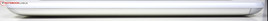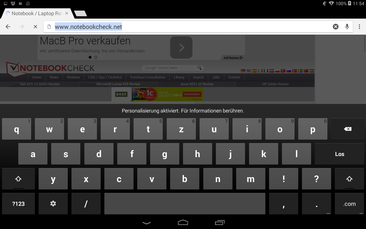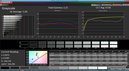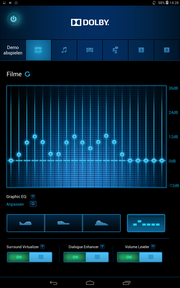Acer Iconia Tab 10 A3-A20 Tablet Review
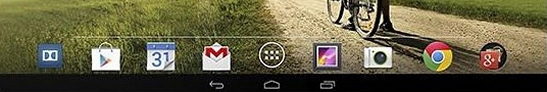
For the original German review, see here.
Acer's Iconia Tab 10 line consists of tablets that are inexpensive but also equipped with good hardware. We recently reviewed the top model in this line, the Acer Iconia Tab 10 A3-A20FHD (NT.L5FEE.003), priced at around 250 Euros (~$285). Now we're taking a look at the Iconia Tab 10 A3-A20 (NT.L5DEE.003), the series' entry-level device. This tablet costs just 200 Euros (~$225). While the top model is equipped with a FullHD display, the A3-A20's HD display is limited to a resolution of "just" 1280 x 800 pixels.
All versions of the Acer Iconia Tab 10 are outfitted with a MediaTek MT8127 quad-core processor and an ARM Mali 450 MP graphics chip. The SoC's four cores clock at a speed of 1.3 GHz, while the top model's clock rate achieves 1.5 GHz. The Iconia Tab 10 A3-A20 has 1 GB of DDR3L RAM at its command and offers 16 GB of storage space. All Iconia 10 tablets, regardless of their available storage, run Android 4.4, have a thickness of 8.9 mm (~0.35 inches), weigh 510 grams (~1.1 lbs), and offer the same connections. Along with a micro HDMI port, a micro USB port, and a micro SDHC card reader, Acer also provided the tablet with WLAN 802.11 b/g/n and Bluetooth 4.0. The device also comes with a 2 megapixel webcam and a 5 megapixel main camera.
Case
The Acer tablet's silvery-white unibody case doesn't just look good - its manufacturing quality is outstanding. At only 510 grams (~1.1 lbs), the Iconia Tab 10 feels good in your hands, too. Even at its mere of 8.9 mm (~0.35 inches) thickness, the case is very resistant to warping: even under strong pressure, the case can hardly be bent or pressed inwards. This sturdy constructions comes, in large part, from the device's aluminum back cover. Unfortunately, this material doesn't allow for much traction between the case and your fingers, which means the tablet can easily slip out of your grip.
The display is protected by Corning Gorilla Glass and, according to the manufacturer, the glass is finished with an anti-fingerprint coating. In our tests, however, we saw almost no difference between the Iconia Tab 10's display surface and that of a standard display. We didn't leave quite as many fingerprints on the Acer as other tablets; but sooner rather than later, the user will have to apply a cleaning cloth to the tablet.
Connectivity
The Iconia Tab 10 A3-A20, with its ARM-based quad-core MediaTek MT8127 SoC and its ARM Mali 450 MP graphics unit, stands on a solid performance foundation. Still, compared to the Acer Iconia Tab 10 A3-A20FHD, the SoC runs somewhat slower - instead of the top model's 1.5 GHz, our test device runs at a maximum of 1.3 GHz. As a result, those who choose to purchase the entry-level model will have to be content with somewhat slower system performance. Along with 1 GB of DDR3L RAM, our tablet offers 16 GB of storage space, about 11.3 GB of which is immediately available to the user. The storage space can by expanded by up to 32 GB using the micro SDHC slot.
Software
The Iconia Tab 10 A3-A20 runs Android 4.4.2, Google's current operating system. The tablet also comes with a wide variety of pre-installed apps, including various Acer and Google applications as well as the ASTRO File Manager, a barcode scanner, a 90-day free trial of the OfficeSuite 7 office package, Skype, and a connection to the Acer Cloud. The device is also equipped with numerous widgets that can be positioned in various places across the clearly-organized user interface.
Communication & GPS
Using WLAN 802.11 b/g/n and Bluetooth 4.0, the Acer Iconia Tab 10 can communicate wirelessly at the speeds we expected prior to running our tests. During our experiments, we didn't experience any connection failures, sudden drop-outs or any other kind of disturbances. The 10-inch tablet is especially deserving of praise for its integrated GPS module that positions itself very quickly and precisely as long as the device has an established WLAN connection. The Acer tablet discovered our current location just as accurately indoors as out, and was accurate to within a few meters. On our 8-kilometer-long biking test course, compared to our Garmin Edge 500 professional navigation device, the Acer tablet did very well, determining our position very accurately across the entire route. Unfortunately, the Iconia Tab 10's route recording failed, thus we are unable to provide any images for comparison.
Cameras & Multimedia
The camera modules on the top model in the Iconia Tab 10 line, the A3-A20FHD, were terribly disappointing - and unfortunately Acer didn't improve them for the A3-A20. Even in optimal lighting conditions, photos and videos are always fuzzy, faded and somewhat blurred. This is a real shame as, when it comes to camera settings, the manufacturer did everything right. Acer fulfills practically every wish a tablet photographer could have, from shooting modes like HDR, optional manual settings for ISO and white balance, to a timer and integrated tutorial. The camera resolutions, however, are lower than specified. According to the specs, the A3-A20 takes pictures up to 5 MP in size with the main camera, and offers a maximum webcam resolution of 2 MP. The camera menu, on the other hand, offers only 4 MP (2560 x 1440 pixels) and 1 MP (1280 x 720 pixels) respectively.
Accessories & Warranty
In the Acer Iconia Tab 10's colorful packaging, alongside the 10-inch tablet you'll find a micro USB cable, a modular power supply and a quick-start guide. The A3-A20 comes with a 12-month warranty. The manufacturer doesn't offer any accessories particular to the Iconia Tab 10.
Input Devices & Operation
The Acer Iconia Tab 10 reacts to input very quickly and recognizes up to 10 fingers-worth of input simultaneously. Even immediately after booting, the tablet reacts to commands without any noticeable lags. More than a few of its competitors need at least a second to think in this situation. The display surface provides little resistance and enables the user to operate the device with a high degree of precision. Acer decided against adding a row of numbers to the top of their virtual QWERTY keyboard, but in day-to-day operation this isn't bothersome. In landscape format, the keyboard takes up half of the screen, but as a result the keys are a comfortable size and allow for fast, error-free typing. In portrait format, the virtual keyboard only occupies about a third of the display content.
Display
The entry-level A3-A20 with 1 GB of RAM and 16 GB of storage space offers a display resolution of 1280 x 800 pixels. The display content appears razor-sharp. At an average of 338.7 cd/m², the screen also reaches a high maximum brightness, and the brightness distribution is very even (90% similar across the screen). The display also scores points for its low black value of 0.42 cd/m² and high contrast ratio of 848:1 which, together, generate rich black tones and lively colors. The Acer Iconia Tab 10 A3-A20FHD glows a little brighter (357.3 cd/m²) than the base model but, overall, its display's qualities are weaker, especially in the realm of black value and contrast ratio. The prize for the brightest display amongst the competitors, at 412.6 cd/m², goes to the Asus Transformer Pad TF103C-1B072A.
| |||||||||||||||||||||||||
Brightness Distribution: 90 %
Center on Battery: 356 cd/m²
Contrast: 848:1 (Black: 0.42 cd/m²)
ΔE Color 6.51 | 0.5-29.43 Ø5
ΔE Greyscale 5.92 | 0.57-98 Ø5.3
Gamma: 2.21
| Acer Iconia Tab 10 A3-A20 (NT.L5DEE.003) Mali-450 MP4, MT8127, 16 GB SSD | Acer Iconia Tab 10 A3-A20FHD Mali-450 MP4, MT8127, 32 GB SSD | Asus Transformer Pad TF103C-1B072A HD Graphics (Bay Trail), Z3745, 16 GB eMMC Flash | Lenovo Ideapad A10 SGX544, MT8121, 16 GB eMMC Flash | LG G Pad 10.1 V700 Adreno 305, 400 APQ8026, 16 GB eMMC Flash | |
|---|---|---|---|---|---|
| Screen | -14% | 9% | 5% | -14% | |
| Brightness middle | 356 | 375 5% | 440 24% | 352.3 -1% | 360 1% |
| Brightness | 339 | 357 5% | 413 22% | 323 -5% | 331 -2% |
| Brightness Distribution | 90 | 86 -4% | 89 -1% | 85 -6% | 84 -7% |
| Black Level * | 0.42 | 0.74 -76% | 0.41 2% | 0.466 -11% | 0.82 -95% |
| Contrast | 848 | 507 -40% | 1073 27% | 756 -11% | 439 -48% |
| Colorchecker dE 2000 * | 6.51 | 5.81 11% | 6.3 3% | 5.83 10% | 5.56 15% |
| Greyscale dE 2000 * | 5.92 | 5.94 -0% | 6.75 -14% | 2.5 58% | 3.59 39% |
| Gamma | 2.21 100% | 2.65 83% | 2.99 74% | 2.19 100% | 2.02 109% |
| CCT | 6736 96% | 7270 89% | 6796 96% | 6954 93% | 6483 100% |
* ... smaller is better
Our measurements with the X-Rite i1Pro 2 x-spectrophotometer and the CalMan software show that the Iconia Tab 10's display has minor weaknesses. Among other things, the panel overexposes light gray tones (Delta E of 5.92), and its color reproduction is inclined slightly towards the red (Delta E of 6.51) - but these are discrepancies that would be hardly visible to the untrained eye. At 6736 K, the tablet's color temperature is very close to the optimal white point of 6500 K.
In order to be fit for outdoor use, a tablet should have a maximum brightness level of at least 200 cd/m². At 338.7 cd/m², the Acer Iconia Tab 10 easily surpasses this, but its highly reflective display surface limits the device's usability in the sun. In very bright environments, reflections quickly obstruct the user's view of the screen content and make it difficult to see almost anything. In somewhat more dim environments, however, the 10-inch tablet can be used without a problem. The IPS display makes it possible to observe the screen content from any direction: even from extreme side-angles, the content remains undistorted and only looks a little darker.
Performance
The Acer Iconia Tab 10 is powered by a MediaTek MT8127 quad-core SoC that reaches a maximum clock frequency of 1.3 GHz. The ARM Mali-450 MP4 serves as the GPU. As expected, our test device's performance proves to be a little weaker than its in-house competitor, the Acer Iconia Tab 10 A3-A20FHD, which offers twice the RAM and runs the MediaTek SoC at speeds of up to 1.5 MHz. Nevertheless, overall the Acer Iconia Tab A3-A20 hardly falls behind its top-model sibling, and amongst the competition, the tablet's performance is on par with that of the Lenovo Ideapad A10 and the LG G Pad 10.1 V700. The Asus Transformer Pad TF103C-1B07, on the other hand, goes about its business much more quickly.
| 3DMark - 1280x720 offscreen Ice Storm Unlimited Score (sort by value) | |
| Acer Iconia Tab 10 A3-A20 (NT.L5DEE.003) | |
| Acer Iconia Tab 10 A3-A20FHD | |
| Asus Transformer Pad TF103C-1B072A | |
| Lenovo Ideapad A10 | |
| LG G Pad 10.1 V700 | |
| AnTuTu v5 - Total Score (sort by value) | |
| Acer Iconia Tab 10 A3-A20 (NT.L5DEE.003) | |
| Acer Iconia Tab 10 A3-A20FHD | |
| Asus Transformer Pad TF103C-1B072A | |
| LG G Pad 10.1 V700 | |
| Sunspider - 1.0 Total Score (sort by value) | |
| Acer Iconia Tab 10 A3-A20 (NT.L5DEE.003) | |
| Acer Iconia Tab 10 A3-A20FHD | |
| Asus Transformer Pad TF103C-1B072A | |
| Lenovo Ideapad A10 | |
| LG G Pad 10.1 V700 | |
| Octane V2 - Total Score (sort by value) | |
| Acer Iconia Tab 10 A3-A20 (NT.L5DEE.003) | |
| Acer Iconia Tab 10 A3-A20FHD | |
| Lenovo Ideapad A10 | |
| LG G Pad 10.1 V700 | |
| WebXPRT 2013 - Overall (sort by value) | |
| Acer Iconia Tab 10 A3-A20 (NT.L5DEE.003) | |
| Acer Iconia Tab 10 A3-A20FHD | |
| Asus Transformer Pad TF103C-1B072A | |
| Lenovo Ideapad A10 | |
| LG G Pad 10.1 V700 | |
* ... smaller is better
Games
Current Android games pose no problem for the Acer Iconia Tab 10. In our tests, the A3-A20 rendered titles that demand a lot of the hardware (e.g., Asphalt 8) just as fluidly as games with simple graphics (e.g., Angry Birds Go!). The position and motion sensors always worked perfectly. Only at maximum details did a few games occasionally stutter, but not enough to spoil the fun.
Emissions
Temperature
Even after an hour under full load in our tests, the Acer Iconia Tab 10 didn't even grow as warm as our hands. The thermometer rose to a maximum of 30.7°C (87.26°F); in some spots on the tablet, it never climbed beyond 24.5°C (76.1°F). In idle mode, we got almost identical results with w maximum of 30.6°C (87.08°F). All the A3-A20's competitors warm up more, including the Acer Iconia Tab 10 A3-A20FHD, which reaches a maximum of 38.4°C (101.12°F). The hottest device proves to be the Lenovo Ideapad A10, at up to 42°C (107.6°F). Still, none of these temperatures are disconcertingly high.
(+) The maximum temperature on the upper side is 30.7 °C / 87 F, compared to the average of 33.8 °C / 93 F, ranging from 20.7 to 53.2 °C for the class Tablet.
(+) The bottom heats up to a maximum of 28 °C / 82 F, compared to the average of 33.3 °C / 92 F
(+) In idle usage, the average temperature for the upper side is 27.5 °C / 82 F, compared to the device average of 30 °C / 86 F.
Speakers
When the tablet's standard sound settings are engaged, the stereo speakers located on the shorter sides of the back cover perform no miracles - bass is non-existent, and high tones dominate the sound. But Acer outfitted their Iconia Tab 10 with a Dolby sound function that provides a noticeable improvement in sound quality compared to the standard settings. In fact, with the Dolby function activated, the stereo sound generated by the speakers is unbelievably rich. The Dolby settings include presets for films, music, games and speech, as well as two user-defined settings.
Energy Management
Power Consumption
The Acer Iconia Tab 10's lithium-polymer battery offers a capacity of 21.6 Wh, an electric charge of 5700 mAh, and is not removable. In idle mode, the tablet consumes between 4.7 and 4.9 watts; under load, between 6.2 and 6.4 watts. The competition is similarly energy-efficient, though the Acer Iconia Tab 10 A3-A20FHD needs up to 6.9 watts, and is therefore very likely to have a shorter battery life overall.
| Off / Standby | |
| Idle | |
| Load |
|
Battery Life
As a result of the fact that our test device uses somewhat less energy than the Acer Iconia Tab 10 A3-A20FHD, the Iconia Tab 10 A3-A20 does indeed offer better battery run times. For example, our Acer tablet reaches a run time of 8:31 hours in our WLAN test (designed to approximate practical, everyday use), while the FullHD device cuts out after 7:40 hours. Compared to tablets produced by other manufacturers, the Iconia Tab 10 A3-A20 does well for itself: the Lenovo Ideapad A10 only manages to run for 7:02 hours in our WLAN test, and the Asus Transformer Pad TF103C-1B072A bites the biscuit after 7:52 hours. The clear champion, however, is the LG G Pad 10.1 V700 at 12:51 hours.
| Acer Iconia Tab 10 A3-A20 (NT.L5DEE.003) Mali-450 MP4, MT8127, 16 GB SSD | Acer Iconia Tab 10 A3-A20FHD Mali-450 MP4, MT8127, 32 GB SSD | Asus Transformer Pad TF103C-1B072A HD Graphics (Bay Trail), Z3745, 16 GB eMMC Flash | Lenovo Ideapad A10 SGX544, MT8121, 16 GB eMMC Flash | LG G Pad 10.1 V700 Adreno 305, 400 APQ8026, 16 GB eMMC Flash | |
|---|---|---|---|---|---|
| Battery Runtime | -15% | -22% | -13% | 48% | |
| WiFi | 511 | 460 -10% | 472 -8% | 426 -17% | 771 51% |
| Load | 308 | 248 -19% | 196 -36% | 280 -9% | 444 44% |
| H.264 | 456 | 777 | |||
| WiFi v1.3 | 353 |
Verdict
According to the manufacturer, the entry-level Acer Iconia Tab 10 A3-A20 tablet is the ideal home entertainment system - and that it is, hands down. With its bright 1280 x 800 pixel IPS displayf, Dolby sound system, quad-core SoC, WLAN 802.11 b/g/n wireless module, and Bluetooth 4.0, the tablet possesses every prerequisite for multimedia use. The 10-inch tablet running Android 4.4.2 reacts extremely quickly to input and, combined with its precise 10-point touchscreen, operating the device is an absolute pleasure. You'd never guess from its appearance that it only costs 200 Euros (~$225): its manufacturing quality and elegant aluminum back cover belie its price.
Anyone who wants to expand the Acer device's 16 GB of storage space can add an SD card at any time, though the card's storage can't be larger than 32 GB. Unfortunately, we were greatly displeased with the lousy camera modules -the pictures they take are so washed out that even users who intend to only take a snapshot here and there will be dissatisfied with the results. When it comes to gaming, the options are almost limitless, though there are already some especially demanding titles on the market that cause the Acer tablet to stutter a little. If you're looking for a tablet that will be able to run all the newest games for the next year or two, the Iconia Tab 10 isn't your best bet. Even with its somewhat higher SoC clock rate, the top model in the Iconia Tab 10 line, the A3-A20FHD, faces the same problems. If you're willing to invest the extra 50 Euros (~$60) for the upgrade, however, you can get a FullHD display and 32 GB rather than 16 GB of storage space.


 Deutsch
Deutsch English
English Español
Español Français
Français Italiano
Italiano Nederlands
Nederlands Polski
Polski Português
Português Русский
Русский Türkçe
Türkçe Svenska
Svenska Chinese
Chinese Magyar
Magyar