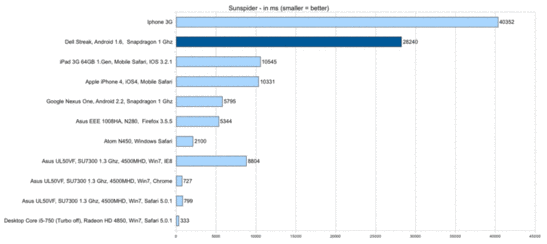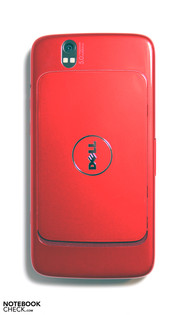Review Dell Streak 5" Tablet/MID

Dell's Streak didn't have an easy time securing itself an appropriate amount of public attention with the buzz about Apple's iPad. That is actually unjustified, since Dell launches an interesting hybrid of smartphone and tablet in a 5 inch size with its Streak. The device is primarily designed for mobile internet access and only secondary as a mobile phone, even if this might just be a very decisive argument for many potential buyers pro Streak.
A gadget like the Streak lives foremost from its usability, for which the installed software shows to be mainly responsible. Dell relies on a proven and already widely used operating system with Android (version 1.6). However, this could also possibly already be the first reason for complaint, as the current Android platforms are equipped with version 2.1 for the most part and its successor, 2.2 "Froyo", has already been released. Thus, the Streak lacks features like pinch-to-zoom, and can only be supplied via apps customized by Dell.
The following review will try to clarify if the Dell Streak is rather more a big smartphone or in fact, a far too small tablet, or if Dell has found the perfect blend of both worlds.
Case
The times of wireless devices with ungainly keys and jutting out antennas have fortunately been a thing of the past for some time. Products that are to be sold nowadays must, above all, look good. Apple sets an example with its devices, which haven't only found their way into countless ladies' handbags, but also onto virtually every promotional picture, no matter if it's a furniture store or simply lifestyle illustrations, due to its perfect appearance.
As to the Streak at hand, we can only highly congratulate the responsible designers from Dell. The device comes in a very straightforward outfit, and nevertheless has an excellent haptic due to the rounded edges, in other words it is pleasant to handle. Its front is characterized by the glossy Gorilla Glass display and the marginally separated areas on the display's left and right, also in a glossy look. The case tray encompasses the device's upper and lower edge around the edge and thus partly encloses the display. Obviously, plastic has been chosen for the material, which can be delivered in red or black, as desired.
Dell hopes for an especially resistant to scratching touchscreen surface and a generally increased breaking strength with the special "Gorilla Toughened Glass".
The Streak looks like it's been made of one piece, whereas the removable metal lid on the device's back dims this impression a bit. It can be both slightly deformed, as well as cause quite a creaking noise in certain positions under selective pressure.
In return, the user has easy access to the exchangeable battery, the inserted MicroSD and the SIM card when the maintenance cover is removed. The gap created by the sliding mechanism is covered by a perforated plate, over which the built-in loudspeaker emits its sound at the same time.
In view of weight, we measure 218 grams, slightly less than Dell officially specifies (220g). Thus, Streak is much heavier than the latest smartphones (Galaxy S: 118 grams; iPhone 4: 137 grams), but weighs only a fraction of, for example, netbooks (>1000 g). In comparison, current tablets weigh 760 g for Toshiba's Folio 100 (10 inch), respectively 380 grams for Samsung's Galaxy Tab (7 inch).
The dimensions of 152.9 x 79.1 x 9.98 mm don't give reason for not putting it into the jacket or pants' pocket, but you can't really call it comfortable with the corresponding bulge in your pants, either.
Connectivity
The list of wired connection options turn out very short on the Dell Streak. We find a 3.5 mm socket for connecting a headphone on the upper edge. A 30-pin universal port has been built in on the adjacent broadside. For example, the charging unit, a USB 2.0 connection to the PC or even various optionally available supplies can be docked here. There is only a small AC adapter with a USB cable, which can also be used for data transfer when it's connected to the Streak, in the standard scope of delivery.
The scope of accessories in the Dell shop is quite extensive. For example, the car docking kit with which the Streak can be positioned in the windshield and used as a navigation device in the car due to integrated GPS, could prove to be interesting.
Dell offers an AV docking kit that is fixed upright in a horizontal position and includes an HDMI-out and with which the device can then also render pictures and videos over a TV screen for home entertainment use.
Communication
The Dell Streak is state-of-the-art on the wireless side. Thus, the gadget is equipped with Bluetooth 2.0 + EDR, WLAN 802.11 b/g and UMTS (2100 / 1900 / 850 MHz), GSM / EDGE (1900 / 1800 / 850 MHz) and HSDPA / HSUPA (7.2 Mbit/s / 5.76 Mbit/s).
The technology and size of the Dell Streak allow a use as a mobile telephone based on GSM. We regard the Streak's size to be borderline in view of looks during calls.
It worked as a mobile phone quite adequately in practice, anyway. The person at the other end, however, repeatedly complained about a too quiet and unclean speech quality with the included headset.
Pictures and Videos
Together with the 5 megapixel camera on the devices flipside and the front VGA camera, the Streak is prepared for taking pictures and recording videos, just like for video conferences. The camera is controlled by a dedicated button on the Streak's upper edge. Whilst focusing still worked quite well, the trigger point is definitely too deep. This often causes the previously arranged motive to become unfocused due to shaking. The on/off button, located a bit further inwards beside the shutter button, has to also be accused of this disagreeable trait. Frequently, these buttons are confused during use.
The 5 megapixel camera's quality is quite alright for fast snapshots in between (in good lighting conditions, though) and can compete with current compact cameras. The test image shows sharp contours and vivid colors. In comparison to a digital SLR camera (Canon 500D), however, both the Dell Streak as well as the Casio Exilim show a too dark, not really true-to-life picture. The VGA front camera is only suitable for video chats in low picture quality.
The camera's video function can very well be used for recording short clips, but the insufficient anti-blur protection dims the fun while watching the clip on a larger display.
Supplies
Aside from the aforementioned supplies, Dell also has a fitting leather case (35.99) that can be used as a base during video rendering, and a plastic case (31.08) that protects the device's back side from wear and tear traces. You can also buy an additional battery (44.99) because it can even be replaced by a layman without problems, as in a conventional mobile.
If a use as a navigation device is being considered, it might be worth it to look at the according bundle, which costs 30 euro more including the car kit. It costs 61.99 when bought as extra supplies.
You'll only find the charging device with the universal USB cable, a headset and a thin protection cover, which is also very suitable for cleaning the display with its micro fiber surface, in the basic bundle's scope of delivery.
Warranty
Dell grants a 12 month pickup and repair service ex-factory. It can be extended to 24 months for a small surcharge of 10 euro. We can recommend this extension in good conscience in view of this attractive price. In comparison, Apple charges 99 euro for an extended warranty to 2 years for its iPad, whereby customers also get telephone support on software issues.
Input Devices
Now we come to an especially interesting point of mobile internet devices - the input alternatives. The Streak doesn't use any mechanical buttons, apart from the button on the top edge for volume-out control, the on/off button and the camera shutter. For the most part, all inputs are made on the 5 inch sized multi-touch LCD. The Streak also has three touch sensitive buttons (back, menu and home) on its right, which simplify and speed up the devices use.
Touch-Display
Without a doubt, touch is likely the trend of the year, beside 3D. In opposition to the often very little user-friendly solutions of various notebooks and all-in-one PCs, the offered solution in the Dell Streak is very impressive. The display responds very well to inputs made by the finger. Repeated input attempts for navigating on the device are almost completely omitted. And intuitive operating works right away, even for an absolute Android novice.
Talking about Android: As mentioned in the beginning, the installed 1.6 version doesn't support pinch-to-zoom, that is enlarging or minimizing the displayed content by spreading or pinching two fingers placed on the screen. Thus, the use of Google maps or even various apps, such as a pdf reader is difficult. However, this function has already been integrated in the pre-installed browser (web kit), which simplifies use considerably. A wide support will first be available in Android version 2.1.
If the handling is compared to Apple's iPad, the less smooth scroll animations are also striking. This can be especially observed in the Android Market. A later operating system upgrade could possibly have a positive impact on this.
We have to note a further reason for complaint here: The automatic position adjustment (vertical/horizontal format) often either doesn't respond at all or with much delay, or even unintentionally, for example when laid on the desk. The acceleration sensor, however, responds well, as already could be tested in various games with success.
Another observation we made: Our test device occasionally deactivated itself completely when it was placed on the desk a bit harder, which could possibly be caused by a short interruption of the battery's contacts.
Keyboard
There isn't a keyboard in the usual sense, but a virtual variant can be displayed on the touchscreen. It uses almost the entire lower half of the display for itself so that there is only 33 millimeters of image height left for the application (mail, notes, etc). The status bar reserves about 5 mm permanently on the upper display edge.
Thus, writing longer texts or messages suffers under the lack of overview because there are usually not more than 3-6 rows visible. It gets difficult when you want to change the row of the cursor. In this case, you have to hit the right row, respectively position, precisely with the finger because the keyboard only has left and right arrow keys.
In the beginning, writing texts proves to be difficult, which is primarily due to the small key symbols (about 6x7mm - Dell's keyboard with number pad in the horizontal position). It's much easier after a short accommodation period and short mails or notes can be entered without difficulty. The most important aid for this is the glossary, which blends in word suggestions that can be entered with a short finger tap if it's matching.
Typing in unsettled surrounding is also difficult, for example in the car or on a plane during light turbulences. Gadgets with larger input fields, such as Apple's iPad, or special software, like Samsung's Swipe, have an advantage here. Faster input speeds can also be achieved with these than with the Streak.
Typing with two hands at the same time doesn't really work on the Streak, that is to say with both thumbs. The device is a bit too big or rather the keys on the virtual keyboard aren't optimally adapted.
Display
The display is a multi-touch LCD screen with a screen size of 13 centimeters (5") and a resolution of 800x480 pixels. This corresponds to a density of 186 dpi. In comparison, Apple's iPhone 4 has a resolution of 960x640 pixels on a 3.5 inch display, thus a density of an incredibly high 330 dpi. The most readily comparable Galaxy Tab from Samsung has a resolution of 170 dpi (7", 1024x600), a bit lower than on the Dell Streak.
How important is that for the user? Well, the finer the resolution of a small display is, the clearer the letters that are displayed and they can still be seen completely focused even in a low absolute size. The iPhone can display websites focused and legible without zoom, even if the single letters are especially small. The Dell Streak manages to do this sufficiently well due to the 5 inch screen, for example in the test with notebookcheck.com.
| |||||||||||||||||||||||||
Brightness Distribution: 84 %
Contrast: 831:1 (Black: 0.35 cd/m²)
Now, what do the measurements of the built-in screen look like? Our Gossen Mavo Monitor measures a maximum display brightness of 291 cd/m2 in the center display area. It decreases to 245 cd/m2 towards the edges, which results in an illumination of 84.2% and an average brightness of 264.3 cd/m2. Thus, Dell's Streak is about on par with Apple's iPad.
The Streak surprised us with a too dark display in the beginning of outdoor use. The reason was found quickly though: The active adaptive brightness sensor decreases the display brightness as soon as the ambient light dims. Just this can happen in outdoor use when the device is held horizontally and the front camera as well as the light sensor beside it is covered by the left thumb. Unfortunately, you often touch this area intuitively because the horizontal format likely represents the more attractive position for using the Streak. We disabled the automatic brightness control for this reason.
The Streak can be used well outdoors with maximum brightness. The reflective surface of the "Gorilla Glass" nevertheless causes irritating reflections in unfavorable viewing angles. The device's compact size makes it almost always possible to position the Streak optimally for the best possible picture quality, though.
The stable viewing angles are good, but not quite as outstanding as in the iPad. Display content can't be viewed without color changes even from shallow viewing angles. Only reflections appearing more frequently dim the impression here. There aren't any significant differences on the horizontal and vertical plane.
Performance
The heart piece of Dell's Streak is the Qualcomm QSD8250 Snapdragon processor which is also used in smartphones and small computer systems. The chip is based on an ARM CPU and can also decode 720p HD videos. The processor is manufactured in a 65mm procedure and has a clock rate of 1 GHz. The Snapdragon can be found in, for example, HTC's Desire or in Google's Nexus One smartphone.
Benchmark test in the usual sense are omitted almost completely in the performance rating. Thus, for example, Google's V8 Browser Benchmark doesn't supply any results and even Futuremark's Peacekeeper refused to finish. Thus, only the Sunspider Java Script benchmark, which rates the performance of browsers, is left for a cross-platform comparison rate.
It completes the test with 28240 milliseconds. The Dell Streak positions itself in front of the iPhone 3G, but still significantly behind Apple's iPad (10545ms) or even Google's Nexus One (5795ms).
Subjectively, we noticed an occasional slight jitter while navigating and scrolling on websites. Overall, the performance is sufficient for undemanding surfing on the web.
Transferring large data packages on the Streak proved to be difficult. Around 35 minutes were needed for a 2GB package of MP3 music files. The data transfer was interrupted by an incoming call and had to be continued manually afterwards.
An advantage of the Android platform is the multitasking capability, so executing various applications simultaneously. However, this includes a not irrelevant problem: If applications aren't completely closed, and you return to the workplace view via home or back button, they keep running unnoticed in the background. This can impair the system's efficiency under certain circumstances. If you want to clean up in the background, merely an own app can help, for example the Advanced Task Manager.
Video Performance
The Dell Streak is of course also attractive in view of a possible use as a mobile video player. If you simply drag existing video files from the home PC to the device, you'll have to install the corresponding player application for it. For example, the "Rockplayer" that supports numerous formats is very popular.
Every now and again, a notable, slight jitter disturbed in the test with Xvid files (624x325). The preinstalled player principally couldn't render the clips.
Even the well known "Big Buck Bunny" clip in MP4 and h.264 formats demanded a compatible player. Via Rockplayer, the test clips ran almost smoothly in both 480p and 720p. We could observe a repeated decrease in scrolling speed especially in moving camera shots with little moving background. The eyes didn't register this during extremely fast moving pictures.
Memory Configuration
The Dell Streak has a 512MB ROM + 512MB SDRAM and a 2GB memory on a MicroSD for system data and applications, which isn't accessible for the user, on the one hand. Then there is a MicroSD with a capacity of 16 GB in the basic configuration, well accessible over the maintenance cover on the flipside. Dell currently offers a MicroSD upgrade from 16 to 32 GB at a surcharge of 50 euro. Naturally, it's possible for the user to exchange it at a later point in time.
Emissions
System Noise
There aren't any moveable parts in the Dell Streak, that is there isn't a conventional drive or fan that could cause noise. Thus, the device is always silent.
Temperature
We did notice a slightly increased temperature on the device's flipside during video rendering over a longer time, but they weren't uncomfortable.
Loudspeakers
The Dell Streak has an integrated speaker on the device's flipside. It achieved a respectable volume at maximum output, but its sound isn't at all worth listening to. If you put the Streak on the table, the speaker opening is covered and the sound additionally obstructed.
Alternately, you can use headphones. Dell includes a headset in the basic bundle. In view of sound, it wasn't convincing, especially the weakly reproduced bass was obvious during music rendering. Even inexpensive, higher quality speakers (AKG K314p in the test), showed the Dell headphone its limits.
Overall, the too low output level for the headphones was notable in certain situations in the test. For example, in a plane with a somewhat more talkative neighbor you need to concentrate more to follow a movie on the Streak.
Battery Life
A lithium ion polymer battery is built into the Streak. It has a capacity of 5.66 Wh (1530 mAh). An advantage to some other devices, especially from the Apple site, is the battery's good accessibility. It can be removed with a few simple steps and replaced, if necessary. Dell offers an identical replacement battery in the online shop at a price of 48.08 euro.
Of course, we expect an accordingly long battery life in a mobile device like the Dell Streak. Because our usual benchmark tests can't be executed on the Streak, we used four different application scenarios here.
Standby mode with disabled wireless modules and disabled display promises the maximum battery life. The battery only discharged by a few percentage points during a full work day in this state. So, we can forecast the maximum standby use to be a maximum of 230h. This corresponds to more than 9 days.
Practical use is much more interesting, though. The Dell Streak lived for about 365 minutes in WLAN surf mode (3G off, max. display brightness), that is more than 6 hours. Rendering an .avi video with the Rockplayer App drained the battery in 240 minutes, so 4 hours.
In order to test the worst case scenario, we used a 3D game (Speed Forge 3D Demo). The Streak achieved a battery runtime of 190 minutes with enabled audio output and repeatedly occurring vibrations.
An average routine day usually consists of varying parts of all four previously tested application scenarios. We tested the Streak practically on a long work day. This included single calls, repeated surf sessions via WLAN and 3G, as well as about 2 hours of video rendering via headset during a flight. At the end of the day (8:00 - 0:00) the battery showed a bit over 40%. Thus, a work day with an average application mix should end without difficulty.
But it's very recommendable to connect the Streak to a power source afterwards. This can be at the mains, or even via USB on a notebook or PC. The battery was fully charged again after about 1.5 hours (mains).
It was possible to use the Streak without inserted battery connected to a power supply, but our multimeter refused a credible measurement of power consumption. Considering the observed battery runtimes and the known battery capacity, an approximate power consumption can be inferred.
Depending on the load, it should be between 0.9W (WLAN scenario) and 1.8W under load. It decreases to a low 0.025W in standby mode.
Verdict
As the first touch device after Apple's iPad, the Streak has, of course, the risk to be compared to this in many respects. However, that's unjustified because the 5 inch device plays in a completely different league. You can rather consider it to be an XXL smartphone, whereby Dell repeatedly distances itself from this, even if the fact that it's possible to use the Streak as a phone won't be insignificant for a purchase decision.
The Streak's qualities are found in its outstanding mobility with a nevertheless sufficient screen to watch videos or surf on the internet on the road. Particularly fans of various social networks will know to value that. Mobile enjoyment of your own MP3 collection (with a high-quality headphone, mind you) can be heard while reading an eBook or ePaper without problems, just like playing many entertaining games that are available of the Android Market. In comparison to Apple's equivalent, you'll not yet find such a large selection and the apps quality partly leave something to desire. Nevertheless, the Android platform can be considered an innovative system that is consistently growing.
Talking about Android: The price for the early start of Dell's Streak was probably not a quite up-to-date version of Google's operating system. An according update is planned, but there isn't yet an exact date (October for Android 2.1 and September for 2.2 are currently under discussion).
Nevertheless, the overall very good impression is dimmed by a few observations. For example, typing text proves to be difficult despite the comparably large screen. A slightly adapted virtual keyboard could already be a remedy. The partly inappropriate or short time mutiny of the automatic position adjustment while turning the display was also annoying. The every now and again noticeable jittering in video isn't optimal, either. But hope is given for all these issues with just this prospect of an upcoming Android upgrade, which promises more functions besides an increase of speed of the according devices.
Conclusively, a very positive summary remains after a few weeks of testing. However, the Streak isn't very suitable as a mobile phone and the advantages of a larger display (iPad) outweigh in domestic environments. Finally, the Streak is an excellent device for mobile entertainment and internet activities.