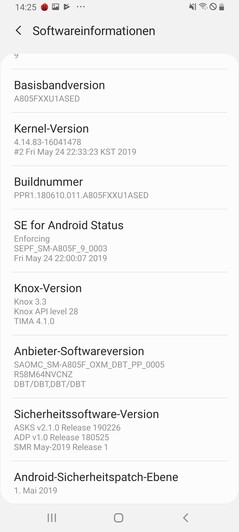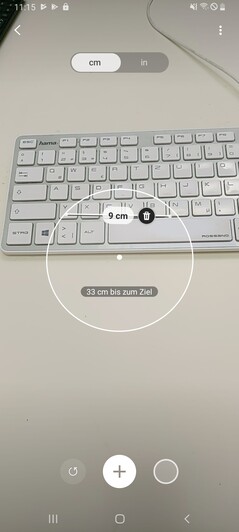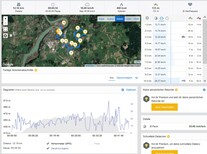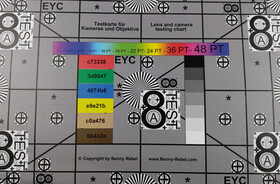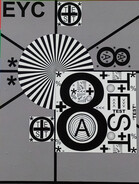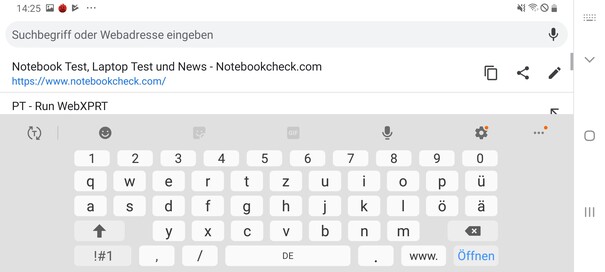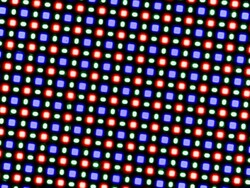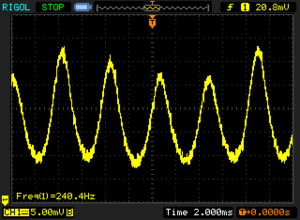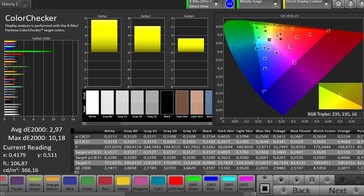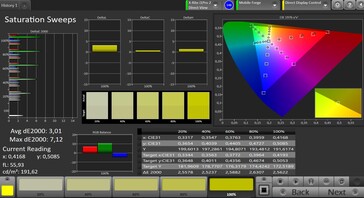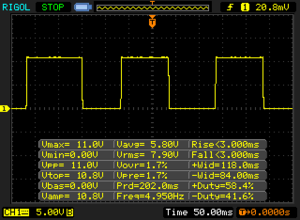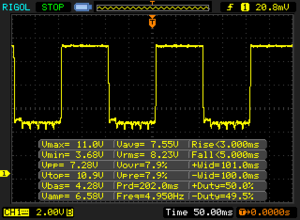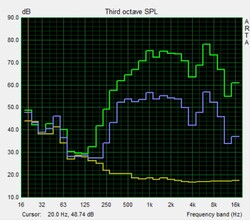Samsung Galaxy A80 Smartphone Review – A winner with a rotating camera?

Last year, the Galaxy A9 (2018) was Samsung's largest and most expensive representative of the A series. This year's Galaxy A80 is even 50 Euros (~$56) more expensive, and there are already detailed rumors about a Galaxy A90 that might (at least optionally) include the next 5G mobile standard. So the A series might still grow significantly towards the top end. The Galaxy A80 already offers some high-class flair: The display in front is completely unmarred by a notch and has slim bezels, and there are also the fingerprint sensor below the display and the rotating camera in the back, which can also be used as the front camera.
Fans of smaller and more compact devices will have to look elsewhere, since the Samsung Galaxy A80 is the largest and most hefty device of the Galaxy-A series until now. Another thing that is interesting for our test is that for the first time Samsung's new quick-charge technology is used in the Galaxy A80. Let's see how it fares in everyday operation.
As comparison devices, high-end smartphones such as the LG G8S, the Honor View 20, the OnePlus 7, and the Nokia 9 offer themselves.
Case – Almost only display
The case of the Galaxy A80 goes completely with the spirit of the times: The front consists almost entirely of the display with small bezels. This means that the front camera also had to go. In the Galaxy smartphone, the main camera in the back just moves up and turns around when it is needed, allowing you to also use the high-quality camera modules for selfies. If you grab the extended camera module with a little too much force, or if the smartphone detects a fall, the camera module immediately retreats to avoid getting damaged.
The back is smooth and reflective, and the camera module sticks out considerably. The color variants of the smartphone are White, Rosé, and Black, with our black test unit appearing as more of a dark gray. The Galaxy A80 is a large, and at 220 grams also quite heavy, smartphone that, thanks to its rounded corners, fits into the hand very well.
The stability of the case with its metal frame and glass surfaces is basically good. However, you can press the back of the case slightly inwards, which marginally decreases our impression of the quality. On the other hand, the smartphone can only be warped to a very minimal extent and also does not creak.
Equipment – No microSD on board
8 GB RAM is not unusual in this price segment anymore but is a nice upgrade compared to the Samsung Galaxy A9 (2018). The 128 GB of storage is also standard at this point, and only the OnePlus 7 stands out here, bringing 256 GB of data storage for less money.
Unfortunately, if you would like to expand the storage with an additional microSD card, this is not planned for in the Galaxy A80. However, you could use two SIM cards at the same time, if you purchase the dual-SIM version of the smartphone.
Bluetooth 5.0 and NFC are on board, just like a USB-C port, although it is internally only connected with the slower USB-2.0 standard. In terms of a wired connection, headphones or speakers can also only be connected to the USB-C port, since there is no 3.5-mm audio port.
Software – A modern OneUI in the Samsung smartphone
Samsung's OneUI looks elegant and clean. In the Galaxy A80, it is based on the current Android 9.0, and the security patches are on the level of May 1, 2019, so they should get an update soon.
At this point, Samsung has also created its own world of apps and many of them are preinstalled on the Galaxy A80. For example, there is Smart Things to control intelligent devices, and with the Fast Measurements app you can determine distances and sizes in your surroundings with the help of the ToF camera. We tried it, and the measurements are indeed fairly accurate.
There are also third-party apps, such as the Microsoft Office suite and the Netflix app. While some of them can be uninstalled, others can only be deactivated and continue to use up storage space.
Communication and GPS – Locating could be more accurate
There are smartphones with faster WLAN in this price range, as we find out in the tests with our Linksys EA8500 reference router. Even though the Samsung Galaxy A80 also brings all the currently used WLAN standards up to 802.11ac, in our sending and receiving test with iperf, it does not achieve the transfer rates of the LG G8S ThinQ or the Nokia 9. Overall, our test unit places in the middle of the field and subjectively does not feel slow either.
In terms of LTE frequency bands, a large amount is supported, so that you can also take the Galaxy A80 with you on trips abroad. In our tests, the LTE reception is always good, and we mostly get at least half of the bars even indoors.
| Networking | |
| iperf3 transmit AX12 | |
| Nokia 9 PureView | |
| LG G8s ThinQ | |
| OnePlus 7 | |
| Honor View 20 | |
| Samsung Galaxy A9 2018 | |
| Samsung Galaxy A80 | |
| iperf3 receive AX12 | |
| Nokia 9 PureView | |
| Samsung Galaxy A9 2018 | |
| LG G8s ThinQ | |
| Samsung Galaxy A80 | |
| OnePlus 7 | |
| Honor View 20 | |
Indoors, locating is not possible. However outdoors, it is fairly accurate at four meters, and a sufficiently strong signal is also reached quickly.
In order to prove its navigation prowess in practice, the Samsung Galaxy A80 has to go on a bike ride with us, together with the Garmin Edge 520 professional navigation device. Already when crossing the bridge in one direction, the Galaxy A80 shows some inaccuracies, and overall its accuracy is also rather mediocre when it should record our route exactly. Sometimes the recorded route is beside the road or looks like it runs through the buildings. While the Garmin navigation device is not perfect either, it is significantly more accurate. In our recent test, the LG G8S ThinQ has proven that accurate navigation is also quite possible in a smartphone of this price range.
While the Galaxy A80 is in practice quite suited for navigation, those who want very accurate locating should better look elsewhere.
Telephone Functions and Voice Quality – Sound from the display
Samsung has developed the Telephone app in-house. It initially shows the dial pad, and you can access the last calls and contacts via menu items at the bottom edge of the screen. There is also a "Places" item, which shows restaurants and shopping options nearby when needed.
There is no classic earpiece for listening to phone calls in the Samsung Galaxy A80 anymore. In this way, the display can take up most of the space of the front. But when making a phone call, where does the sound of our conversation partner come from? It is simple: The display is also used for sound output. A piezoelectric module vibrates the screen, which transfers the vibration to your ear.
While this works, the sound quality is rather mediocre: The voice of our conversation partner sounds far away and has little presence, and at high volume a lot of the sound is also transmitted to the surroundings, so that anyone can listen in to the conversation. In addition, the microphone tends to record even lower volume voices with a significant booming. The sound reproduction via the built-in speaker in the hands-free mode is better and the voice of our conversation partner sounds clearer. However, the problems of the microphone also continue here.
Cameras – All is turning...
In the back of the Galaxy A80 is a triple camera module, consisting of two conventional cameras and one ToF camera. The latter can measure the time that an infrared or laser beam takes to reach an object and back to the camera, and then calculate the distance. For this reason, it is called ToF, which means Time of Flight. While you cannot record images in the classic sense with this, it merely serves to improve the depth effects.
As the conventional main camera, a 48-megapixel lens is used that combines four pixels into one by default and thus records more light per pixel. As a result, this leads to an image size of only 12 megapixels. However optionally, you can also record real 48-megapixel images.
Under normal light conditions, the images appear very bright, so that in particularly bright areas you often cannot see any details anymore. Here the iPhone XS Max, for example, chooses a better exposure. On the other hand, we really like the image sharpness of the main camera in the Galaxy A80, which reproduces many details. However, with high contrasts such as an overcast sky with the sunlight shining through, the Galaxy A80 has a hard time with image sharpness.
In low-light conditions, the Galaxy A80 automatically decides for a good reproduction of the light source, but then loses brightness in the background. Overall, the low-light performance of the Galaxy A80 is mediocre.
The second lens in the back is a wide angle lens. A smooth change between the two lenses, meaning an optical zoom, is not possible, and you have to use either one or the other lens. Similarly, there is no optical image stabilizer either.
Videos can be recorded in UHD, but there is also only a digital zoom and you have to choose the lens you want to use beforehand. The exposure reacts quickly and almost without any steps to changing light conditions. Overall, you can record good videos with the Galaxy A80.
If you swipe your finger upwards in the Photo app or press the button to switch to the front camera, the camera module moves upwards and then turns around. There are three fixed zoom levels and you can suddenly not use the integrated flash anymore. We can only speculate why: Either it is configured to be too strong for selfies since it is usually used for objects that are further away, or the screen that lights up instead will simply lead to a better result.
In this way, you can use the high-quality main lenses also for selfies, so of course you might ask about the quality of the results. It is not surprising that they have a similar quality as the images taken from the back. As selfies are high resolution and rich in detail, the elaborate construction is definitely worth it.
Our lab tests show a sharp reproduction of the test chart, but color areas appear slightly unclean. Towards the edges, the sharpness also decreases considerably. Colors are generally reproduced slightly too bright.
Accessories and Warranty – Quick charger included
In addition to the smartphone, the box also includes a quick charger and a USB-C-to-USB-C cable. A wired headset is also included. On its website, Samsung also advertises a standing cover for the Galaxy A80 that can be placed with two different feet in landscape orientation at a 60° or 45° angle to watch movies, for example. Samsung charges almost 35 Euros (~$39) for this, and it is available in white or black.
The warranty for the smartphone is 24 months.
Input Devices and Operation – No face recognition
The giant screen is a challenge even for large hands, and you often have to stretch your thumbs quite far to reach the farthest corners. However, the screen offers a good, smooth surface and can be operated very accurately.
The hardware buttons on the left and right sides of the case control the volume and standby. They can be felt easily and have a clear pressure point but appear only of an average quality.
The fingerprint sensor is under the display. In the past we had mixed experiences of this design choice. While this worked well in some devices, in others the sensor was still not accurate enough. Unfortunately, we often had to struggle in the Galaxy A80 with the recognition process taking too long and not being as accurate as a fingerprint sensor built into the case. Other manufacturers such as Sony have also demonstrated for a long time that the sensor can easily be hidden in the standby button, if it would otherwise mar the design.
While the Samsung Galaxy A80 has a ToF camera that can read depth information, Samsung has not integrated face recognition as an unlocking method into its smartphone.
Display – Not quite as bright
Samsung engineers have always been big fans of AMOLED displays, and such a display is also used in the Galaxy A80. The resolution corresponds to the class standard and represents a stretched Full HD format. The Nokia 9 can shine even with 1440p here but is the exception in this price class. As usual for Samsung, the Galaxy A80 is brighter with an activated brightness sensor than the maximum manual setting: We measure 499 cd/m² as the maximum and 485.7 cd/m² on average.
This is at the class level but only at the bottom edge. The OnePlus 7 and Nokia 9 easily reach more than 600 cd/m². The brightness distribution is very even at 96%.
| |||||||||||||||||||||||||
Brightness Distribution: 96 %
Center on Battery: 478 cd/m²
Contrast: ∞:1 (Black: 0 cd/m²)
ΔE ColorChecker Calman: 2.97 | ∀{0.5-29.43 Ø4.77}
ΔE Greyscale Calman: 2.5 | ∀{0.09-98 Ø5}
98.3% sRGB (Calman 2D)
Gamma: 2.031
CCT: 6533 K
| Samsung Galaxy A80 AMOLED, 2400x1080, 6.7" | LG G8s ThinQ P-OLED, 2248x1080, 6.2" | Honor View 20 LTPS, 2310x1080, 6.4" | OnePlus 7 AMOLED, 2340x1080, 6.4" | Nokia 9 PureView P-OLED, 2880x1440, 6" | Samsung Galaxy A9 2018 OLED, 2220x1080, 6.3" | |
|---|---|---|---|---|---|---|
| Screen | 6% | 7% | 8% | 25% | 23% | |
| Brightness middle (cd/m²) | 478 | 539 13% | 492 3% | 603 26% | 648 36% | 553 16% |
| Brightness (cd/m²) | 486 | 556 14% | 475 -2% | 605 24% | 641 32% | 553 14% |
| Brightness Distribution (%) | 96 | 88 -8% | 94 -2% | 94 -2% | 92 -4% | 96 0% |
| Black Level * (cd/m²) | 0.4 | |||||
| Colorchecker dE 2000 * | 2.97 | 3.78 -27% | 2.4 19% | 3.5 -18% | 2.3 23% | 2.2 26% |
| Colorchecker dE 2000 max. * | 10.18 | 6.95 32% | 5.2 49% | 7.7 24% | 5.2 49% | 5.1 50% |
| Greyscale dE 2000 * | 2.5 | 2.2 12% | 3.2 -28% | 2.7 -8% | 2.2 12% | 1.7 32% |
| Gamma | 2.031 108% | 2.274 97% | 2.06 107% | 2.266 97% | 2.3 96% | 2.06 107% |
| CCT | 6533 99% | 6013 108% | 7125 91% | 6775 96% | 6592 99% | 6434 101% |
| Contrast (:1) | 1230 |
* ... smaller is better
Screen Flickering / PWM (Pulse-Width Modulation)
| Screen flickering / PWM detected | 240 Hz | ||
The display backlight flickers at 240 Hz (worst case, e.g., utilizing PWM) . The frequency of 240 Hz is relatively low, so sensitive users will likely notice flickering and experience eyestrain at the stated brightness setting and below. In comparison: 53 % of all tested devices do not use PWM to dim the display. If PWM was detected, an average of 8083 (minimum: 5 - maximum: 343500) Hz was measured. | |||
The Samsung display brings the vibrant color reproduction that is also typical for the manufacturer. It can be modified via two display modes: Vivid and Natural. You can also adjust the white balance manually. The grayscales and color reproduction are basically quite accurate and without a colored tint. Only green color tones are reproduced slightly too saturated.
As usual, the OLED display uses PWM and flickers at about 240 Hz over the whole brightness range of the display. So those who are sensitive should try the display before buying the smartphone. The response times are less than 10 milliseconds, which makes the display also suitable for fast games.
Display Response Times
| ↔ Response Time Black to White | ||
|---|---|---|
| 6 ms ... rise ↗ and fall ↘ combined | ↗ 3 ms rise | |
| ↘ 3 ms fall | ||
| The screen shows very fast response rates in our tests and should be very well suited for fast-paced gaming. In comparison, all tested devices range from 0.1 (minimum) to 240 (maximum) ms. » 17 % of all devices are better. This means that the measured response time is better than the average of all tested devices (20.2 ms). | ||
| ↔ Response Time 50% Grey to 80% Grey | ||
| 8 ms ... rise ↗ and fall ↘ combined | ↗ 3 ms rise | |
| ↘ 5 ms fall | ||
| The screen shows fast response rates in our tests and should be suited for gaming. In comparison, all tested devices range from 0.165 (minimum) to 636 (maximum) ms. » 19 % of all devices are better. This means that the measured response time is better than the average of all tested devices (31.6 ms). | ||
During cloudy days, using the smartphone outdoors poses no problem, particularly if the brightness sensor is activated. Only when the surrounding light is very bright will there be some problems.
We detect a slight colored tint in our pictures of the viewing angles when looking from the sides, but the image always remains easily recognizable.
Performance – High-class power in the Galaxy A80
The Snapdragon 730, which was only introduced this year, is supposed to be the SoC bridging the high-end and mid-range. It brings a total of eight cores, two of which run at 2.2 GHz and six at 1.8 GHz. While you get a fast smartphone with the Galaxy A80, it still cannot quite keep up with the top models that have the Snapdragon 855. However, in practice you only notice the difference in very demanding applications or when several apps are running at the same time. Otherwise the Galaxy smartphone is very fast and operates smoothly.
| PCMark for Android | |
| Work performance score (sort by value) | |
| Samsung Galaxy A80 | |
| LG G8s ThinQ | |
| Honor View 20 | |
| OnePlus 7 | |
| Nokia 9 PureView | |
| Samsung Galaxy A9 2018 | |
| Average Qualcomm Snapdragon 730 (8626 - 9075, n=4) | |
| Work 2.0 performance score (sort by value) | |
| Samsung Galaxy A80 | |
| LG G8s ThinQ | |
| Honor View 20 | |
| OnePlus 7 | |
| Nokia 9 PureView | |
| Samsung Galaxy A9 2018 | |
| Average Qualcomm Snapdragon 730 (7177 - 7913, n=4) | |
| AnTuTu v7 - Total Score (sort by value) | |
| Samsung Galaxy A80 | |
| LG G8s ThinQ | |
| Honor View 20 | |
| OnePlus 7 | |
| Nokia 9 PureView | |
| Samsung Galaxy A9 2018 | |
| Average Qualcomm Snapdragon 730 (202586 - 210836, n=2) | |
While surfing the Internet, the Galaxy A80 is significantly faster than its predecessor, but it is also noticeably slower than all of the other comparison devices. However, we are talking about a base level that is very high here. Yet, when loading websites we still notice a minimal delay that often is not there in even more expensive smartphones.
| Jetstream 2 - 2.0 Total Score | |
| Average of class Smartphone (23.8 - 387, n=148, last 2 years) | |
| OnePlus 7 (Chrome 74) | |
| Honor View 20 (Chrome 74) | |
| LG G8s ThinQ (Chrome 75) | |
| Nokia 9 PureView (Chrome 73.0.3683.90) | |
| Average Qualcomm Snapdragon 730 (36.6 - 50.1, n=4) | |
| Samsung Galaxy A80 (Chrome 75) | |
| Speedometer 2.0 - Result 2.0 | |
| Average of class Smartphone (15.2 - 643, n=120, last 2 years) | |
| OnePlus 7 (Chome 74) | |
| Honor View 20 (Chrome 74) | |
| LG G8s ThinQ (Chome 75) | |
| Nokia 9 PureView (Chrome 73.0.3683.90) | |
| Average Qualcomm Snapdragon 730 (32.8 - 46.5, n=4) | |
| Samsung Galaxy A80 (Chome 75) | |
| WebXPRT 3 - Overall | |
| Average of class Smartphone (38 - 380, n=30, last 2 years) | |
| OnePlus 7 (Chrome 74) | |
| LG G8s ThinQ (Chrome 75) | |
| Honor View 20 (Chrome 71) | |
| Nokia 9 PureView (Chrome 73.0.3683.90) | |
| Samsung Galaxy A80 (Chrome 75) | |
| Average Qualcomm Snapdragon 730 (60 - 86, n=4) | |
| Samsung Galaxy A9 2018 (Chrome 70) | |
| Octane V2 - Total Score | |
| Average of class Smartphone (2228 - 126661, n=195, last 2 years) | |
| OnePlus 7 (Chrome 74) | |
| LG G8s ThinQ (Chrome 75) | |
| Honor View 20 (Chrome 71) | |
| Nokia 9 PureView (Chrome 73.0.3683.90) | |
| Samsung Galaxy A80 (Chrome 75) | |
| Average Qualcomm Snapdragon 730 (12771 - 17501, n=4) | |
| Samsung Galaxy A9 2018 (Chrome 70) | |
| Mozilla Kraken 1.1 - Total | |
| Samsung Galaxy A9 2018 (Chrome 70) | |
| Samsung Galaxy A80 (Chrome 75) | |
| Average Qualcomm Snapdragon 730 (2564 - 3436, n=4) | |
| Nokia 9 PureView (Chrome 73.0.3683.90) | |
| Honor View 20 (Chrome 71) | |
| LG G8s ThinQ (Chrome 75) | |
| OnePlus 7 (Chrome 74) | |
| Average of class Smartphone (257 - 28190, n=155, last 2 years) | |
* ... smaller is better
While the UFS 2.1 storage is fast, the OnePlus 7 with UFS 3.0 is again significantly faster. Our test unit also shows a small disadvantage in the read speed compared to the other models with UFS 2.1.
| Samsung Galaxy A80 | LG G8s ThinQ | Honor View 20 | OnePlus 7 | Nokia 9 PureView | Samsung Galaxy A9 2018 | Average 128 GB UFS 2.1 Flash | Average of class Smartphone | |
|---|---|---|---|---|---|---|---|---|
| AndroBench 3-5 | 27% | 172% | 95% | 14% | -6% | 161% | 721% | |
| Sequential Read 256KB (MB/s) | 502 | 791 58% | 847 69% | 1463 191% | 728 45% | 426.6 -15% | 761 ? 52% | 2240 ? 346% |
| Sequential Write 256KB (MB/s) | 190.4 | 182.4 -4% | 250.1 31% | 392 106% | 200.3 5% | 194.6 2% | 296 ? 55% | 1877 ? 886% |
| Random Read 4KB (MB/s) | 117.5 | 138 17% | 168.9 44% | 175.3 49% | 132 12% | 116.8 -1% | 154 ? 31% | 298 ? 154% |
| Random Write 4KB (MB/s) | 21.6 | 29.6 37% | 138.9 543% | 28.7 33% | 20.18 -7% | 19.79 -8% | 130.4 ? 504% | 345 ? 1497% |
| Sequential Read 256KB SDCard (MB/s) | 67.5 ? | 73.7 ? | 76 ? | |||||
| Sequential Write 256KB SDCard (MB/s) | 46.7 ? | 59.7 ? | 59.6 ? |
Games – Gaming at 60 fps
You can also play games at 60 FPS with the Samsung Galaxy A80, as Arena of Valor proves. While it is perhaps not quite as future proof as high-end smartphones with faster SoCs, there should be sufficient power for most games over the next few years.
The control via touchscreen and position sensor also works flawlessly, as our test with Temple Run 2 shows.
Emissions – No throttling
Temperature
As already with the Galaxy A9 (2018), Samsung also manages this time to keep the temperature development within limits. While at a maximum of 41.4 °C (106.5 °F) the warming is noticeable, it is not critical and also locally limited. During idle operation, the warming is hardly noticeable.
Fortunately, the processor doesn't throttle even under longer load, as our test with the GFXBench battery benchmark proves.
(±) The maximum temperature on the upper side is 41.4 °C / 107 F, compared to the average of 35.2 °C / 95 F, ranging from 21.9 to 247 °C for the class Smartphone.
(+) The bottom heats up to a maximum of 39.6 °C / 103 F, compared to the average of 34 °C / 93 F
(+) In idle usage, the average temperature for the upper side is 30.8 °C / 87 F, compared to the device average of 32.9 °C / 91 F.
Speaker
The Galaxy smartphone offers a mono speaker at the bottom edge. While the result chart of the speaker test looks very similar for the Galaxy A80 and the Galaxy A9 (2018), we measure slightly lower values for the maximum volume of the Galaxy A80. However, you can still fill a small room with its sound without any problems. The sound is also fairly clear and full, but there are slightly less lower mids than in the Galaxy A9 (2018), which causes the sound image to appear less warm.
Since there is no 3.5-mm audio port anymore, you have to rely on the USB-C port. Samsung includes a headset, but this is not very loud and its sound also does not have much presence. The smartphone is not able to communicate with all USB-C-to-audio adapters, so you might want to try them out first. The connection via Bluetooth works without any problems and delivers a good sound.
Samsung Galaxy A80 audio analysis
(+) | speakers can play relatively loud (84.7 dB)
Bass 100 - 315 Hz
(-) | nearly no bass - on average 72.6% lower than median
(+) | bass is linear (0% delta to prev. frequency)
Mids 400 - 2000 Hz
(-) | nearly no mids - on average 72.6% lower than median
(+) | mids are linear (0% delta to prev. frequency)
Highs 2 - 16 kHz
(-) | nearly no highs - on average 72.6% lower than median
(+) | highs are linear (0% delta to prev. frequency)
Overall 100 - 16.000 Hz
(-) | overall sound is not linear (119.4% difference to median)
Compared to same class
» 88% of all tested devices in this class were better, 8% similar, 3% worse
» The best had a delta of 11%, average was 35%, worst was 134%
Compared to all devices tested
» 96% of all tested devices were better, 3% similar, 1% worse
» The best had a delta of 4%, average was 24%, worst was 134%
Samsung Galaxy A9 2018 audio analysis
(+) | speakers can play relatively loud (87.5 dB)
Bass 100 - 315 Hz
(-) | nearly no bass - on average 25.9% lower than median
(±) | linearity of bass is average (11.4% delta to prev. frequency)
Mids 400 - 2000 Hz
(+) | balanced mids - only 3.8% away from median
(+) | mids are linear (4.8% delta to prev. frequency)
Highs 2 - 16 kHz
(±) | higher highs - on average 7.7% higher than median
(+) | highs are linear (5.2% delta to prev. frequency)
Overall 100 - 16.000 Hz
(±) | linearity of overall sound is average (21.1% difference to median)
Compared to same class
» 39% of all tested devices in this class were better, 8% similar, 53% worse
» The best had a delta of 11%, average was 35%, worst was 134%
Compared to all devices tested
» 58% of all tested devices were better, 7% similar, 35% worse
» The best had a delta of 4%, average was 24%, worst was 134%
Battery Life – Suitable in practice, but not outstanding
Power Consumption
Considering its display size, the Samsung Galaxy A80 is actually fairly efficient, and particularly the consumption during idle operation is very low. While the values also remain at a low level under load, the Nokia 9 is even more efficient.
| Off / Standby | |
| Idle | |
| Load |
|
Key:
min: | |
| Samsung Galaxy A80 3700 mAh | LG G8s ThinQ 3550 mAh | Honor View 20 4000 mAh | OnePlus 7 3700 mAh | Nokia 9 PureView 3320 mAh | Samsung Galaxy A9 2018 3800 mAh | Average Qualcomm Snapdragon 730 | Average of class Smartphone | |
|---|---|---|---|---|---|---|---|---|
| Power Consumption | -43% | -59% | -6% | -67% | -31% | 1% | -35% | |
| Idle Minimum * (Watt) | 0.6 | 1.2 -100% | 0.97 -62% | 0.6 -0% | 1.65 -175% | 1.06 -77% | 0.643 ? -7% | 0.847 ? -41% |
| Idle Average * (Watt) | 1.2 | 1.6 -33% | 2.58 -115% | 1.1 8% | 2.34 -95% | 1.94 -62% | 1.235 ? -3% | 1.446 ? -21% |
| Idle Maximum * (Watt) | 1.4 | 2 -43% | 2.63 -88% | 2 -43% | 2.43 -74% | 1.98 -41% | 1.448 ? -3% | 1.63 ? -16% |
| Load Average * (Watt) | 5 | 5 -0% | 5.24 -5% | 4 20% | 5.02 -0% | 3.56 29% | 4.28 ? 14% | 6.95 ? -39% |
| Load Maximum * (Watt) | 7.1 | 10 -41% | 8.73 -23% | 8 -13% | 6.51 8% | 7.49 -5% | 6.65 ? 6% | 11.3 ? -59% |
* ... smaller is better
Battery Life
Looking at the battery life of the Samsung Galaxy A80, you notice quickly that with almost 12 hours in our WLAN test scenario, it is quite suitable in practice. Using it constantly, the device should easily last through a workday, and if you only use it occasionally, even two. Compared to its quasi-predecessor, the Galaxy A9, the battery life remained almost the same, while the battery capacity is slightly smaller at 3700 mAh. Only when playing video does the Galaxy A80 remain clearly behind last year's Galaxy A9. So while the smartphone is no battery wonder, it is quite suitable in everyday operation.
For the first time, Samsung also includes its new quick-charge technology in the Samsung Galaxy A80. This uses 25 watts and can completely recharge the smartphone in barely more than one hour. So even if you do not have much time for charging, you can still gain several percentage points within 10 minutes that might get you through the day.
| Samsung Galaxy A80 3700 mAh | LG G8s ThinQ 3550 mAh | Honor View 20 4000 mAh | OnePlus 7 3700 mAh | Nokia 9 PureView 3320 mAh | Samsung Galaxy A9 2018 3800 mAh | |
|---|---|---|---|---|---|---|
| Battery runtime | -6% | 15% | 20% | -20% | 3% | |
| Reader / Idle (h) | 29.9 | 28.2 -6% | 32.1 7% | 33.2 11% | 20.8 -30% | 29.7 -1% |
| H.264 (h) | 15 | 12.6 -16% | 15.5 3% | 15.6 4% | 12.2 -19% | 16.8 12% |
| WiFi v1.3 (h) | 11.9 | 11.6 -3% | 16.2 36% | 15 26% | 8.1 -32% | 11.5 -3% |
| Load (h) | 3.3 | 3.4 3% | 3.7 12% | 4.6 39% | 3.4 3% | 3.4 3% |
Pros
Cons
Verdict – Gain at an expensive price
Samsung's high-class Galaxy A80 smartphone is a quite large and also heavy device that can score with several innovations: The quick-charging technology that uses 25 watts is convincing and up to now has not even been available in the more expensive Galaxy S models.
At the same time, the front comes completely without any notch and with very slim bezels. This leads to some additional innovations, such as using the screen as an earpiece that delivers a rather mediocre sound quality or the fingerprint sensor below the screen that also does not work as well as a sensor in the case.
But the most spectacular innovation is surely the rotating main camera that ensures high-quality selfies. However, in actuality the camera is rather average and the built-in ToF camera is also hardly used, neither for face recognition nor for operation gimmicks such as in the LG G8S ThinQ. Only the measurement app even begins to use the innovative camera. There is no optical zoom and no optical image stabilizer, and when the camera is turned around, the flash does not work. All this limits the enthusiasm for this solution.
The Samsung Galaxy A80 is not perfect and a bit too expensive for what it offers, but there are many flashy innovations.
The battery life is solid but no revolution either, and the same goes for the screen. In addition, there are smartphones with more performance and a more accurate GPS for the same price.
Those who fell in love with the rotating camera have to live with some disadvantages but also get a high-quality and, despite all, a fast smartphone with unusual features that hardly warms up.
Samsung Galaxy A80
- 07/18/2019 v6 (old)
Florian Schmitt