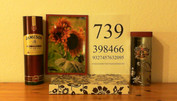Review Microsoft HD 6000 and Logitech C910 Professional HD Webcam
High definition is the order of the day. This no longer solely applies to flat screens and notebook displays, recording devices have to meet this standards as well. High resolution webcams are not generally useful for IP phone services unless both parties have the necessary bandwidth. They are however an interesting and affordable solution for recording items for websites such as youtube or facebook.
In the following test we looked at two current cameras that are in the HD category. The accessories specialist, Logitech puts its C910 into the ring, with Microsoft entering a lower cost competitor in form of the LifeCam HD 6000.
Microsoft LifeCam HD 6000
General
Microsoft LifeCam HD 6000
System requirements:
We have found out the hard way, that HD demands a lot of the available computing power. Especially netbooks have been known to suffer. While Logitech places the system requirements clearly on their website, one has to look around in the Technical Data Sheet in order to find the same information for the Microsoft product.
Microsoft stipulates the following requirements. Microsoft USB 2.0, Win 7/Vista/XP, Dual-Core 1.6 GHz (3.0 GHz recommended), 1GB RAM (2 GB recommended), 1.5 GB HDD-Space.
Technical specifications:
- CMOS Sensor
- Video resolution: 1280x720, screen resolution 1280x800
- up to 30 images per second
- 66° viewing angle
- 4x digital zoom, autofocus from 0.14 to 10m
- int. microphone with noise cancellation technology
Installation:
when installing from the CD, it immediately starts downloading files from the internet which means that it may take slightly longer. The process is fully automated and the camera is ready for use immediately after its completion. There is only a “complete install” available, and no custom install as the camera uses the Windows Live Messenger as its method of communication. In order to test the camera we used the manufacturers own software.
Packaging:
Big bonus – Microsoft supplies a sleeve to protect the webcam during transport.
Design & Features:
The small, rectangular shape of the camera makes for a nice design. It makes it easy to transport and requires very little in the way of storage space. The mount is very functional as it can be fixed to many flat or rounded surfaces. It can even be mounted upside down. The ball joint makes it possible to effortlessly adjust the camera on any surface which is not perfectly straight. Just like its predecessors, the USB cable has been kept very short (0.5m). Because of this, the camera does not offer much in the way of flexibility. The short length could lead one to believe that it is only meant for use with a laptop.
Software and Hardware:
The maximum zoom can only be used under certain conditions and there is no indication that an optical zoom would be possible. There is no zoom feature if one is using the highest resolution setting. In addition, there are only a few possibilities concerning the adjustments of the image that is being recorded. Small changes to the controllers for contrast and brightness have a huge effect on the actual image. This makes it very difficult to get the image that you want. In order to make any changes (with the exception of brightness), “truecolor” has to be switched off. Artificial light then results in a clearly visible “yellowing” of the picture.
Logitech C910
System Requirements:
Logitech makes no secret of the demands placed on the hardware and recommends the following hardware for 720p und 1080p recordings. 2.4 GHz Dual-Core processor, 2GB RAM, 200MB hard drive space, USB 2.0 and a Windows operating system (Win XP or newer).
Technical specifications:
- Carl Zeiss optics with autofocus
- HD video capture up to 1080p
- HD video conferences up to 720p
- Pictures up to 10 Megapixel (interpolated)
- internal microphone with "RightSound" technology
Installation:
The installation actually took a bit longer than with the MS camera, but it does offer a custom install option. The Logitech communication software "Vid" is left out if the latter is selected. In order to test the C910 we also used the manufacturers own software. A search for updates starts as soon as the installation process is complete.
Design & Features:
Logitech places a lot of emphasis on modern design. The build quality is impressive, and it differentiates itself from cheaper units at first glance. The mount has been constructed from a very heavy material making it feel very stable and solid. This reinforces the initial impression of the high quality of this product.
It can only be used to mount the camera on horizontal surfaces however. The camera is not actually fixed to the surface, instead it is placed onto it and the arm is only used for stabilization. This is the same as the Pro 9000 by Logitech, which can be a drawback when it is being used during situations when movement is required. The 1 meter long USB cable offers much more freedom of movement than the MS version, but is still .5m shorter than that of the Pro 9000. This provides more flexibility when handling the camera as well when making recording in the immediate surroundings. An extension cable may still be advisable for the latter.
Software & Hardware:
Refer to the picture below to see the maximum usable zoom. Just like the MS camera, this is also not available when set to maximum resolution. The contrast, brightness, color, illumination and sensitivity are all readily adjustable. Artificial lighting causes a red hue in the image, but there is very little noise.
Video quality comparison
The video tests were performed using the highest resolution settings possible (702p, 1080p). We recorded the same video sequence from a distance of exactly one meter with both cameras, using natural, and artificial light. Using the software provided, we setup each camera to give us the best possible image before the test.
Logitech C910
As usual Logitech offers settings for:
- Illumination (= exposure length per image)
- Sensitivity
- Contrast
- Brightness
- Color intensity
The sliders allow the camera to be setup precisely according to the demands of ones environment. Small adjustments also lead to changes in the image making an accurate configuration possible.
Video quality Logitech C910:
- Clear contrast of contours and edges: see crocodile image
- Almost no noise in image
- Very good depth of field (0,5m behind the scene: see the plant with the clear contrasts and writing on the adjacent objects)
- Natural colors and very good color contrast
- Minimal distortion caused by moving objects. This can be improved further when additional ambient light is provided as this reduced the exposure time per frame
Microsoft LifeCam HD 6000
The HD 6000 offers similar settings, and a couple of extra ones:
- Brightness
- Contrast
- Illumination
- Saturation
- Wite ballance
- Sharpness
… but the result is much worse. Small adjustments to the settings cause large changes tot he image without providing any real improvements.
Video quality MS Life Cam HD 6000:
- blurred edges: see the contours around the crocodile
- Significant image noise when using artificial light
- Reduced depth of field: Shapes of leaves barely visable, writing on other objects not as clear as with the C910 von Logitech
- Heavy „yellowing“ in the image as well as poor color contrast.
- Almost no distortion caused by moving objects although the video does seem to be “choppy”. This raises the question whether the camera is actually recording at 30 frames per second.
Video quality compared to Logitech Pro 9000
Essentially, this two year old webcam (see test here), provides a similar level of quality to the MS Life Cam HD 6000. Quality issues concerning the sharpness are noticeable both around the subject and in the background. The manufacturer’s software does give it a significant advantage over the MS product however. The multitude of adjustments that can be made using the software allows one to improve the quality significantly based on the recording environment.
Comparison of picture quality
Even though it is only a secondary feature, these cameras can also take still shots. The C910 is definitely in the lead here as well providing the clearest edges and best overall image as shown when using the maximum zoom level. The color tone can be corrected through the software.
Webcams still cannot compete with cheap compact digital cameras however. If you want to make descent still shots you should purchase one of these instead and make sure you have the lit accordingly.