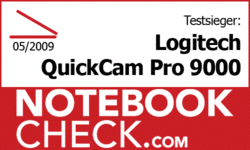Review: Webcams for Pros
Candid Camera!
Especially notebook users can be pleased when buying a new mobile computer, which almost always has an integrated webcam ex-factory. The built-in lenses are usually meant to be used exclusively for video telephony and fail to a part in adverse conditions even at this task. But what does it look like with external high-quality hardware? If the partially very expensive devices are worth their money will be revealed in the following test.
Test Procedure:
Guest author Hans-Peter Hagmüller, Physiotherapist from Upper Austria, analyses the following devices in the frame of a motion analysis (gait) on a treadmill at a distance of 0.8m to 1.3m.
Tested:
- Logitech QuickCam Pro 9000, starting at ca. 70.00 Euros
- Philips Webcam Pro SPC2050NC, starting at ca. 70.00 Euros
- Microsoft LifeCam Show, starting at ca. 45.00 Euros
Goal:
Sharp image rendering of movement, also in slow motion, using the offered digital zoom of each webcam
LOGITECH - QuickCam Pro 9000

Basic Data
Packaging: simple, attractive, easy to open without scissors
Instruction manual: easy to comprehend; available in numerous languages
Manufacturing: compact, sturdy, smooth, pleasant; overall high-quality impression
Holder / Fixture: a somewhat instable solution for tables, but suitable for desktops and notebooks because it is hung on the screen and remains there very securely
Cable length: approx. 180cm; perfect to also shoot at a longer distance away from the computer with the camera.
Software installation: preceding linking the camera to the computer: user-friendly; the newest software is included via an optional update search; the device is instantly fully functional.
-> Information from the manufacturer
Software/ Camera drivers
The QuickCam Pro 9000's operating menu is designed very simply, self-explanatory, und those who don't want to waste efforts occupying themselves with the single set-ups, can trust on the immediate basic functions. The driver menu has with various links also a direct connection to programs such as Skype or Gmail.
Apart from the included video software from Logitech, the camera works just as perfect in Windows Movie Maker (WMM) and in the WebCam Companion from ArcSoft. All settings with simentaneous image control can be made over the camera drivers.
Picture and Video Quality
The most important function for this test is the adjustability of the shutter speed, hence the exposure time, which is selectable up to 1/1000 sec. This feature allows zoomed, moving images, which can be rendered still relatively sharp in slow motion. Therefore it correlates to a video camera sport-recording's function. If the exposure time is very long, i.e. 1/100 sec. or longer when recording at walking speed, the movement in slow motion and in the freeze frame appear blurred. Videos in walking speed were made with 1/20 sec. Shorter exposure times call for additional light sources.
Furthermore, the offered setting options, like brightness, contrast, sensibility, residual light intensification, single picture frames, etc. are important for sharp, luminous videos. The Logitech software gives very detailed, freely selectable adjustment possibilities for video and picture functions. The obviously good sensor sensitivity and the residual light intensification allow for good pictures at low brightness with the cam.
In following, a video sequence of the executed tests with a cam distance of approx. 60 - 120cm.
Gait Analysis QuickCam Pro 9000
PHILIPS – Webcam Pro SPC2050NC

Basic Data
Packaging: heat sealed; difficult to open; sharp-edged; scissors or knife necessary
Instruction manual: not available in print, merely a note at the start of the installation with the according data
Manufacturing: compact, light; appears slightly fragile
Holder: only designed for notebooks; practical through an automatic clamp; very clever; alternative placement is somewhat problematic
Cable length: with about 1m - very short; only to be used in the PC's immediate radius
Software installation: prior to linking the camera, very simple and the webcam is instantly fully functional.
-> Information from the manufacturer
Software/ Camera Drivers
Compatible software from ArcSoft is included in the installation package and makes a simple use and versatile video settings possible.
The cam is also useable with the Windows MovieMaker, although this doesn't seem to be optimally aligned with this program. A sharp image couldn't be adjusted via WMM using the digital zoom. The webcam worked normally with the software from Arcsoft. It's possible that this cam is also not combinable with other programs.
The camera driver has basic settings, which make the camera instantly functional. The driver menu is executed in an index system mode, is comprehensible and easy to use.
Picture and Video Quality
This webcam also has a freely selectable shutter speed, but infinitely variable. It's not obvious in which direction the lever lengthens or shortens the shutter speed from the according visualization. A difference between each of the extreme settings (lever left and right) also doesn't become obvious in comparing the videos.
The light condition settings and the white balance works very good, just as the residual light intensification. It remains unclear, which function the 90 fps should have, for which this webcam is promoted as being excellent. There were no obvious differences established between the videos, shot with 30fps and with 90 fps. There is also no difference in regards to the data size at the same recording time. The question about the purpose turns up because even normal video cameras usually work with 30 frames per second, just as in sport recordings.
It can be observed that the videos watched in slow motion with this webcam don't run as focused or that the freeze frames are partly blurred due to motion. As mentioned, a clear difference through the lever can't be established. The exposure time of the single pictures is crucial for this.
The digital zoom basically works very good, the focusing at a distance of 50cm is to be described as inadequate, though.
Gait Analysis Webcam Pro SPC2050NC
MICROSOFT LifeCam Show

Basic Data
Packaging: heat sealed; difficult to open, but scissors aren't needed because a lid tear-off is pre-fabricated
Instruction manual: easy to comprehend
Holder / Fixture: very original with a magnet; also an extra table stand with magnet is included! Rather unsuitable for this test sequence because the webcam always somehow hangs slightly tilted in the holder and the picture is never 100% upright.
Installation: tedious
-> Information from the manufacturer
Image and Video Quality
The tests haven't been executed in detail with this camera because the preliminary tests quickly showed that this webcam doesn't have comparable functions and operations to both of the other cams. Not any of the necessary driver tools, such as sufficient zoom and shutter time settings for frames, for this webcam are included. Action recordings in slow motion couldn't be rendered focused. It is ideal for video communication due to its original construction and fixation method.
Gait Analysis LifeCam Show
Verdict
Only the webcams from Logitech and from Philips are really comparable in this test series. These show similar functions and comparable operations, whereas it can be said straight away that Logitech definitely has equipped their webcam with better optics. Even if the Philips SPC2050NC has a more generous digital zoom, the QuickCam Pro 9000 shows almost pin sharp videos in slow motion, in comparison. The Logitech also scores with its clearly adjustable exposure time of single frames, with which these sharp videos actually can even be made, even in detailed motion as from small joints. Both webcams are dependent on sufficient surrounding or direct light at accordingly short exposure time of the frame.
In regards to picture quality, the only thing left to say is that both manufacturers don't have to boast with the praised 8 megapixels. At the end, it is respectively a 2 megapixel sensor from which the photos have to be interpolated. This inevitably leads to a loss of focus. Both cameras make useable pictures without zooming, at a distance of appox. 50-70cm. Experiments above that fail miserably.
Whilst the Philips webcam has a better fixation mechanism and the Logitech stands very unstable to a part, the short cable of the Philips limits the cam's action radius. The functions of both cams are very similar, but the Logitech is, due to its simple setting possibilities and usability, and the somewhat better image resolution of videos and focus in slow motion, the best in the test.