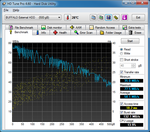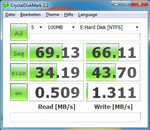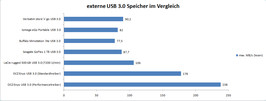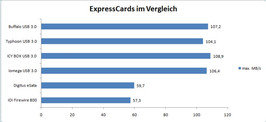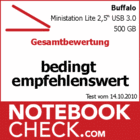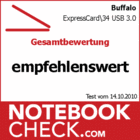Review Buffalo Ministation Lite USB 3.0 & ExpressCard/34 USB 3.0
The shops are filling up with more and more USB 3.0 peripheral units and consumers are ending up with quite a selection on their hands. It is because of this, that it is increasingly important that manufacturers can provide all the basic features, as well as being able to gain impress with some unique selling points. This review features Buffalo's Ministation Lite USB 3.0, 500GB hard drive which is supplied with an ExpressCard/34 USB 3.0 interface from the same manufacturer. The starting price is currently around 80.- Euro for the mass storage device and 40.- Euro for the additional interface.
General
The housing is made out of plastic which is coated with a black, glossy finish. Initially this looks pretty snazzy, but after only a short period of time the sensitive exterior starts to show signs of use. Fingerprints and dust can be removed through regular cleaning, the fine scratches on the polished surface however can not. Small, rubber feet ensure good grip on the underlying surface preventing any unwanted movement.
Performance
The performance figures of the Buffalo Ministation Lite are not that convincing. With a maximum transfer rate of 77.5 MB/s using HD Tune and 69 MB/s with Crystal Disk Mark one can conclude that the USB 3.0 interface is not being used to its full capacity. Better units reach over 100 MB/s. The technical specifications given by the manufacturer of 78 MB/s can be achieved however, so at least the promise is kept.
We do, however, find it rather unfortunate that the power is supplied solely through the USB 3.0 interface. By this point we have done many test with similar units and it has often shown, that not all laptops can provide the power that is needed. Usually this is because the hard drive manufacturers do not stick to the USB 2.0/ USB 3.0 specifications (some laptop manufacturers do however). This could have been avoided by providing an interface for an additional power supply. One can assume that our test unit will not work on all USB interfaces. The option of expanding the power supply using an additional USB 2.0 cable is not provided. The Buffalo Ministation Lite USB 3.0 worked well on our desktop using USB 3.0/ USB 2.0 and on the HP Probook 6540b with the ExpressCard/34 USB 3.0 expansion. It did not work on the HP Probook 6540b and HP Mini 5101, using USB 2.0.
Buffalo's ExpressCard interface is in line with other solutions that we have tested. Have a look at our other reviews for more information. After installing the driver which is provided on a CD, the ExpressCard was found immediately and it worked without any complications. An additional power supply is provided through an additional USB 2.0 interface. As we have seen with both the Buffalo Ministation Lite USB 3.0 and comparable units, the extra power is often needed. We measured a transfer rate of 107.2 MB/s which is highly competitive. The same can not be said for the price however. Competitors offer comparable products from less than 20.- Euros which achieve the same level of performance.
Verdict
Buffalo has decided to position both of our USB 3.0 test units in the upper price categories but does not manage to justify this move. The ExpressCard/34 will provide laptops with USB 3.0, has good transfer rates and is simple to use. It is a fact however, that other manufacturers have managed this as well, and for a lower price.
The Ministation Lite USB 3.0 with its 500 GB capacity is one of the slower external 2.5", USB 3.0 hard drives that we have tested so far. Its mobile qualities are not very convincing and it is not cheap as far as Euro/Gigabyte are concerned. Whether the short lived, snazzy exterior will be enough to convince potential buyers remains to be seen.