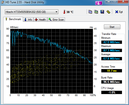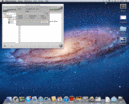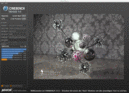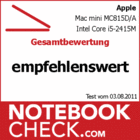Review Apple Mac mini (Mid 2011) MC815D/A
The new models come with rejuvenated hardware, their modern Intel technology of the Sandy Bridge generation gives them something to brag about. The mode we reviewed is the starter model of the tiny desktop series with 2 GB DDR3 RAM, 2.3 GHz Core 2 Duo Core i5-2415M CPU, 500 GB hard drive and Intel 3000 graphics card. Other available configurations sport the more powerful Core i5 at 2.5 GHz, the Core i7 at 2.7 GHz or the Server with 2 GHz quad-core. The mid-grade version also comes with an AMD HD 6630M GPU, giving it much more graphics-rendering power than the on-CPU Intel graphics card. Other than that, there are still many RAM and hard drive options, which like before cost you an arm and a leg for hardly a limb's worth of difference in performance.
General/Case/Ports
The most noticeable difference of the new model compared to the preceding generation of minis is the missing thin long slit in the aluminum case of the Mac mini. Here we only find the familiar silver cover, Apple has gotten rid of the DVD drive even with the entry-level model. This step seems typical of Apple: there were often complaints about the Superdrive and instead of going the other route and installing a Blu-Ray player, Apple has done away with the disc drive altogether. Whether a device with a built in CD/DVD drive is a good alternative is a decision everyone has to make for himself. How long it will really be needed remains to be seen. At least Apple includes the software stores with iTunes and Mac App Store—two important media sources that need no discs—under one roof.
Those looking for the home theater experience with some good old DVDs might have to consider getting an external DVD component to hook up to the Mac-Mini. For occasional use it's definitely doable, but a big compromise for some saved desk space. Windows users will also soon feel the lack of the DVD drive, at least if they haven't yet created an ISO image of the Windows OS in order to complete Bootcamp installation. If you've cleared this hurdle, installing Windows goes nice and smoothly via Bootcamp using a USB drive, just respond to the prompts.
On second glance we see that variety of ports along the rear edge had changed a bit. Here we now see the Thunderbolt port which doubles as the DisplayPort and is marked with a little lightning bolt symbol. There are still no Thunderbolt-compatible peripheral devices on the market. Even Apple's Thunderbolt display is currently listed with a delivery time of 6-8 weeks. As before, the 2011 Mac Mini sports a flawless, excellently crafted case made from top-quality materials. The unibody case, well crafted edges and perfectly measured dimensions can only be found on other Apple devices. The RAM is easily accessible through the removable base plate, but to get to the hard drive, you have to dig a bit deeper into the case. Once you've found it, you'll discover there's even space for a second hard drive. Finding an appropriate cable for this might be rather difficult, however, because Apple once again has chosen a special solution here. Those who don't do the hassle of figuring out this whole setting-up-an-additional-HDD business might want to order the two-hard-drive model right off the bat. The exact specifics about that model can, as always, be found on Apples Homepage.
As usual, the ports work a bit better or worse depending on whether you're running Mac OS or Windows. There's a noticeable improvement in Firewire 800 speeds under Mac OS for one (see image). On the other hand, the somewhat low SD-Card scores under OS X are easily trumped by Windows 7. eSata and USB 3.0 are not found on the Mini and Thunderbolt port is, as previously mentioned, virtually useless because of lacking compatible devices. The wireless internet connection via W-LAN 802.11 a/b/g/n is fast and up-to-date, and there's Bluetooth 4.0 for cellphone connections. Those preferring a landline internet connection have gigabit LAN (Ethernet) to fall back on. The receiver for Apple's Remote is built-in at the front, but the remote itself has to be ordered separately. Also not included are a mouse and keyboard. Normal keyboards and mice are, nevertheless, compatible and easy to use. A few slight differences in the Mac keyboard layout might take some getting used to, though.
Performance
The processing power of the Mac mini can be called good overall, especially considering its range of uses. As an office computer, it has more than enough power to do office tasks, browse the internet, FaceTime/ Skype and simple image processing without any wait times at all. Depending on the task at hand, the available RAM of 2 GB DDR3-10600 and the mediocre hard drive (even for notebooks) might make for some loading times, however. The hard drive here averages out to 70 MB/s, placing it a bit behind your typical 2.5" hard drive with a common rotational speed of 5400 RPM. Nevertheless, thanks to the removable base plate and low RAM prices, upgrading the memory is no huge or pricy task.
The CPU runs really fast, is great for most programs and even gets file conversions done quickly. The iTunes MP3 to AAC conversion under OS X earns a very good 52-X speed and converting a DVD of the film "Seven" (without copy protection) was done within 33 minutes (Windows 16 min.) including preparation using DVD2One with standard settings. With Badaboom 2.0 and Intel QuickSync we reached a record of 11:12 min in Windows 7 with 272 fps with the same movie compared to previously tested devices. That is, we converted the film down to an iPhone-compatible resolution of 427x320 pixels. The processor load was 30% during this.
We didn't test any games. We expect these might be as playable as on the MBP 13 with 2.3 GHz processor.
| Benchmark/ Test | Mac OS X Lion | Windows 7 HP 64 bit | MBP 13 Early 2011 2.3 GHz (SL) |
| Cinebench R10 Single CPU | 3979 | 4360 | 4081 |
| Cinebench R10 Multi CPU | 8733 | 9753 | 8678 |
| Cinebench R10 GL | 5993 | 5543 | 5457 |
| Cinebench R11.5 GL | 12.04 | 10.88 | 10.94 |
| Cinebench R11.5 CPU | 2.58 | 2.61 | 2.59 |
| DVD2One (DVD complete) | 28:06 | 13:33 | n.a. |
| Badaboom (DVD to iPhone) | n.a. | 11:12 / 272 fps (QS) | n.a. |
| iTunes MP3 to AAC | 52.1x | 38.8x | 44.8x |
| 3D Mark Vantage | n.a. | 1887 | n.a. |
System Noise / Power Consumption
The noise level stays fairly low with only the fan going, which is only noticeable in quieter work environments. With more intense tasks, the hard drive shows its bad side and produces a good deal of noise. How noticeable the Mac mini will make its presence depends largely on where you put it. In any case, it'll take a lot not to notice it at all. The power consumption levels impress a good deal though. Particularly under OS X, we hit some very low values unknown in the desktop computer world: between 11.8 watt and 26.2 watt while booting up, 7.8 Watt while doing nothing, and 40.3 watt / 37.9 watt (CPU) in Cinebench R11.5 OpenGL. In Windows, the system doesn't work quite as efficiently, using a few more watts here and there.
Verdict
The Mac mini (Mid 2011) model we tested is the least expensive way of getting into the world of Macs and already offers good performance for many uses. The variety of ports is good, the Thunderbolt port should provide many opportunities in the future although you might feel the lack of USB 3.0 and eSata ports. On top of that, the wireless communication is state of the art. The case is small, of extremely high-quality and the RAM and hard drive are easy to physically access. The system noise is low relative to desktop computers and can be still reduced further by swapping out the hard drive. Nevertheless, some might be aggravated by the lack of a DVD drive and others might be appalled at the high price to pay for this sleek, compact case containing typical laptop technology.