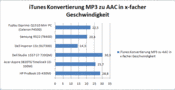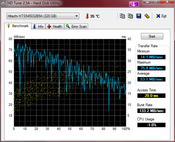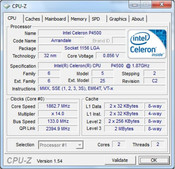Short Review Fujitsu Esprimo Q1510 Mini PC
Mac Mini Alternative?
Fujitsu has offered similarly small mini PCs as Apple's Mac Mini for several years. We have looked at the latest completely reworked series and describe for whom such a device might be of interest.
At the moment, Fujitsu offers its latest models in 4 different configurations, which mainly differ in terms of CPU, operating system, drives and RAM equipment. The top model Q9000, for about 900.00 euro, has a Core i5-520M incl. Intel's HD graphics. BluRay (read), 500 GB hard disk, Windows 7 Professional / XP and a 4 GB RAM. Our Q1510 test model is the lower priced starter configuration for 555.00 euro with an Intel Celeron P4500 (DualCore, 1.86 GHz), Intel HD graphics, a 320 GB 2.5 hard disk.
Technical Data
| Device | Fujitsu Esprimo Q1510 |
| CPU + Graphics | Intel Celeron P4500 / Intel HD |
| RAM | 1x 2GB DDR3 (1 slot free) |
| Hard Disk | Hitachi HTS545032B9A |
| Capacity, Cache, RPM | 320GB, 8MB, 5400 |
| Interfaces | 6x USB/ 1x eSata/ cardreader |
| Display | DVI/ HDMI |
| Dimensions | 165 (B) x 168 (T) x 57 (H) mm |
| LAN / W-LAN | Gigabit-LAN / n.a. |
| Miscellaneous | Mouse, remote control |
| Audio | in/out, SPDIF |
| Operating System/ Software | Windows 7 HP 64bit |
| Price (street) | ca. 550.00 Euro |
Case
The case is about as compact as the Mac Mini's with 165 x 168 x 57 mm and a 1.27 kg test weight. The black plastic with a protruding metal bezel, which makes up the angular case, doesn't bid anything especially appealing in looks or feel, but can convince with an overall good stability. We didn't like the flush interfaces on the case front as much, as they allow an unpleasant view into the technology. Nor did we appreciate the not easy to care for black high-gloss surfaces.
Connectivity
The port distribution, which isn't only limited to the rear, was pleasing right away. We found two easy to access USB ports (29.2 MB/s), the cardreader (SD 19 MB/s) and the power button on the fron beside the mandatory slot in multi DVD+-R drive. A gigabit LAN, eSATA (88.4 MB/s), 4 further USB ports and the Kensington preparation is built in on the rear. You'll have to forgo on WLAN and Bluetooth in the basic configuration.
You are supplied with Windows 7 Home Premium 64 bit and Fujitsu grants a two year manufacturer's warranty. A mouse and a multimedia remote are also found in the scope of supplies. Unfortunately, the correlating receiver isn't integrated into the case as elegantly, but has to be connected as a USB extension externally.
Performance
We only found notebook components in the mini PC's case. Intel's HM55 chip set serves as the basis, which is equipped with an Intel Celeron P4500 (1.86 GHz, dual core, Arrandale, no hyperthreading, no turbo boost) processor and integrated Intel HD graphics. A 2 GB DDR3 1066 MHz RAM is built in, a second module can be inserted into the free memory slot. A maximum of 8 GB (2x4 GB) are possible.
The 320 GB hard disk from Hitachi rotates with 5400 rpm, is sufficiently fast (average of 53.1 MB/s) and has enough memory for many tasks. If you need more, you can turn to one of the superior equipped alternatives or extend the memory with an external fast eSATA.
The system's performance is within the expected field and certifies the Esprimo Q510 good office qualities. The application performance, which we assess with the PCMark Vantage benchmark (3297 points) amongst others, is good and has sufficient performance reserves for the usual office, communication and common image editing tasks. Reference tests with Photoshop Elements 7, Open Office 3.1 and Skype verified this impression.
CPU biased tasks, such as converting, rendering, etc., can be executed, but partly need a bit more patience in comparison to stronger Core ix processors. The Intel Celeron P4500 computing unit converts, for example, MP3 songs in a 22.5-fold velocity into an AAC format via iTunes.
The integrated Intel HD graphic unit is, as usual, not suitable for current 3D games. Merely older and less demanding games should be playable in reduced settings. The graphic chip has enough capacity for FullHD video rendering and even played our test videos from the hard disk smoothly. Movies were transmitted clearly, including the sound, to an LCD T.V. The DVD movies rendered via drive didn't emit any irregularly loud drive noise and were always drowned out by the case's fan. This way, a multimedia center can be favorably set up with the matching software and the included remote.
Measuring Results
| Interfaces USB/eSata/ SDHC | 29,2/ 88,4/ 19 (all in MB/s) |
| Dhrystone/ Whetstone | 15781/ 10767 |
| WPrime 32/ 1024 | 61/ 1921 |
| Cinebench R10 64bit single/ multi/ OpenGL | 2533/4826/1458 |
| Cinebench R11.5 CPU 64bit | 1.16 |
| SuperPi 1M/ 2M/ 32M | 24/ 56/ 1284 |
| Wprime 32M/ 1024M | 37/ 1140 |
| PCMark Vantage 64bit | 3297 |
| HD Tune read (MB/s) max./ min./ Schnitt | 75,9/ 14,1/ 53,1 (MB/s) |
| Power Consumption idle / load | 19,1 watt / 41,7 watt |
System Noise
The noise development is quite moderate in comparison to full-fledged desktop computers, but can't come close to an almost silent Mac Mini or very quiet Ion nettops, such as Acer's Revo 3610. The fan always whirrs and can sometimes even get fairly unpleasant under load. This aspect is rather secondary when used as a multimedia center with an appropriate distance from the user, but it can get annoying when the Esprimo is used for its purpose as an office PC on the desk.
Verdict
The Esprimo Q1510 is a compact mini PC that can already be used well as a media center aside from its office qualities even in the basic configuration. The mite convinces with sufficient performance, good interface placement and a good value for money ratio. The perpetually running fan and the unfavorably manufactured connections on the front aren't as pleasing. More CPU performance, BluRay and wireless modules are available for those who need these in the other, but more expensive, configurations.