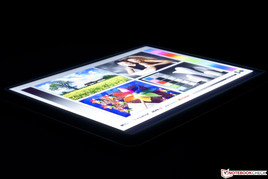Quick Review Hyundai MID X900 Play Tablet
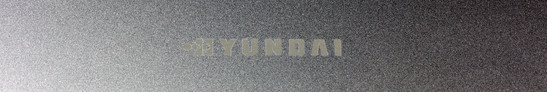
For the original German review, see here.
The Hyundai X900 uses a quad-core CPU from Rockchip, 2 GB RAM and 16 GB flash storage. The Retina display is a major highlight and apparently it is the same one found in the iPad 3. The aluminum case offers high sturdiness and a high-quality look. Even the pricing is competitive at 205 Euros (~$271).
Other reasonably-priced tablets in this size category with a high-resolution panel cannot keep up: the Bullman Tab 9 AQQR Retina (299 Euros, ~$396), Archos 97 Titanium HD (259 Euros, ~$343) and the Google Nexus 10 (starting at 399 Euros, ~$529) all require at least 54 Euros (~$72) more than our test model. The latest iPad with Retina display will cost at least 499 Euros (~$661).
Unfortunately, we cannot offer our usual in-depth review of the product. The power button of our first test model was stuck and even the replacement did not work as the panel was defective. As such we have accumulated what we could glean from the models in a short review.
Case
The Unibody case is made of aluminum and has a roughened surface. This gives the tablet a good grip and makes it feel high-quality. Sadly, the hard edges at the bottom of the device can press into the hand uncomfortably, especially when the user is handling the tablet (661 grams) with one hand. Rounded corners would have been a better choice.
The Hyundai X900 is quite resistant to pressure. It does not creak and the back of the tablet does not deform under pressure. The opposite is true for the front of the tablet: the sunken display can be pressed inwards lightly. As such, we are not surprised by the uneven gaps between the case and the screen.
The panel is not protected by any special mineral glass, but the manufacturer does provide a protective film. This is a nice gesture but sadly, the films were not placed cleanly on our two test models. This led to bubbles of air forming under the foil.
The tablet measures 243 x 190 x 9.5 mm. This makes it nearly the same size as the Bullman Tab 9. The weight is also quite similar to the competition.
Connectivity
The Hyundai X900 Play has a Micro USB 2.0 port, which is not for charging the tablet. A separate port and a proprietary power adapter (12 V, 2 A) fulfill that function. To connect USB sticks, an adapter for Micro USB to standard USB is provided. A Mini-HDMI interface is also included and does its work without issues. The integrated card reader accepts TF cards and Micro SD cards up to 32 GB, which will allow users to easily increase the storage space. At the beginning, the user will have 12.1 GB of the 16 GB flash storage available for their data.
There are two cameras, both of which have 2.0 MP (1600x1200 pixels). We could not test the cameras but we believe their primary purpose to be VoIP.
We noticed that the positioning of the ports and the case shape is nigh identical to the Bullman Tab 9.
Software
The OS is Android 4.1.1 Jelly Bean with an announced update to version 4.2. The date of the release has not been revealed yet, but the OS itself has not been changed much. A few Chinese apps are preinstalled and cannot be removed. Unlike most devices, the Hyundai X900 does not offer any root access.
Communication
The Hyundai X900 can access the internet with the integrated WLAN module. The module supports the IEEE-802.11 b/g/n standards and works on the 2.4 GHz frequency. A USB dongle offers 3G.
Bluetooth 2.0 is included, but this is outdated. A GPS receiver or an NFC chip are not to be found.
Accessories
The provided accessories are quite extensive. A 24 W power adapter (12 V, 2 A), a USB cable, a Micro-USB to USB adapter (OTG adapter) and headphones are included. A small intro manual is also packed in, but it is written only in Chinese and English.
Optionally, the CECT shop offers a 3G dongle from Huawei (23.99 Euros, ~$31) and the manufacturer does not list any official accessories. At the moment, they do not even have an official homepage for the device.
Warranty
A year of warranty is offered by Hyundai. In some countries, the manufacturer offers the obligatory 24 months warranty. If repair is necessary, the X900 Play has to be sent to China. This will take a long time and incurs customs fees.
Display
The 9.7-inch touchscreen is the main highlight of the Hyundai X900 Play. The IPS display has a resolution of 2048x1536 pixels. The display format is 4:3 and it has a pixel density of 264 PPI.
Hyundai advertises the panel by claiming it is the iPad 3 screen. From the values, it does seem to be the panel of the iPad and the following generation. We want to check if the quality is the same as what Apple offers and if it can compete with the competition.
The first surprise is the brightness of the screen: the X900 offers an average 340 cd/m². The iPad 3 (304 cd/m²), the iPad 4 (292 cd/m²), the Bullman Tab 9 (330 cd/m²) and the Archos 97 (180 cd/m²) are darker. Only the Nexus 10 can beat the brightness of our test model with its own 390 cd/m². The illumination of the X900 is balanced at 84%. In everyday use, there should be no issues. Sadly, we witnessed multiple "bleeding screen" effects on the panel. However, this is to be found in the Apple panel as well.
| |||||||||||||||||||||||||
Brightness Distribution: 84 %
Center on Battery: 367 cd/m²
Contrast: 667:1 (Black: 0.55 cd/m²)
ΔE ColorChecker Calman: 4.95 | ∀{0.5-29.43 Ø4.78}
ΔE Greyscale Calman: 7.42 | ∀{0.09-98 Ø5}
Gamma: 2.46
CCT: 8222 K
The brighter the panel, the worse the black value. We measured a black value of 0.55 cd/m² in our test model - a rather average value. This lies below the Nexus 10 (0.58 cd/m²), but the Archos 97 (0.26 cd/m²) and the iPad 3 (0.37 cd/m²) beat our test model. The contrast of the IPS screen is not great either - 667:1. This is the worst value from the comparison group.
The gray levels did not impress us when we measured them using CalMAN 5. The DeltaE is high at 7.4 and the screen is clearly tinted blue. The color accuracy is similar - the blue tint is present in the white tones.
The viewing angle stability of the Hyundai X900 is good - as expected. Thanks to the IPS screen, there are no color deviations or other issues. Thankfully, all the models from this comparison group perform great here.
Performance
The X900 runs on the RK3188-SoC from Rockchip. This contains a quad-core CPU (four ARM Cortex-A9 cores, each running at up to 1.8 GHz). The processor is finished in the 28 nm build and is supported by 2 GB of DDR3 RAM and a Mali-400 MP4 graphics chip. The latter operates at 600 MHz.
Due to the high clock speeds, the Rockchip SoC is quite fast, but requires more power. Sadly, we could not measure the exact values, but the performance should suffice for everyday tasks and most games.
Emissions
Temperatures
While idle, the Hyundai X900 can heat up to 36.3 °C. This is relatively hot. Under the same circumstances, the latest iPad only heats up to 32.6 °C and the Nexus 10 is even cooler with 28.9 °C.
At load (simulated using the app Stability Test CPU + GPU), our test model does not heat up much more. A max of 38.4 °C is a good value. The Apple (max. 40.0 °C) and Google competitors (max. 41.3 °C) cannot stay that cool.
(+) The maximum temperature on the upper side is 38.4 °C / 101 F, compared to the average of 33.7 °C / 93 F, ranging from 20.7 to 53.2 °C for the class Tablet.
(+) The bottom heats up to a maximum of 33.8 °C / 93 F, compared to the average of 33.2 °C / 92 F
(±) In idle usage, the average temperature for the upper side is 33.9 °C / 93 F, compared to the device average of 30 °C / 86 F.
Energy Management
Power Consumption
The installed battery of the X900 has 37 Wh. While idle, the tablet requires between 2.9 and 7.8 W. This is on par with the competitors: the Bullman Tab 9 (2.8 - 8.3 W), the Archos 97 (4.1 - 8.1 W) and the Nexus 10 (3.7 - 9.0 W). In fact, the other models require more energy.
At load the power consumption can rise up to 10.5 W. A very good value, as the competitors consume more (except for the Google tablet: max. 9.4 W).
The runtimes with the battery could not be checked. Hyundai promises up to 10 hours which seems practical given the low consumption.
| Off / Standby | |
| Idle | |
| Load |
|
Key:
min: | |
Verdict
Is the Hyundai X900 Play an iPad clone? Not really. It is a cheap tablet with a lot to offer. Although the buyer has to make compromises in the performance and workmanship departments, the end result is a solid tablet with a Retina display.
Although we could not fully measure the performance of our test model, other devices, which operate on the same SoC from Rockchip, show us that at least the GPU performance has room for improvement. In everyday use, this will only become apparent when running modern games.
The poor workmanship is disappointing. The sharp edges and the easy to deform display are not features to be proud of. The visible blue tint on the high-resolution panel is also annoying. The fact that we had to send back two devices due to defects does not bode well for the tablet. An employee of the CECT shop ensures us though, that there were no other returns due to defects for the X900.
Due to the fiercely competitive price, we can understand that the manufacturer had to cut corners. So if you can live with the above-mentioned flaws, the Hyundai X900 might be the right tablet for you.