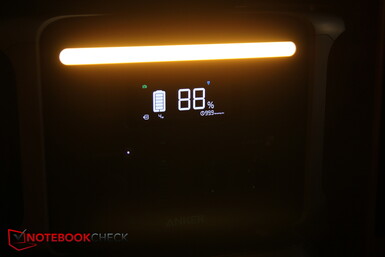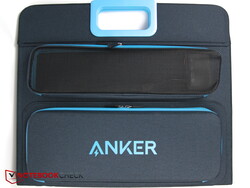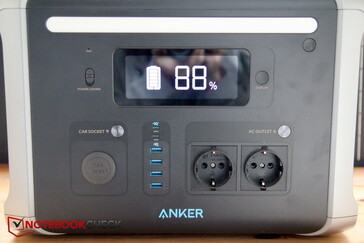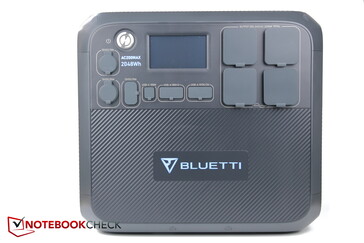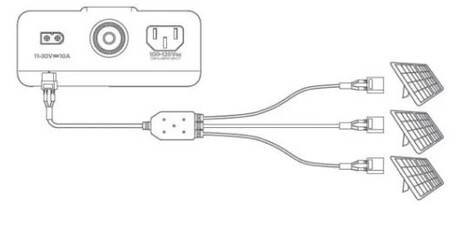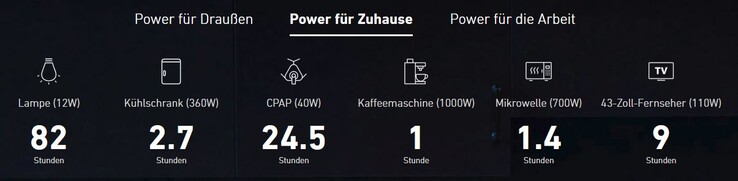Powerstation Anker 757 and solar panel Anker 625 in hands-on: Stand-alone system for on the road

I have already tested two powerstations, the small, handy, Anker 521 (256 Wh) and the large, heavy, Bluetti AC200 Max (2,048 Wh). The Anker 757 now ranks in the middle with its 1,229 Wh. Is it the best compromise between performance and mobility? What makes it better and what makes it worse than the other two models?
In addition, Anker has sent me its 100 W folding solar panel, the Anker 625, so I will check how well and how fast the Powerstation (PS) charges on it.
Power & Functions - 1,500 W, LiFePO4
The Anker 757 stores 1,229 Wh of energy. The maximum output power is 1,500 watts at the two 230 V sockets. Thus, most devices should be operable with it.
| Specs | Anker 757 | Anker 521 | Bluetti AC 200 Max |
|---|---|---|---|
| Capacity | 1,229 Wh | 256 Wh | 2,048 Wh |
| Continuous power | 1,500 W | 200 W | 2,200 W |
| Starting power | 2,400 W | 400 W | 4,800 W |
| Charging power AC | 1,000 W (1,400 W bypass) | 65 W | 800 W |
| Charging power DC | 300 W (11 - 30 V, 10 A) | 65 W (11 - 28 V, 5.5 A) | 900 W (10-145 V, 15.2 A) |
| Connections | 2 AC outlets, 4 USB-A, 2 USB-C, 1 car | 1 AC, 2 USB-A, 1 USB-C, 1 car | 4 AC, 4 USB-A, 1 USB-C, 1 car, 3 DC, 2 charging pads wireless |
| Accessories | 3 charging cables (1x AC, 1x car, 1x solar), manual | Power supply, PV cable, manual | Power supply, PV cable, car cable, adapter, manual |
| Weight | 20 kg | 3.7 kg | 28 kg |
| Dimensions | 463 x 288 x 237 mm | 216 x 211.4 x 144 mm | 420 x 280 x 386.5 mm |
| Warranty | 5 years | 5 years | 4 years |
Power Station Anker 757
Of course, the 757 also uses long-life LiFePO4 batteries. They don't mind a few cold nights, and the capacity drops less quickly.
A small (approx. 12 x 4.5 cm/~4.7 x ~1.8 inches) color display does not shine with a touch function like in the Bluetti AC200 Max, but it does show the most important values such as charge status, active ports, a temperature warning as well as charge and discharge performance. The outputs are enabled via extra buttons.
The warm white LED bar is practical. The light brightness can be adjusted in 3 steps (2-4 W consumption), the "lamp" has it ahead of the larger Bluetti. If you press the button for two seconds, the lamp flashes in an SOS mode.
Anker 625 solar panel
The panel can supply a maximum of 100 W with its monocrystalline cells, which are composed of a maximum of 26.5 V and 3.77 A. It is foldable and equipped with a carrying handle resulting in a package size of 525 × 470 × 85 mm (~21 x 19 x 3.5 inches) and about 5 kg (~11 pounds) weight.
The solar panel is equipped with two pockets, the larger one stores the necessary cables and the optional adapter, while the narrower pocket houses the microconverter with the associated charging cable attached. There is also a USB-A (5 V / 2.4 A) and a USB-C output (5 V / 3 A) for directly charging small devices like the smartphone.
Anker advertises a "Suncast Technology" for the best possible alignment of the panel to the sun.
The pompous term merely refers to a mini window with a dot that projects a shadow onto the white surface underneath.
If the shadow of the dot is in the red circle, the panel is optimally aligned to the sun - practical, but my goodness, the name!
Inputs & outputs: Integrated power supply, solar charging limited
In contrast to the Bluetti, where all ports are fitted with rubber caps to protect against dust and dirt, the ports on the Anker, with the exception of the car port, are all exposed.
Inputs - AC & Solar
The 757 really only has two inputs, an AC input for standard PC or printer power plugs, and an XT-60 DC input port for the solar panel, or rather solar panels.
The great thing about the AC input plug is that the power supply is already integrated into the Anker 757. Whereas with the more expensive Bluetti AC200 Max you still need a clunky power supply to charge the box with at least 400 W and would have to buy another one to charge with 800 W AC. For the 757 you connect a simple PC power cable to the Anker. The power station then charges with up to 1,000 W, great! Thus, it is fully charged in only 1.5 hours, and it is already at 80 percent in one hour.
The DC input for solar panels, on the other hand, is a bit less impressive: The port can only handle 300 W, divided into a little variable input voltage between 11 - 30 V and a maximum current of 10 A. For comparison: The larger Bluetti can handle between 10 and 145 V and up to 15 A.
I currently still have a 350 W solar panel lying around, this panel overwhelms the Anker 757 in both power and voltage (37.5 V), which is unfortunate. I can even connect two of them to the Bluetti!
Anker itself primarily sells the included 100 W Anker 625 panel. My experience with it is below, but it takes three of them to charge the 757 at the maximum possible power of 300 W. A 200 or 300 W panel with the right voltage is currently not available from Anker.
Due to the input voltage limitation of only 11 - 30 W at a maximum of 10 A, it is also not possible to simply connect the three panels in series (series connection = voltage increase). Instead, you have to operate them in parallel, for which you need another solar charging cable (enclosed), where the three panels are brought together in parallel. With the large Bluetti you can simply connect two 350W solar panels in series (it can handle up to 145 V), so you don't need an extra cable.
Outputs - 1,500 W output power
On the one hand, two 230 V sockets with 1,500 W output power each are available as outputs. However, the 1,500 W is also the maximum power, so it is divided when connecting several devices.
In addition to the AC sockets, there are also four USB-A ports with 2.4 A at 5V each, so 12 W. In addition, there are two USB-C slots with different output power, namely one with a maximum of 60 W and one with a maximum of 100 W.
Last but not least, there is a car DC plug that offers up to 10 A at 12 V, i.e. a power of 120 W.
Practical experience - Super practical for on the go
Of course, the 757 with its 20 kg (~44 lb) is not as handy and light as the small 521, but it is still much more mobile than the massive 38 kg (~84 lb) of a AC200 Max. While 20 kg is not light either, the practical handles make the 757 easy to carry around. The same applies to the panel with its approximately 5 kg (~11 lb).
On the other hand, extended walks are not advisable. This is especially true when you buy the three recommended panels, because then you will be carrying 15 kg in one hand and 20 kg in the other, which makes you wish for a vehicle (cargo bike, car).
The Anker 625 solar panel
When setting up, you should note that the center stand is somewhat hidden, as it is located below the large pocket!
Otherwise, the panel reliably charged all devices, except for the 757 (see below), be it my smartphone, the Anker 521 or the small Bluetti BE3A, which I will soon still test. The 4 metal eyelets at each corner, are also practical allowing you to set up or hang the panel with the help of cords, etc.
Purpose of use
Of course, the Anker 757 with 1,500 W has somewhat tighter limits in use than the Bluetti AC200 Max with its 2,200 W. But I did not feel this limitation during my use. Because let's be honest: For devices over 1,500 W, operation only makes sense for short use, such as coffee makers, kettles, etc.
If you operate such power-hungry devices permanently, even the "big" power station is emptied in a very short time. Warming a room with a 2,000 W heater is not practical as it would only last an hour.
And here the Anker 757 comes into its own. It is charged super fast from the mains, can operate almost all machines, thanks to its power, and is reasonably easy to carry due to its acceptable size and weight.
Drilling something outside on the cargo bike? No problem, bring the power station over, connect the drill, problem solved.
Sawing through wooden boards in the yard without a power supply? With the 757, the jigsaw is ready for use even without mains power - after all, since you're not sawing continuously, it'll last a while.
Can you run a SIM router for days on end in the middle of nowhere? Sure can. Enjoying your favorite movie with friends via projector on the wall of your house on balmy summer nights? Just take the power station with you, plug in the projector, and it works - super practical!
Of course, you can also use the 757 at home in the event of a power outage.
Charging - Great AC input
You should fully charge the power station from the mains the first time. It is great that you simply plug in the power plug and it takes just 1.5 hours until the energy storage is full, since almost 1,000 W are available.
Of course, charging via a (foldable) solar panel is more satisfying. The Anker 625 offers 100 W and thus unfortunately only a third of the possible charging power for the Anker 757. On the website, the station is actually advertised with three of these panels, which is the ideal case, but it is then no longer quite as mobile and rather cumbersome. And secondly, I just have one panel. Unfortunately, Anker does not offer a 200- or 300-W panel. Alternatively, you can buy a panel from a third-party manufacturer, but you have to pay attention to the small voltage range.
With the 100 W Anker 625 panel, I initially did not get the PS to charge at all. Of course, the panel only charges with about 60 W in the October and November sun and is undersized for the 757, but the fact that the PS does not show any charging progress at all is evidence of a fault.
On the PS, I get a solar input power of about 60 W when the sun is good and the capacity is 88 percent. Even when calculating the remaining charging time, the 757 gives highly different values on different days, see pictures.
The bigger problem is that the capacity did not increase in all cases (three different days) even after more than an hour, it is still at 88%.
It cannot be the panel's fault. A test with a smartphone connected directly to the panel's USB-A output shows that the Anker 625 works flawlessly. The small PS Anker 521 can also be charged super well with it.
The problem was finally solved by resetting the 757. To do this, press with a needle or similar into the reset hole on the front. After that, the capacity of my 757 went up to 93 percent and it could finally be charged via the Anker 625 - great!
Last but not least, I hung the panel on my balcony railing and secured it. Of course, you actually have to ask the landlord for permission beforehand but this time I didn't due to the short test time and my ultra-good, non-invasive securing methods. I have since taken it down.
With the small Anker 521 it is recharged in two consecutive, half-sunny afternoons. Of course, it takes much longer with the 757, but it works as well.
Conclusion - Super practical, but with a small solar weakness
The 625 panel works great and has reliably charged all my powerstations, with about 60 of the 100 W possible during October/November.
I also basically liked the 757. The box has a great mix of capacity and mobility. Also really great is the integrated power supply and the super-fast charging on the mains with 1 kW.
The Anker 757 has to take some criticism for the rather weak solar input power in this capacity class. 300 W maximum input power is a bit low for my taste.
The Anker 757 can be charged super fast from the mains and is the ideal companion to be independent of electricity on the road. However, if you want to charge the box autonomously via solar panel, you will quickly encounter power limitations, so charging via the sun just takes a bit longer.
Disclosure: The PowerStation and solar panel were provided to the author of this review free of charge by the manufacturer.
Prices and availability
On the Anker website, the Anker 757 regular price is 1,699 Euros (~$1842) and the 100 W Anker 625 panel costs 369 Euros (~$400). Note:100 W panels without a folding mechanism are available for 100 Euros/~$108 and up! However, Anker is currently offering a hefty discount, namely 200 Euros (~$217) off the 757. Amazon charges around 1,700 Euros (~$1843) for the 757 and around 370 Euros (~$401) for the Anker 625 panel.