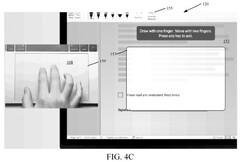While touchscreens are becoming more common on windows devices, there are still a large number of non-touch laptops released, and touch on desktop PCs is scarce. This is a hindrance when interacting with software that requires touch input for some functionality. An example is trying to digitally sign a document, necessitating the transfer of that file to your phone to sign, or scanning/photographing a physical copy of your signature.
Microsoft has patented a method for handling touch ability on non-touch displays. It describes using two fingers on a laptop touchpad to position a similarly sized input box on the screen. Once in place, the touchpad will register any single finger actions as a simulated touch input in the same relative location within the touch zone.
The patent description also includes reference to using a smartphone as the touch surface. There are scenarios where users would just interact with files etc directly on their phone, but this would give flexibility to still use this feature while on a desktop without a touchpad.
Source(s)
via Windows United